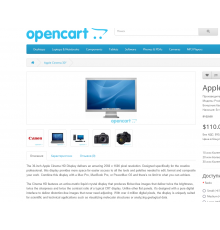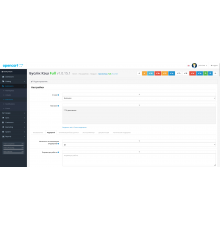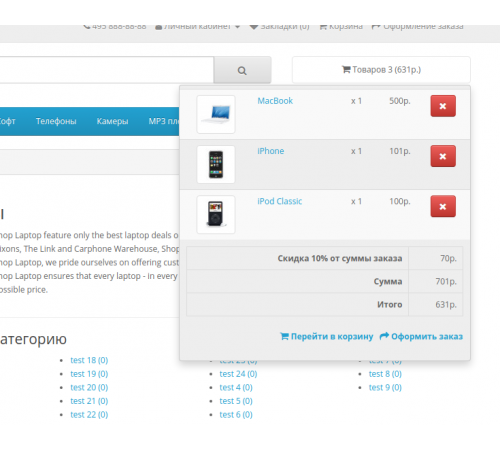
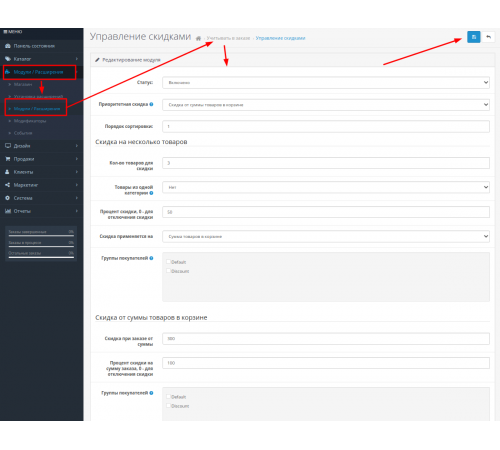
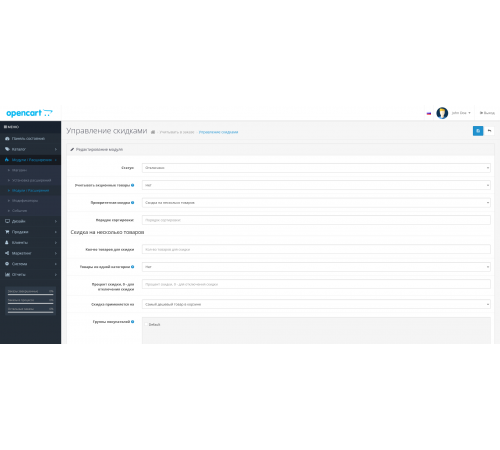



Модуль надає можливість встановити такі знижки:
1. Знижка у % від певної суми товарів у кошику.
2. Знижка у % від кількості товарів у кошику, знижка застосовується (на вибір):
* до найдешевшого товару в кошику
* до найдорожчого товару в кошику
* до суми товарів у кошику
3. Знижка у % від кількості товарів з однієї категорії у кошику, знижка застосовується (на вибір):
* до найдешевшого товару в кошику
* до найдорожчого товару в кошику
* до суми товарів у кошику
Додаткові можливості
1. За замовчуванням модуль ігнорує товари, на які діє знижка, наприклад акції, дозволяючи уникнути підсумовування знижок. Це обмеження можна зняти налаштуванням "Враховувати акційні товари".
2. Можливість вибору пріоритету знижок, наприклад, якщо збігаються одночасно умови знижки від суми товарів у кошику та знижки від кількості товарів, спрацює лише одна зі знижок, пріоритет якої обраний у налаштуваннях модуля, дозволяючи уникнути підсумовування знижок.
3. Можливість вибору груп покупців, котрим будуть доступні знижки.
4. Знижки розраховуються лише на підставі вартості товарів, вартість доставки та інші націнки на суму знижки не впливають.
== Встановлення ==
- Перейдіть до адмін-панелі на сторінку «Додатки/Встановлення додатків», натисніть кнопку «Завантажити» та виберіть файл для відповідної версії Opencart.
- Перейдіть до «Доповнення/Доповнення/Враховувати на замовлення» та натисніть кнопку «Встановити» навпроти модуля «Управління знижками».
- Натисніть кнопку «Редагувати» навпроти модуля «Керування знижками», вкажіть потрібні налаштування та натисніть «Зберегти».
Характеристики доповнення
Відгуків про цей товар ще не було.
Поки немає запитань про цей товар. Станьте першим!
Інструкція з встановлення модуля:
- Перед тим як виконати будь-які дій щодо встановлення доповнення в Opencart, ми рекомендуємо створити резервну копію всіх файлів сайту та бази даних магазину;
- Встановити фікс localcopy (якщо він у вас ще не встановлений)
- Завантажте файл модуля для потрібної версії Opencart з нашого сайту (Дотримуйтеся інструкції зі встановлення якщо така є в архіві з модулем);
- Потім перейдіть до розділу "Встановлення додатків/розширень" та натисніть на кнопку "Завантажити";
- Виберіть завантажений файл і дочекайтеся повного встановлення модуля та появи тексту "Додаток успішно встановлено";
- Після того перейдіть в "Менеджер додатків" та оновіть модифікатори натисувши кнопку "Оновити";
- Піля цих дій потрібно додати права на перегляд та керування модулем у розділі "Групи користувачів" для адміністратора, чи інших вибраних вами користувачів, натиснувши "Виділити все"