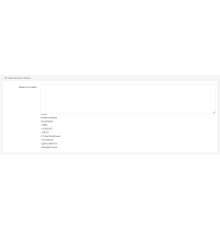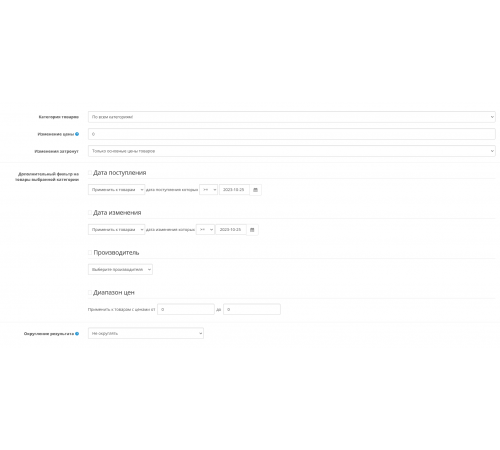
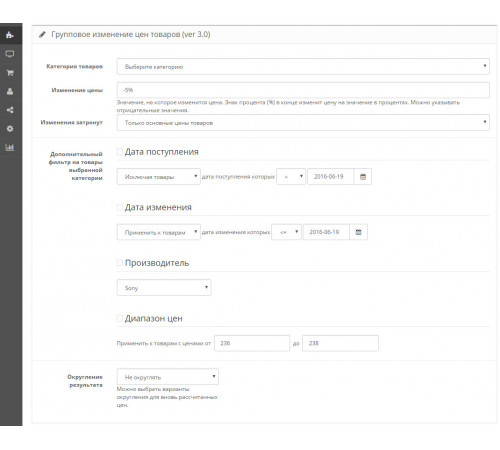
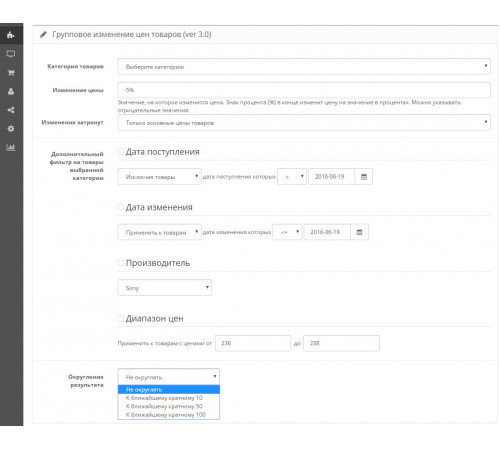
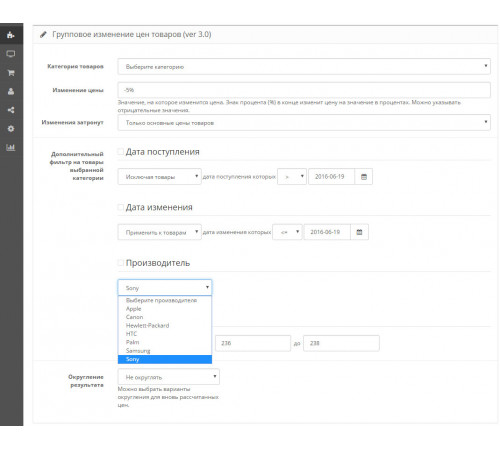
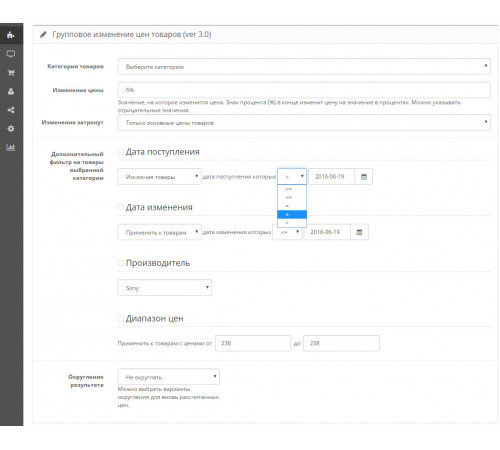
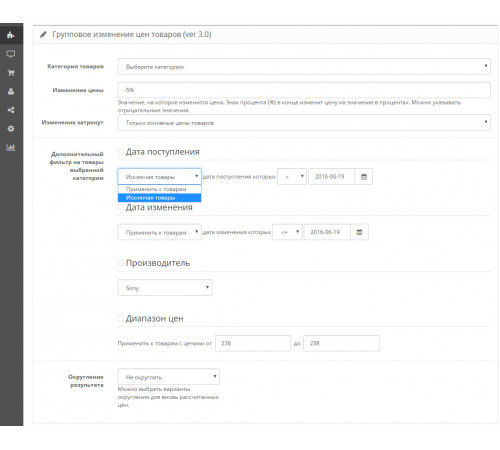
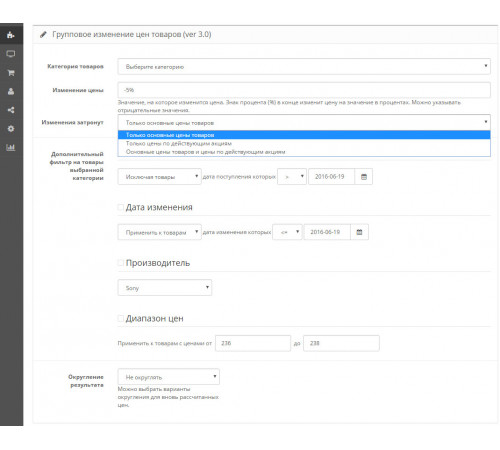
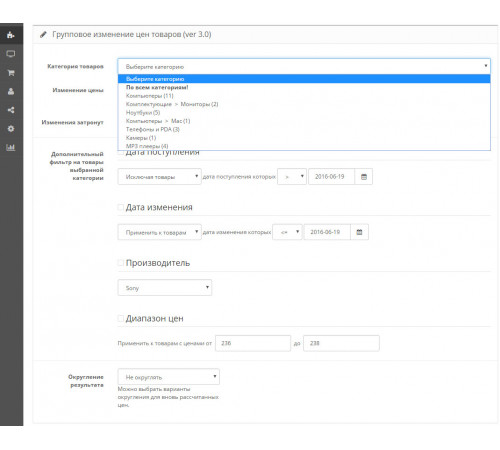








За допомогою модуля 1ClickPriceUpdate адміністратор магазину має можливість швидко змінювати основні ціни у товарів, акційні ціни, що діють, або відразу обидві ці ціни у обраної категорії товарів або відразу в усьому магазині. Наявність фільтрів за датою надходження товару, датою зміни товару, за виробником або діапазоном цін забезпечує прийнятну гнучкість та зручність роботи. Оптимізована робота за наявності великої кількості товарів (>20 000) та невеликого розміру пам'яті (128 Мб), виділеної для PHP.
Підтримується знак відсотка, що дозволяє змінювати ціни на величину у відсотках. Підтримуються як позитивні, і негативні значення. Є можливість округлення новорозрахованих цін.
Актуальна версія 3.0.1
Сумісність з версіями OpenCart: 2.0.1.x-2.1.xx, 2.2.0.0, 2.3.0.x, 3.0.0.x-3.0.xx, протестований на ocStore версій 2.1.0.x, Opencart.PRO 2.1. 0.2.1
Можливості модуля 1ClickPriceUpdate
1. Можливість вибирати ціни, які потрібно змінити. Доступні три варіанти: звичайні ціни товарів, акційні ціни товарів або обидва типи відразу;2. Модуль забезпечує швидку та відносно гнучку зміну цін для товарів з обраної категорії;
3. У рамках обраної категорії, для забезпечення більш точної вибірки, передбачено чотири фільтри: за датою надходження товару, за датою зміни товару, за виробником та за діапазоном цін;
4. Підтримується процентна зміна шляхом додавання знака % наприкінці ціни, наприклад, 20%;
5. Підтримуються негативні значення, наприклад -30%;
6. Є можливість округлення новорозрахованих цін до найближчих значень, кратних 10, 50 або 100. Копійки не враховуються та відкидаються у всіх випадках.
Зміна цін
1. Зайти в налаштування модуля, вибрати категорію товарів, вказати значення ціни, на яке буде змінено ціни в обраній категорії, при необхідності вибрати тип цін, які мають бути порушені, варіант округлення для нових цін та натиснути кнопку "Зберегти".2. Для більш гнучкого застосування модуля є чотири фільтри по товарах. Таким чином, список товарів, що зачіпаються, може бути обмежений не тільки категорією, а й датою надходження товару, датою зміни, виробником і діапазоном цін.
Історія змін
* Додано можливість зміни цін відразу для всіх товарів;
* Виправлені помилки, що виникали при округленні.
Зміни у версії 2.0:
* додані фільтри по товарах: в рамках обраної категорії додано можливість додаткової фільтрації товарів за датою надходження, датою зміни та виробником товару.
Зміни у версії 2.1:
* доданий фільтр за діапазоном цін: товари, які не потрапляють у заданий діапазон, торкнутися не будуть.
Зміни у версії 2.1.2:
* Виправлена помилка з очищенням кешу;
* реалізовано сумісність із модулем SEO_Pro.
Зміни у версії 2.1.3:
* реалізовано сумісність із шаблоном Shop Store (S-Store).
Зміни у версії 2.2:
* оптимізація роботи при великій (> 20 000) кількості товарів та невеликому розмірі (128 Мб) доступній для PHP пам'яті.
Зміни у версії 3.0:
можливість вибору цін, які потрібно змінити. Доступно три варіанти: звичайна ціна товарів, акційна ціна, обидві ціни одразу.
Зміни у версії 3.0.1:
* виправлено помилку округлення при розрахунку з обраною опцією "не округляти".
Встановлення
1. Встановити 1clickpriceupdate.ocmod.xml із архіву 1ClickPriceUpdate. Для цього зайти в меню "Модулі" -> "Установка розширень". Натиснути на кнопку "Завантажити", у вікні, що відкрилося, вибрати файл 1clickpriceupdate.ocmod.xml і натиснути "Відкрити". Перейти в меню "Модулі" -> "Модифікатори", переконатися, що модифікатор з'явився в списку і натиснути на кнопку "Оновити" у правому верхньому кутку.
2. Скопіювати вміст каталогу /upload з архіву 1ClickPriceUpdate в корінь каталогу із встановленим OpenCart;
3. Зайти до адміністративної панелі, у меню вибрати "Розширення" -> "Модулі", знайти у списку модуль 1ClickPriceUpdate і натиснути кнопку "Встановити";
Встановлення модуля 1ClickPriceUpdate на OpenCart версій 3.x :
1. Зайти в меню "Модулі/Розширення" -> "Установка розширень". Натиснути на кнопку "Завантажити", у дальньому вікні, що відкрилося, вибрати файл 1clickpriceupdate-3.0.2.x-3.0.1.ocmod.zip і натиснути "Відкрити". Перейти в меню "Модулі/Розширення" -> "Модифікатори" і натиснути кнопку "Оновити" у верхньому правому куті.
ПОПЕРЕДЖЕННЯ ТА ВІДМОВИ ВІД ВІДПОВІДАЛЬНОСТІ : Перед встановленням модуля 1ClickPriceUpdate обов'язково зробіть резервну копію бази даних! Якщо щось піде не так, то, маючи резервні копії, ви зможете оперативно відновити роботу вашого магазину! Модуль багаторазово протестовано, але ніхто не застрахований від помилок!
Характеристики доповнення
Відгуків про цей товар ще не було.
Поки немає запитань про цей товар. Станьте першим!
Інструкція з встановлення модуля:
- Перед тим як виконати будь-які дій щодо встановлення доповнення в Opencart, ми рекомендуємо створити резервну копію всіх файлів сайту та бази даних магазину;
- Встановити фікс localcopy (якщо він у вас ще не встановлений)
- Завантажте файл модуля для потрібної версії Opencart з нашого сайту (Дотримуйтеся інструкції зі встановлення якщо така є в архіві з модулем);
- Потім перейдіть до розділу "Встановлення додатків/розширень" та натисніть на кнопку "Завантажити";
- Виберіть завантажений файл і дочекайтеся повного встановлення модуля та появи тексту "Додаток успішно встановлено";
- Після того перейдіть в "Менеджер додатків" та оновіть модифікатори натисувши кнопку "Оновити";
- Піля цих дій потрібно додати права на перегляд та керування модулем у розділі "Групи користувачів" для адміністратора, чи інших вибраних вами користувачів, натиснувши "Виділити все"