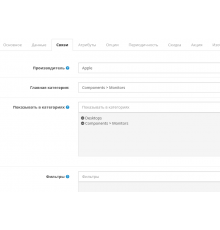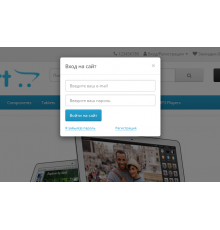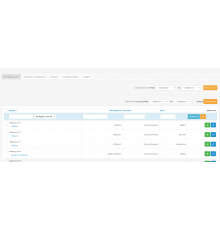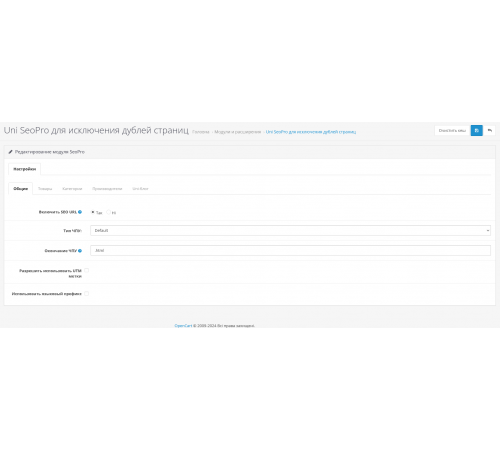
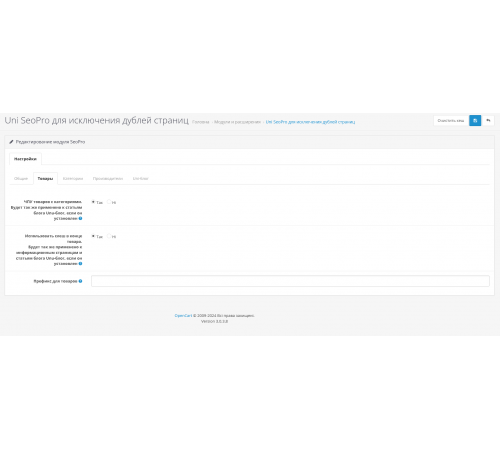
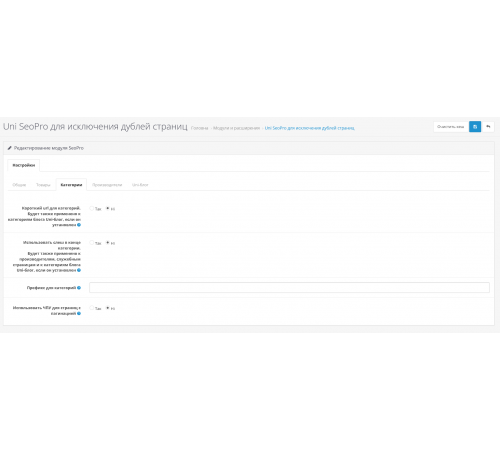
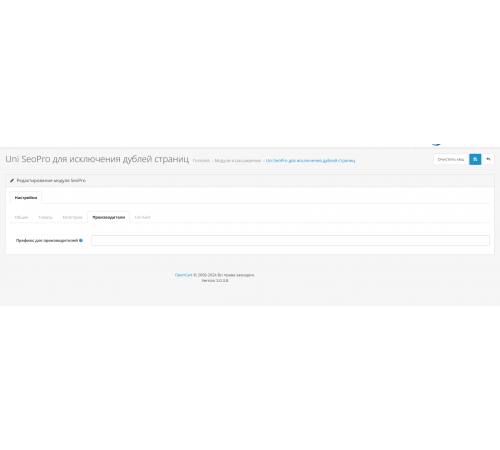




Uni SeoPro – це обов'язковий модуль для магазинів, створених на OpenCart 3, власники яких мають намір просувати свій сайт у пошукових системах.
В Опенкарт 3 той самий товар може належати кільком різним категоріям і підкатегоріям.
Тобто товар може мати різні адреси при переході в картку товару з різних категорій.
Пошуковим системам важливо розуміти, яка з цих адрес сторінки є основною. І в більшості випадків пошукові системи видають помилку та повідомлення про дублюючі сторінки.
Модуль додає можливість призначити " Головну категорію " для товарів, що належать кільком категоріям і тим самим виключає дублі сторінок, використовуючи для цього редиректи.
Модуль додає нову таблицю до бази даних та у картці товару з'являється нове поле "Головна категорія".
Що виходить у результаті:
- Товар, як і раніше, може належати кільком різним категоріям та підкатегоріям.
- Товар матиме єдину “Основну URL-адресу” та однакові "хлібні крихти", звідки б відвідувач не перейшов на цю сторінку товару.
- З усіх інших URL дублів відбуватиметься 301 редирект на основну адресу.
Крім цього модуль має ще багато корисних функцій:
- 1. Можливість вказати закінчення для адрес сторінок товарів, виробників та статей. Наприклад, якщо ви вкажіть закінчення.html, то адреса сторінки виглядатиме так: site.ru/product.html
- 2. Виводити УРЛ товарів із категоріями чи ні них. Наприклад: site.ru/category/subcategory/product або site.ru/product. Для товарів рекомендуємо вибирати налаштування посилань без урахування категорій, це в майбутньому дозволить вам переміщувати товари до інших категорій без зміни посилань.
- 3. Використовувати чи ні слєш наприкінці товару, категорії. Наприклад: site.ru/product або site.ru/product/
- 4. Додавати префікси в URL-адресах для товарів, категорій, виробників. Наприклад: site.ru/tovar/product/, site/catalog/category/, site/brand/manufacturer/
- 5. Встановлювати допустимі UTM-мітки для картки товару.
- 6. Короткий або довгий URL для категорій. Наприклад: site.ru/category/subcategory-1/subcategory-2/subcategory-3/ або site.ru/subcategory-3/
- 7. Використовувати чи ні ЧПУ для сторінок з пагінацією. Наприклад: site.ru/category/page-1
- 8. Ще одна важлива функція модуля, він дає можливість прибрати з головної сторінки, а також можливість прописати ЧПК для системних, службових та сервісних сторінок (акції, виробники, контакти, логін, реєстрація та ін.)
Важливо! Для коректної роботи модуля необхідно щоб у вас для всіх товарів була призначена Головна категорія. Якщо у вас багато товарів, то ви можете масово призначити Головну категорію для всіх товарів за допомогою модуля Product main category oc3.
PS Модуль не займається генерацією ЧПУ СЕО УРЛ!
Для цього рекомендуємо використовувати Модуль для автозаповнення та масової генерації мультимовних SEO URL (ЧПУ) в OpenCart 3.
Встановлення модуля Uni SeoPro
- Перейменуйте файл .htaccess.txt у .htaccess у кореневому каталозі сайту.
- Завантажте модуль uni_seo_pro.ocmod через інсталятор ocmod додатків.
- Додайте права адміністратора для керування модулем.
- Увімкніть модуль на сторінці керування модулями.
- Зайдіть у налаштування модуля, увімкніть Seo URL та SeoPro, встановіть необхідні налаштування та збережіть.
- Обновіть кеш системи та модифікацій.
Модуль тестувався на оригінальній версії OpenCart 3, а також на Опенкарті 3 російська збірка.
Оновлення:
10.11.2019
- Додані мовні префікси. Тепер можна додавати префікси для додаткових мов. Наприклад: "en" В результаті буде site/en/category. Якщо у вас одна мова, і для мови за замовчуванням залиште поле порожнім.
- Додано підтримку блогу Uni-блог.
- Виправлено дрібні помилки.
Як оновити модуль:
- Деактивуйте модуль Uni SeoPro на сторінці модулів.
- Видаліть модифікатор Uni SeoPro modification на сторінці модифікаторів.
- Поновіть кеш модифікаторів.
- Перейдіть на сторінку завантаження модулів і встановіть заново завантажений архів згідно з інструкцією установки вище.
- Активуйте модуль Uni SeoPro
- Заново введіть усі необхідні налаштування та збережіть.
- Обновіть кеші системи та модифікаторів.
Характеристики доповнення
Поки немає запитань про цей товар. Станьте першим!
Інструкція з встановлення модуля:
- Перед тим як виконати будь-які дій щодо встановлення доповнення в Opencart, ми рекомендуємо створити резервну копію всіх файлів сайту та бази даних магазину;
- Встановити фікс localcopy (якщо він у вас ще не встановлений)
- Завантажте файл модуля для потрібної версії Opencart з нашого сайту (Дотримуйтеся інструкції зі встановлення якщо така є в архіві з модулем);
- Потім перейдіть до розділу "Встановлення додатків/розширень" та натисніть на кнопку "Завантажити";
- Виберіть завантажений файл і дочекайтеся повного встановлення модуля та появи тексту "Додаток успішно встановлено";
- Після того перейдіть в "Менеджер додатків" та оновіть модифікатори натисувши кнопку "Оновити";
- Піля цих дій потрібно додати права на перегляд та керування модулем у розділі "Групи користувачів" для адміністратора, чи інших вибраних вами користувачів, натиснувши "Виділити все"