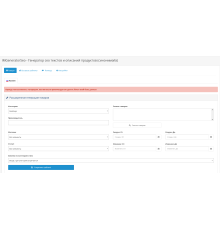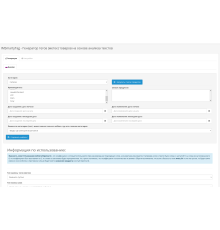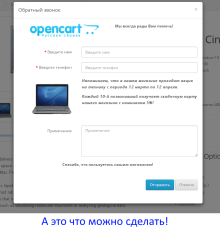Module for working with product attributes. Category attributes. Templates. And more...
The principle of operation of the module
From the attributes, groups, categories, appropriate trees are formed, similar to the trees of Windows folders and files. Trees allow you to structure subsystems of groups, attributes, categories, attributes of categories. That is, show a visual arrangement of elements and their hierarchy. Instead of opening multiple forms corresponding to these subsystems for editing, it is now possible to manage them in one place. And it is done faster and more conveniently. For example, you can change a group or add attributes to a category by simply dragging the mouse.
Opportunities
- Creation of new groups and attributes in the same tree;
- Drag-and-drop and copy-paste technologies:
- Copying the attributes of one group to another;
- Transferring attributes from group to group (group change);
- Drag-and-drop sorting of groups and attributes within the group;
- Drag-and-drop adding attributes to a category;
- Transferring attributes from one category to another (category change);
- Fusion of attributes (unification) without loss of values and connections;
Editing of groups, attributes, templates and values;
Substitution of "On-duty template" (the default template) at the time of adding the attribute to the product;
Batch substitution of "On-duty template" in products, at the time of adding the attribute to the category;
Setting the algorithm for adding values and templates to the product;
Instant viewing of products filtered by attribute or value;
A set of tools for arranging attributes:
- Search and delete empty attribute values;
- Removal of references to non-existent attributes;
- Defragmentation of attributes. Parsing group preparation;
- Removal of attributes not related to any product;
- Combination of attribute duplicates without loss of connections;
- Automatic formation of category attributes;
- Batch replacement of attribute value separator;
- Changing the case of the first letter in groups, attributes and attribute values;
- Ability to clone attributes, groups or values from one language to another;
Addition of all product attributes of the group selected from the list;
Supported languages:
- Ukrainian
- English
- Russian
- multilingual module, languages are added using language files admin/language/..../attributico.php
· OpenCart v.2.x, v 3.x (as well as assemblies based on OpenCart of the corresponding versions) ·
Requirements:
- PHP versions >5.4
WARNING! Before installing and working with the module, be sure to make a backup
Characteristics
There are no reviews for this product.
No questions about this product.
Module installation instructions:
- Before performing any actions to install the add-on in Opencart, we recommend creating a backup copy of all site files and the store database;
- Install the localcopy fix (if you don't have it installed yet)
- Download the module file for the required Opencart version from our website (Follow the installation instructions if there are any in the module archive);
- Then go to the "Installing add-ons/extensions" section and click on the "Download" button;
- Select downloaded file and wait for the module to be fully installed and the text "Application installed successfully" to appear;
- Then go to "Application Manager" and update the modifiers by clicking the "Update" button;
- After these actions, you need to add the rights to view and manage the module in the "User Groups" section for the administrator or other users you select by clicking "Select All"