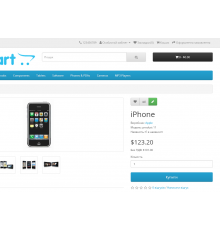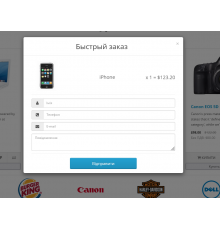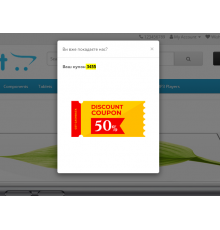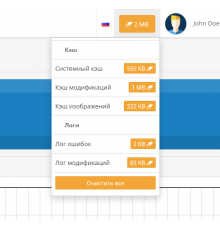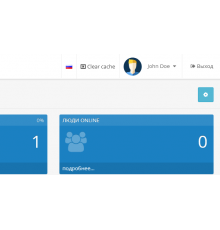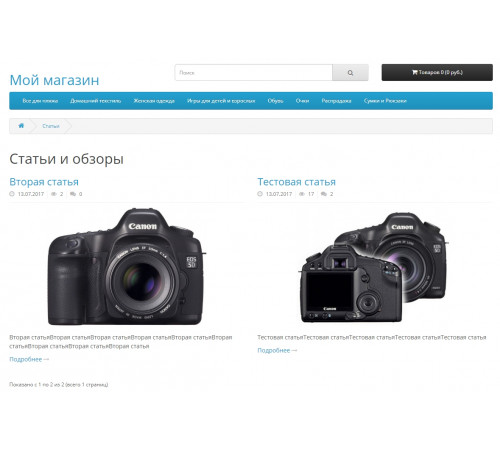
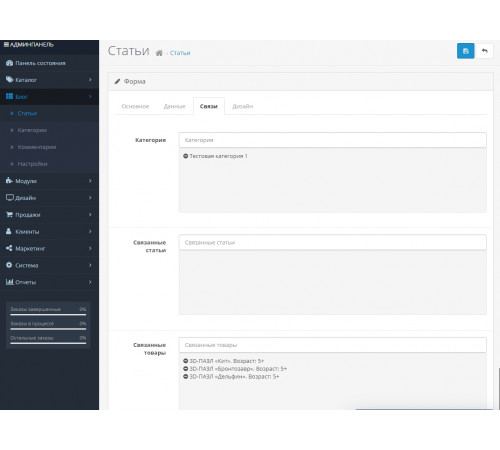
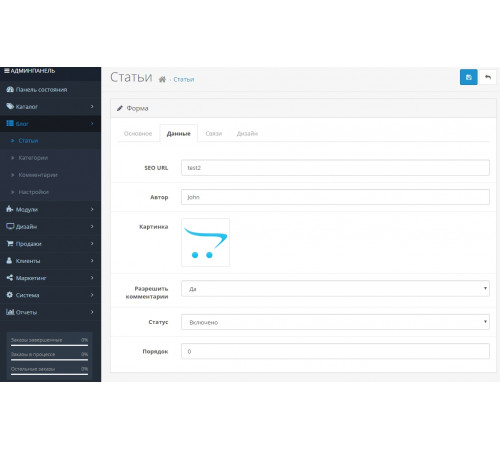
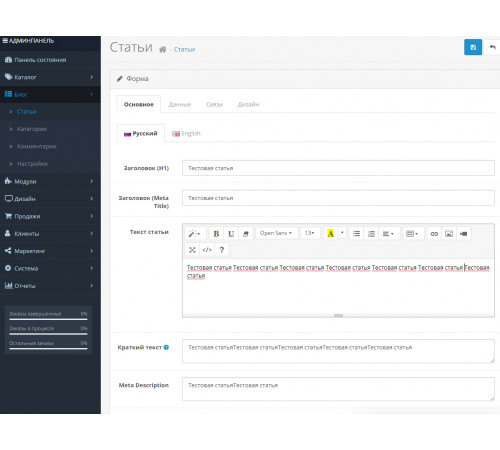
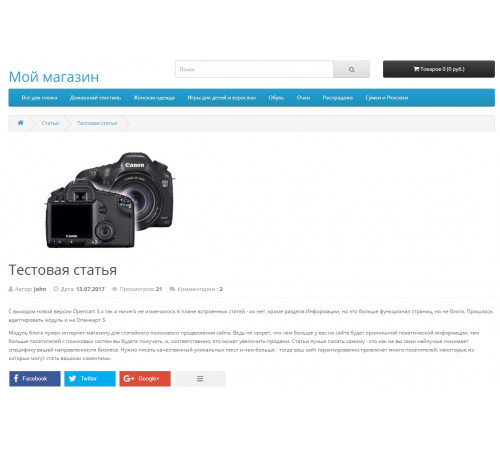
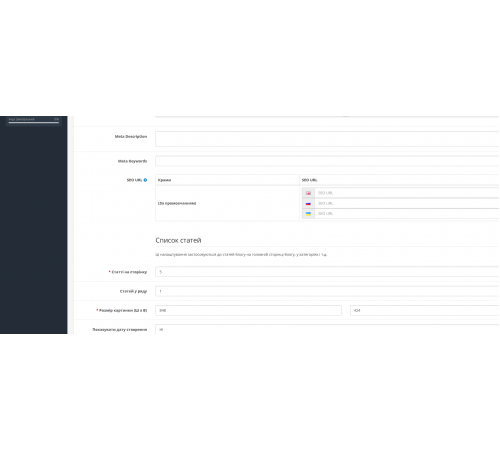
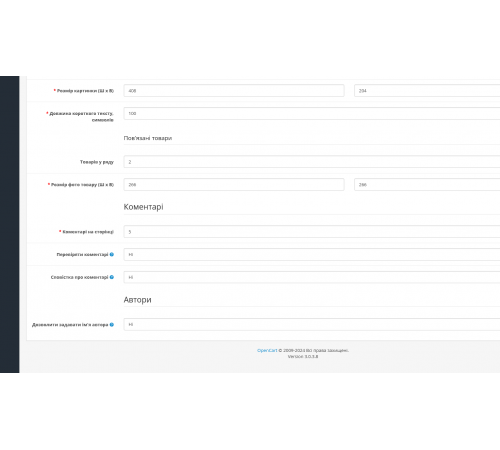
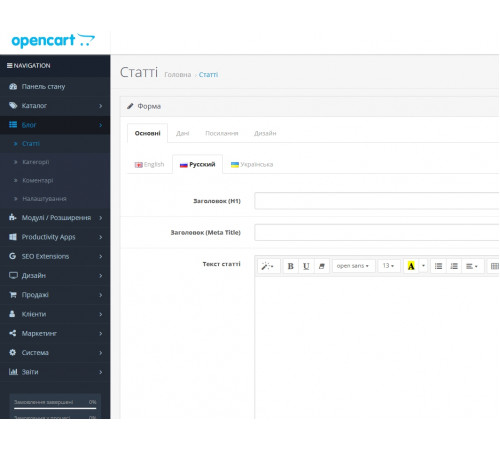
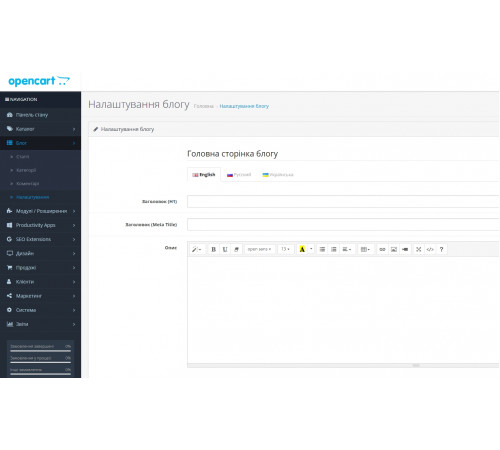
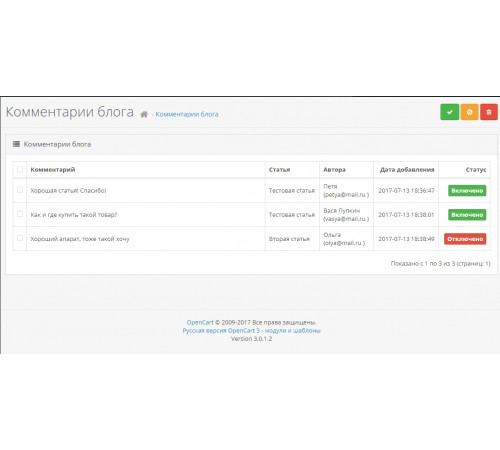
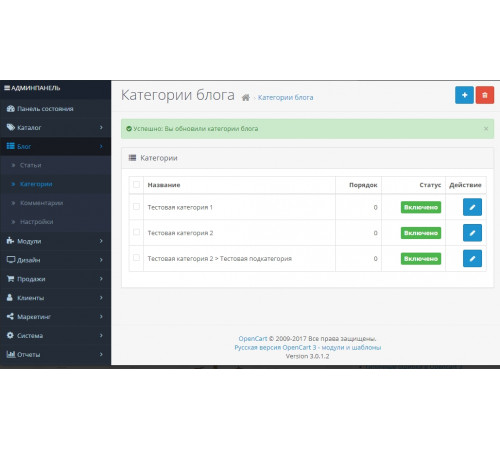
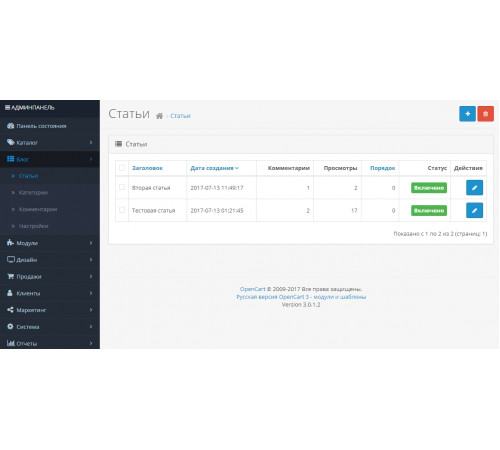
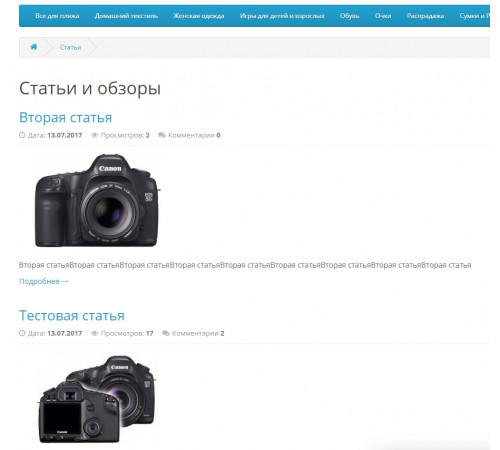
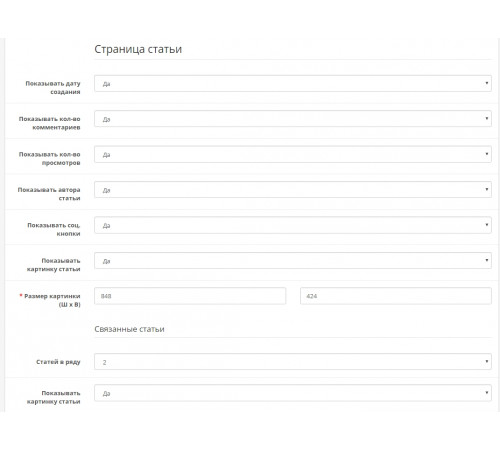
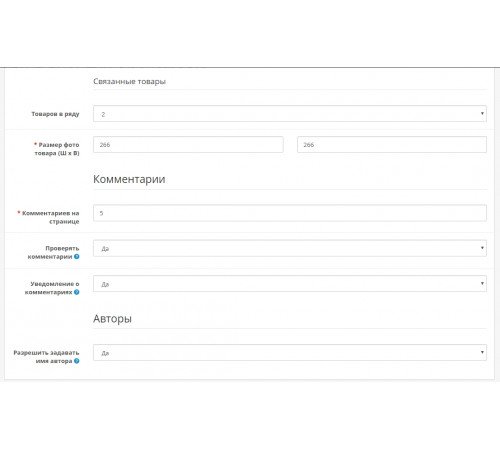
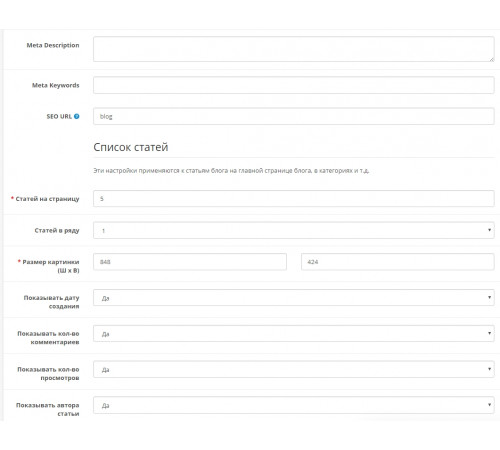
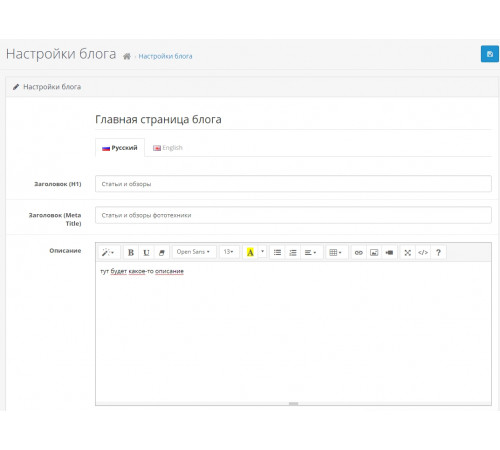
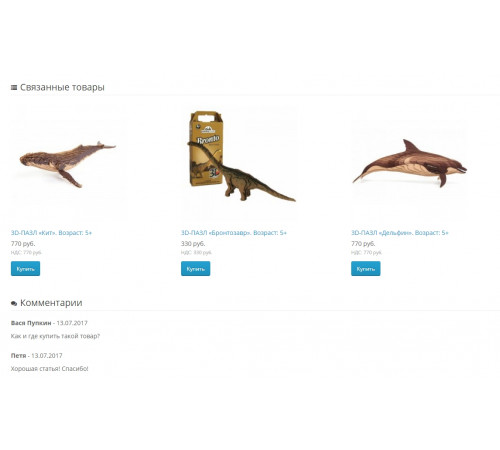


















With the release of the new version of Opencart 3.x, nothing has changed in terms of built-in articles - there are none, except for the Information section, but this is more a function of pages, but not of a blog. I had to adapt the module and Openkart 3.
The blog module is needed by the online store for search promotion of the site. After all, it's no secret that the more original thematic information you have on your site, the more visitors you will receive from search engines, and, accordingly, this can increase sales. It is better to write articles yourself - who, if not yourself, better understands the specifics of your business focus. You need to write high-quality unique text and the more - then your site is guaranteed to attract many visitors, some of whom may become your customers.
Blog / articles / news on Opencart 3.0
The main functions of the Opencart 3.x module:
- creation of categories, subcategories of articles
- creation of articles linked to blog categories
- SEO support (CNC)
- SEO optimization: the ability to set H1, Meta Title, Meta Description, Meta Keywords
- similar articles
- binding of goods and their output in the article
- two templates for displaying articles: grid, list
- sharing buttons on social networks
- Own commenting system
- two modules for display in positions: module of categories and module of articles
- articles are included in sitemap.xml and HTML sitemaps
Instructions for installing the module:
1. You must have localcopy fix installed
2. Download the module archive through the admin in the section Installing modules
3. Update Modifications in the admin
4. Give rights to System > Users > User groups > Administrators, check all the boxes in the first two blocks.
5. Then you need to go to admin Blog > Settings to create module tables in the database.
6. Now you can start creating categories and articles.
7. If it is necessary to display the modules in the position of the site, enable and display the Blog: Latest articles and Blog: Categories modules.
8. On the website, the blog page will be available at http://your-site/index.php?route=blog/home
Characteristics
There are no reviews for this product.
No questions about this product.
Module installation instructions:
- Before performing any actions to install the add-on in Opencart, we recommend creating a backup copy of all site files and the store database;
- Install the localcopy fix (if you don't have it installed yet)
- Download the module file for the required Opencart version from our website (Follow the installation instructions if there are any in the module archive);
- Then go to the "Installing add-ons/extensions" section and click on the "Download" button;
- Select downloaded file and wait for the module to be fully installed and the text "Application installed successfully" to appear;
- Then go to "Application Manager" and update the modifiers by clicking the "Update" button;
- After these actions, you need to add the rights to view and manage the module in the "User Groups" section for the administrator or other users you select by clicking "Select All"