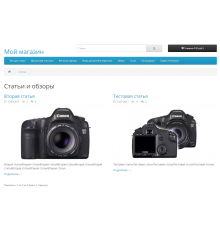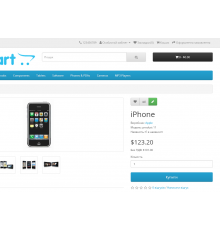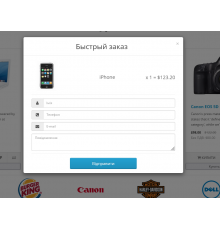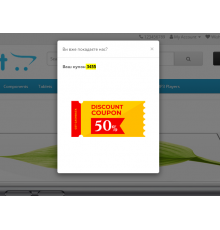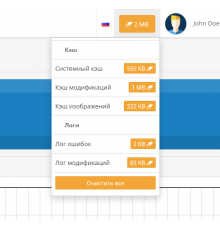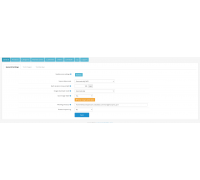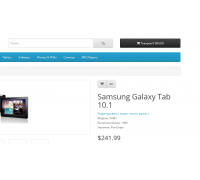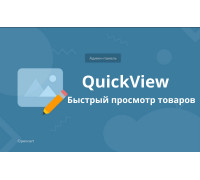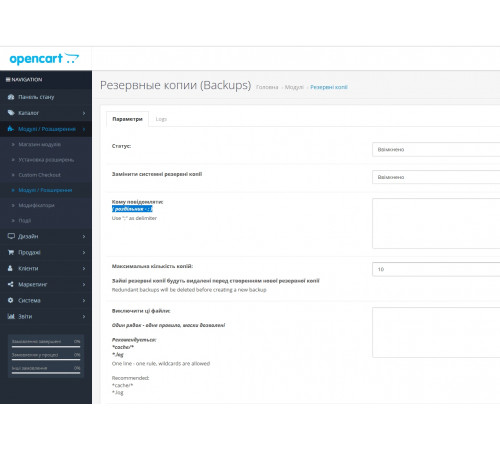
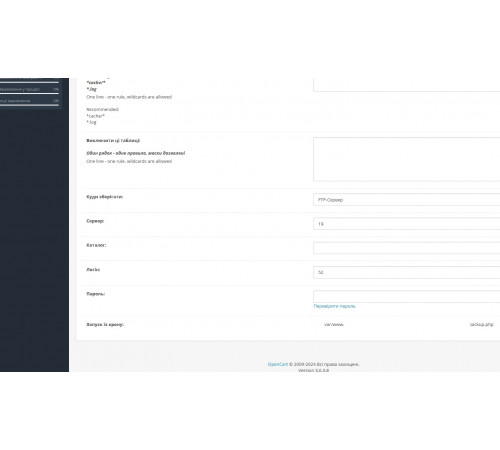
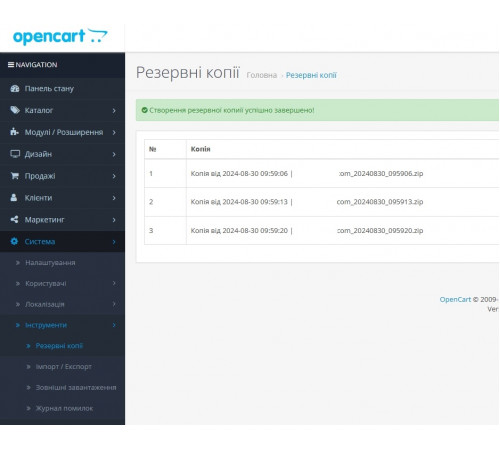





300 грн
PHP
7.2-7.4Compatibility
3.0.0.0, 3.0.1.1, 3.0.1.2, 3.0.2.0, 3.0.3.0, 3.0.3.1, 3.0.3.2, 3.0.3.3, 3.0.3.5, 3.0.3.6, 3.0.3.7, 3.0.3.8Our backup software helps you keep your online store safe on the Opencart platform. This module automates the process of creating and storing backup copies of your site, which is critical to protect against data loss.
Main features:
- Automatic backups: Set up backups at the desired interval - daily, weekly or monthly.
- Multiple storage options: Upload backups to Yandex Drive, Google Drive, Dropbox or FTP server. Duplication of data to your personal e-mail is also possible.
- Flexibility in data selection: Choose which files or database data to include in backups and exclude unnecessary ones.
- Manage backups: Set a limit on the number of backups you keep so you don't overload your storage space.
Keep your online store up and running and have peace of mind with our backup module. Ease of setup and automation of the process will help you focus on growing your business without worrying about potential data issues.
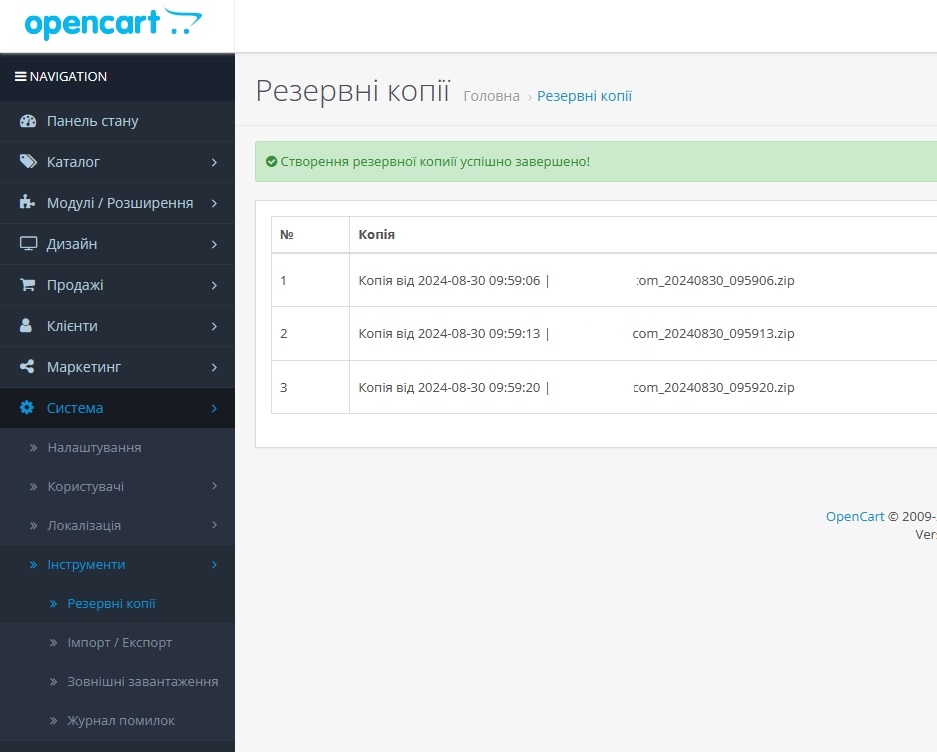
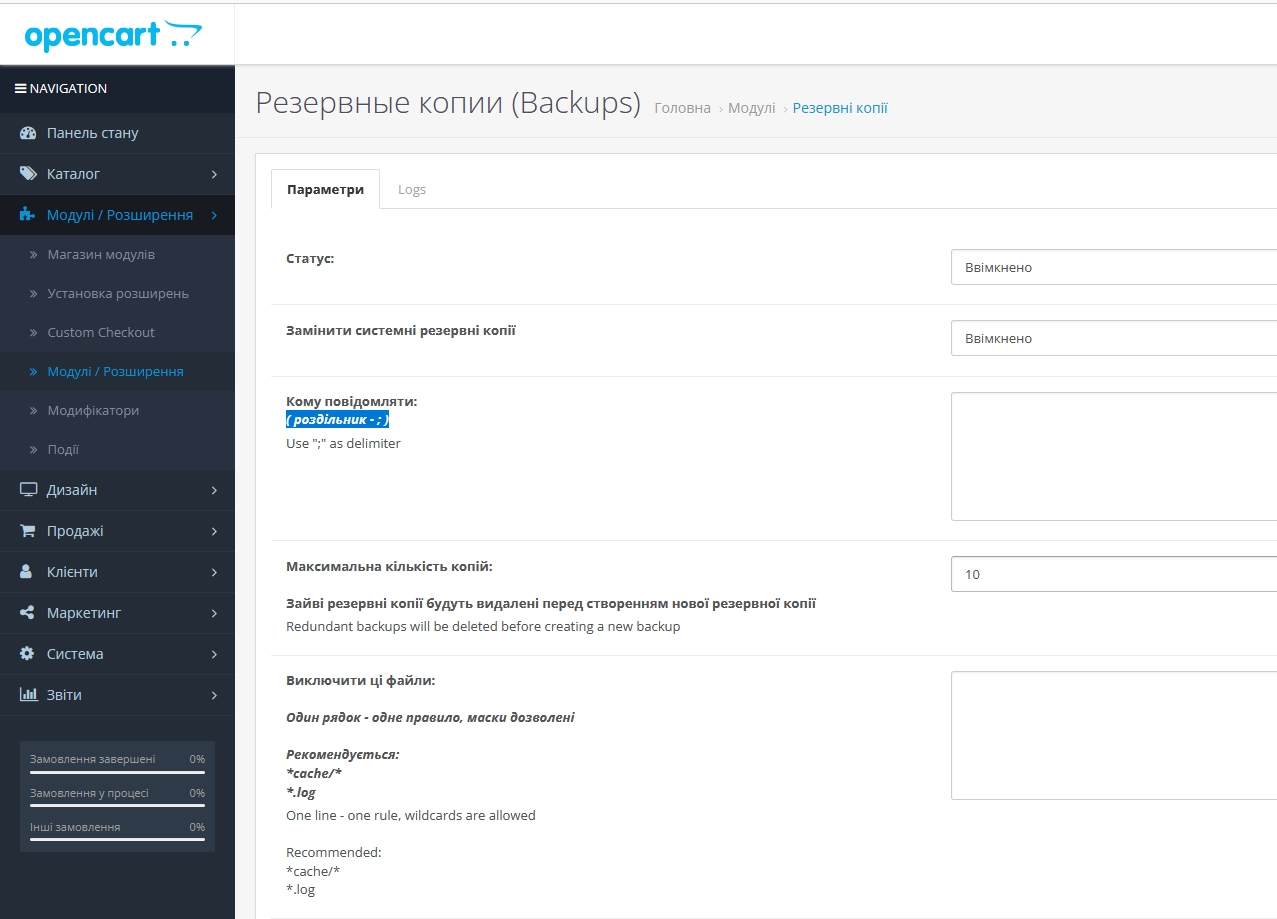
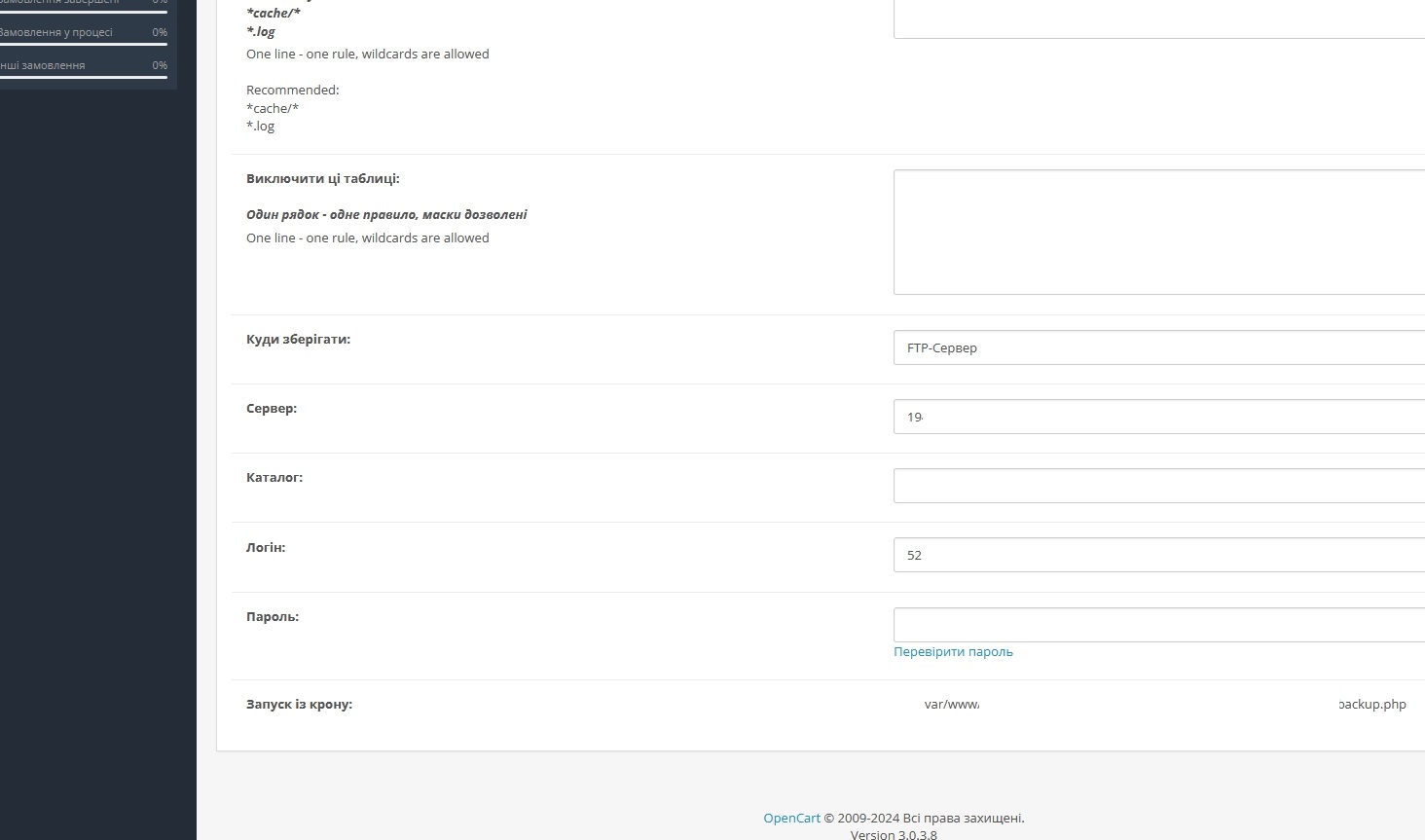
Characteristics
PHP
7.2-7.4Compatibility
3.0.0.0, 3.0.1.1, 3.0.1.2, 3.0.2.0, 3.0.3.0, 3.0.3.1, 3.0.3.2, 3.0.3.3, 3.0.3.5, 3.0.3.6, 3.0.3.7, 3.0.3.8Localization
Russian, Ukrainian, EnglishOcmod
NoReviews: 0
There are no reviews for this product.
Questions: 0
No questions about this product.
Module installation instructions:
- Before performing any actions to install the add-on in Opencart, we recommend creating a backup copy of all site files and the store database;
- Install the localcopy fix (if you don't have it installed yet)
- Download the module file for the required Opencart version from our website (Follow the installation instructions if there are any in the module archive);
- Then go to the "Installing add-ons/extensions" section and click on the "Download" button;
- Select downloaded file and wait for the module to be fully installed and the text "Application installed successfully" to appear;
- Then go to "Application Manager" and update the modifiers by clicking the "Update" button;
- After these actions, you need to add the rights to view and manage the module in the "User Groups" section for the administrator or other users you select by clicking "Select All"
Similar products
You watched
Module removal module for Opencart
Module for removing modules on Opencart 2. It works like a module installer, only in reverse order.
Deletes the modifi..
7.2-7.4
2.0.0.0, 2.0.1.0, 2.0.1.1, 2.0.2.0, 2.0.3.1, 2.1.0.1, 2.1.0.2, 2.2.0.0, 2.3.0.0, 2.3.0.1, 2.3.0.2
0 грн
CSV Price Pro import/export module for OpenCart 2.3
CSV Price pro import/export allows mass export of categories, manufacturers, products, options, attributes and images to..
7.2-7.4
OpenCart 2.3, ocStore 2.3
450 грн 415 грн
Module Quick switch from admin to showcase
Very often, when creating a product, category or article, there is a need to see how it looks in the store window. For t..
7.2-7.4
3.0.0.0, 3.0.1.1, 3.0.1.2, 3.0.2.0, 3.0.3.0, 3.0.3.1, 3.0.3.2, 3.0.3.3, 3.0.3.5, 3.0.3.6, 3.0.3.7, 3.0.3.8
300 грн
Exchange1C module (Exchange with 1C)
If you need an exchange between your site and 1C:Enterprise (hereinafter 1C) , which uses the standard CommerceML-based ..
7.2-7.4
OpenCart 3, ocStore 3
550 грн
QuickView - quick view of products and categories from the admin panel on the storefront for Opencart
QuickView adds links to the admin panel for quick viewing of products, categories, manufacturers, articles and reviews o..
7.2-7.4
OpenCart 2.0, OpenCart 2.1, OpenCart 2.2, OpenCart 2.3, OpenCart 3.0, OpenCart 4, OCStore 2.1, OCStore 2.3
300 грн