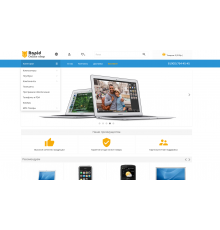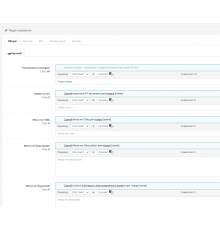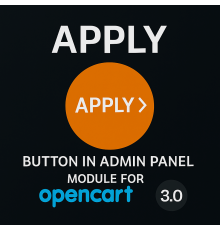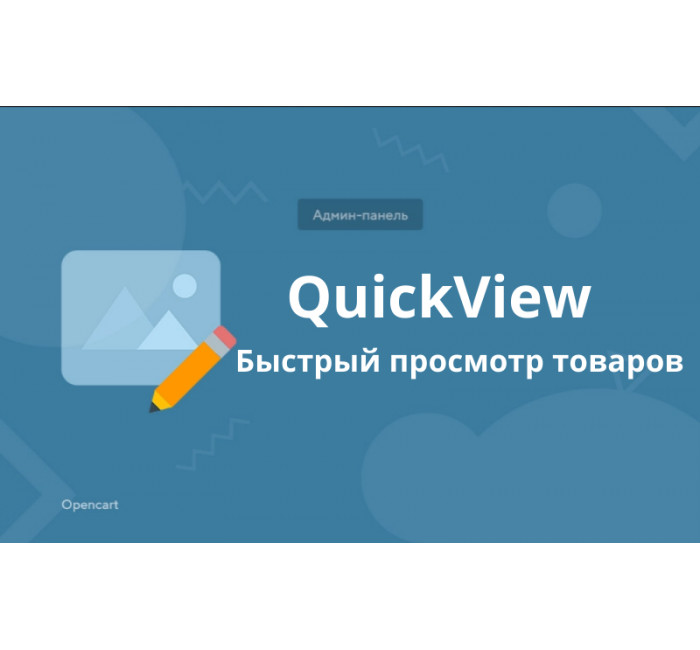
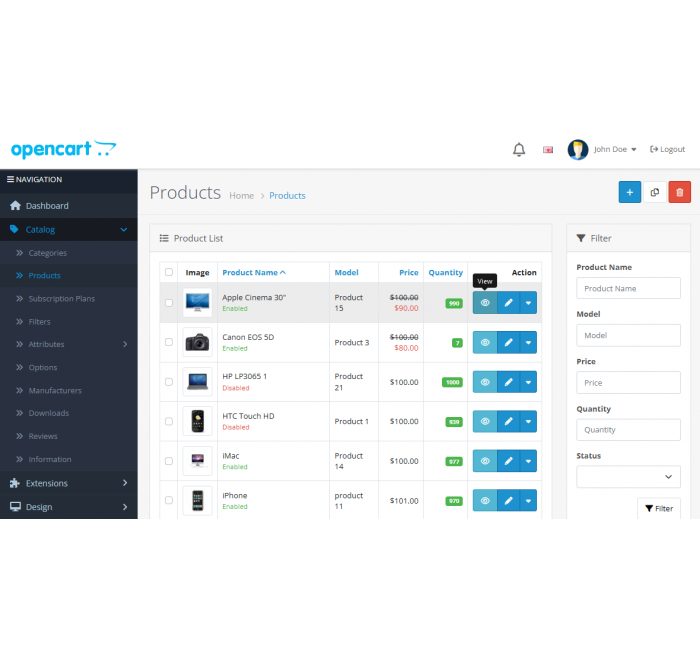
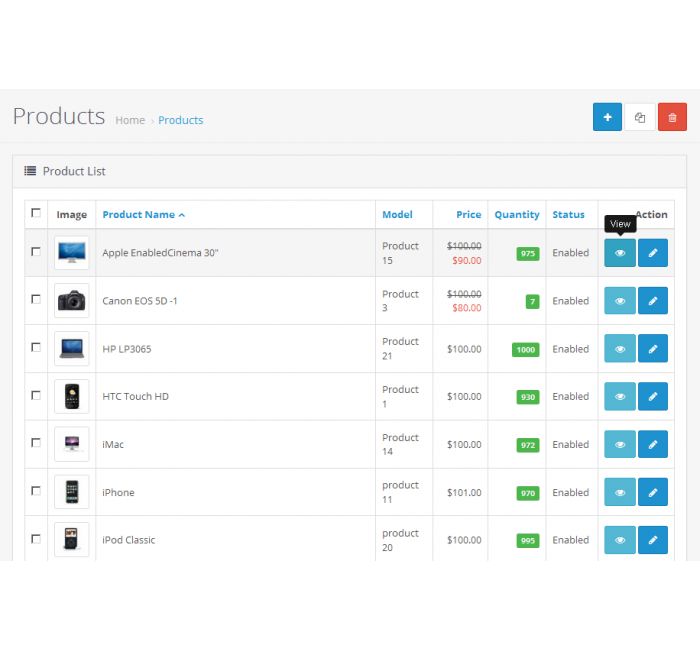
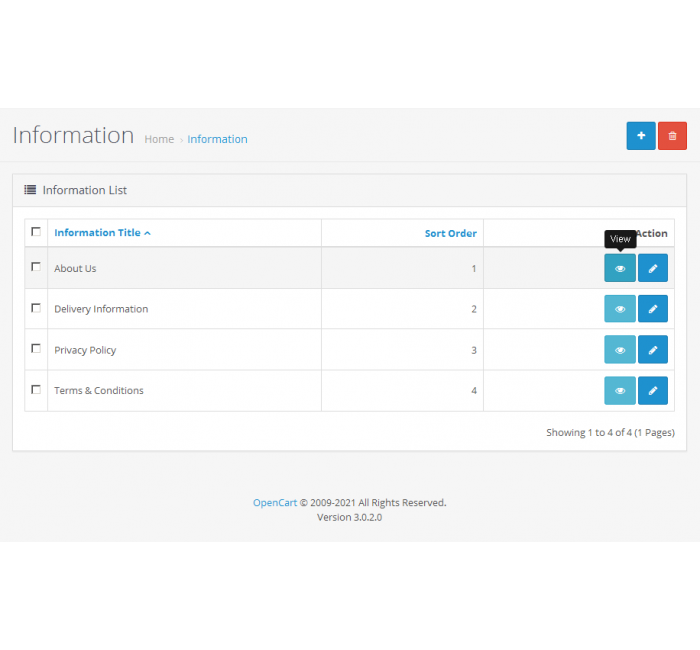
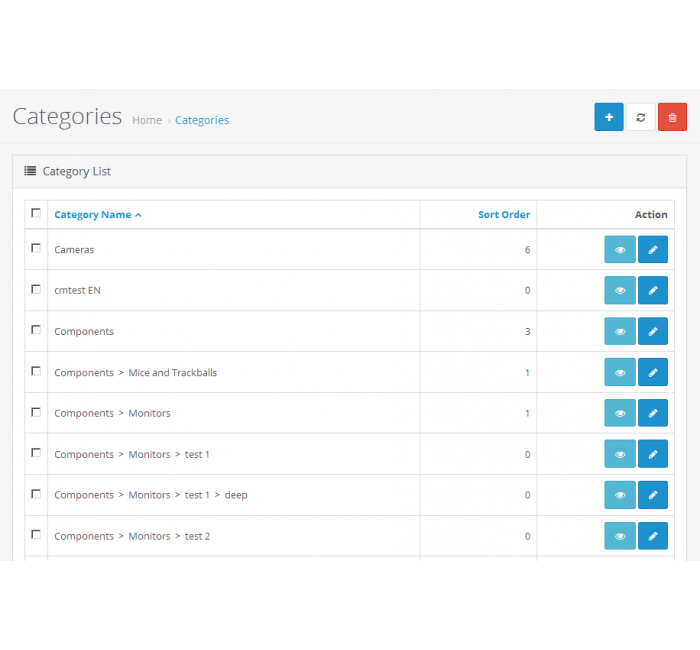
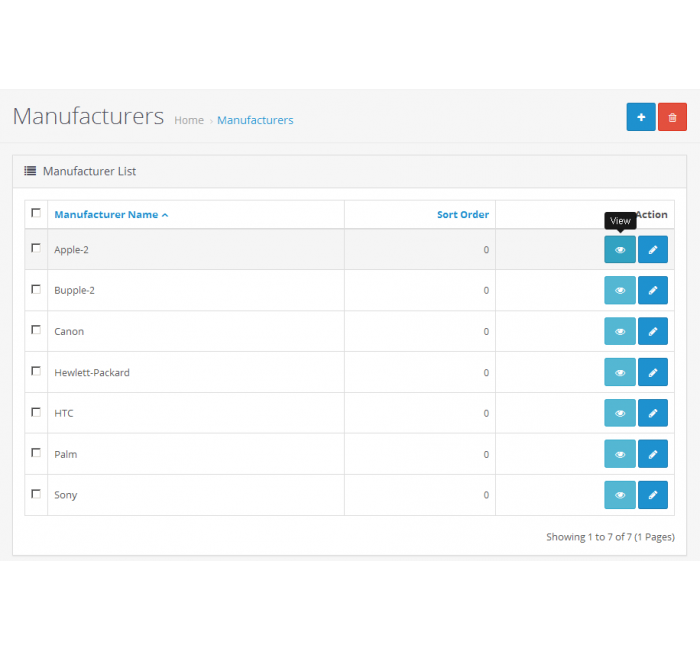
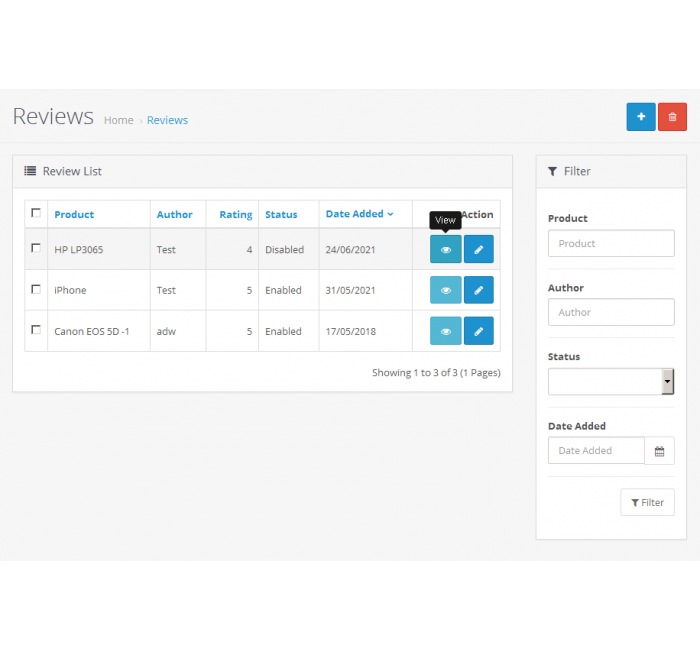







- Model126
- BrandOpenCart-Hub
- AvailabilityIn Stock
- PHP7.2-7.4
- CompatibilityOpenCart 2.0, OpenCart 2.1, OpenCart 2.2, OpenCart 2.3, OpenCart 3.0, OpenCart 4, OCStore 2.1, OCStore 2.3
- All the features
QuickView adds links to the admin panel for quick viewing of products, categories, manufacturers, articles and reviews on the storefront.
Peculiarities:
✔ works with standard admin catalog lists
✔ for reviews, the link leads to the product page
✔ links open in a new tab
Compatible with Opencart versions 2x-4x (and assemblies based on it, in which this functionality is missing)
does not replace any files, OCMOD is used
does not create additional fields and tables in the database
Installation 2x:
1. Upload quickview.ocmod.xml file in Addons > Addons Installer
2. Refresh mod cache in Addons > Modifiers (Addons Manager)
3x installation:
1. Download archive quickview-3x.ocmod.zip in Addons > Addons installer
2. Refresh mod cache in Addons > Modifiers (Addons Manager)
3. Refresh template cache in Control Panel > Developer Options
4x installation:
1. Download archive alexdw_quickview.ocmod.zip in Extensions > Installer
2. In the same place, after the add-on appears in the list, click the Install button on it
3. Go to Extensions > Extensions > Modules and install the module
4. Set up the module and save the settings

Pay attention!
All extensions are designed for the standard template and the "clean" version of OpenCart and are sold in their current form "as is" (AS IS). In case of using third-party templates or modifications, additional adaptation may be required, and in some cases is mandatory , for the correct operation of the module. The adaptation service is provided exclusively on a paid basis.
Please check the cost and the possibility of adaptation before making a purchase. After purchase, no claims regarding the operation of the extensions will be accepted.
You can also request a demonstration of the module's operation - to do this, contact the support service.
Characteristics
- PHP7.2-7.4
- CompatibilityOpenCart 2.0, OpenCart 2.1, OpenCart 2.2, OpenCart 2.3, OpenCart 3.0, OpenCart 4, OCStore 2.1, OCStore 2.3
- LocalizationRussian, Ukrainian, English
- OcmodYes
- Adaptation to your storePaid
Module installation instructions:
- Before performing any actions to install the add-on in Opencart, we recommend creating a backup copy of all site files and the store database;
- Install the localcopy fix (if you don't have it installed yet)
- Download the module file for the required Opencart version from our website (Follow the installation instructions if there are any in the module archive);
- Then go to the "Installing add-ons/extensions" section and click on the "Download" button;
- Select downloaded file and wait for the module to be fully installed and the text "Application installed successfully" to appear;
- Then go to "Application Manager" and update the modifiers by clicking the "Update" button;
- After these actions, you need to add the rights to view and manage the module in the "User Groups" section for the administrator or other users you select by clicking "Select All"