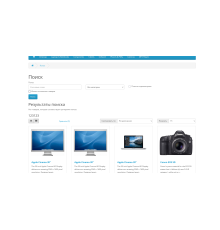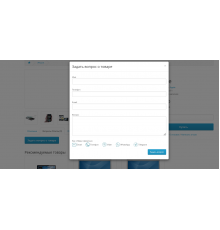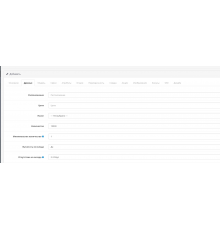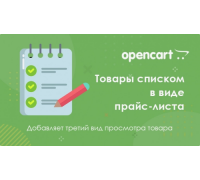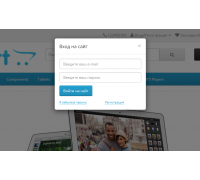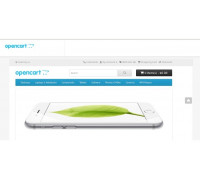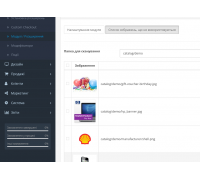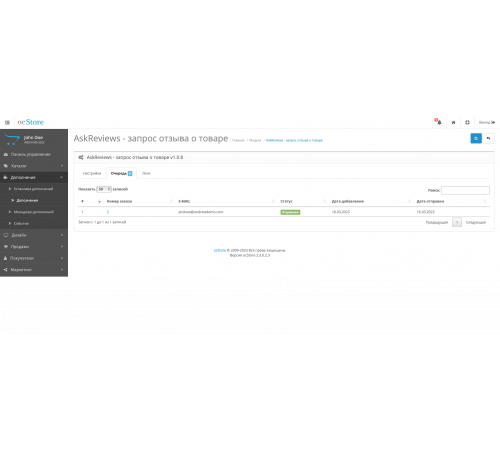
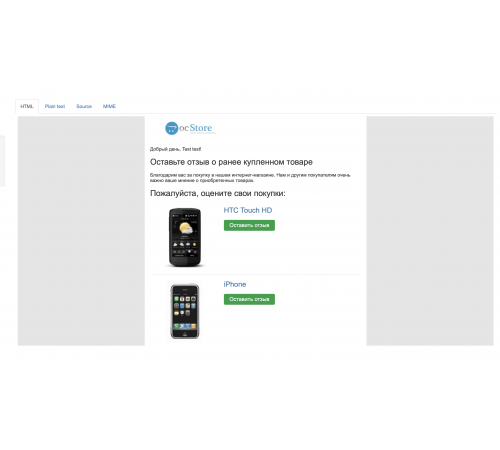
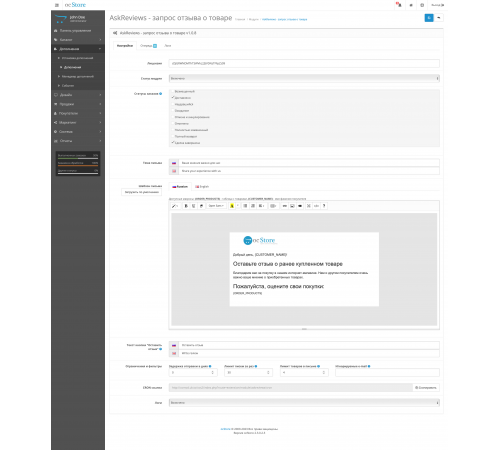



The module allows you to set up automatic sending of an email to the buyer with a request for feedback on purchased products.
Installation
OC 2.3.x
Download the archive via the standard installer "Add-ons" -> "Installing add-ons"
OS 3.x
Download the archive through the standard installer "Add-ons" -> "Installing extensions"
If necessary, set viewing/editing rights (System\Users\User Groups)
Settings
License - field with your license number.
Module status - On\Off module.
Order statuses - order statuses, after which a task will be created to send a letter requesting a review.
Letter template, "Load as default" button - will load a standard template, all images will be converted to base64
Available macros in the letter:
{ORDER_PRODUCTS} - table with goods from the order
{CUSTOMER_NAME} - First and last name of the buyer.
Limitations and filters
Dispatch delay in days - how long to wait after adding a task (change of order status) for sending to the queue.
Limit of letters at a time - how many letters will be sent in one session. Too large a number or 0 may cause the job to time out.
Product limit in letter - the maximum number of products in the table. 0 - no limit.
Ignored emails - you can specify multiple emails separated by commas. The specified email will be removed from the queue at the time of processing. This is useful when the email is not used to place an order and a stub is used instead.
Cron link - link to run the dispatch job.
Logs - logging work in a separate tab.
Characteristics
There are no reviews for this product.
No questions about this product.
Module installation instructions:
- Before performing any actions to install the add-on in Opencart, we recommend creating a backup copy of all site files and the store database;
- Install the localcopy fix (if you don't have it installed yet)
- Download the module file for the required Opencart version from our website (Follow the installation instructions if there are any in the module archive);
- Then go to the "Installing add-ons/extensions" section and click on the "Download" button;
- Select downloaded file and wait for the module to be fully installed and the text "Application installed successfully" to appear;
- Then go to "Application Manager" and update the modifiers by clicking the "Update" button;
- After these actions, you need to add the rights to view and manage the module in the "User Groups" section for the administrator or other users you select by clicking "Select All"