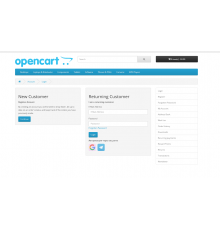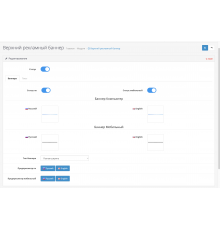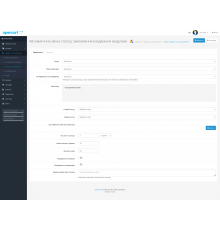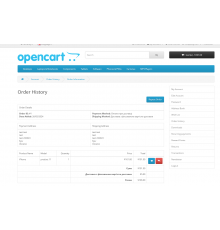300 грн
PHP
7.2-7.4Compatibility
3.0.0.0, 3.0.1.1, 3.0.1.2, 3.0.2.0, 3.0.3.0, 3.0.3.1, 3.0.3.2, 3.0.3.3, 3.0.3.5, 3.0.3.6, 3.0.3.7, 3.0.3.8The "Before/After" module for OpenCart allows you to create interactive images that show the changes before and after using the product. This module is especially useful for online stores that sell products that can display their effects on photos.
With the "Before/After" module, you can create custom split images that allow potential customers to see the changes that will occur after using the product. This module can be used for any number of products in your store.
The "Before/After" module can also be useful for SEO optimization of your store. Use keywords and phrases in the product titles and descriptions you showcase using the Before/After module. This can increase the likelihood that your store will be found by search engines and attract more visitors.
The Before_After module allows you to view the picture Before and After, the pictures are pulled up exactly as in the standard slider, the selection from the list of the pre-made list of pictures in the banners section.
With the "Before/After" module, you can create custom split images that allow potential customers to see the changes that will occur after using the product. This module can be used for any number of products in your store.
The "Before/After" module can also be useful for SEO optimization of your store. Use keywords and phrases in the product titles and descriptions you showcase using the Before/After module. This can increase the likelihood that your store will be found by search engines and attract more visitors.
The Before_After module allows you to view the picture Before and After, the pictures are pulled up exactly as in the standard slider, the selection from the list of the pre-made list of pictures in the banners section.
Characteristics
PHP
7.2-7.4Compatibility
3.0.0.0, 3.0.1.1, 3.0.1.2, 3.0.2.0, 3.0.3.0, 3.0.3.1, 3.0.3.2, 3.0.3.3, 3.0.3.5, 3.0.3.6, 3.0.3.7, 3.0.3.8Localization
Russian, EnglishOcmod
YesReviews: 0
There are no reviews for this product.
Questions: 0
No questions about this product.
Module installation instructions:
- Before performing any actions to install the add-on in Opencart, we recommend creating a backup copy of all site files and the store database;
- Install the localcopy fix (if you don't have it installed yet)
- Download the module file for the required Opencart version from our website (Follow the installation instructions if there are any in the module archive);
- Then go to the "Installing add-ons/extensions" section and click on the "Download" button;
- Select downloaded file and wait for the module to be fully installed and the text "Application installed successfully" to appear;
- Then go to "Application Manager" and update the modifiers by clicking the "Update" button;
- After these actions, you need to add the rights to view and manage the module in the "User Groups" section for the administrator or other users you select by clicking "Select All"
Similar products