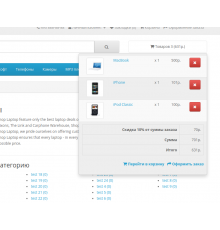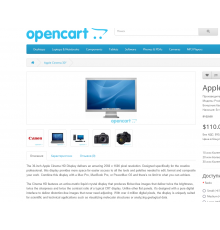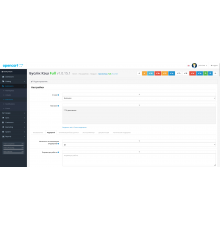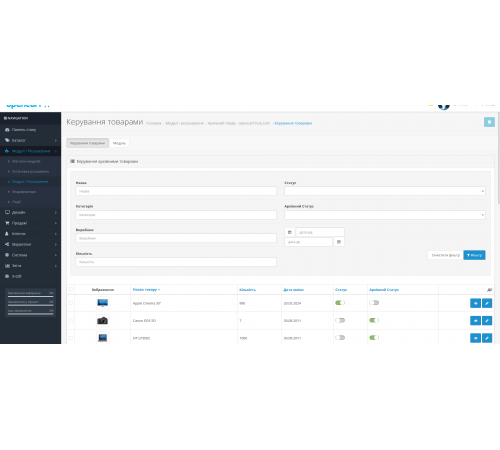
300 грн
PHP
7.2-7.4Compatibility
2.3.0.0, 2.3.0.1, 2.3.0.2, 3.0.0.0, 3.0.1.1, 3.0.1.2, 3.0.2.0, 3.0.3.0, 3.0.3.1, 3.0.3.2, 3.0.3.3, 3.0.3.5, 3.0. 3.6, 3.0.3.7, 3.0.3.8There are many products in the store and some of them have lost their relevance (for example, discontinued - end of life). I don't want to delete (hide) them, because it is possible that search "additional traffic" goes to it. In addition, there are characteristics and specifications specific to the product. I would like the archival products to be available via a direct link, but they did not participate anywhere in the lists, including they did not get into the site map. This is implemented in many manufacturers and large trading platforms. The module has its own interface for status management.
- removes the product from the site card
So
- removes a product from the general list of products in a category.
So
Does the product url change?
No
Does the product that we transfer to Archive status with the module remain enabled or disabled?
Disabled
What is the status of the archive product?
archive = Status: disabled + archive status: enabled (visually in the module - gray + green)
- removes the product from the site card
So
- removes a product from the general list of products in a category.
So
Does the product url change?
No
Does the product that we transfer to Archive status with the module remain enabled or disabled?
Disabled
What is the status of the archive product?
archive = Status: disabled + archive status: enabled (visually in the module - gray + green)
Characteristics
PHP
7.2-7.4Compatibility
2.3.0.0, 2.3.0.1, 2.3.0.2, 3.0.0.0, 3.0.1.1, 3.0.1.2, 3.0.2.0, 3.0.3.0, 3.0.3.1, 3.0.3.2, 3.0.3.3, 3.0.3.5, 3.0. 3.6, 3.0.3.7, 3.0.3.8Localization
Russian, Ukrainian, EnglishOcmod
NoReviews: 1
SufToys
18/08/2024
Працює гарно, давно не вистачало такої функції в магазині
Questions: 0
No questions about this product.
Module installation instructions:
- Before performing any actions to install the add-on in Opencart, we recommend creating a backup copy of all site files and the store database;
- Install the localcopy fix (if you don't have it installed yet)
- Download the module file for the required Opencart version from our website (Follow the installation instructions if there are any in the module archive);
- Then go to the "Installing add-ons/extensions" section and click on the "Download" button;
- Select downloaded file and wait for the module to be fully installed and the text "Application installed successfully" to appear;
- Then go to "Application Manager" and update the modifiers by clicking the "Update" button;
- After these actions, you need to add the rights to view and manage the module in the "User Groups" section for the administrator or other users you select by clicking "Select All"
Similar products