













300 грн
PHP
7.2-7.4Compatibility
2.3.0.0, 2.3.0.1, 2.3.0.2, 3.0.0.0, 3.0.1.1, 3.0.1.2, 3.0.2.0, 3.0.3.0, 3.0.3.1, 3.0.3.2, 3.0.3.3, 3.0.3.5, 3.0. 3.6, 3.0.3.7, 3.0.3.8The Attribute Templates module allows you to create attribute templates (sets) that can be added to the product card with one button. And you don't need to fill each separately.
That is, you can create blanks (presets, a set of attributes and their values), when filling the attributes in the product card, you only need to select the desired template. This will greatly simplify filling out the product card for the content manager.
That is, you can create blanks (presets, a set of attributes and their values), when filling the attributes in the product card, you only need to select the desired template. This will greatly simplify filling out the product card for the content manager.
Characteristics
PHP
7.2-7.4Compatibility
2.3.0.0, 2.3.0.1, 2.3.0.2, 3.0.0.0, 3.0.1.1, 3.0.1.2, 3.0.2.0, 3.0.3.0, 3.0.3.1, 3.0.3.2, 3.0.3.3, 3.0.3.5, 3.0. 3.6, 3.0.3.7, 3.0.3.8Localization
English, Ukrainian, RussianOcmod
YesReviews: 1
Автомаг
21/07/2024
Questions: 0
No questions about this product.
Module installation instructions:
- Before performing any actions to install the add-on in Opencart, we recommend creating a backup copy of all site files and the store database;
- Install the localcopy fix (if you don't have it installed yet)
- Download the module file for the required Opencart version from our website (Follow the installation instructions if there are any in the module archive);
- Then go to the "Installing add-ons/extensions" section and click on the "Download" button;
- Select downloaded file and wait for the module to be fully installed and the text "Application installed successfully" to appear;
- Then go to "Application Manager" and update the modifiers by clicking the "Update" button;
- After these actions, you need to add the rights to view and manage the module in the "User Groups" section for the administrator or other users you select by clicking "Select All"
Similar products
You watched
Additional product description module for OpenCart
The Additional product description module for OpenCart allows you to add a new field for entering an additional product ..
7.2-7.4
2.0.0.0, 2.0.1.0, 2.0.1.1, 2.0.2.0, 2.0.3.1, 2.1.0.1, 2.1.0.2, 2.3.0.0, 2.3.0.1, 2.3.0.2, 3.0.0.0, 3.0.1.1, 3.0. 1.2, 3.0.2.0, 3.0.3.0, 3.0.3.1, 3.0.3.2, 3.0.3.3, 3.0.3.5, 3.0.3.6, 3.0.3.7, 3.0.3.8
300 грн
Additional Fields PRO - additional fields in the product card
Module Additional Fields PRO
The Additional Fields PRO module allows you to create an unlimited number of additional ..
7.2-7.4
3.0.2.0, 3.0.3.6, 3.0.3.7, 3.0.3.8, 3.0.3.3, 3.0.3.5, 3.0.3.6, 3.0.3.7, 3.0.3.8
300 грн
Automatic creation of product filters
The modifier was created to automate the creation of standard OpenCart filters.
The main features of the modifier:
..
7.2-7.4
OpenCart 3.0
300 грн
Additional Hover Images
Additional Hover Images
The module displays additional images when you hover the mouse over the main product image, o..
7.2-7.4
OpenCart 3, ocStore 3
300 грн
SEO URL Autocomplete Module for Opencart
Extremely simple modifier - SEO URL autocomplete for Opencart 3 .
As you ma..
7.2-7.4
Opencart 3.0, OcStore 3.0
0 грн

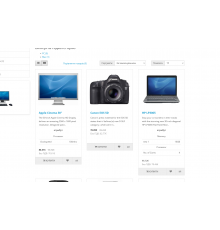
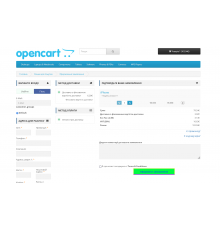
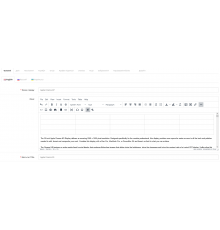


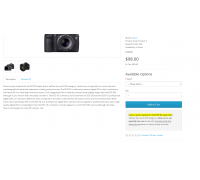

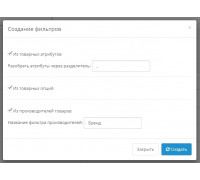
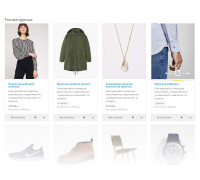
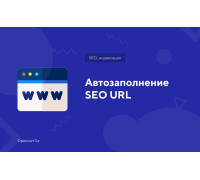
Всім РАДЖУ!!!!