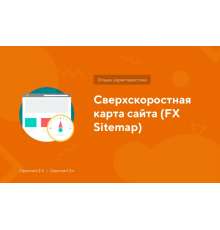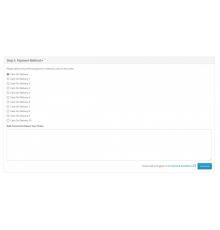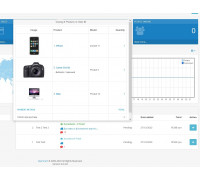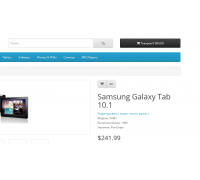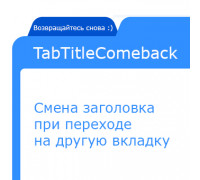TOP downloads!
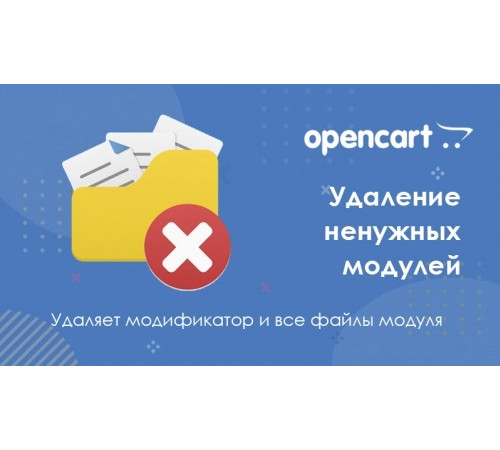
0 грн
PHP
7.2-7.4Compatibility
2.0.0.0, 2.0.1.0, 2.0.1.1, 2.0.2.0, 2.0.3.1, 2.1.0.1, 2.1.0.2, 2.2.0.0, 2.3.0.0, 2.3.0.1, 2.3.0.2Module for removing modules on Opencart 2. It works like a module installer, only in reverse order.
Deletes the modification and all files of the selected module. After installing the module in the menu under "Installing modules", a link to "Removing modules" will appear. There you need to select the archive with the module that you want to remove from the site from your computer and click Continue.
There is no version for Opencart 3 and never will be. In this version of Opencart, removing modules is done by deleting the history in the add-on installation section.
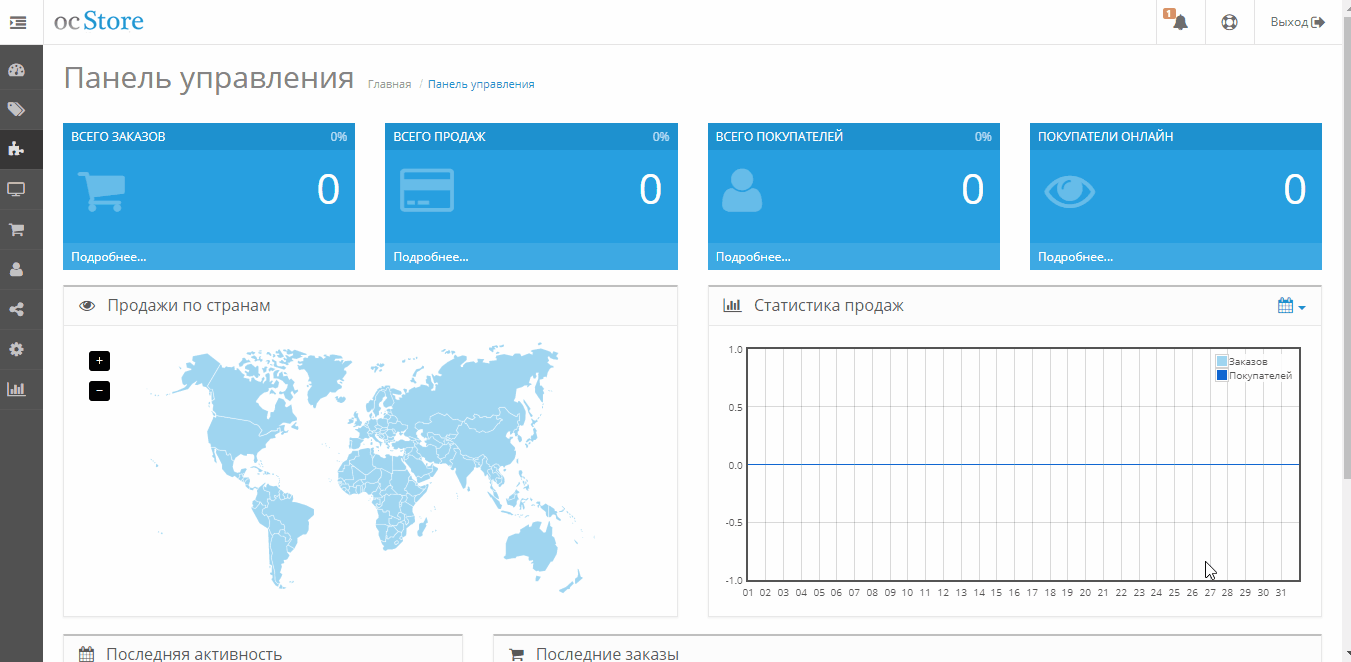
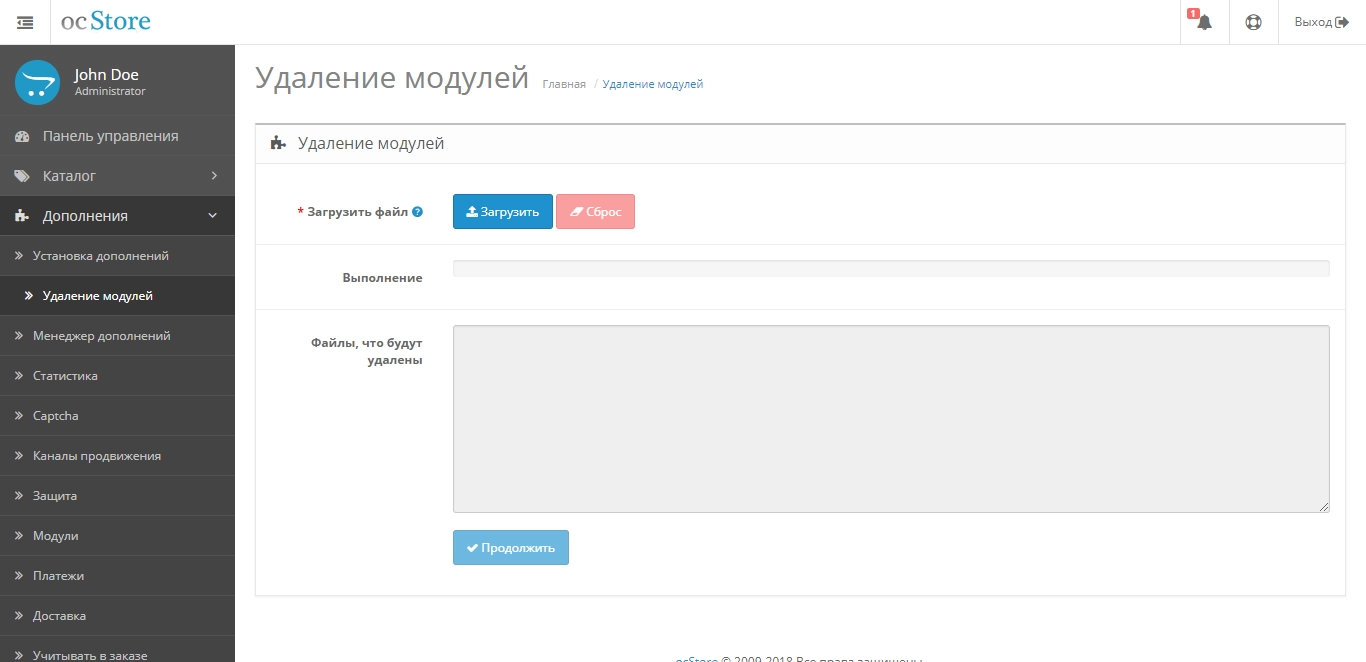
Characteristics
PHP
7.2-7.4Compatibility
2.0.0.0, 2.0.1.0, 2.0.1.1, 2.0.2.0, 2.0.3.1, 2.1.0.1, 2.1.0.2, 2.2.0.0, 2.3.0.0, 2.3.0.1, 2.3.0.2Localization
Russian, EnglishOcmod
YesReviews: 0
There are no reviews for this product.
Questions: 0
No questions about this product.
Module installation instructions:
- Before performing any actions to install the add-on in Opencart, we recommend creating a backup copy of all site files and the store database;
- Install the localcopy fix (if you don't have it installed yet)
- Download the module file for the required Opencart version from our website (Follow the installation instructions if there are any in the module archive);
- Then go to the "Installing add-ons/extensions" section and click on the "Download" button;
- Select downloaded file and wait for the module to be fully installed and the text "Application installed successfully" to appear;
- Then go to "Application Manager" and update the modifiers by clicking the "Update" button;
- After these actions, you need to add the rights to view and manage the module in the "User Groups" section for the administrator or other users you select by clicking "Select All"
Similar products
You watched
Quick view of the list of orders for the administrator
Now you can quickly view details related to an order by simply hovering over the icon.
The modifier works on the admin ..
7.2-7.4
Opencart 3.0, OcStore 3.0
0 грн
Module Quick switch from admin to showcase
Very often, when creating a product, category or article, there is a need to see how it looks in the store window. For t..
7.2-7.4
3.0.0.0, 3.0.1.1, 3.0.1.2, 3.0.2.0, 3.0.3.0, 3.0.3.1, 3.0.3.2, 3.0.3.3, 3.0.3.5, 3.0.3.6, 3.0.3.7, 3.0.3.8
300 грн
TabTitleComeback - Change the title when switching to another tab
The TabTitleComeback module is a handy tool that allows you to change the page title when the user switches to another t..
7.2-7.4
OpenCart 2.3, OpenCart 3.0, OCStore 2.3, OCStore 3.0
300 грн