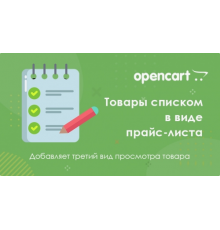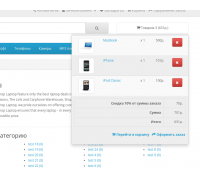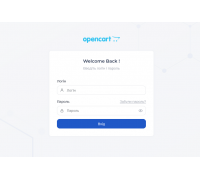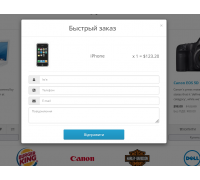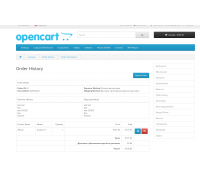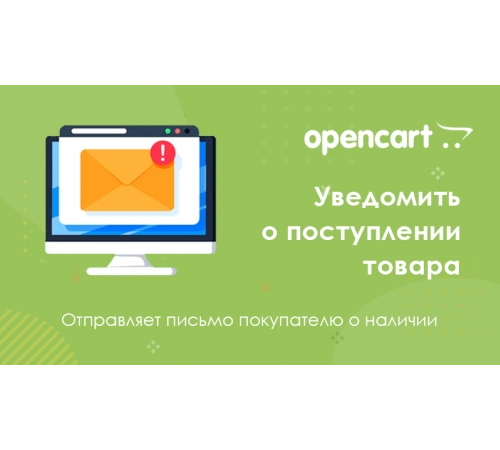
300 грн
PHP
7.2-7.4Compatibility
2.0.0.0, 2.0.1.0, 2.0.1.1, 2.0.2.0, 2.0.3.1, 2.1.0.1, 2.1.0.2, 2.2.0.0, 2.3.0.0, 2.3.0.1, 2.3.0.2, 3.0.0.0, 3.0. 1.1, 3.0.1.2, 3.0.2.0, 3.0.3.0, 3.0.3.1, 3.0.3.2, 3.0.3.3, 3.0.3.5, 3.0.3.6, 3.0.3.7, 3.0.3.8The Notify when in stock module replaces the Add to Cart button for products with Notify when in stock, giving the site visitor the ability to send a request to receive an email when the product is in stock.
Features of the module Notify of arrival:
- application history;
- manual translation of the application status without sending a notification;
- sending notifications to all customers with one click of a button;
- sending notifications only to those orders for which the products are in stock;
- the ability to manually transfer the application from closed to open;
- notification of the administrator about the receipt of the application;
- ability to enable/disable captcha
- the ability to automatically send notifications (cron)
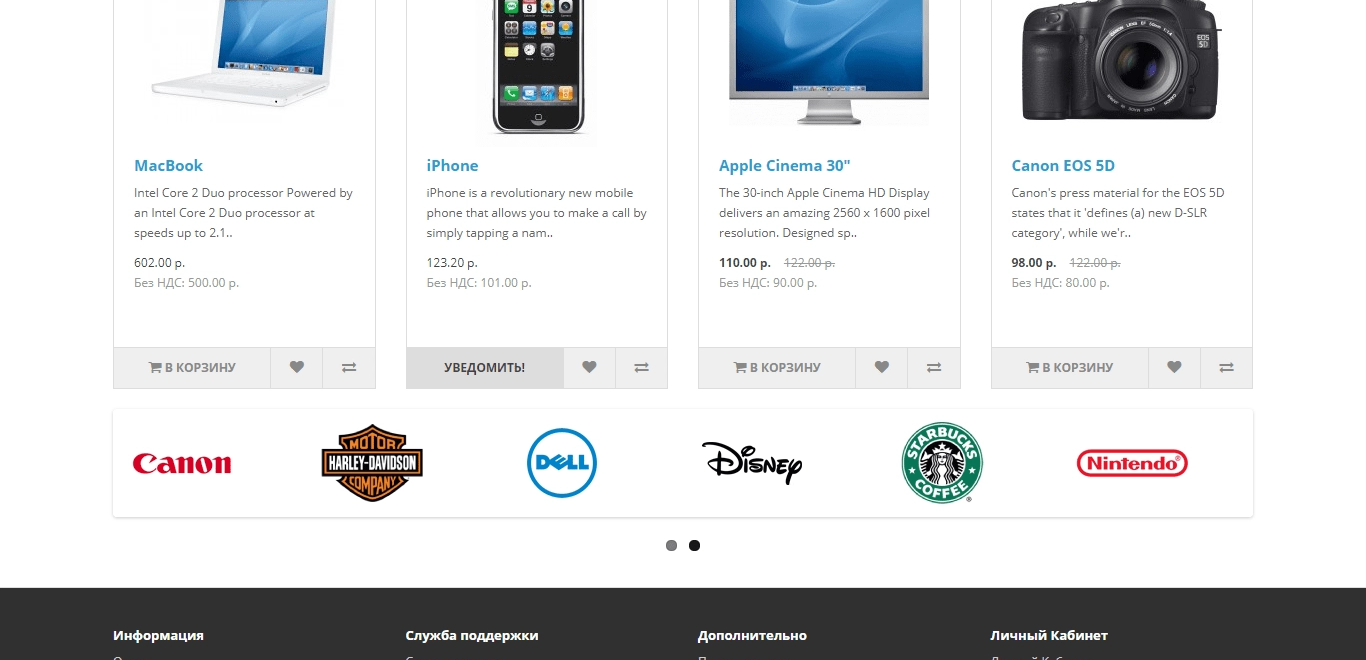
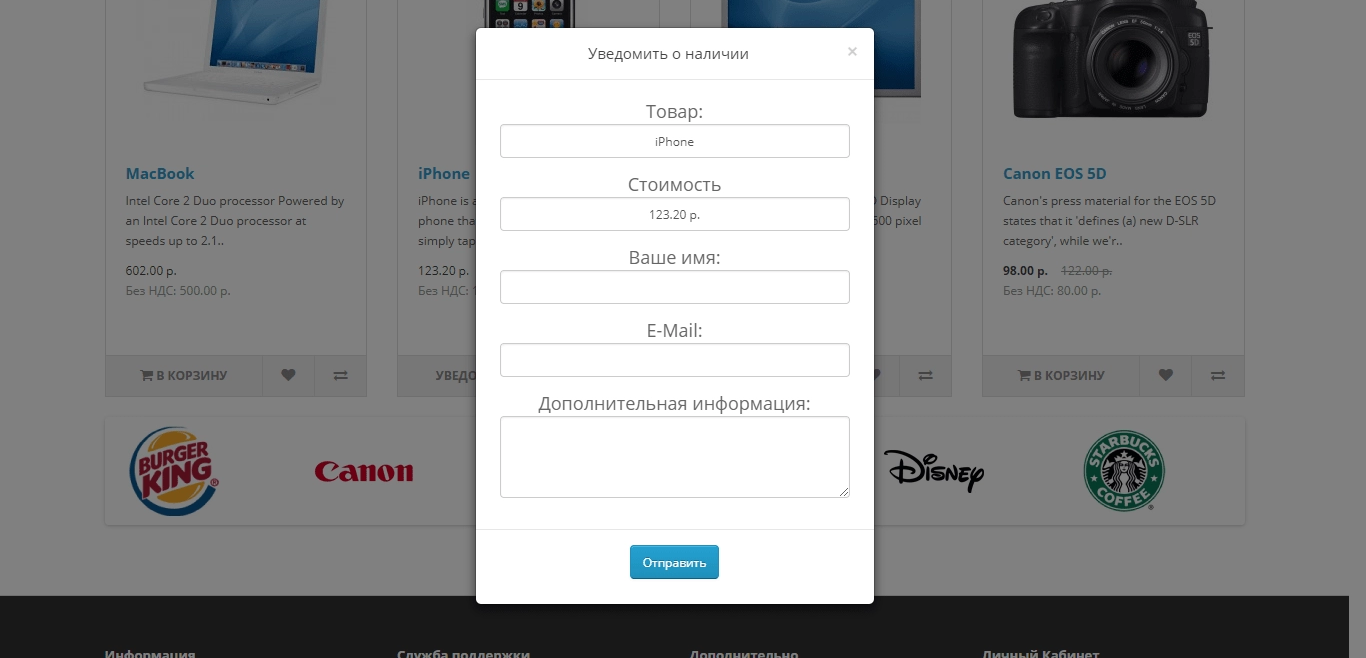
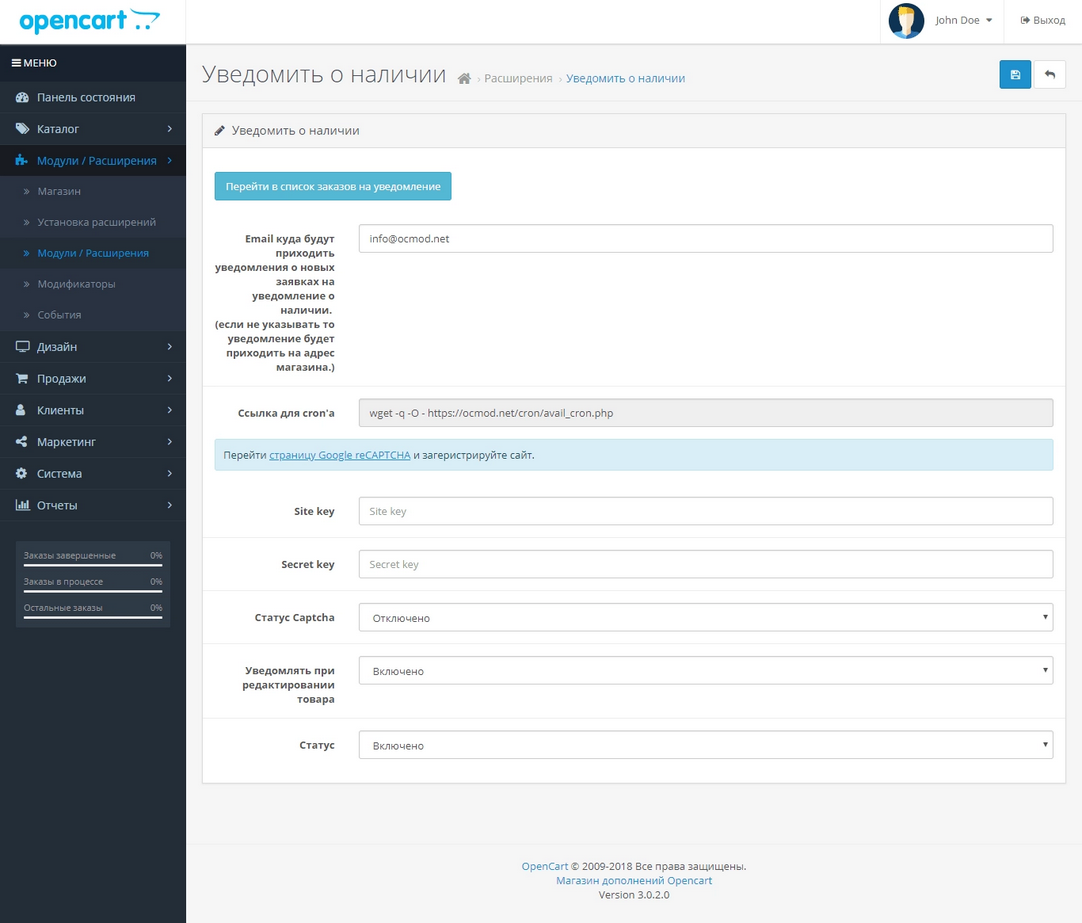
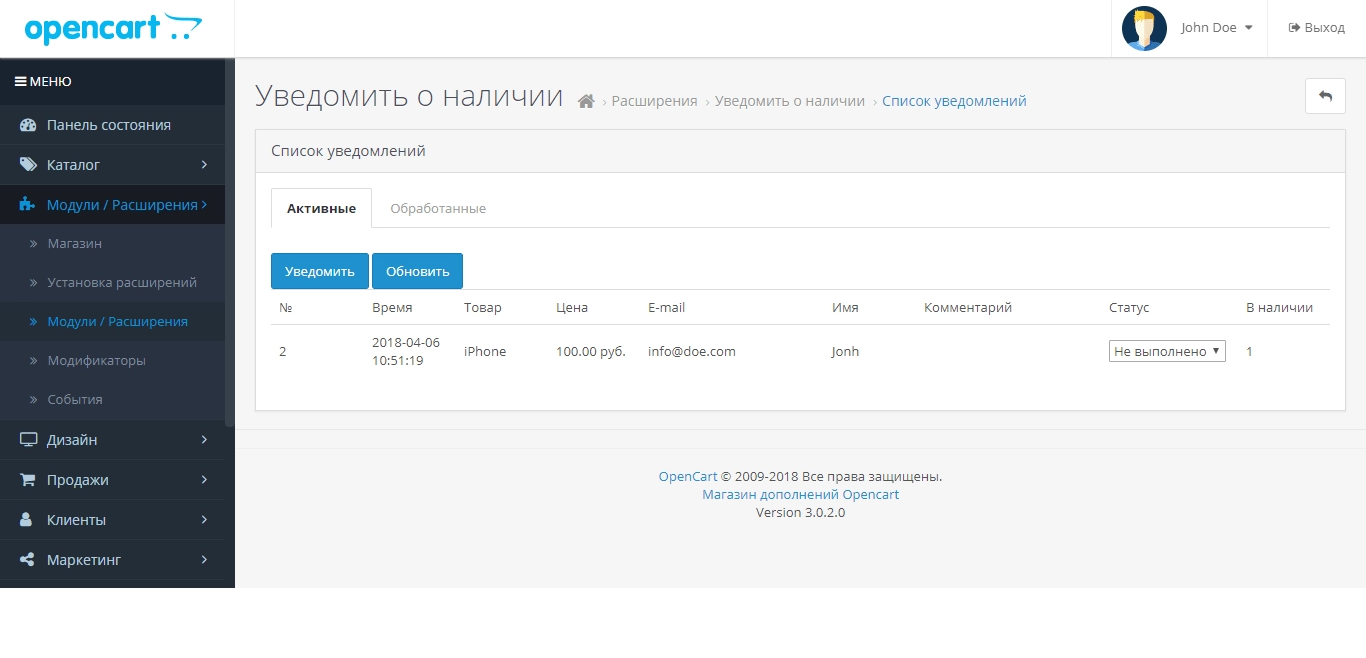
Characteristics
PHP
7.2-7.4Compatibility
2.0.0.0, 2.0.1.0, 2.0.1.1, 2.0.2.0, 2.0.3.1, 2.1.0.1, 2.1.0.2, 2.2.0.0, 2.3.0.0, 2.3.0.1, 2.3.0.2, 3.0.0.0, 3.0. 1.1, 3.0.1.2, 3.0.2.0, 3.0.3.0, 3.0.3.1, 3.0.3.2, 3.0.3.3, 3.0.3.5, 3.0.3.6, 3.0.3.7, 3.0.3.8Localization
Russian EnglishOcmod
YesReviews: 0
There are no reviews for this product.
Questions: 0
No questions about this product.
Module installation instructions:
- Before performing any actions to install the add-on in Opencart, we recommend creating a backup copy of all site files and the store database;
- Install the localcopy fix (if you don't have it installed yet)
- Download the module file for the required Opencart version from our website (Follow the installation instructions if there are any in the module archive);
- Then go to the "Installing add-ons/extensions" section and click on the "Download" button;
- Select downloaded file and wait for the module to be fully installed and the text "Application installed successfully" to appear;
- Then go to "Application Manager" and update the modifiers by clicking the "Update" button;
- After these actions, you need to add the rights to view and manage the module in the "User Groups" section for the administrator or other users you select by clicking "Select All"
Similar products
You watched
Discounts in the cart based on amount and quantity
The module provides an opportunity to set the following discounts:
1. A discount of % from a certain amount of goods ..
7.2-7.4
3.0.0.0, 3.0.1.1, 3.0.1.2, 3.0.2.0, 3.0.3.0, 3.0.3.1, 3.0.3.2, 3.0.3.3, 3.0.3.5, 3.0.3.6, 3.0.3.7, 3.0.3.8
300 грн
Admin Login Page
This add-on will change the admin panel login page. The default admin login page will be changed.
The application can..
7.2-7.4
OpenCart 3, ocStore 3
99 грн
Light admin theme Admin theme for dashboard for Opencart 3
A light admin theme for Opencart 3
After installation, you need to update the modifiers.
..
7.2-7.4
Opencart 3.0, OcStore 3.0
0 грн
Quick order with options, Google goals
The module allows you to implement quick ordering functionality for your online store on the OpenCart platform. Thanks t..
7.2-7.4
3.0.0.0, 3.0.1.1, 3.0.1.2, 3.0.2.0, 3.0.3.0, 3.0.3.1, 3.0.3.2, 3.0.3.3, 3.0.3.5, 3.0.3.6, 3.0.3.7, 3.0.3.8
300 грн
Repeat Order (Order Again)
This extension implements the "reorder" feature for OpenCart with the buttons in the order history list and th..
7.2-7.4
3.0.0.0, 3.0.1.1, 3.0.1.2, 3.0.2.0, 3.0.3.0, 3.0.3.1, 3.0.3.2, 3.0.3.3, 3.0.3.5, 3.0.3.6, 3.0.3.7, 3.0.3.8
300 грн