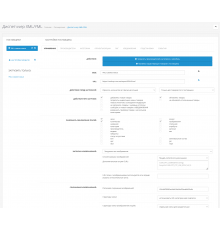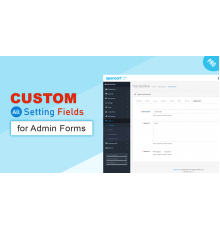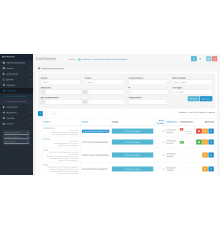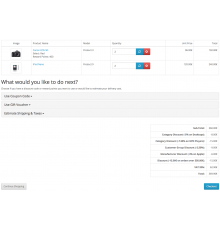TOP downloads!

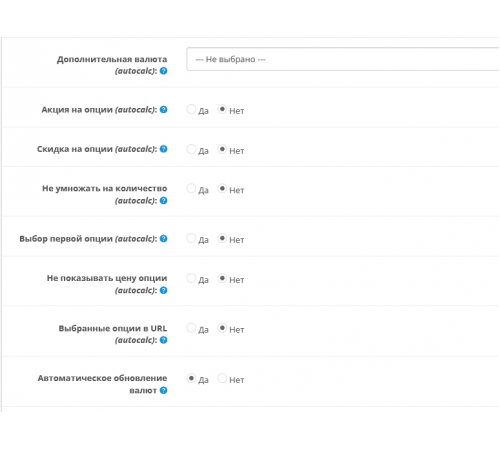


0 грн
PHP
7.2-7.4Compatibility
Opencart 2.3, Opencart 3.0, OcStore 2.3, OcStore 3.0Dynamic price of the product when choosing an option and changing the quantity of the product for OpenCart OC2 and OC3 - Dynamic price of options.
Before downloading the files, be sure to read the license agreement and the description of the module.
Opportunities:Additional actions to the option price: = %, *, /.
Animated dynamic product price when changing options
The price is recalculated without additional requests to the server.
The promotion for the product is taken into account
A discount on the product is taken into account
Price update including taxes
Price update in bonus points
Price increase for the entered product quantity - (on/off)
Hash #) in the url when selecting the option - settings - (on/off)
Promotion on options in proportion to promotions on goods - (on/off)
Option discount proportional to product discount - (on/off)
Automatic selection of the first option - (on/off)
Output of price in additional currency - (on/off)
Do not specify the price of the option - (on / off)
Characteristics
PHP
7.2-7.4Compatibility
Opencart 2.3, Opencart 3.0, OcStore 2.3, OcStore 3.0Localization
Russian, Ukrainian, EnglishOcmod
YesReviews: 0
There are no reviews for this product.
Questions: 0
No questions about this product.
Module installation instructions:
- Before performing any actions to install the add-on in Opencart, we recommend creating a backup copy of all site files and the store database;
- Install the localcopy fix (if you don't have it installed yet)
- Download the module file for the required Opencart version from our website (Follow the installation instructions if there are any in the module archive);
- Then go to the "Installing add-ons/extensions" section and click on the "Download" button;
- Select downloaded file and wait for the module to be fully installed and the text "Application installed successfully" to appear;
- Then go to "Application Manager" and update the modifiers by clicking the "Update" button;
- After these actions, you need to add the rights to view and manage the module in the "User Groups" section for the administrator or other users you select by clicking "Select All"
Similar products