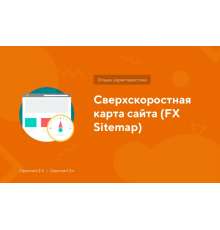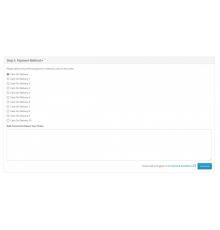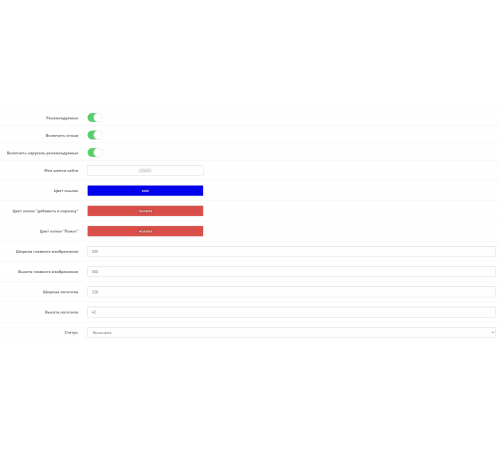
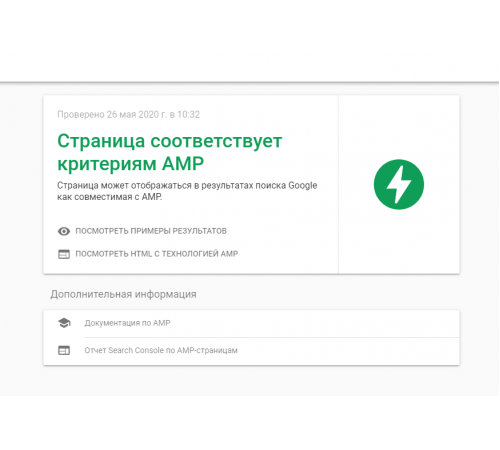



Few people in the modern WEB do not know what AMP is, but still in a nutshell:
This is an opportunity for customers to quickly browse the pages of your site, but not actually go to the site in its entirety. AMP (Accelerated mobile pages) - accelerated mobile pages that can be accessed very quickly even with weak Internet. The search engine knows in advance what is on the page and does not force users to download it, as well as scripts, styles and everything that loads the page.
AMP pages in Google Network Mobile Search will show the following signs: ⚡
Of course, this is more relevant for news sites, but it is also suitable for an online store. There is an opinion that when using AMP, Google approves your site better among competitors + the possibility of getting into the Google News edition (recommendations).
WARNING! Unlike all sites that distribute this module for free and paid, we have fixed the compatibility bug with SEO PRO.
Those who have already installed the module with another site will be especially happy, after which it was simply not found, and Google did not recognize the markup.
How to test AMP performance? - you can follow the links:
- - if there is no CNC: your site/index.php?route=product/amp_product&product_id=1
- - cnc: your site/amp/seo-url-product
Moment from Yandex
Of course, Yandex does not support AMP, because it is a technology from Google. Therefore, it is necessary to write the following code in Robots.txt:
User-agent: Yandex
Disallow: /amp/
Disallow: /amp/*/
Disallow: /*route=product/amp_product
Disallow: /index.php?route=product/amp_product
Disallow: /index.php?route=product/amp_product&product_id=
User-agent line: Do not insert Yandex if it already exists (you cannot enter it twice)
By the way, Yandex has its own technology, it's called Turbo Pages, but that's a completely different story :)


Characteristics
There are no reviews for this product.
No questions about this product.
Module installation instructions:
- Before performing any actions to install the add-on in Opencart, we recommend creating a backup copy of all site files and the store database;
- Install the localcopy fix (if you don't have it installed yet)
- Download the module file for the required Opencart version from our website (Follow the installation instructions if there are any in the module archive);
- Then go to the "Installing add-ons/extensions" section and click on the "Download" button;
- Select downloaded file and wait for the module to be fully installed and the text "Application installed successfully" to appear;
- Then go to "Application Manager" and update the modifiers by clicking the "Update" button;
- After these actions, you need to add the rights to view and manage the module in the "User Groups" section for the administrator or other users you select by clicking "Select All"