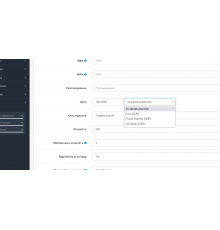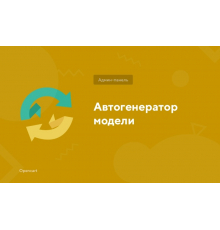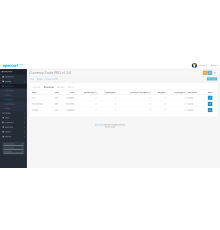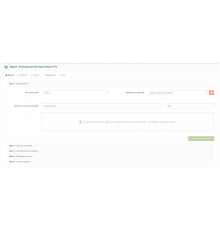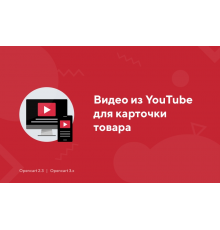The module for creating Opencart 3.0 forms is a powerful tool for communication with customers. You can create as many different forms as you want, publish them on the pages of your site, receive letters in the admin and by e-mail. This form designer will allow you to implement a call order, feedback, accepting applications, filling out questionnaires, etc.
Features of the module:
– two design options: an expanded form or a button with a form in a pop-up window;
- the possibility of embedding the form in any place, not only in the standard positions of the site;
- Support for text, textarea, select, radio, checkbox, date fields;
- View messages in the admin with the ability to set the status;
- Viewing the source page for sending the form;
- each form can specify its own e-mail address of the message recipient;
- Multilingualism.
Characteristics
There are no reviews for this product.
No questions about this product.
Module installation instructions:
- Before performing any actions to install the add-on in Opencart, we recommend creating a backup copy of all site files and the store database;
- Install the localcopy fix (if you don't have it installed yet)
- Download the module file for the required Opencart version from our website (Follow the installation instructions if there are any in the module archive);
- Then go to the "Installing add-ons/extensions" section and click on the "Download" button;
- Select downloaded file and wait for the module to be fully installed and the text "Application installed successfully" to appear;
- Then go to "Application Manager" and update the modifiers by clicking the "Update" button;
- After these actions, you need to add the rights to view and manage the module in the "User Groups" section for the administrator or other users you select by clicking "Select All"