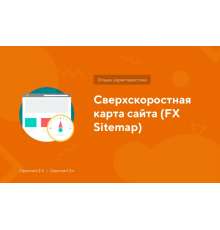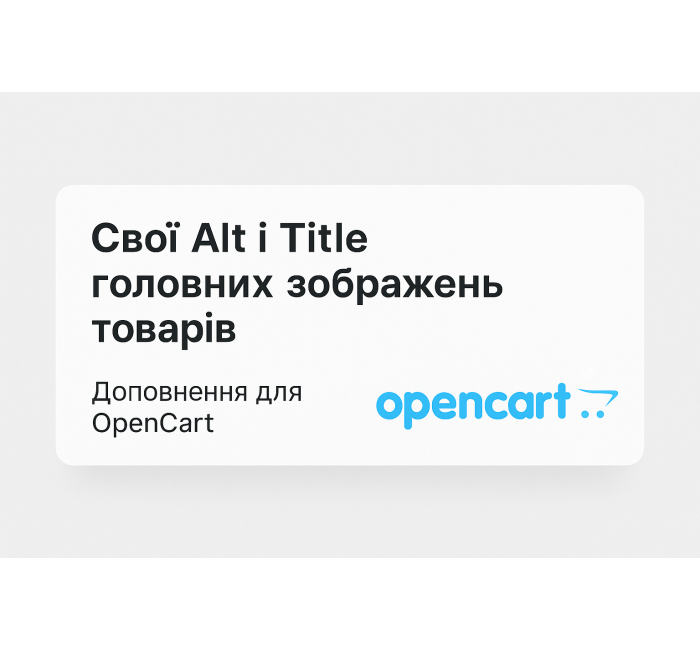
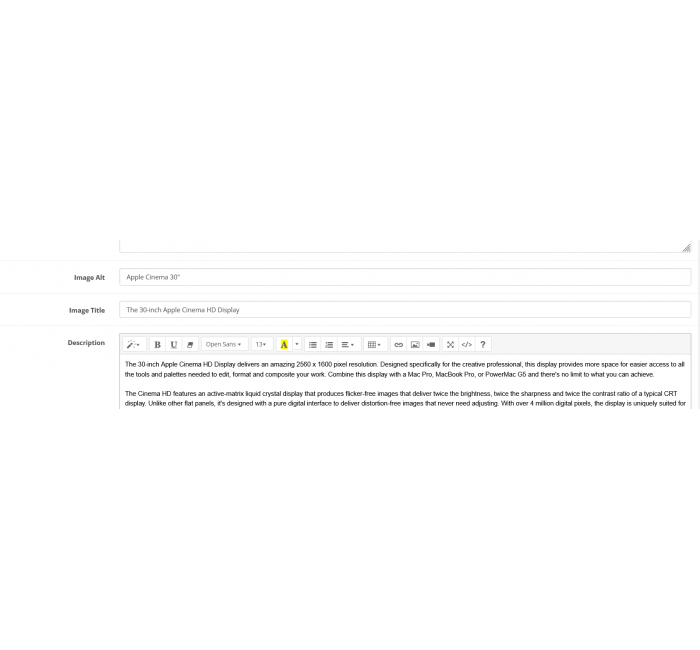
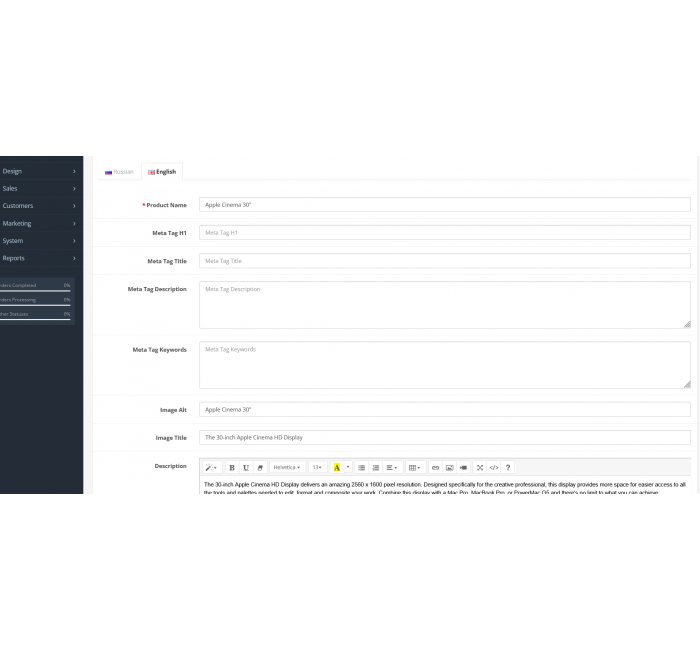
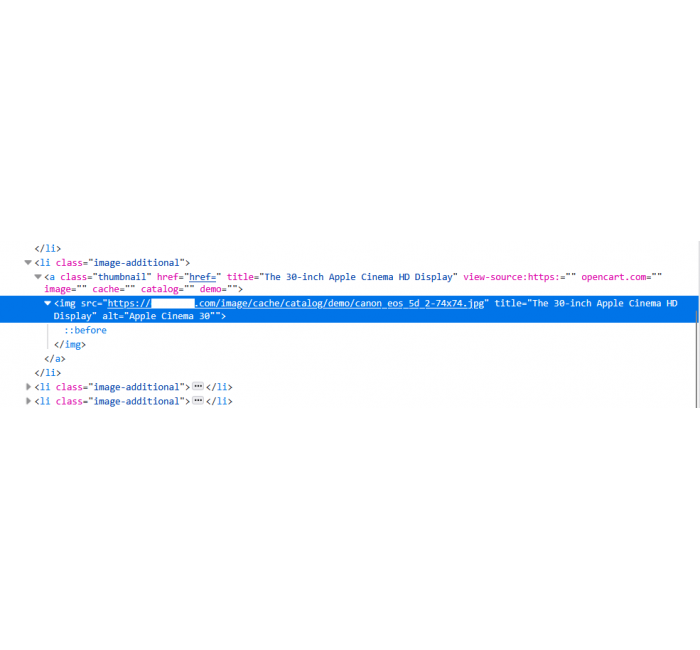




- Model520
- BrandOpenCart-Hub
- Version3.0
- AvailabilityIn Stock
- PHP7.2-7.4
- CompatibilityOpenCart 3x
- All the features
Discover new possibilities for SEO optimization of your online store! We offer an OpenCart modification service that allows you to manually set alt and title attributes for main product images — without installing a separate module.
We make changes directly in the admin panel, adding the necessary fields to the product edit form. This gives you full control over important SEO parameters.
What will you get as a result?
1. Full control over image attributes
Ability to manually set unique alt and title values for each product.
Avoid duplicating the standard product name by creating relevant and meaningful image descriptions.
2. Improving SEO performance
Unique keywords in attributes increase the visibility of the site in search engines.
The risk of keyword spam is reduced.
3. Display attributes in all important sections of the site
The alt and title attributes are displayed in: catalog, categories, brands, search, promotions, and on the product page itself.
Support for output in blocks “Recommended”, “New”, “Popular”, etc.
4. Multilingual support
You can set separate values for each language.
Ideal for multilingual and multi-domain stores.
5. Easy to use
Intuitive fields right in the admin panel.
Up to 255 characters for each attribute — for optimal SEO balance.
Why is it worth ordering from us?
Most stores lose traffic due to the lack of unique alt and title in images. Our service will help you easily fix this problem, improve product visibility in search engines, and improve the quality of user experience — without overloading the system with third-party modules.
Want to implement this feature in your store?
Order a modification of your OpenCart store — and take your OpenCart SEO to the next level!
Characteristics
- PHP7.2-7.4
- CompatibilityOpenCart 3x
- LocalizationAll languages
Module installation instructions:
- Before performing any actions to install the add-on in Opencart, we recommend creating a backup copy of all site files and the store database;
- Install the localcopy fix (if you don't have it installed yet)
- Download the module file for the required Opencart version from our website (Follow the installation instructions if there are any in the module archive);
- Then go to the "Installing add-ons/extensions" section and click on the "Download" button;
- Select downloaded file and wait for the module to be fully installed and the text "Application installed successfully" to appear;
- Then go to "Application Manager" and update the modifiers by clicking the "Update" button;
- After these actions, you need to add the rights to view and manage the module in the "User Groups" section for the administrator or other users you select by clicking "Select All"