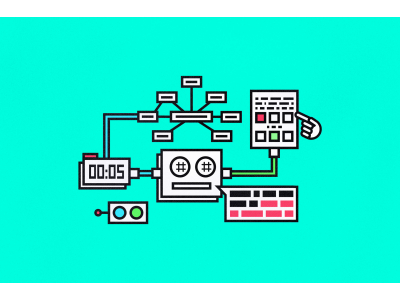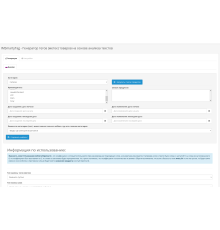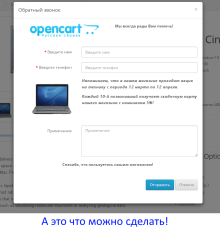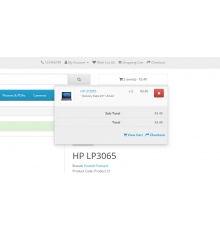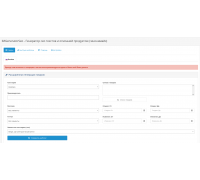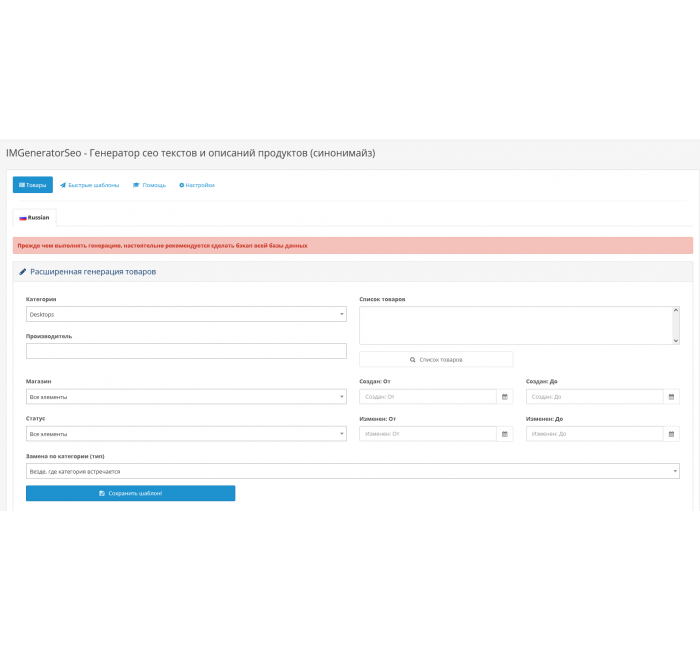
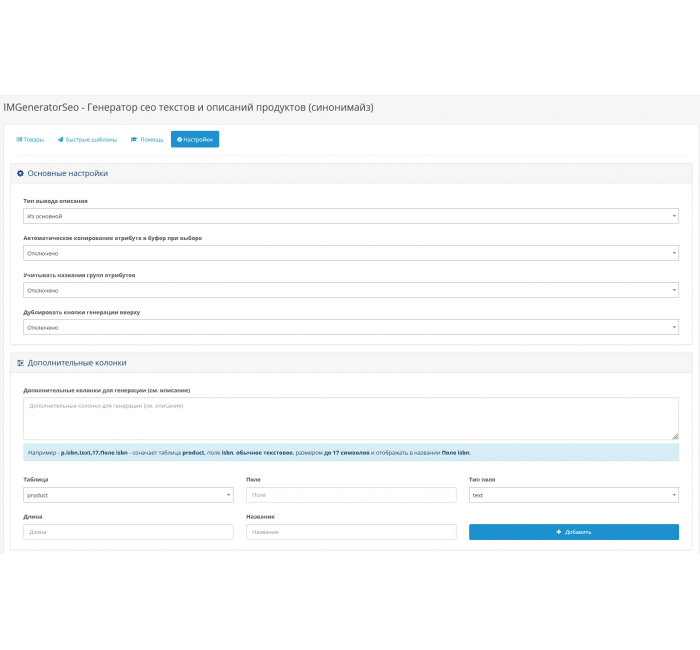
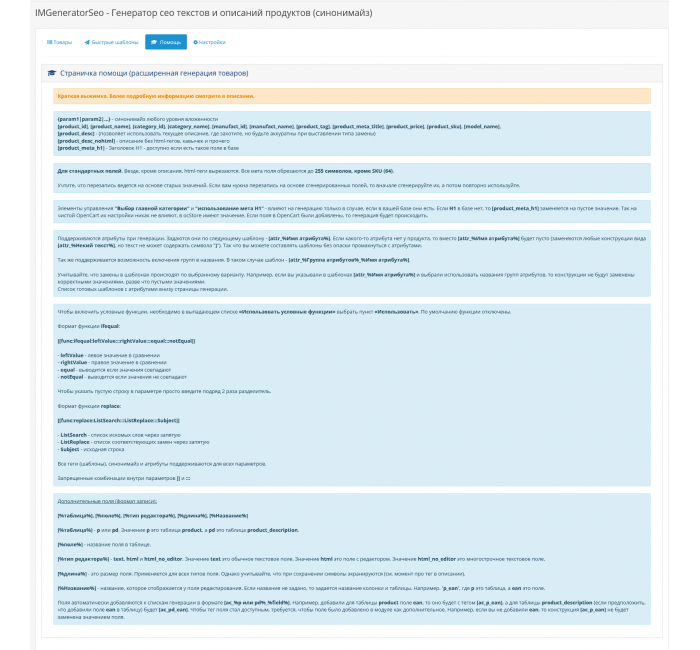
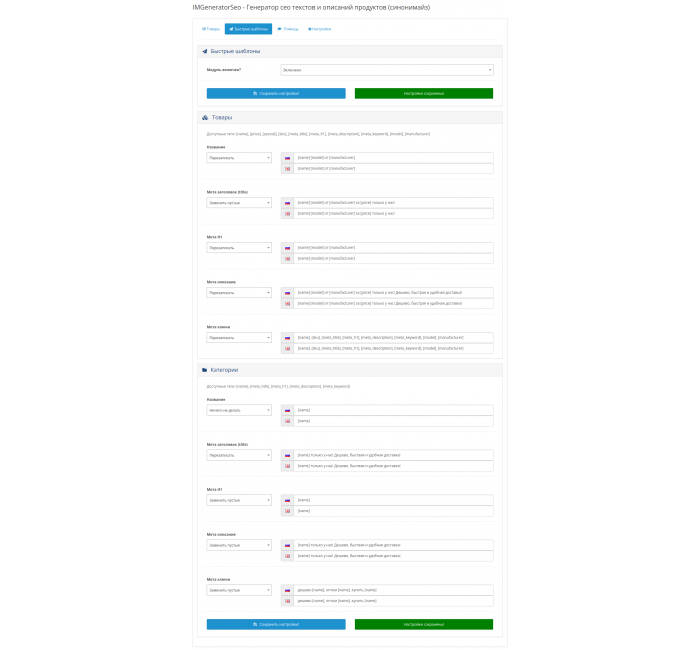
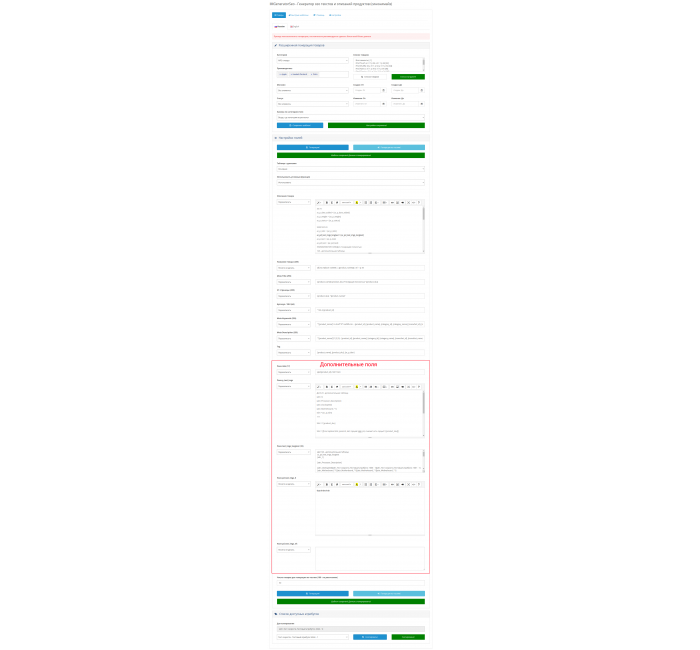





- Код товару287
- ВиробникOpenCart-Hub
- Версія1.8.2
- НаявністьВ наявності
- PHP7.2-7.4
- СумісністьOpenCart 3, ocStore 3
- Усі характеристики
Пошукові системи під час ранжирування орієнтуються на внутрішній текст. Навіть якщо у вас найкращі товари і ви з них порошинки здуваєте, але в описі продукту (в основному тексті) немає згадки назви (не рахуючи заголовка і h1), а так само не продубльований хоча б виробник, то сторінка з цим товаром під відповідні запити буде нижчими, ніж її аналоги (за інших рівних).
Іншою проблемою є наявність великої кількості товарів, під які власноруч скласти унікальний текст це завдання для тих ще ентузіастів.
Ще однією проблемою є локалізація. З кожною мовою кількість описів, які потрібно скласти, зростає в рази. У вас дві мови та 100 товарів, будьте готові скласти 200 описів.
Ці та інші проблеми можна вирішити за допомогою генератора сео текстів та описів продуктів IMGeneratorSeo (OC 3) (синонімайз).
Плюси та можливості
- Підтримка Швидких шаблонів для товарів та категорій (дані в БД не змінюються, тільки відображення; застосовується в режимі "на льоту"; можна швидко вмикати/вимикати).
- Розширена генерація записує дані в БД, що дозволяє не навантажувати сайт (чим швидше сторінка відкривається – тим більше це подобається Яндекс, Google та іншим пошуковцям). Особливо з огляду на широкий спектр можливостей модуля.
- Додаткове поле з описом для товарів (можна швидко вмикати/вимикати). Також доступно для редагування в картці товару
- Підтримка включення додаткових полів з можливістю генерації та використання їх значень інших полів. Наприклад, можна підключити поле ean та інші.
- Підтримуються атрибути продуктів
- Можна використовувати умовні функції ifequal (умови), replace (заміна)
- Доступні для генерації основні значущі поля (не враховуючи додаткових полів). Можливість задавати опис продуктів, мета ключі, мета опис, теги, title і звичайно h1 (за наявності).
- Великий фільтр для настроювання генерації, включаючи магазин (мультимагазин), статуси, виробника.
- Можливість вказати конкретні продукти (виходячи із фільтра)
- Для кожного поля можна встановити різні способи додавання: Нічого не робити, Замінити порожні, Додати спочатку, Додати в кінець, Перезаписати
- Крім того, вам доступний тег [product_desc], який можна вставити будь-куди. Зверніть увагу, що якщо тип — додавання, то вихідний текст продублюється (у тому місці, де ви вказали, і спочатку/наприкінці, залежно від типу)
- Підтримуються складні синонімайз конструкції виду {{param1.1|param1.2|param1.3}|{param2.1|param2.2}| param3}
- Підтримується головна категорія, якщо така є
- Підтримується поле [product_meta_h1], якщо воно є в базі
- При генерації запам'ятовуються всі налаштування для пари "Категорія, Мова", тому ви завжди з легкістю зможете продовжити генерацію текстів. При виборі категорії налаштування автоматично підтягуються. Якщо ж для категорії раніше були збережені налаштування, то формі залишаться останні, що особливо корисно для послідовного обходу категорій.
- Мультилокалізація/Мультимова - генеруйте тексти під кожну мову окремо
- Все зроблено з використанням Ajax (крім опцій в Налаштуваннях, але їх зазвичай достатньо 1 раз задати), так що вам не доведеться постійно чекати на перезавантаження (актуально для різних схем генерації).
Швидкі шаблони
Швидкі шаблони дозволяють "на льоту" перевизначати мета-теги продуктів і категорій, такі як назва, заголовок, h1 (за наявності), мета дескрипшен і мета ключі для кожної мови. І все це настроюється буквально за 5-10 хвилин.
Це особливо зручно для застосування легкої та масової генерації за шаблоном. Наприклад,
" [name] [model] від [manufacturer] за [price] тільки в нас! " для title товару.
Враховуйте, що шаблон не перезаписує дані БД.
Технічно шаблони застосовуються на рівні ядра опенкарта (стандартні моделі товарів та категорій), так що будь-які модулі в клієнтській частині, що використовують стандартну модель отримання даних, так само "бачитимуть" вже згенеровані мета-теги.
Для кожного поля можна задати різні способи додавання: Нічого не робити, Замінити порожні, Додати спочатку, Додати в кінець, Перезаписати.
Поля автоматично чистяться від html-тегів та обрізаються до 255 символів.
Врахуйте, що якщо поле не заповнене і умови такі, що відбувається заміна, відображатиметься порожнє значення. Наприклад, якщо для однієї мови в H1 задано шаблон, а для іншого порожнє значення і вибрано режим "Перезапис", то в другій мові H1 буде порожнім. Щоб цього не відбувалося (якщо вам не потрібно додавати щось для другої мови), додайте значення поля. В даному випадку "[meta_h1]". Дана можливість залишена тому, що часом може виникати потреба тимчасово і швидко зробити поля порожніми (наприклад, скопіювали мета ключі та потрібно їх перекласти та підкоригувати).
Додаткове поле з описом товарів
Практично кожен стикався з тим, що часом необхідно зберігати описи товарів у додатковому полі (а можливо і просто генерувати туди сео-текст). Наприклад, імпорт та експорт.
Починаючи з версії 1.7.0, таку можливість модуль IMGeneratorSeo надає.
Як усе влаштовано.
1. У бд створюється окрема таблиця, де зберігається це поле кожному за товару та його мови.
2. З'являється можливість вручну редагувати це поле у картці товару.
3. У закладці "Налаштування" модуля можна вибрати варіант виводу опису. Доступно 4 варіанти: З основної, З основної + додаткової, З додаткової + основної, З додаткової. Тобто ви можете задавати варіант відображення необхідним вам чином.
А тепер, до найприємнішого.
Як генерувати текст у цьому полі.
Все дуже просто. У закладці "Продукти" з'явився список "Таблиця з даними", що випадає. Якщо вибрати "Основна", то заповнюватимуться стандартні поля товару. Якщо вибрати "Додаткова", то заповнюватиметься ТІЛЬКИ ПОЛЕ З ДОДАТКОВИМ ОПИСОМ. Інші налаштування ніяк не впливають.
Звертаю вашу увагу, що це поле також зберігається у налаштуваннях шаблону (список "Таблиця з даними").
НАЙПРИЄМНІШЕ. Весь функціонал також доступний для використання — функції, теги, синонімайз, атрибути. Зверніть увагу, що всі дані беруться тільки з основної таблиці. Єдине, що перевірка порожнечі застосовується до додаткового поля (у разі "Замінити порожні").
Список доступних тегів та особливості розширеної генерації
{param1|param2|...} - синонімайз конструкції
Мітки: [product_id], [product_name], [product_sku], [category_id], [category_name], [manufact_id], [manufact_name], [product_tag], [product_meta_title], [product_price], [model_name],
Окремо про [product_desc] - (дозволяє використовувати поточний опис, де захочете, але будьте обережні при виставленні типу заміни)
Елементи управління " Вибір головної категорії " та " використання мета H1 " - впливають на генерацію тільки у випадку, якщо у вашій базі вони є. Якщо H1 у базі немає, то [product_meta_h1] замінюється порожнє значення. Так на чистій OpenCart ці установки ніяк не впливають, в ocStore мають значення. Якщо поля OpenCart були додані, то генерація буде відбуватися.
Підтримуються атрибути під час генерації. Задаються вони за таким шаблоном - [attr_%Ім'я атрибута%] . Якщо якогось атрибуту немає продукту, то замість [attr_%Ім'я атрибута%] буде порожньо (замінюються будь-які конструкції виду [attr_%Некий текст%] , але текст не може містити символу " ] "). Так, що ви можете складати шаблони без остраху промахнутися з атрибутами. Список готових шаблонів із атрибутами знаходиться внизу сторінки генерації.
Враховувати назви груп атрибутів
У звичайному режимі атрибути використовуються як [attr_%Ім'я атрибута%] , проте в деяких випадках потрібно деталізувати назву групи атрибутів. У такому випадку шаблон буде [attr_%Група атрибутів%_%Ім'я атрибута%] .
Враховуйте, що заміни шаблонів відбуваються за вибраним варіантом. Наприклад, якщо ви вказували в шаблонах [attr_%Ім'я атрибута%] і вибрали використовувати назви груп атрибутів, то конструкції не будуть замінені коректними значеннями (дані конструкції взагалі не будуть замінюватися, хіба що порожніми значеннями, але замінюватимуться [attr_%Група атрибутів% _%Ім'я атрибута%] , у зворотній ситуації підхід аналогічний).
Автоматичне копіювання атрибута в буфер під час вибору
Якщо опція увімкнена, при виборі атрибута зі списку атрибутів відбувається автоматичне копіювання значення (з урахуванням шаблону) в буфер обміну.
Потрібно, щоб браузер підтримував можливість копіювання в буфер обміну силами JS (потрібні: document.execCommand("Copy") та jQuery().select()).
Умовні функції
Щоб увімкнути умовні функції, необхідно у списку « Використовувати умовні функції » вибрати пункт « Використовувати ». За замовчуванням функції вимкнено. Вкладені функції не підтримуються.
Формат умовних функцій:
[[func:nameFunc:param1:::param2:::param3]]
де
1. nameFunc - назва функції
2. param1 та інші є параметрами. Розділювач :::
Заборонені комбінації всередині параметрів ]] та :::
Щоб вказати порожній рядок у параметрі, просто введіть поспіль 2 рази роздільник.
Наприклад:
[[func:ifequal:1:::0::::::{param1|param2}]]
Функція ifequal порівнює перший параметр з другим, як рядок. Якщо вони збігаються, то замість нього міститься третій параметр, в іншому випадку міститься четвертий параметр. Якщо потрібно виводити фразу лише у разі збігу, то четвертий параметр можна вказувати.
Формат функції ifequal :
[[func:ifequal:leftValue:::rightValue:::equal:::notEqual]]
- leftValue - ліве значення порівняно
- rightValue - праве значення порівняно
- equal - виводиться якщо значення збігаються
- notEqual - виводиться якщо значення не збігаються
При підрахунку функцій використовуються всі теги, синонімайз та атрибути, так що ви можете складати складні комбінації.
Приклад функції
[[func:ifequal:[product_id]:::42:::[product_id] - [product_name]:::{Супер|Мега|Офігенний|Мега офігенний|Понад офігенний} продукт]]
Якщо ідентифікатор продукту дорівнює 42, то вивести id і назву, інакше підібрати красиву фразу.
Формат функції replace :
[[func:replace:ListSearch:::ListReplace:::Subject]]
- ListSearch - список шуканих слів через кому
- ListReplace - список відповідних замін через кому
- Subject - вихідний рядок
Усі теги (шаблони), синонімайз та атрибути підтримуються для всіх параметрів.
Приклад функції
[[func:replace:Мій магазин, (23/7):::Мій супер магазин, (24/7/365):::[product_meta_title]]]
Замінити назву магазину та підкоригувати помилку у цифрі.
Додаткові поля для створення
Важливі моменти:
- Підтримуються лише таблиці #product і #product_description , де # - це префікс БД.
- Існування полів у таблиці перевіряється у момент відкриття модуля. Якщо ви видалили поле в БД, необхідно перезавантажити модуль (вкладку в браузері).
- Враховуйте, що обрізання за максимальною кількістю символів відбувається як є. Тобто. якщо у вас є html-поле розміром 10 символів і ви намагаєтеся записати '<a href=”page1.html”>page1.html</a>', то в полі буде записано '<a href=”p'. Ще враховуйте, що символи екрануються, тому якщо поле реально довжиною в 10 символів, то буде записано ще менше, а саме '<a href' (наприклад, '<' перетворюється на '<', а подвійні лапки на ''').
- У звичайні текстові поля (якщо вибрали такий тип) підставляються очищені від html-тегів значення. У самому полі ви можете записати html-тег.
- Поля автоматично додаються до списків генерації у форматі [ac_%p або pd%_%field%] . Наприклад, додали для таблиці product поле ean , воно буде з тегом [ac_p_ean] , а для таблиці product_description (якщо припустити, що додали поле ean в таблицю) буде [ac_pd_ean] . Щоб тег поля став доступним, потрібно, щоб поле було додано до модуля як додаткове. Наприклад, якщо ви не додали ean , то конструкція [ac_p_ean] не буде замінена значенням поля.
- Підтримуються лише поля з типами, що починаються з CHAR, VARCHAR, TINYTEXT, TEXT, MEDIUMTEXT або LONGTEXT (реєстронезалежно).
- Повторювані або неправильно додані поля ігноруються. У разі полів, що повторюються, береться перше за основу.
- Стандартні поля в модулі не змінити.
- Враховуйте, що якщо ви заповнюєте поле в таблиці product , воно не залежить від мови. Це означає, що якщо ви для тих самих товарів згенерували поле, скажімо, isbn з перезаписом спочатку в "Мова 1", а потім в "Мова 2", то дані будуть з "Мова 2".
- Як би це очевидно не звучало, пам'ятайте: " більше полів = довше генерація " (наприклад, десяток html полів з тестовими шаблонами збільшили час генерації в моєму тестовому сервері приблизно вдвічі; але для цього завжди існує генерація частинами!).
Деякі нюанси:
- Якщо назва не задано, то задається назва, що складається з таблиці та колонки. Наприклад. ' p_ean ', де p це таблиця product , а ean це поле.
- Якщо довжина менша або дорівнює 0, то обрізання значення по довжині не відбувається.
- Порожнє поле довжини означає 0.
- Назва поля очищається від html-тегів.
Саме налаштування:
У вкладці " Параметри " у полі " Додаткові колонки для генерації " терміново задаються параметри додаткових колонок. 1 рядок = 1 поле .
Формат запису (через кому):
[%таблиця%], [%поле%], [%тип редактора%], [%довжина%], [%Назва%]
[% Таблиця%] - p або pd . Значення p це таблиця product , а pd це таблиця product_description .
[%поле%] - назва поля в таблиці.
[% Тип редактора %] - text, html і html_no_editor . Значення тексту це звичайне текстове поле. Значення HTML це поле з редактором. Значення html_no_editor - це багаторядкове текстове поле. Враховуйте, що для типу text вставляються очищені від html-тегів дані, хоча саме поле може містити html.
[%Довжина%] - це розмір поля. Застосовується всім типів поля. Однак враховуйте, що при збереженні символи екрануються (див. момент про тег).
[% Назва%] - назва, яка відображається біля поля редагування. Якщо назва не задано, то задається назва таблиці та колонки. Наприклад. p_ean , де p це таблиця, а ean це поле.
Також додавати поля можна з допомогою елементів управління, розташованих нижче поля " Додаткові колонки для генерації " .
Щоб налаштування застосовувалися, необхідно зберегти налаштування.
Ви можете вимкнути перевірку типів полів (char, varchar та інші), але в такому випадку ви дієте на свій страх та ризик.
Для цього у файлі /system/IMGeneratorSeo/IMGeneratorSeoConfig.php змініть значення IMGS_ADD_COLUMNS_CHECK_DATA_TYPE з 1 до 0.
Особливості
- Перед кожним використанням модуля рекомендується робити резервну копію БД, оскільки при генерації (не швидкі шаблони) дані записуються в БД і попередні значення неможливо буде відновити. Для того щоб їх можна було відновити, і необхідно створювати резервні копії БД.
- Якщо у вас багато товарів, шаблони генерації складні, багато атрибутів і час на скрипти під php сильно обмежені, то використовуйте генерацію частинами.
- Врахуйте, що перезапис ведеться з урахуванням старих значень. Якщо вам потрібна перезапис на основі згенерованих полів, спочатку сгенеруйте їх, а потім повторно використовуйте генератор.
- Для стандартних полів. Скрізь, крім опису, підставляються очищені від html-тегів дані.
- Поле SKU не залежить від мови, тому будьте обережні. Аналогічно і поля з таблиці product, додані як додаткові.
- Для стандартних полів. Мета поля автоматично обрізають до 255 символів, а SKU до 64 символів.
- Якщо ви вручну в чистий OpenCart додали поля або через модулі, врахуйте, що необхідно перевірити, що поле meta_h1 дозволяє містити 255 символів (за аналогією з ocStore), а не 100, як у деяких версіях розширень. Якщо символів менше, необхідно збільшити розмірність поля в phpMyAdmin. В іншому випадку можуть виникати помилки, якщо при генерації розмір вставки перевищуватиме поточний розмір поля.
- Враховуйте, що якщо всередині тегів знаходиться HTML, то теги можуть некоректно сприйматися модулем. Модуль замінює лише повні збіги. Наприклад, "[attr_test]" – це атрибут, а "<span>[</span>attr_test]" – це не атрибут. Відповідно, якщо виникла ситуація, коли у вас тег начебто доданий, але не замінюється, то також перевірте html-код.
Функціональність додаткового поля опису розрахована на те, що використовуватимуться стандартні моделі опенкарта. - Для копіювання атрибутів у буфер обміну потрібно, щоб браузер підтримував можливість копіювання в буфер обміну силами JS (потрібні: document.execCommand("Copy") та jQuery().select()).
- З версії 1.8.0 інший підхід до атрибутів – враховуйте це.
- Потрібно, щоб у налаштуваннях сайту було виставлено mbstring.func_overload 0. Якщо ви не знаєте, як це зробити, то уточніть у вашому хостингу. У більшості випадків за промовчанням це значення 0 (вам, як клієнту, нічого не потрібно робити), але в деяких хостингах виставляють значення 2. Це актуально в тих випадках, якщо у вас виникли проблеми з ключами та активацією модуля.
- Потрібен boostrap та jquery
Встановлення та використання
0. Зробіть бекап сайту - Це стандартна рекомендація для будь-яких ситуацій, коли ви змінюєте або коректуєте що-небудь у сайті, яка дозволяє в разі чого економити купу часу, сил і нервів.
1. Розпакуйте архів та скопіюйте в корінь сайту каталоги «admin» та «system». Не хвилюйтесь, жодні файли не будуть замінені
2. Відкрийте адмінку та встановіть модуль (перевстановіть)
3. Відкрийте Установку розширень та послідовно завантажте файли "im_gen_seo_templates.ocmod.zip" та "im_gen_seo_product_info.ocmod.zip". Після цього оновіть модифікатори. Якщо перевстановлюєте модулі (наведені версії), необхідно видалити попередні модифікатори.
4. Може знадобитися очистити кеш твіга через панель адмінки
5. Відкрийте в адмінці модуль (редагування) та користуйтеся.
З версії 1.8.0 інший підхід до атрибутів – враховуйте це!
Для тих, хто раніше не займався генерацією
Перш за все, ви повинні розуміти, що генерація тексту вимагає копіткості, акуратності, неквапливості та бекапірування даних. Суть у тому, що генератор це потужний інструмент, який може дозволити вам досягти відмінного ефекту (підвищення позицій і трафіку, підвищення конвертації/продажів та інше), так і призвести до зворотного ефекту (випадання сторінок при занадто однотипних шаблонах, зниження позицій, накладання фільтрів). Тому, при його використанні, нашвидкуруч нічого не можна робити.
Перед використанням вам варто дізнатися про деякі базові основи. Почніть із прочитання матеріалів в інтернеті на тему "Розмноження статей". Як це робиться. Навіщо це потрібно. Як оцінюються такі статті пошуковими системами. Чим товарний опис відрізняється від статейного. Не обов'язково сильно заглиблюватись, але знати основи хоча б на рівні звичайного користувача варто.
Після того, як ви прочитаєте про основи, не варто намагатися займатися генерацією всього сайту. Почніть із окремих товарів або невеликих категорій. Подивіться як це виглядає і як тексти оцінюються антиплагіаторами (є безліч безкоштовних програм і сервісів, наприклад, на біржах копірайту).
З чого розпочати першу генерацію.
1. В обов'язковому порядку робите бекап БД.
2. Сьогодні інтернет-магазинів неймовірно багато. Тому знаходьте аналог опису будь-якого товару. Переписуєте статтю своїми думками так, щоб суть була та сама, але стаття не була схожа. Замінюйте слова. Переписуйте речення. Змінюйте шматки місцями (фрази, абзаци).
3. Потім знаходите місця, які можна розмножити (наприклад, {Універсальний|Багатофункціональний|Неймовірний}) або навпаки взяти з атрибутів і полів (Виробник [manufact_name] випускає відмінний товар. Його акумулятори потужністю [attr_Потужність] славляться ...). І створюєте шаблон.
4. Виконуйте першу генерацію. Уважно перевіряйте всі виставлені вами налаштування і намагайтеся уявити, які тексти будуть на виході (щоб не вийшла ситуація, що при повторній генерації у вас буде взято результат з попередньої генерації). Оцінюєте, наскільки тексти вийшли різними. І коректуєте шаблон доти, доки тексти не почнуть мати унікальність хоча б 80%.
За цей час ви навчитеся складати шаблони. Після цього вже можна приступати до решти асортименту на сайті. Важливо розуміти, що перші шаблони довго робитимуться, зате наступні пишуться досить швидко, і що на ручне складання текстів у вас пішло на порядки більше часу.
Ліцензія та використання
Зроблено для версій OpenCart 3.0.1.1, 3.0.2.0, 3.0.3.0, 3.0.3.1-3.0.3.8, ocStore 3.0.2.0, 3.0.3.7
Купивши модуль, ви автоматично погоджуєтеся з текстом ліцензії.
Модуль має принцип поширення "as is" ("Як є").
Характеристики доповнення
- PHP7.2-7.4
- СумісністьOpenCart 3, ocStore 3
- Локалізаціяукраїнська, російська, англійська
Інструкція з встановлення модуля:
- Перед тим як виконати будь-які дій щодо встановлення доповнення в Opencart, ми рекомендуємо створити резервну копію всіх файлів сайту та бази даних магазину;
- Встановити фікс localcopy (якщо він у вас ще не встановлений)
- Завантажте файл модуля для потрібної версії Opencart з нашого сайту (Дотримуйтеся інструкції зі встановлення якщо така є в архіві з модулем);
- Потім перейдіть до розділу "Встановлення додатків/розширень" та натисніть на кнопку "Завантажити";
- Виберіть завантажений файл і дочекайтеся повного встановлення модуля та появи тексту "Додаток успішно встановлено";
- Після того перейдіть в "Менеджер додатків" та оновіть модифікатори натисувши кнопку "Оновити";
- Піля цих дій потрібно додати права на перегляд та керування модулем у розділі "Групи користувачів" для адміністратора, чи інших вибраних вами користувачів, натиснувши "Виділити все"