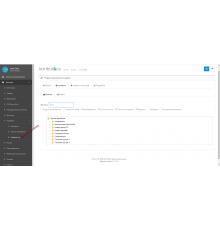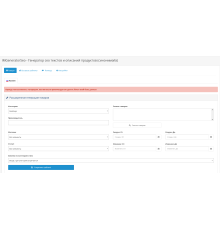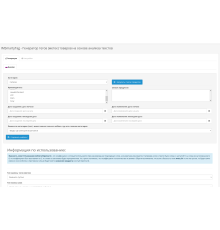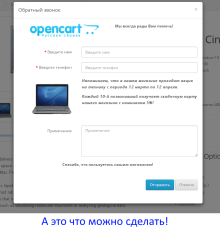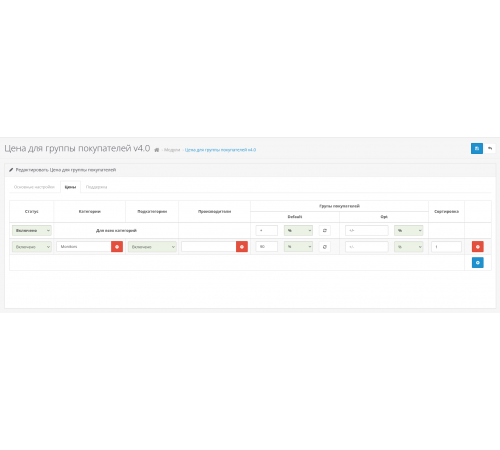
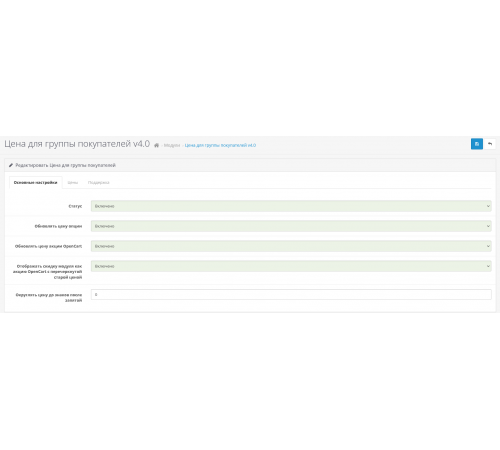
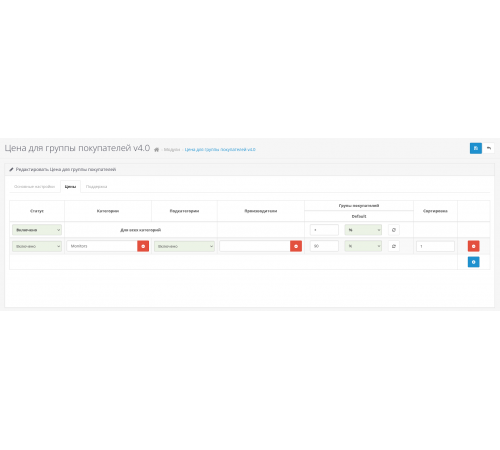



Які можливості цього модуля?
За допомогою цього модуля можна встановити різні ціни для різних груп покупців, включаючи дефолтну групу. Також є можливість встановлювати різні ціни не тільки залежно лише від групи, але й залежно від категорії товару та виробника.
Останнє оновлення
- Модуль був повністю перезаписаний
- Оновлено дизайн
- Модуль став більш гнучким та зручним.
- Ціни можна вказувати не тільки для категорій або виробників, але й для категорій і виробників.
- Кожне налаштування можна тимчасово вимкнути.
- Для категорій можна вказувати, щоб налаштування поширювалися на всі підкатегорії
- Можна змінювати порядок сортування правил за допомогою мишки через інтерфейс drag&drop
- Можливість оновлювати ціни для опцій товару
- Можливість оновлювати ціни для акцій OpenCart
- Можливість відображати знижку модуля як акцію OpenCart – стара ціна буде перекреслена
- Можливість округляти результати до знаків після коми або до десятків, сотень або тисяч перед комою
Можливості
1. Модуль дає можливість у пару кліків змінювати всі ціни на сайті.
Наприклад, можна збільшити усі ціни на сайті для всіх покупців на напр. 5%.
Або для всіх збільшити на 5%, а для покупців із групи "Оптовики" навпаки зменшити на 10%.
Або для всіх збільшити на 5%, а для товарів із категорії "Ноутбуки" лише на 3%, на товари з категорії "Клавіатури" на 10%. А оптовикам клавіатури продавати на 10% дешевше.
Або для виробника Intel зробити всім знижку 5%
І так далі.
Можна також встановлювати фіксовану ціну. Наприклад, можна збільшити ціну на 10$ на всі товари з категорії "Ноутбуки"
Все робиться в 2-3 кліки мишки:
- Заходимо на сторінку модуля
- Встановлюємо потрібну націнку (+ або -) для потрібної категорії покупців
- тиснемо зберегти
Після цього скрізь на сайті* відображатиметься нова ціна (на сторінці товару, каталогу, в кошику тощо). Модуль не змінює стару ціну в базі, він змінює відображення цієї ціни, яку бачать покупці, на сторінках магазину.
* модуль перевірявся на стандартному магазині і повинен нормально працювати в будь-якому сторонньому модулі, в якому для отримання товару використовуються стандартні функції opencart. І не змінюватиме ціну в модулях, які для отримання товару з бази використовують свої методи (в даному випадку потрібно буде трохи змінити цей модуль).
2. За допомогою цього модуля можна змінювати фактичні ціни в базі так і змінювати ціни "на льоту" не змінюючи ціну в базі.
Характеристики доповнення
Відгуків про цей товар ще не було.
Поки немає запитань про цей товар. Станьте першим!
Інструкція з встановлення модуля:
- Перед тим як виконати будь-які дій щодо встановлення доповнення в Opencart, ми рекомендуємо створити резервну копію всіх файлів сайту та бази даних магазину;
- Встановити фікс localcopy (якщо він у вас ще не встановлений)
- Завантажте файл модуля для потрібної версії Opencart з нашого сайту (Дотримуйтеся інструкції зі встановлення якщо така є в архіві з модулем);
- Потім перейдіть до розділу "Встановлення додатків/розширень" та натисніть на кнопку "Завантажити";
- Виберіть завантажений файл і дочекайтеся повного встановлення модуля та появи тексту "Додаток успішно встановлено";
- Після того перейдіть в "Менеджер додатків" та оновіть модифікатори натисувши кнопку "Оновити";
- Піля цих дій потрібно додати права на перегляд та керування модулем у розділі "Групи користувачів" для адміністратора, чи інших вибраних вами користувачів, натиснувши "Виділити все"