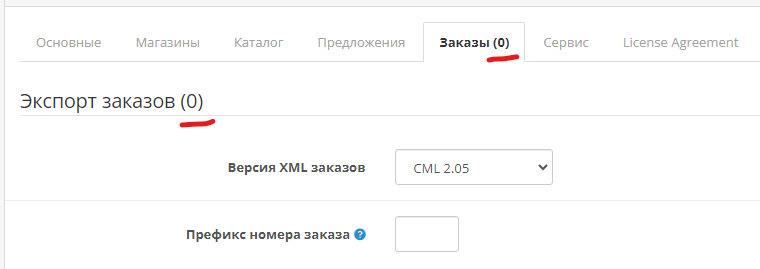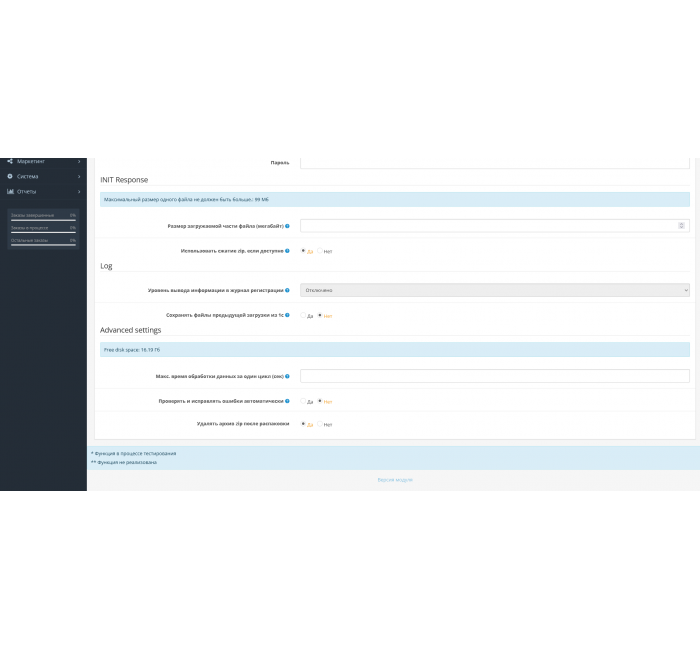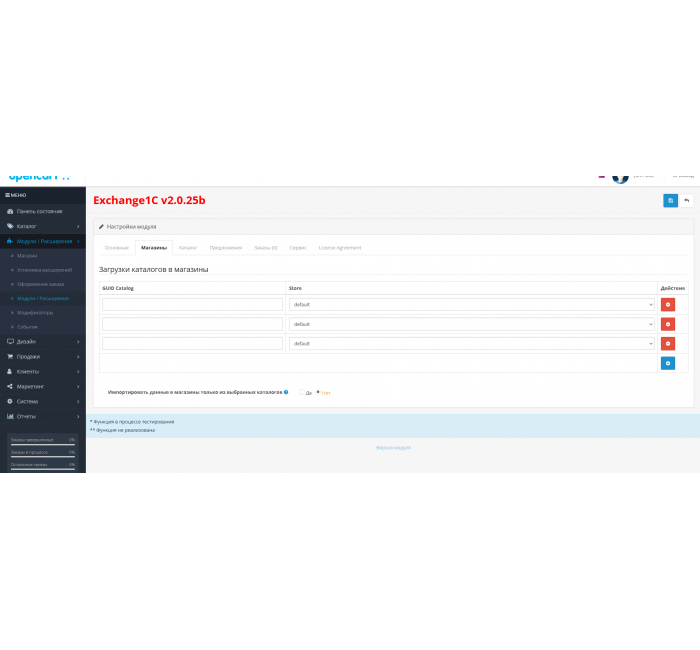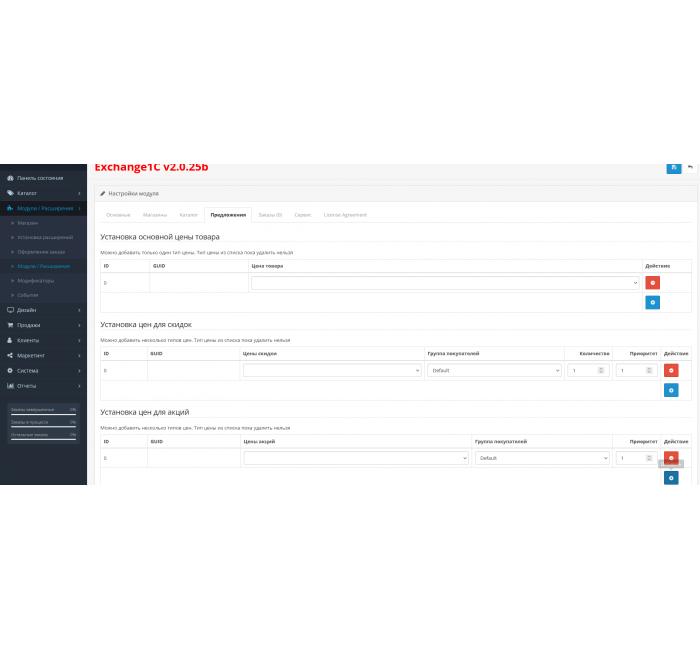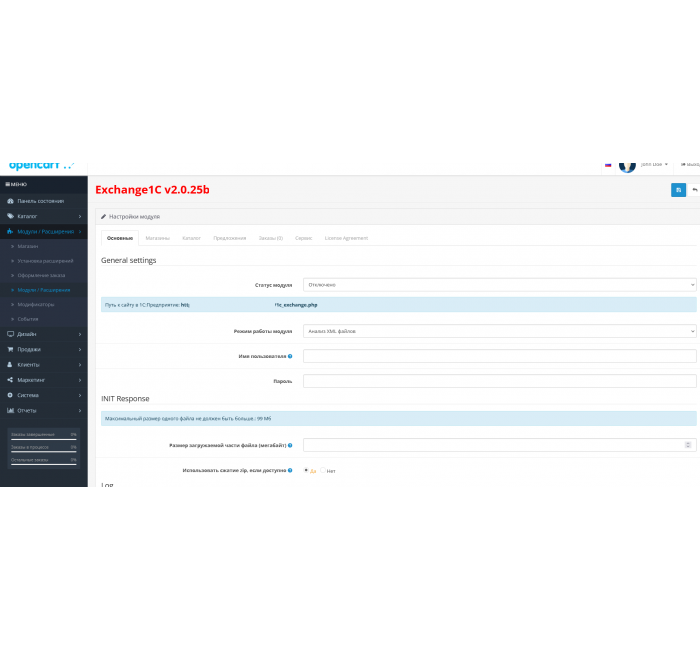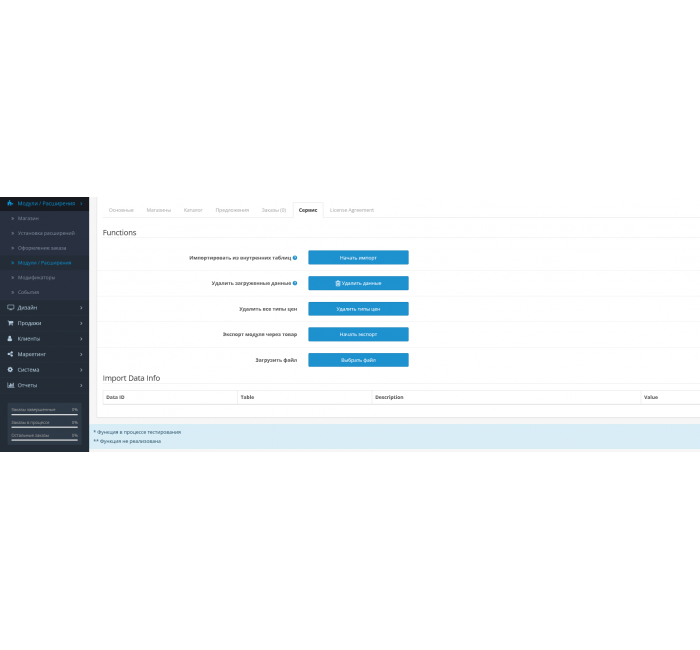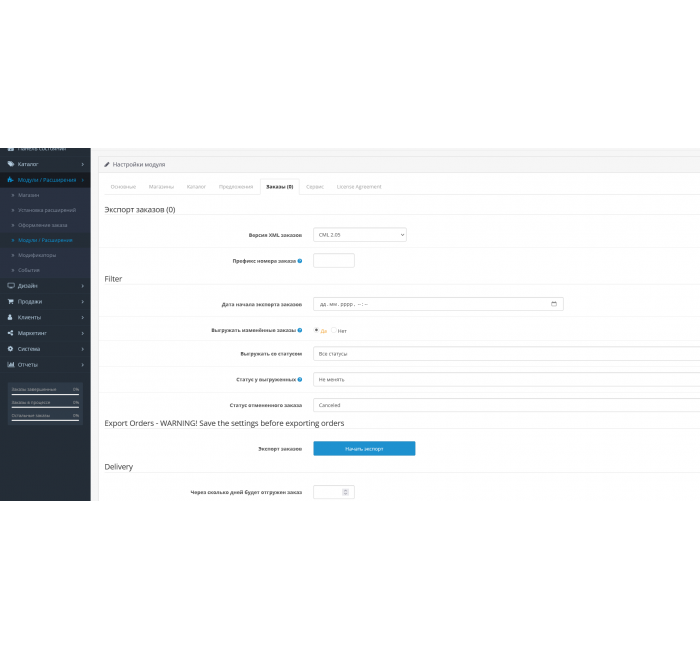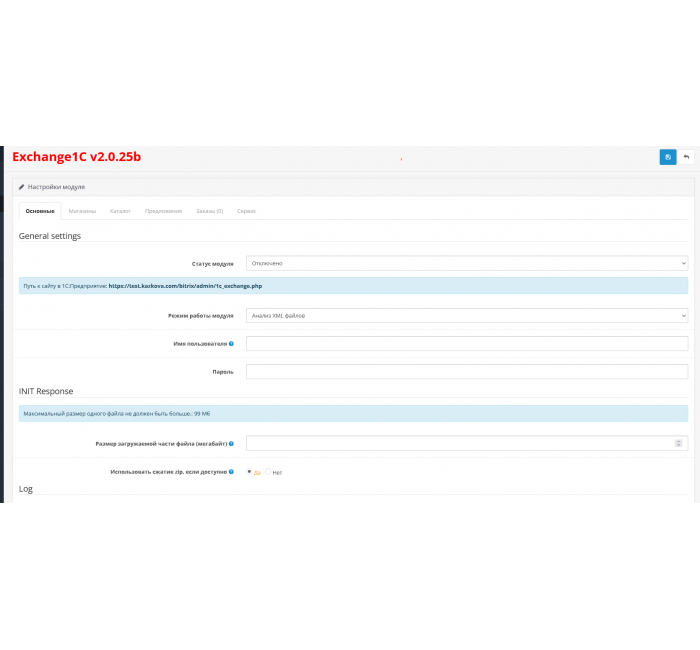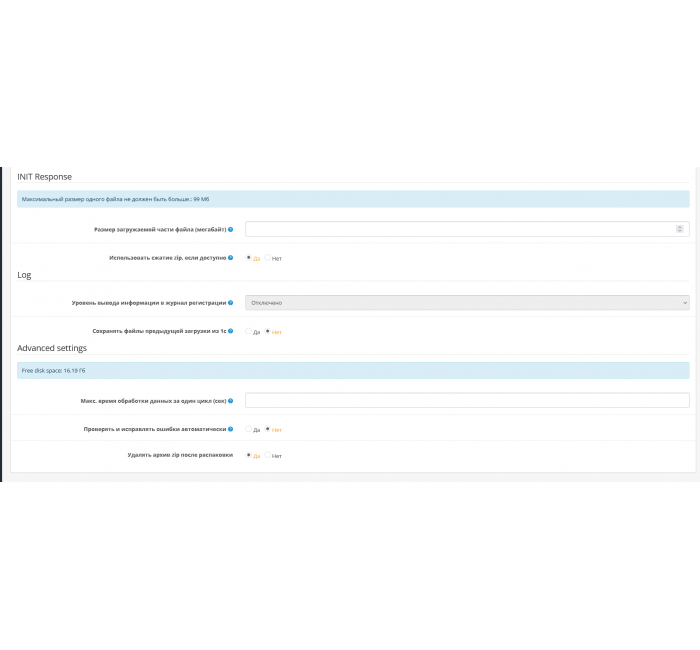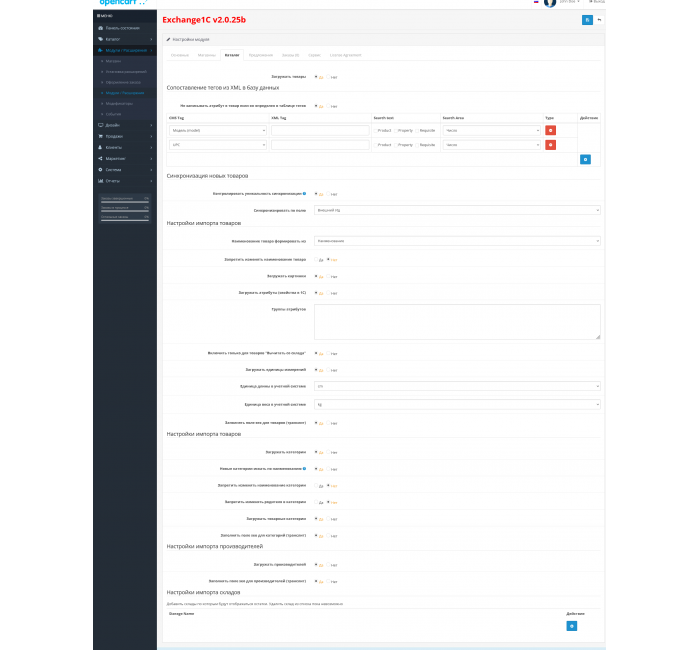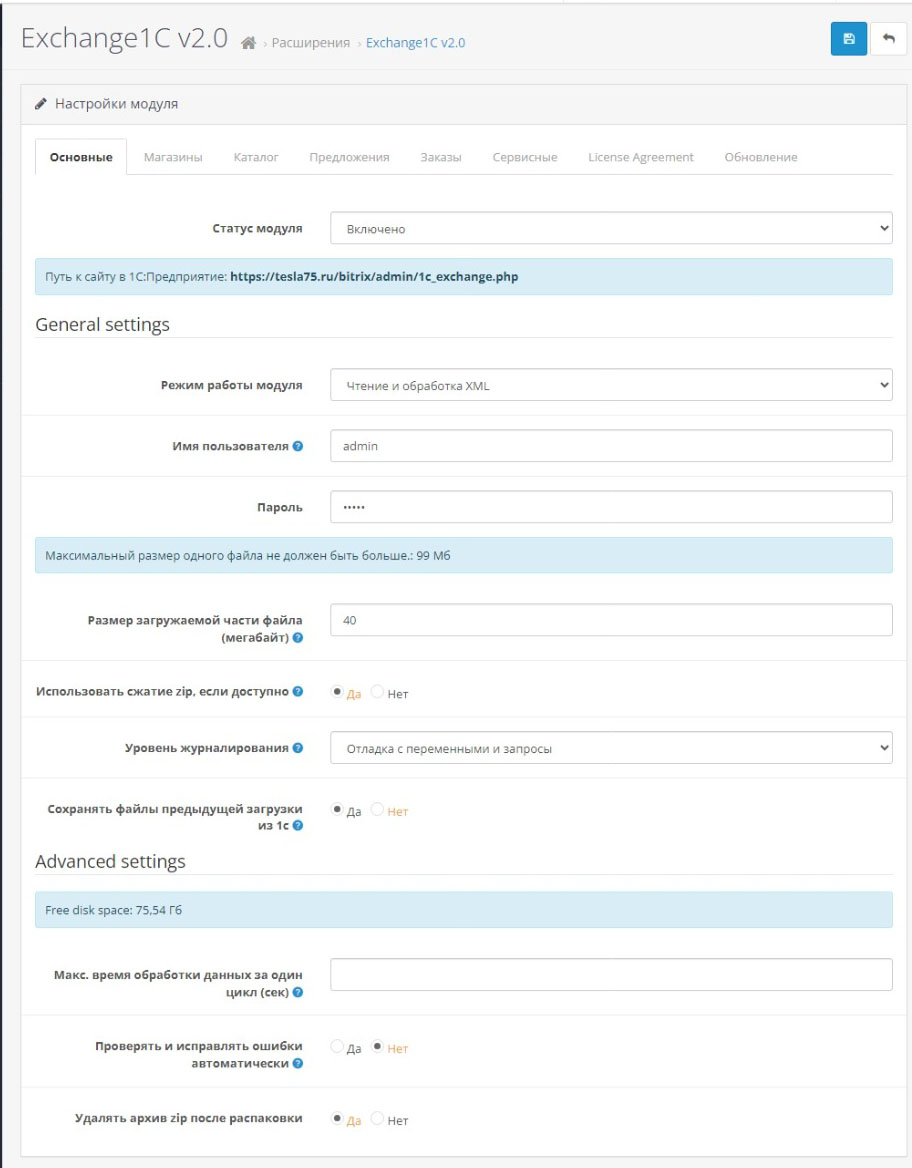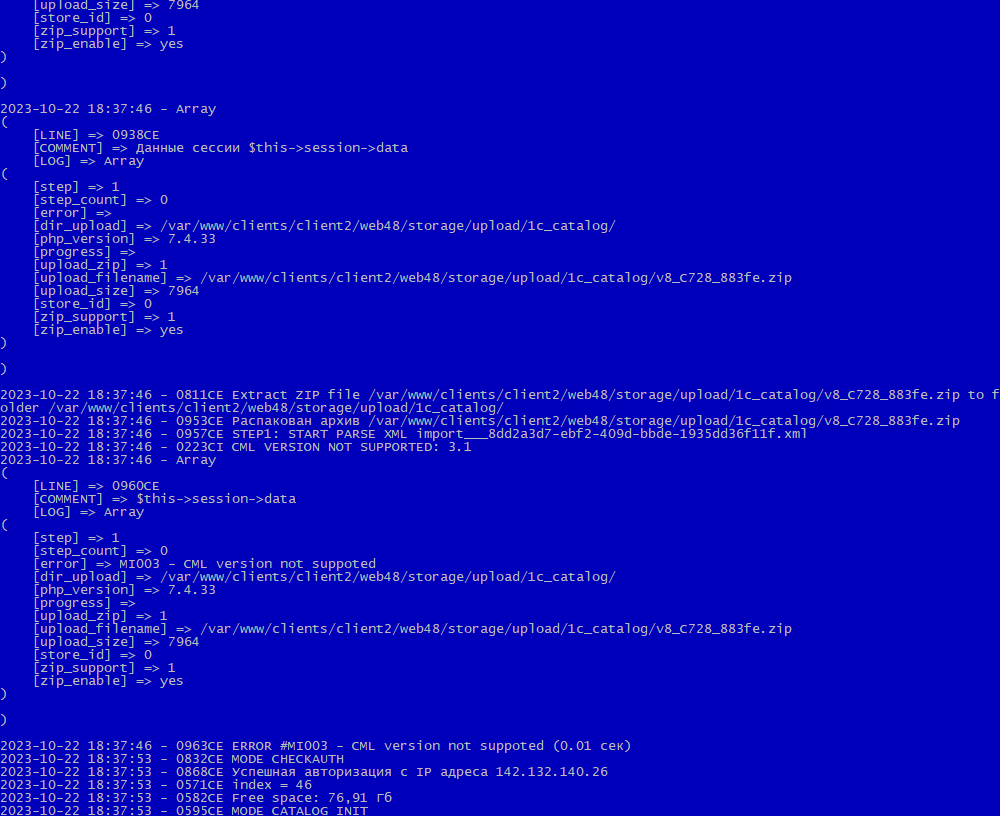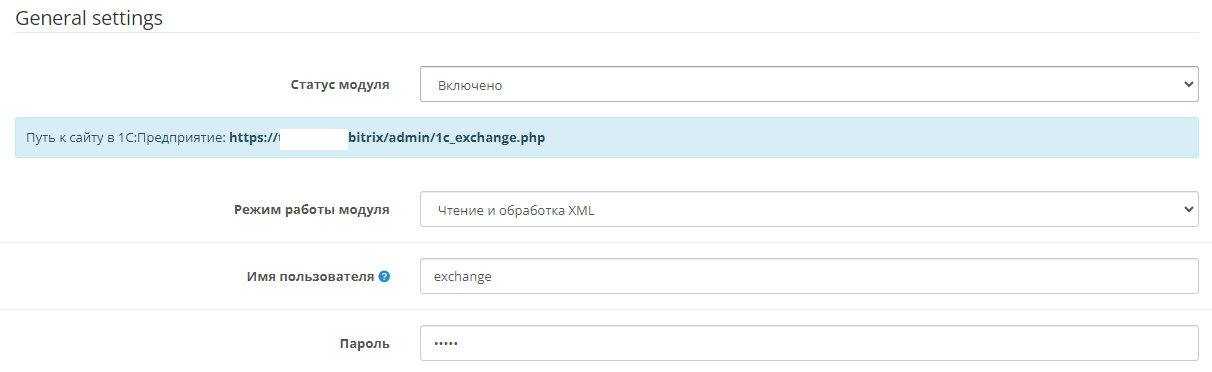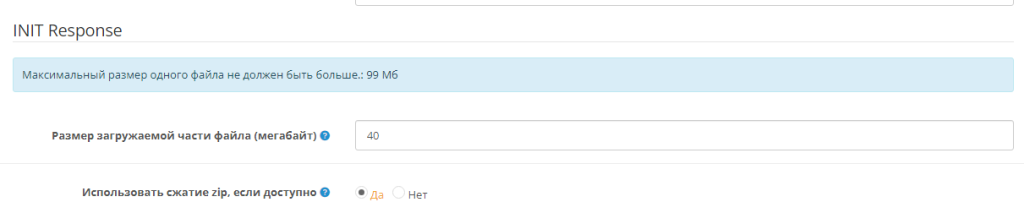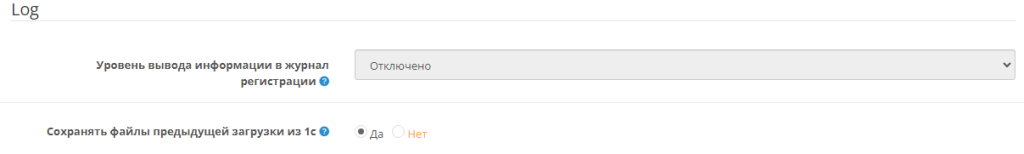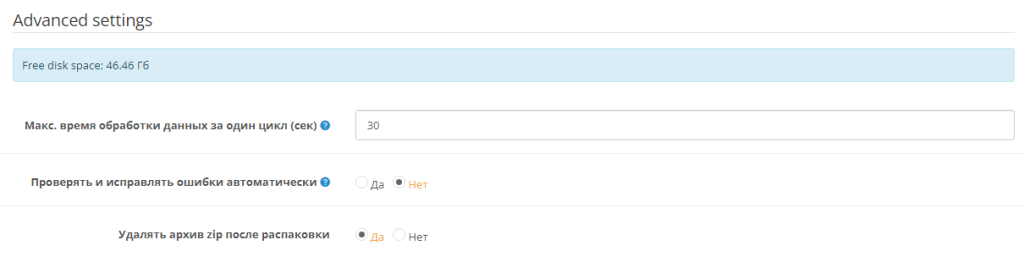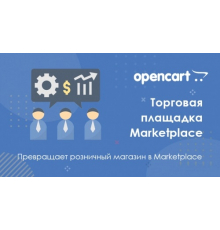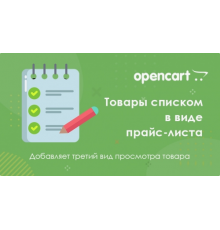If you need an exchange between your site and 1C:Enterprise (hereinafter 1C) , which uses the standard CommerceML-based exchange function, then this is what you are looking for.
The exchange principle is as follows, 1C addresses the site, and the site responds to requests, the site itself does not connect to 1C. This is a fairly old algorithm for working with the site, but the most common, because it does not require additional modifications.
The main capabilities of the module:
- Loading goods to the site
- The ability to disable updates (of pictures, categories, properties (attributes), etc.)
- Uploading product categories or groups to the site
- Unloading the properties of product categories (they can be used in the filter in the future)
- Uploading product properties to attributes on the site
- Set the units of length and weight that are unloaded from 1C
- Price types are selected from a list that is loaded on the first exchange
- It is possible to specify the specific compositions according to which the residues will be considered
- It is possible to disable the download of offers, characteristics
- It is possible to disable downloaded products without prices and/or without pictures
- Unloading orders with a certain single status starting from a certain date
- It is possible to unload the reserve of goods in the order
- Conversion of order file (XML) to Windows-1251 encoding for older configurations.
- If the Bitrix exchange module is installed in 1C, the version number is additionally checked.
- Two-way exchange of orders
- Order status exchange
- It is possible to carry out the exchange in two stages, first we load the XML into the database, and then import the latest downloaded data from the admin.
- Delete products, categories, attributes, options that were downloaded from 1C
- Manual data loading of XML or ZIP archives.
Module version 2.0 had to be written from scratch because it was necessary to organize session support. Sessions store authorization data, file information, and downloaded data.
Thus, we can now download data in portions, if the module does not fit in time, then it will stop the download and inform 1C that the import is not yet completed, then 1C sends a request to import the file again and the module continues to download data.
Also an important change was data loading, now data is not loaded directly into the CMS, but first into special tables, and then from these tables into the CMS. This scheme was included for additional processing, for example, to load options, with one request the module sees how many options and it is convenient to analyze prices and balances.
The module has 8 sections:
- The main ones
- Shops
- Catalogue
- Offers
- Order
- Service
- License Agreement
- Renewal
The update item will be displayed if you have updated the module files and it is necessary to update such as tables.
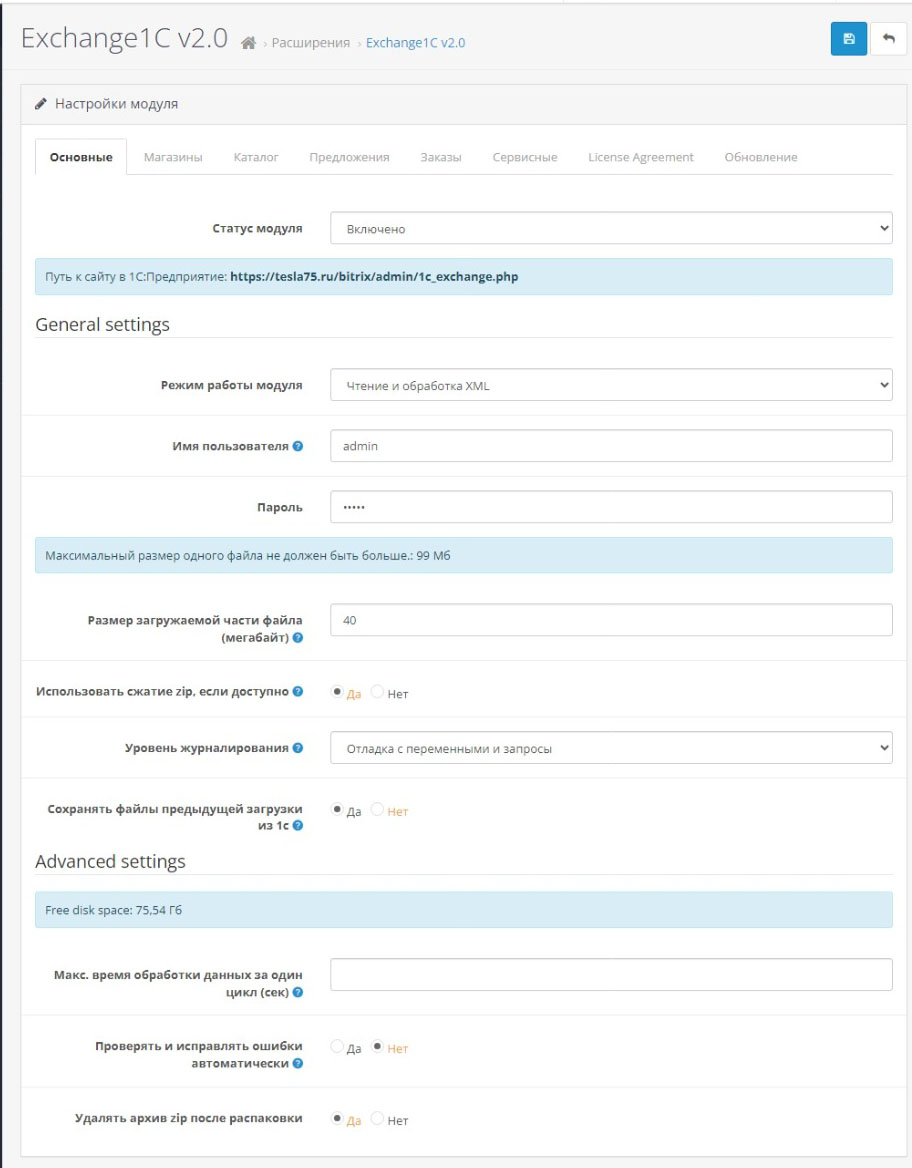
Main section
Module status – if disabled, the 1C module will respond to failed
The path to the site that is registered in 1C https://ВАШ_САЙТ/bitrix/admin/1c_exchange.php differs from what it was in version 1.6, but now, when you configure the exchange in 1C, you indicate that the exchange will be with Bitrix. By the way, the bitrix folder is not created after installing the module, it must be created manually and the 1c_exchange.php file uploaded there. This limit is set by Opencart.
The mode of operation of the module - there are two options, the first is reading, and the second is reading and processing:
- XML files are read, written in the module table.
- XML files are read, written in the module table.
- Importing data from module tables into CMS
Username and password - for 1C authorization, entered in the 1C exchange settings. If you do not specify a login, then authorization will take place with any login. The password is asterisked if it is set. The password cannot be viewed through the page code.
The size of the downloaded part of the file - it is necessary to set it slightly less than the maximum size allowed on the site, the size is set in megabytes. This size module reports 1C file_limit = XX (in bytes) when executing the mode = init request in the second line.
Use zip compression — this item may be disabled if your hosting does not support zip archives. The module reports this parameter 1С zip=yes|no when executing the mode=init request in the first line
Logging Level - Specifies how verbose the logging will be during an exchange, use debug with variables and queries only when debugging. Debug mode can also be forcibly enabled in the file /controller/extension/module/exchange1c.php at the beginning of the file define('DEBUG',1);. This option is always included in the beta version. When debugging is forced on, the setting will be locked. The debugging level includes information about the line number and in which file in the log
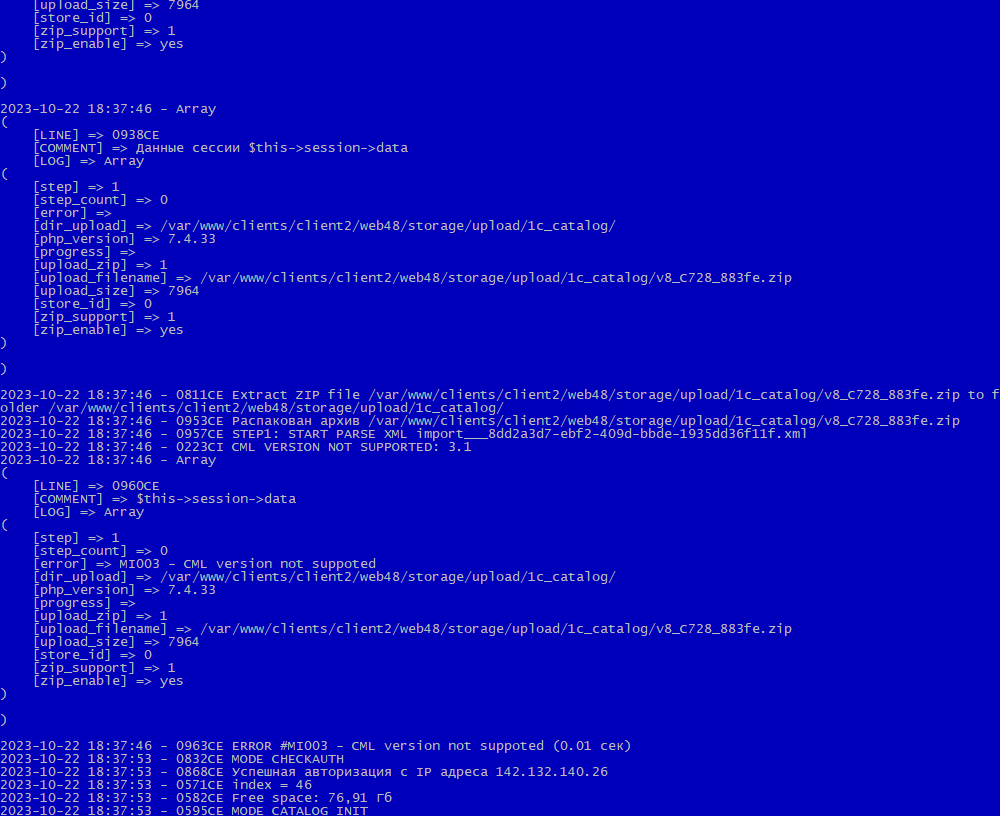
Save pre-loaded files from 1C - if enabled, before starting the exchange, the module will check the existence of the 1c_catalog catalog with data from the previous exchange, if it exists, it will rename it, add a number at the end of the name in the order 1c_catalog1, 1c_catalog2 and so on, the number is not limited, only by free disk space.
Max. data processing time per cycle (sec) is an experimental feature that needs debugging. By reducing the time, we limit the amount of data processed, and the module completes the cycle by informing 1C that the exchange is in progress. Also, the processing time is limited by the php parameters of the provider.
Check and fix errors automatically - An experimental feature that checks data after calling some functions, it is recommended to enable if you encounter ERROR 500 errors. If the error persists, contact the developer.
Delete the zip archive after unpacking — If the exchange takes place in archives, then after downloading and unpacking the data, the archive will not be deleted and will remain in the 1c_catalog directory
Shops
Here you can configure the upload of multiple catalogs to different CMS stores. To do this, you need to specify the ID of the catalog from 1C and to which store to load.
If the Import data into stores only from selected catalogs check box is enabled, then if the specified catalog is not in the file, the data will not be loaded.
If the check box is disabled, all catalogs not listed in the table will be loaded into the main store.
Catalogue
Upload products — The module will import products into the CMS catalog
Upload categories — 1C downloads groups or product categories that will be uploaded to CMS. There will also be attached goods. If not included, the uploaded products will not be tied to any category.
Search for new categories by name — When loading categories, the module will search for existing categories by ID, and if there are none, continue the search by name. The module will not use a category with the same name twice, but if there are two identical categories on the site and in 1C, then it may happen that the module will bind in the wrong sequence. Manual adjustment of Id will then be required.
Disable empty categories — After the catalog download is complete, the module will start a scan of categories in the CMS with a count of the number of products included in them, if in any category all products will be disabled or there will be no products at all, then the category will be disabled, but not deleted. The function is performed in one data download cycle, in future versions it will be included in a separate cycle. This function increases the exchange time.
Download product categories — 1C downloads product categories and their properties, the module will use them to build a product filter in the future.
Load manufacturers — Manufacturers will be loaded from the product card with the tag , or a tag you specify, such as Brand. The search for tags is carried out in the product properties.
WARNING! At the time of writing, version 2.0.12 does not disable this option, meaning it is always on and does not disable manufacturer downloads!
Download pictures — When importing data, replaces pictures with those downloaded from 1C, if disabled, then existing pictures will remain unchanged, and new ones will not be uploaded. This option is required if pictures are uploaded manually through the site admin.
Check pictures on the disk when importing goods — If the picture is missing, the module will also delete the link to it. But if you download pictures after sharing manually, I recommend disabling this function.
Disable products without a picture — If the product does not have a main picture, that is, even one picture, then such a product will be disabled, when the picture appears, it will be turned on.
Load attributes — properties are unloaded from 1C and loaded into attributes. When the download is disabled, the manufacturers from the properties will also not be downloaded. If it is still necessary to download manufacturers from properties but not to download attributes, write to me and I will think about how to sell it.
WARNING! Properties starting with the character "!" will be ignored and will not be loaded into attributes.
Load product properties - Actually, it sounds like the previous function, but this function disables loading even to temporary tables, when the previous one is only importing to CMS from temporary, that is, if you disable this function, attributes, manufacturers from properties will no longer be loaded.
Manufacturer Property Name - In this field you need to specify the name of the property tag in which you are passing the manufacturer.
Load warehouses — If enabled, warehouses will be loaded and total balances for selected warehouses can be calculated.
Load measurement units — The module table will load measurement units for further processing, for example, to calculate lengths, weights.
Unit of length in the accounting system — If the unit of measurement loaded in CMS differs, for example, from 1C in cm and CMS in mm, then the module will count in mm.
The unit of weight in the accounting system is the same with weight, if in 1C it is in kg, and in CMS it is grams, then the module will list the weight value.
Offers
Here you can set the type of basic price for the product, for the discount and the promotion. You can set only one basic price type, but many for discounts and promotions.
For example, you can put a basic price and a discount for the main buyer group and a quantity of 3, then the website will display an additional price of 3 pieces or more. Or a discount can be provided for another group of buyers,
Warehouses — you can specify which warehouses will be taken into account in the balances and the list.
Download offers - a global setting can disable the download of both prices and balances.
Load parameters - in 1C, if there are parameters, they will be loaded into the settings without dividing them by quality. The value of the option will be the same as in 1C, the name of the characteristic, and the name of the option will be rigidly set SKU variants where SKU is the value of the product field. In general, you can configure it in different ways, write what you think is necessary.
IMPORTANTLY! At the time of writing, version 2.0.12 does not disable this option, ie. it is always on.
Item Options - If the option balance is zero, then the option will not be added to the list. When disabled, all options will be listed. But if all option values are missing, then this product will not be able to be put in the cart. This applies to goods to order, this option was not considered. If necessary, write to me.
Option selection option - in which form to display the options on the site. In the option, the first picture from the characteristics is loaded and it is displayed as a switch.
Load Prices — If disabled, old prices will remain intact and new prices will not be loaded.
Load Balances — If disabled, old balances will remain and new balances will not be loaded.
Product availability status - For example, status "in stock" or "remote warehouse".
Status when the product is not available — For example, the product is at the supplier’s warehouse in one city, the status is “on order 1 day” or “no”, you can set any statuses
Disable products without a price — If the product does not have a basic price, such a product will be disabled, and when the price appears, it will be turned back on.
When importing options, skip ids found in previous exchanges. The setting allows you to fix SQL INSERT Duplicate Key errors that occurred when loading products from 1C with characteristics - this is an experimental function that resets the Id-id relationships in offers, characteristics and options and rebuilds them, while the existing CMS in the product is also deleted .
Order
Start date of export of orders - unloading of orders in 1C will start only from this date, this is necessary in order not to unload old orders. This date is automatically changed after each successful unloading of orders, so as not to unload the same orders in 1C again.
Unload with status — Orders are only unloaded with a certain status in this version.
Unload paid - the idea is to unload AND paid!
Unload the shipped - the idea is to unload AND the shipped!
Export orders - the button downloads the order to a file, you can see which orders will be downloaded in 1C
Save the exported file of orders to disk - when exporting orders manually or through 1C, the file will be saved to disk in the 1c_catalog directory.
The folder name on disk /storage/cache/ is a temporary solution for storing temporary files during sharing
Reserve goods — if enabled, the "Reserve" column will be added in the tabular part of the unloaded order and the quantity is equal to the number of goods in the order. If 1C supports the reservation of orders, the product is placed in reserve during the document processing in 1C.
Converts data to CP1251 coding - this option does not need to be included when exchanging with old 1C systems on regular forms, on managed forms.
Service
Reset settings — erases all module settings and sets them to default. The default values in the options are highlighted in red, after clicking this button you need to refresh the module page.
Load imported data - manually import data from the last exchange. After the exchange, the downloaded data from 1C remain in the module's special tables. This button was left for debugging, for example, if the mode of the module is set to "XML read only" and check for errors, and then import into CMS with this button and if something fails, correct the errors in the module and repeat the import without 1C.
Delete downloaded data - deletes products, categories, options, attributes only those that were downloaded through the module. But if you turn off and turn on the module, all connections will be erased and it will no longer be possible to delete data automatically.
Export module via product is a service button
Upload File - You can upload an archive or individual XML files for processing. Uploading individual images is not supported yet, but can be implemented if you suggest how.
Section Basics
Module status enables or disables the module. When the status is disabled, the list of modules will also display the status disabled and the module will not handle connections.
To set up the accounting program (UP) with the site, the module forms a line, the path to the site, copy it and paste it into the settings of the UP exchange. Also enter the login and password that your UP will use to connect to the site.
Mode of operation — the module first reads XML, writes to the database, and then starts processing data from the database and entering it into the site tables. You will say that it loads the server and makes the exchange slower. Perhaps, but there are processing data that require all product offers to be displayed, and it is more difficult to do this when reading sequentially, and suddenly the product offers in XML will be scattered throughout the file?
A special mode will appear soon, where the module reads the entire file, analyzes and makes recommendations for hosting settings. This option will appear in version 2.0.23b. Now, at the first exchange, we set the XML reading mode. The module will successfully download the necessary guides for configuring the module, then we configure the prices and warehouses and switch to the "Reading and processing XML" mode.
The username and password are access for UP via the Internet, not to be confused with the login to the admin
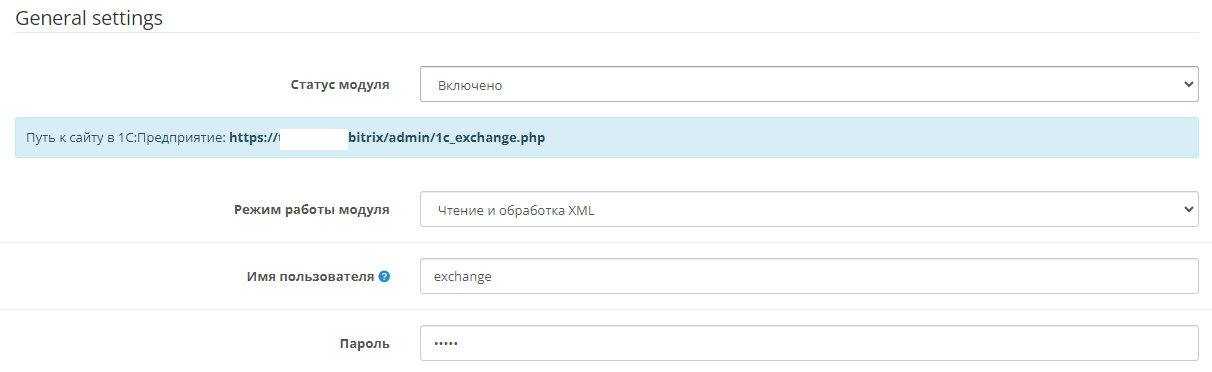
INIT Response - the section responsible for initialization. Initialization takes place after authorization, the UP asks the site what is the maximum file size that the module can process and whether to pack all files into an archive.
The size of the uploaded part of the file - when the size of the exchange file exceeds the specified one, the UP will cut the file to the specified size and send the parts of the file, and the module will connect them. After successful "gluing" of parts, the module will start processing the file. Basically this only applies to archives, that is, when the use of compression is enabled.
If the option to use zip compression is enabled, UP will pack all files into an archive and upload them to the site. Downloading one file is much faster than 5000 small ones, so I recommend turning it on, the archive on the server is unpacked quickly from 1 to several seconds.
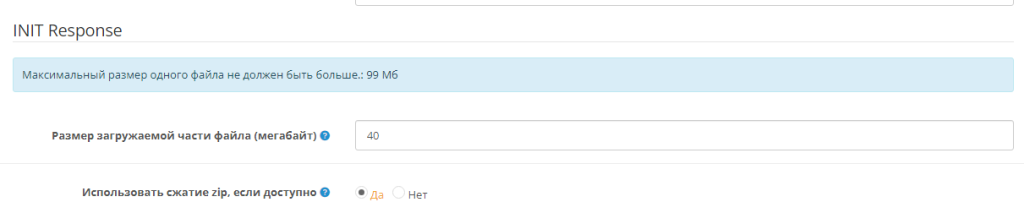
Logging is an important point in finding errors, but if the exchange goes without errors, we leave only the error output and sometimes look at this log.
While the module is in development mode, beta version, debugging is permanently enabled, and the log cannot be switched through the settings, because option is blocked. But if you need to unlock, then in the controller file, change the constant define('DEBUG',1) to define('DEBUG',0). In debugging mode, a lot of debugging information is written to the file, the file size quickly increases from the amount of downloaded data.
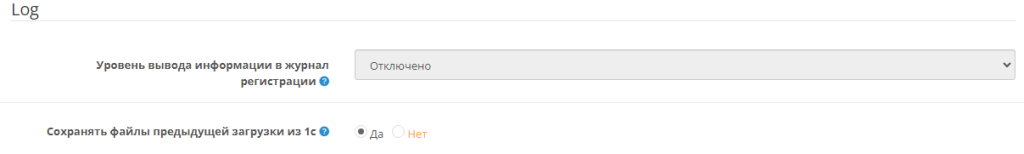
Additional settings are needed mainly for debugging, it is better to leave them at default.
The maximum processing time specifies the time in seconds after which the module completes the exchange and sends a progress response. After such a response, the UP repeats the file processing request, and so on, until the module responds with success or failure. It is not recommended to set a very short time, otherwise the module will endlessly process the file.
Not all errors can be automatically checked and corrected by the module, but only those that occurred in the database after interrupting the exchange with an error. If there is an error in the module, then such an error will not be corrected. When the option is enabled, the module exchanges more slowly.
After downloading the archive, the module will immediately unpack it, and if the option to delete the zip archive is enabled, the module will delete the archive. If an error occurs when unpacking or uploading data to the server, it is better to disable this option and see if the archive is loaded correctly, if it is not truncated and if it is loaded at all.
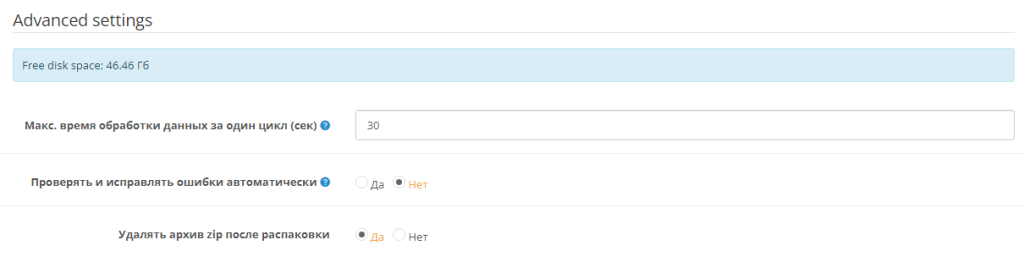
English words will be present in the settings for a while while the module is being configured and developed, later everything will be transferred to the language file.
Shops section
You can set it up to download a certain catalog to an existing store on the site. The option works, but in practice I did not apply multiple stores, although I tried to configure it, but I did not succeed. If anyone needs it, write to me, I am very interested in how the multistore will work in CMS.
If you check the Import only from selected directories check box, the module will not load other directories. If the check box is disabled, the module will load any catalogs into the main store, and if the ID coincides with the one configured in the table - into the specified store.
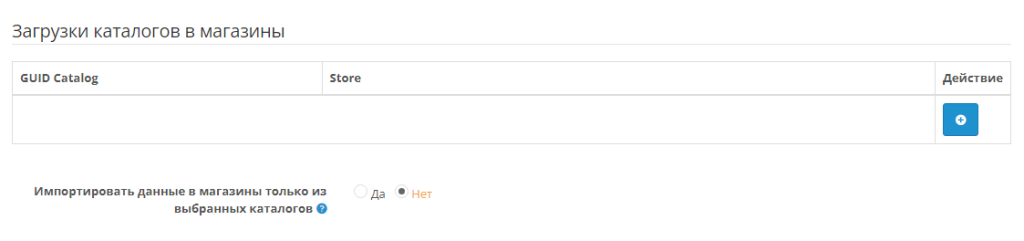
Section Catalog
The catalog is the main file for loading data, if the catalog is not loaded, then the offers will not be loaded. The name of the directory is usually called import.xml, it can consist of several parts and each part can be called import0.xml or import0_1.xml
However, there are various moments in which it is not necessary to download the catalog, for example, the catalog was unloaded for the first time, and then you only need to update the balance and price, and not add new products or change existing ones. Then you can turn off the Download products option.
A new option appeared in version 2.0.23, this is tag mapping, earlier in version 1.6 there was a text field, and now it is a more convenient tabular part that minimizes user errors, if the tag is entered incorrectly, the system will simply skip it. But to find out whether she missed it or not, it will be possible only in version 2.0.24 with the mode of operation enabled, the analysis of exchange files. After the analysis, the module will highlight in red the lines that did not work.
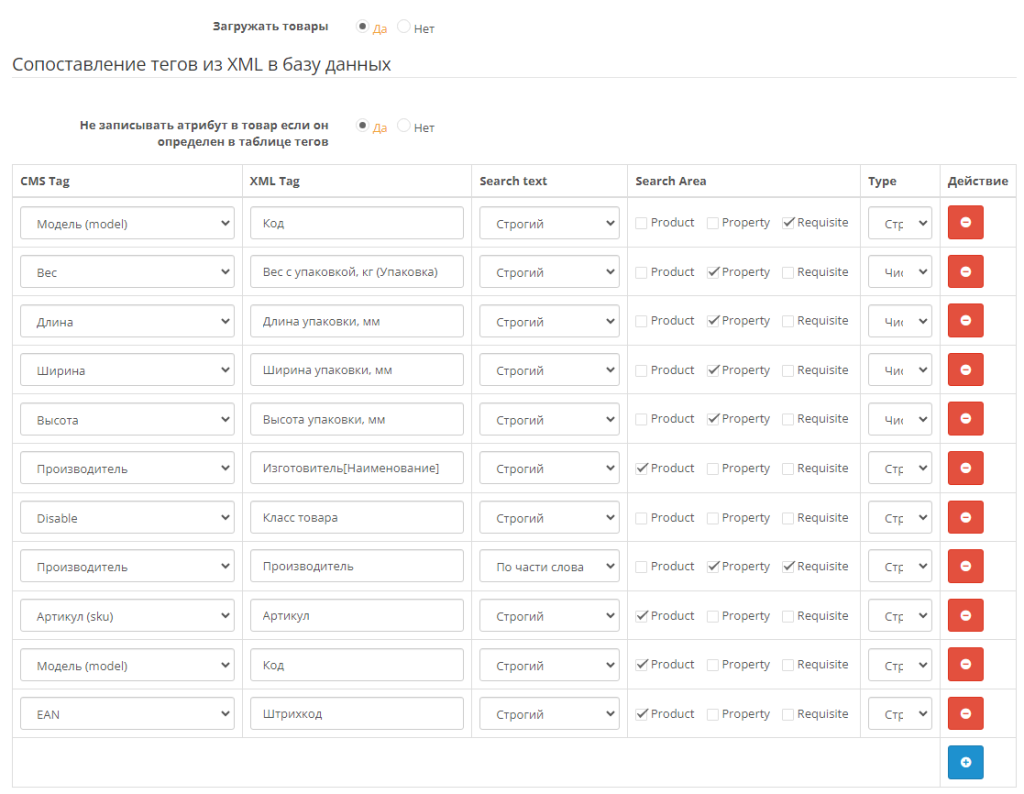
I will describe in more detail how each line works in the example. The module starts searching from top to bottom, as soon as a match appears, the value is written in the specified field. If you specify an entry in the model field several times, then this field will work twice.
Let's analyze the entry in the Model field, we can see that the same tag is indicated, but only in the first case to search for a tag in the details, and in the second case in the product, it was possible to write it down in one line and put a check mark in the product and in the details. That is, you can check all the boxes, the module will simply check everywhere, but if not, the module will search only in the specified places, it will blame the loading of data.
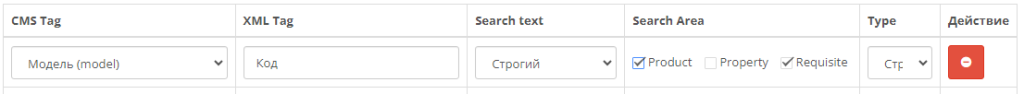
Let's analyze the loading of such fields as Weight, Length and others, these are numeric fields, it is very important when the UP separates fractional numbers with a comma, when the "number" type is enabled, the value is correctly converted into a floating point number, that is, the module changes the comma to a point.
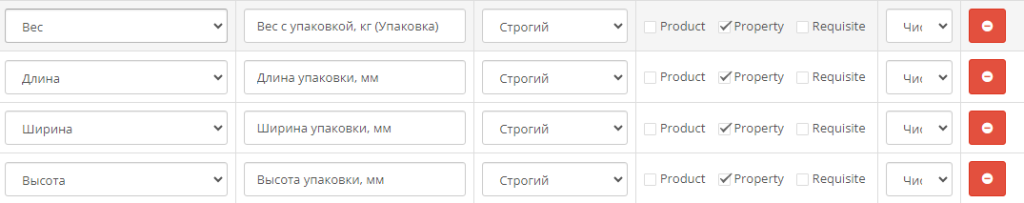
There is another case when it is necessary not to load an attribute into a product with a certain name, so there is a solution in this table. Just select the Disable field. By default, all properties are written to the product. But if the property is defined in the table and the option "do not record the attribute in the product if it is defined in the tag table" is enabled, then the product will not be recorded.
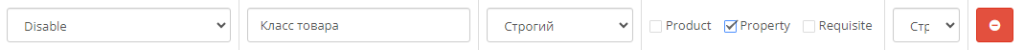
I will also pay attention to one more case when you need to disable uploading to the table, but not delete the row, for example, for some time, then it is enough to remove the checkmarks in the Search Area column. When analyzing the file, this line will not be highlighted in red because search is disabled.
But when you have properties in 1C set for each type of product category and the name of the category is added in parentheses at the end of the property name, then the same model property will have different names. For example, "model (TVs)" and "model (monitors)", then in this case we include the search part of the word and the tag "model", the most important thing is that there are no tags such as "model range" or "vacuum cleaner model". they will all go into the model.
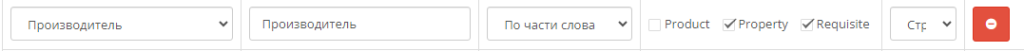
And what is related to the manufacturer is a special field, for example, in the product it is recorded with two values "ID" and "Name". To do this, we write "Manufacturer", and what is inside the tag is also a tag, then we write it as "Manufacturer [Name]". Please note that there is no need to put spaces before the square brackets.

The next setting that appeared in version 2.0.23 is the synchronization of new products by a special tag. Please note that only one tag is specified, which means that the value of the tag goes to the field before the product record defined in the tag table. For example, we are synchronizing by article, which means that the article field must be defined in the tag table, it is filled, and then it is searched in the database for this value in the "Article" field.
If you don't specify a mapping and specify an article, when control is enabled, the exchange will be aborted because it will contain an empty value. It is recommended not to disable the control, so as not to get an error, because the module will try to match several product IDs with the UP to the same product, in this case, a MySQL error will occur and php will interrupt the exchange with 500 errors. If you need to match several products from the UE with one product on the site, then you need to delete the product key in the 1c_product table
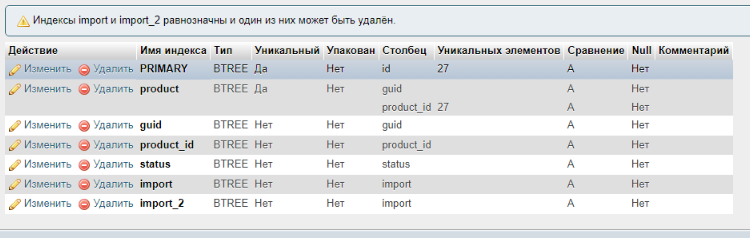
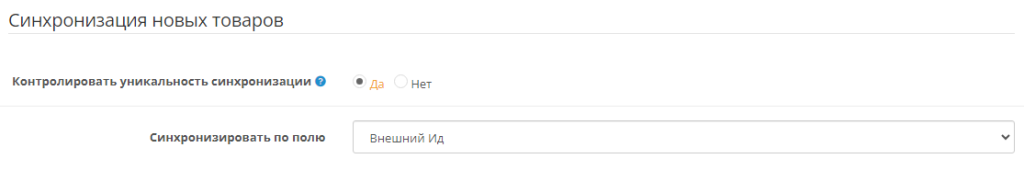
The name of the product from many UEs is downloaded in two versions, short and full. The full is usually written in the details, and the next option looks for it in the details and, if found, writes it in the name of the product. Although it is possible to define it, it was also possible in the tag table, but not yet
It is possible to prohibit changing the name of the product if it has changed in the SP. Probably, for those whose link is formed by the SEO module by the name of the product, so that the link does not change.
It is possible to prohibit changing pictures, that is, not to download them from the UP, but to add them to the site manually from the admin or by other means.
If you want products without pictures not to hurt your eyes, turn on the option "disable products without pictures" and then the product will be disabled, and when the picture appears, it will be turned on.
You can completely disable the loading of properties, then the products on the site will have no attributes (characteristics).
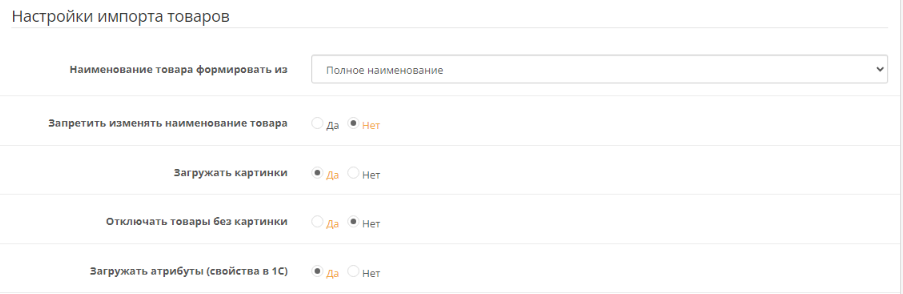
Attribute Groups - Not working yet, the idea is to specify attribute names to be assigned to a custom group. This option is still under development.
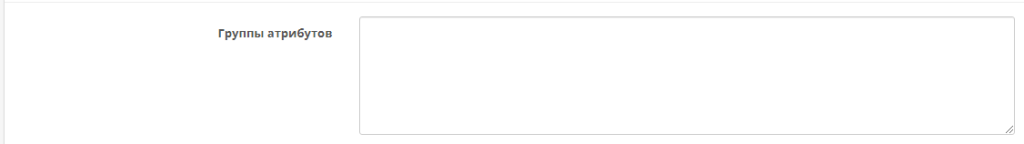
On the website, the product has a check mark "subtract from stock", it reduces the quantity when the order is placed, but if it is a service, then the check mark is not necessary. But the module allows you not to put such a checkmark for products.
The units of measurement are loaded into a special table, because opencart/ocstore does not support units of measure. They are needed when the goods in the order are unloaded at the warehouse. Please note that CMS does not support fractional balances, only whole numbers, so it will not be possible to record goods weighing 1.2 kg. For this, you need to finalize the CMS, but you can split the product weight into options with a choice of 100g, 250g, 500g, etc. and in UP all the weight can be spread over especially large goods in bags of 25 kg, 50 kg.
In order for the length and weight to be loaded correctly, you need to specify the same unit as in the UP, the module does not convert values from one unit to another.
The module can fill the seo field with a translit in the product based on the name of the product, if the name changes, the seo field will also change.

The module can determine the manufacturer's tags and record it in the CMS and the link in the product, but if you don't need it, disable it.
Translit can also fill in the seo field in the manufacturer.
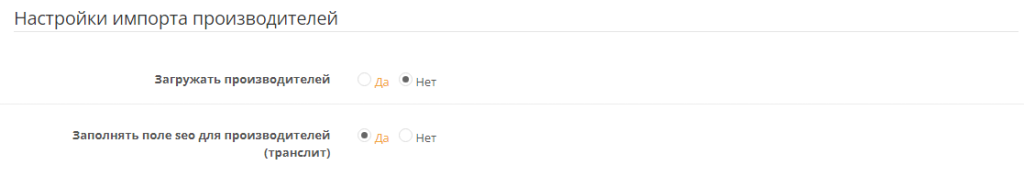
Warehouses are loaded in offers, but I took them here, as you know, many UEs unload all warehouses at once, here you can determine which warehouses to take into account, and accordingly, the balance will be calculated only at the selected warehouses. If not filled, then the balance will be taken into account for all warehouses.
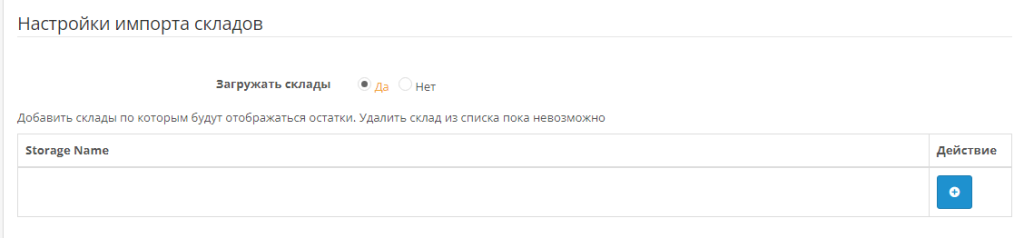
Offers section
Offers include balances and prices, can be downloaded in different files.
Only one base price can be assigned to a product. The price is selected from the list. The prices are loaded into the list automatically when reading the XML file. The name of the price consists of the name of the price type, and in brackets the name of the catalog.
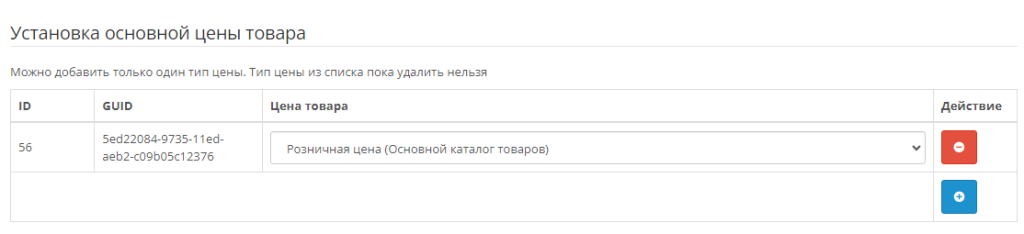
If there are several groups of buyers on the site and there is a type of prices for such buyers in the UP, you can specify them in a separate table. The following record shows that when a buyer in the "Wholesale" group visits the site, he will see the price listed here. It will be available to him upon purchase of 1 piece or more.
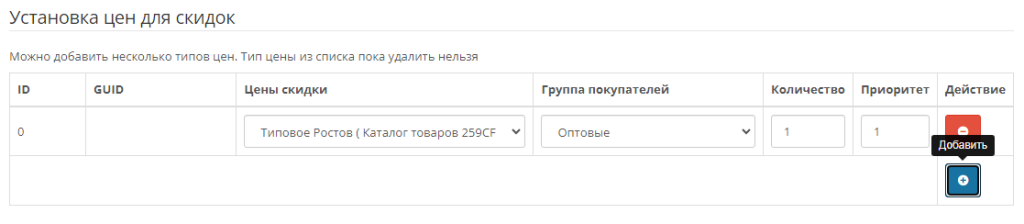
If you do not have a wholesale buyer, you can give a discount based on the quantity. If the buyer puts 3 or more products in the cart, the price will be wholesale.
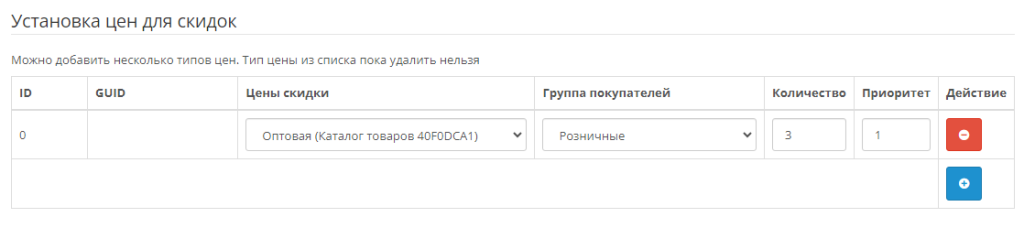
The same is true for shares
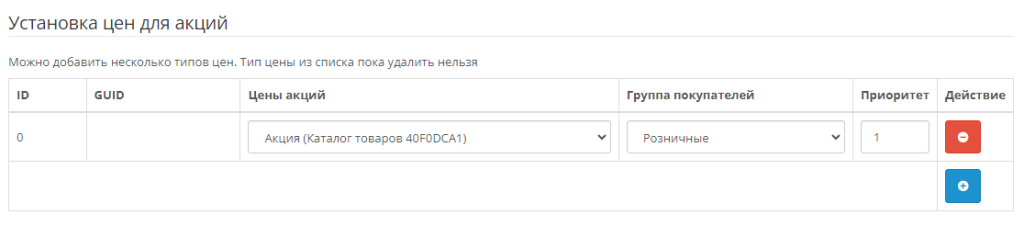
You can completely disable the download of offers, but I think this is an unnecessary option, but I still used it for debugging.
I think there is no point in displaying options that are not there, but if you need to display the entire list, then disable it.
The option selection is small, a list and a radio button.
You can not download prices at all, but set them manually.
You can also disable the download of balances and set them manually.
Status in the absence of goods - in the module settings, only the second status is recorded.
Well, if you do not want the product to be displayed on the site with a zero price, then enable the option "Disable products without a price"
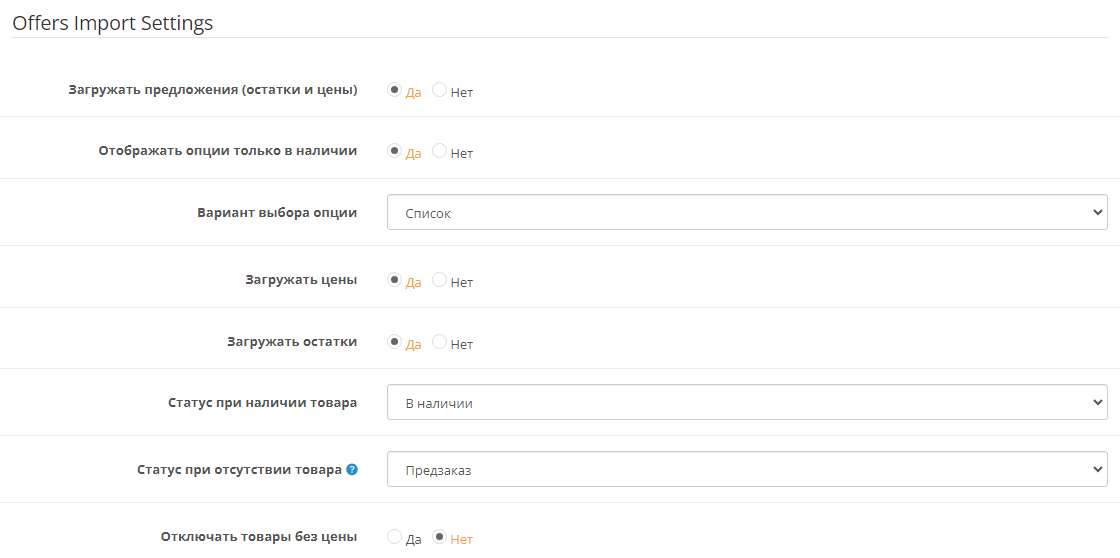
Another setting to solve problems with loading offers, it's better to enable it, if you get a 500 error when loading offers, if with the setting enabled you still get a 500 error, contact the developer.
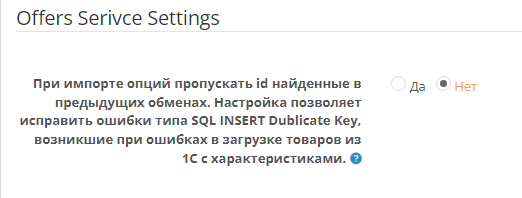
Order section
The module unloads and loads orders from the UE. Can update order statuses and read statuses to update in PO.
Commerce ML v2.05 format is the standard of many UEs, other versions can read additional details or tags.
The number of orders that will be unloaded in the UE after the exchange can be seen in the admin. The prefix of the order number can be set and it will come to the UP, but the 1C exchange setting has its own prefix, if you specify the prefix in the module, then there will be two prefixes in the numbering, for example, the prefix IS is set in 1C, and OP in the module, then the number will be as follows IS-OP00000765.
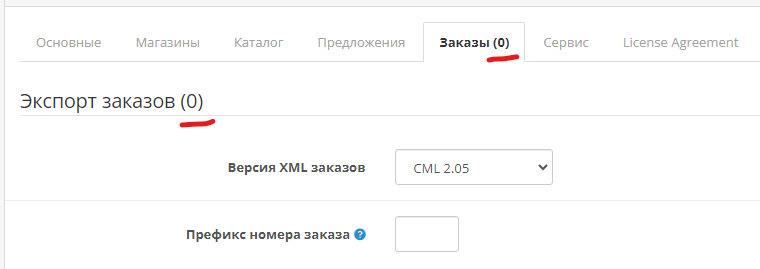
The export start date is set first in order not to unload all existing orders from the site to the UE. The date is updated after each successful exchange and is set to the date of the last order.
If the mode of unloading modified orders is enabled, then when an order is changed on the site, the date_modified field will be updated and such an order will be unloaded. If the output is turned off
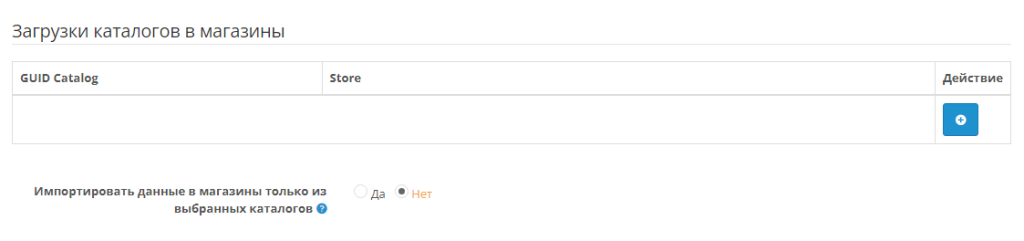
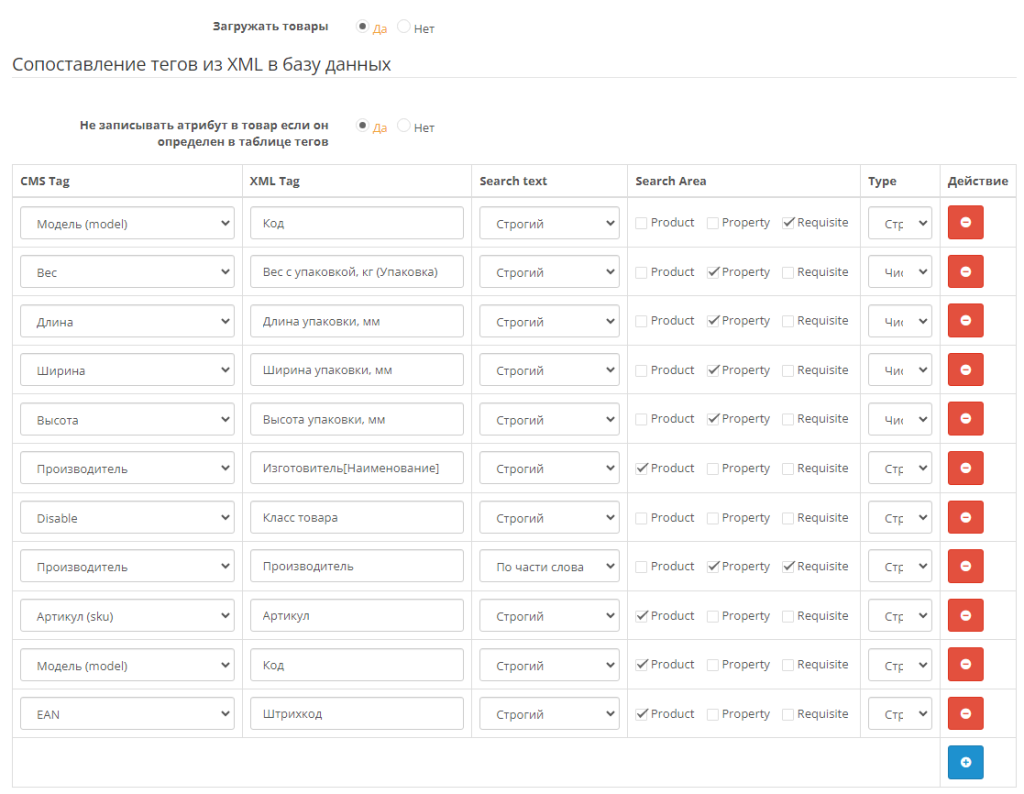
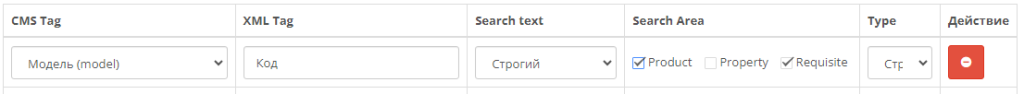
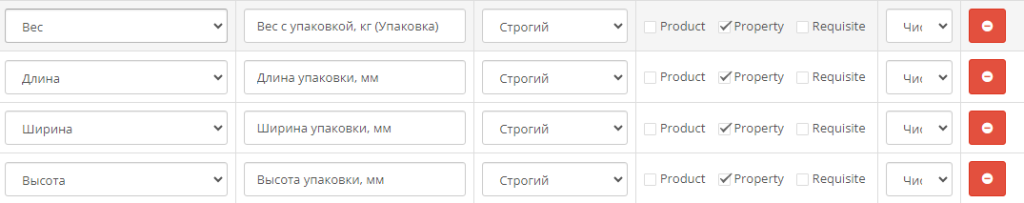
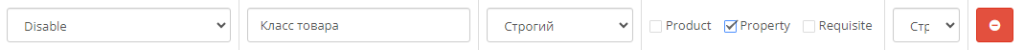
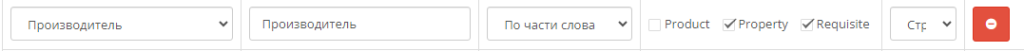

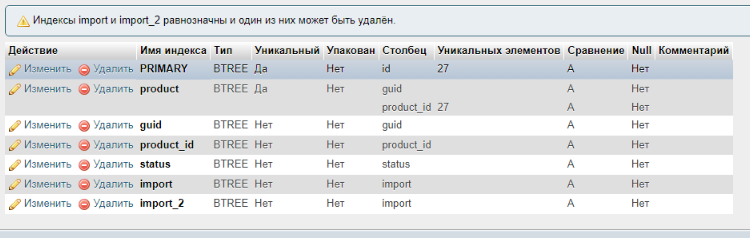
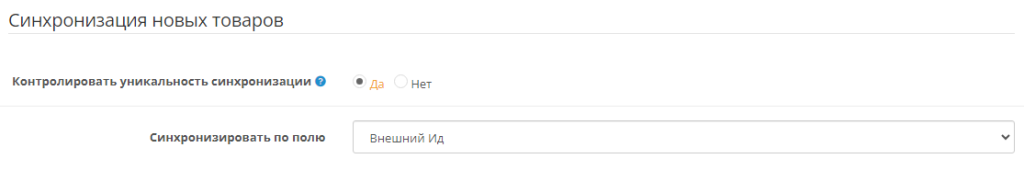
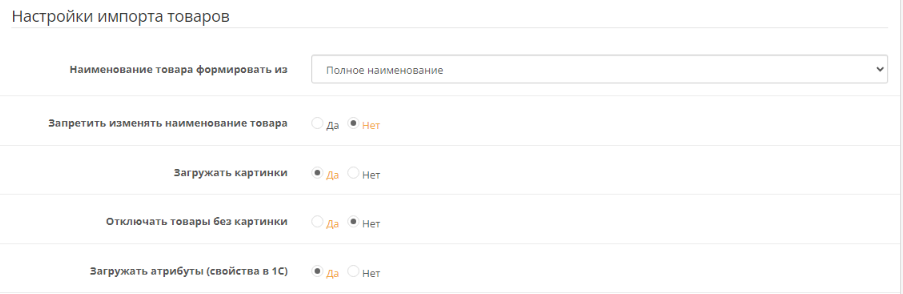
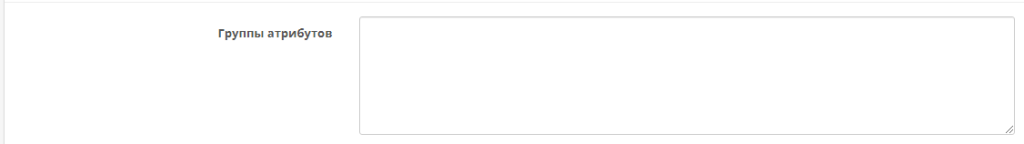

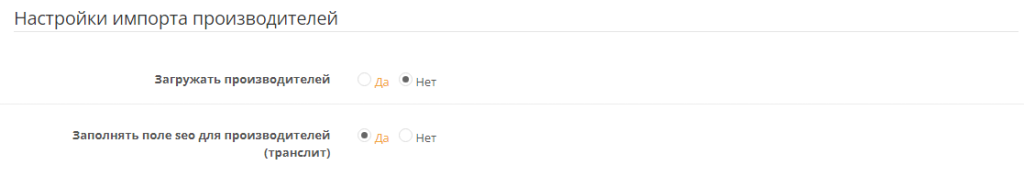
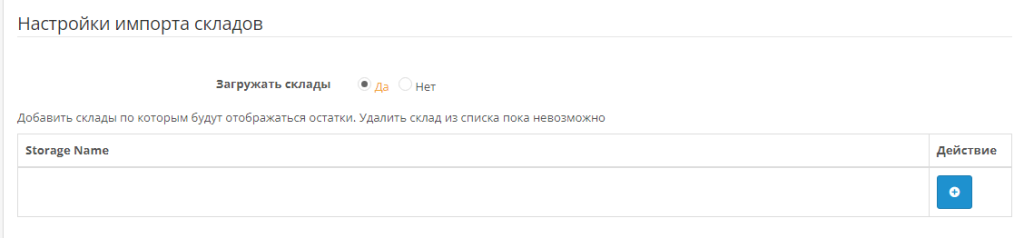
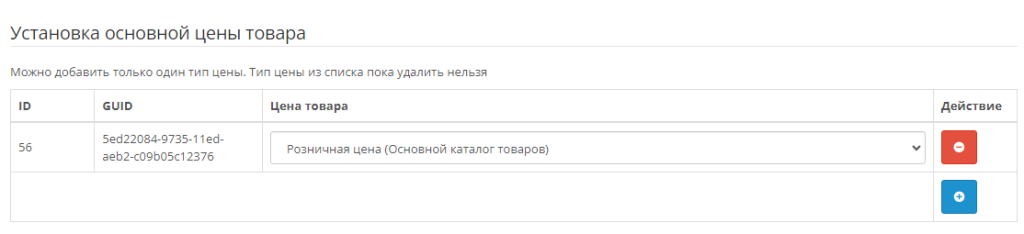
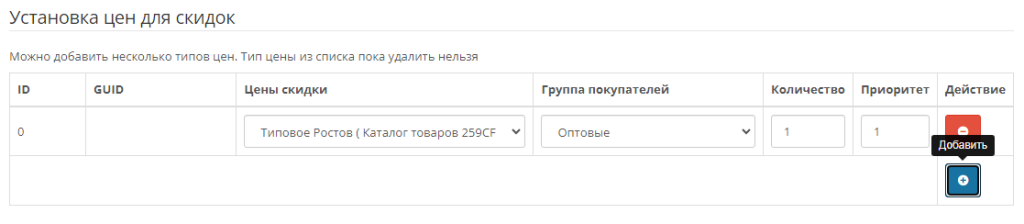
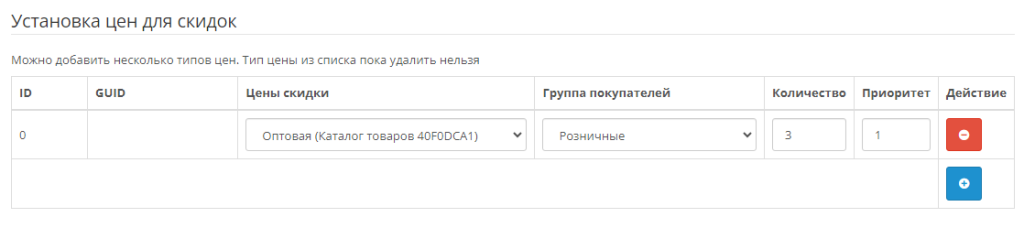
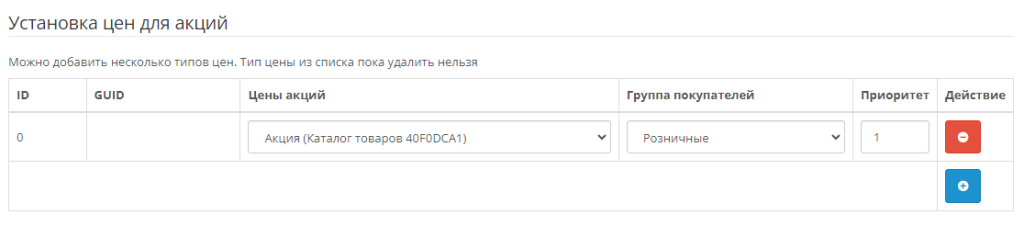
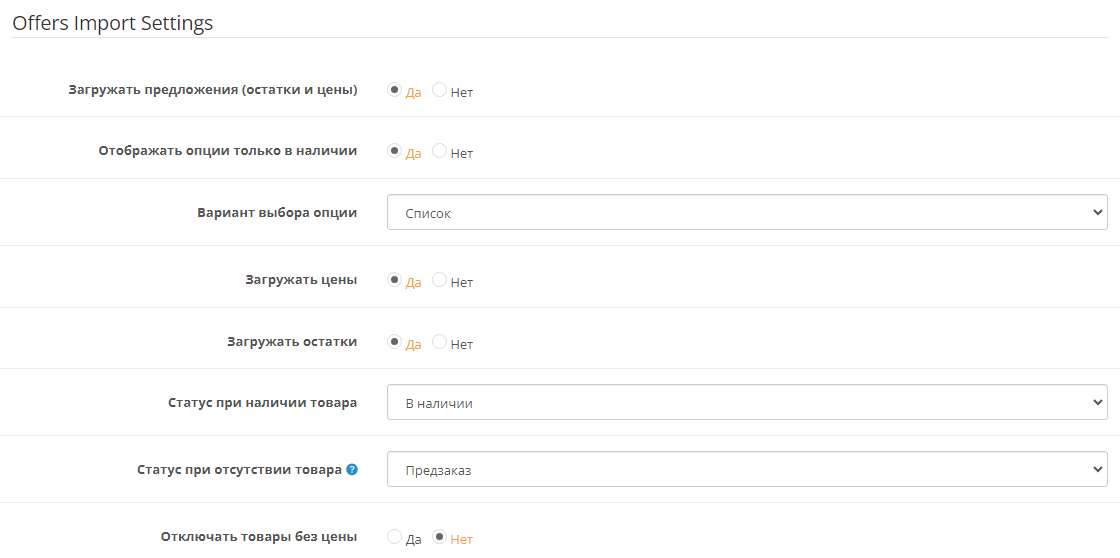
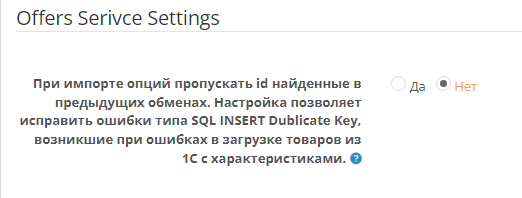 Order section
Order section