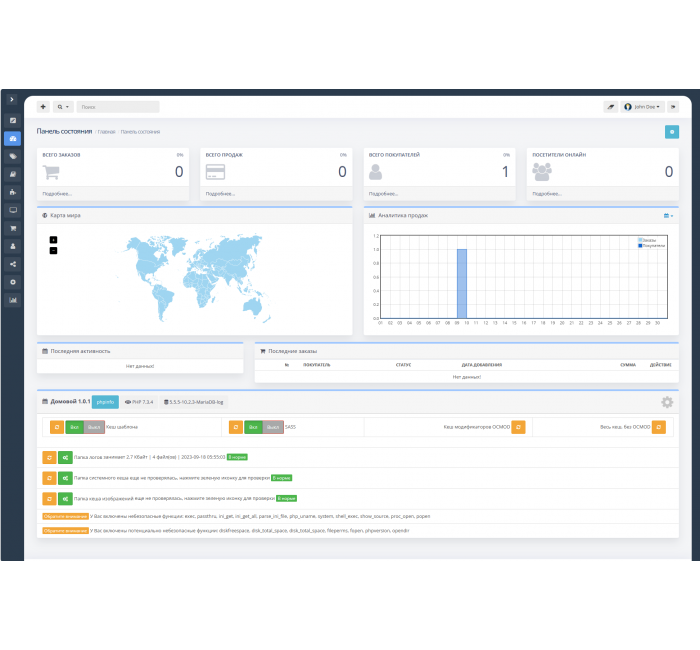
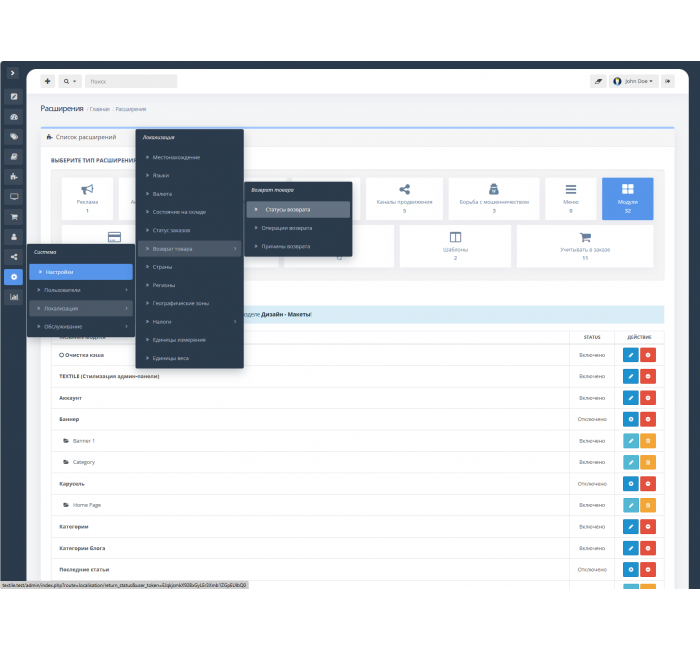
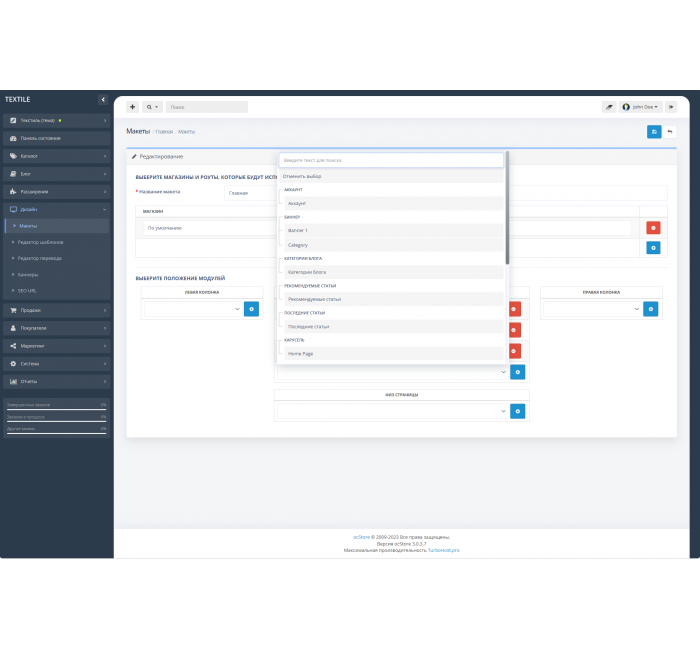
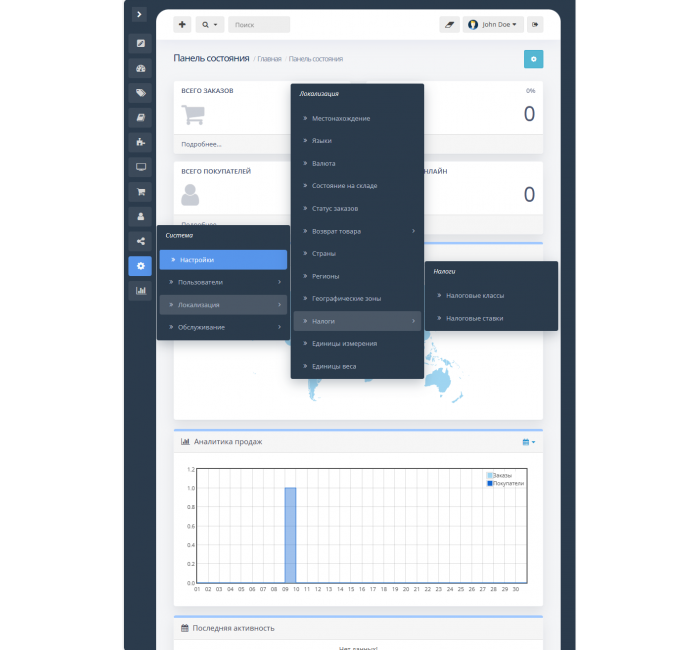
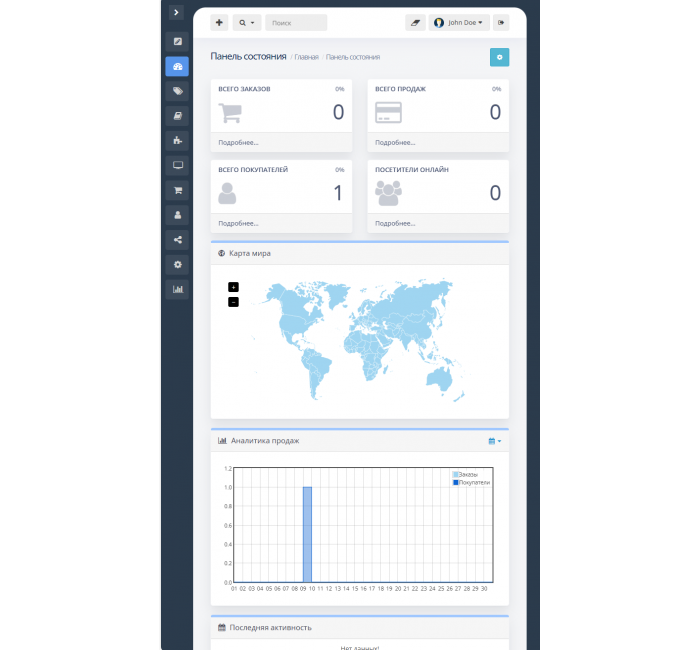
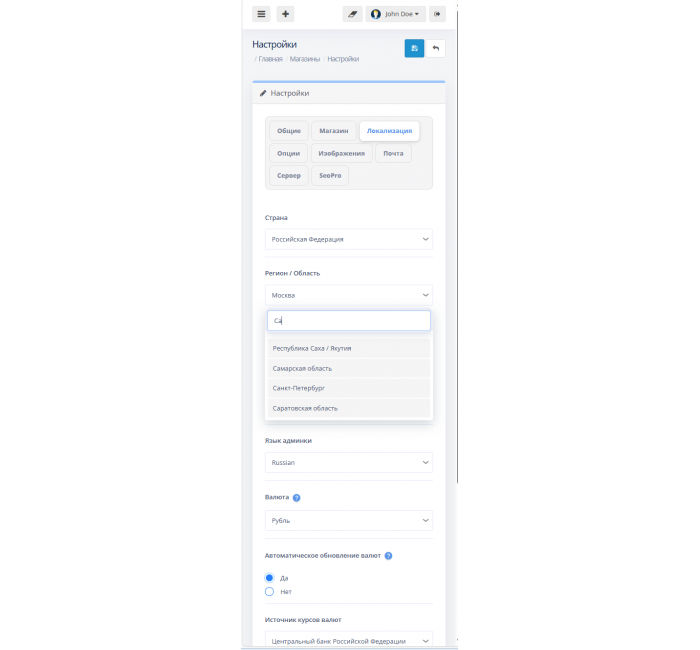
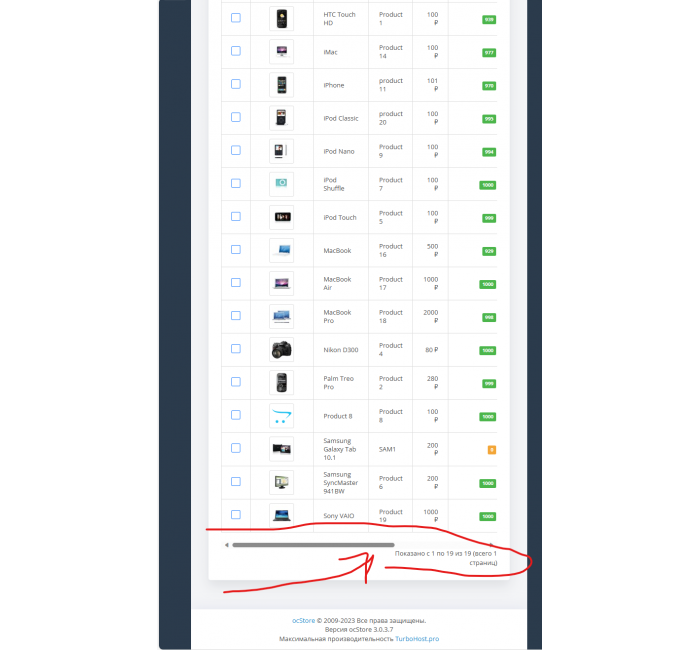
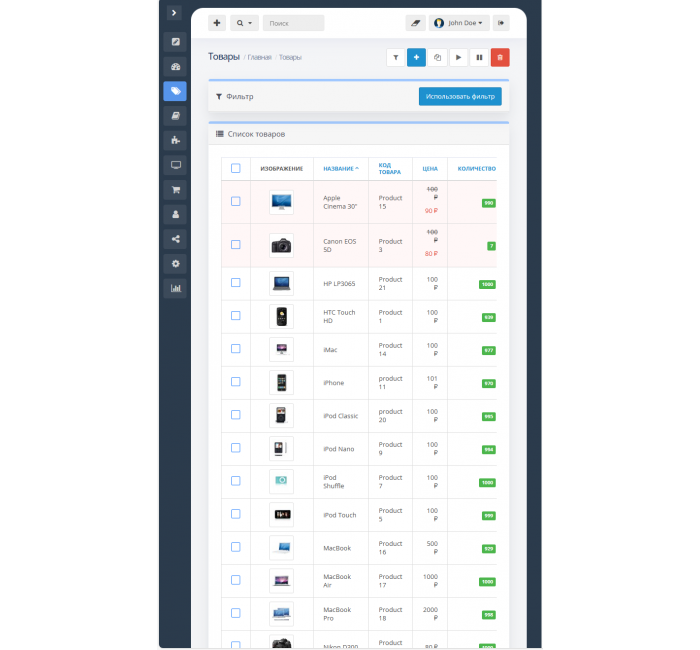
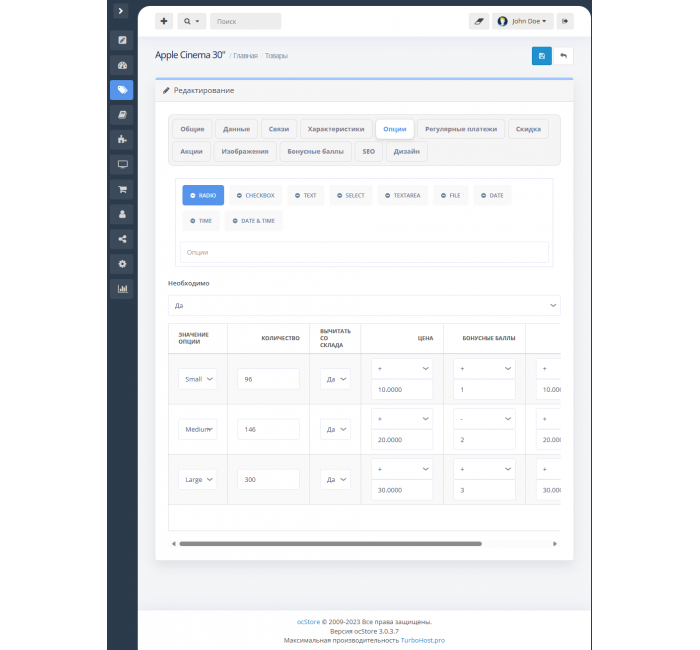
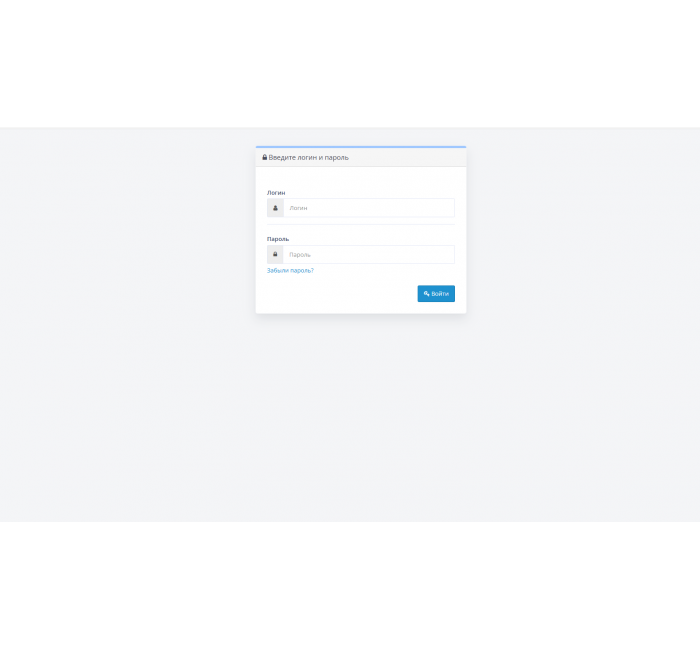
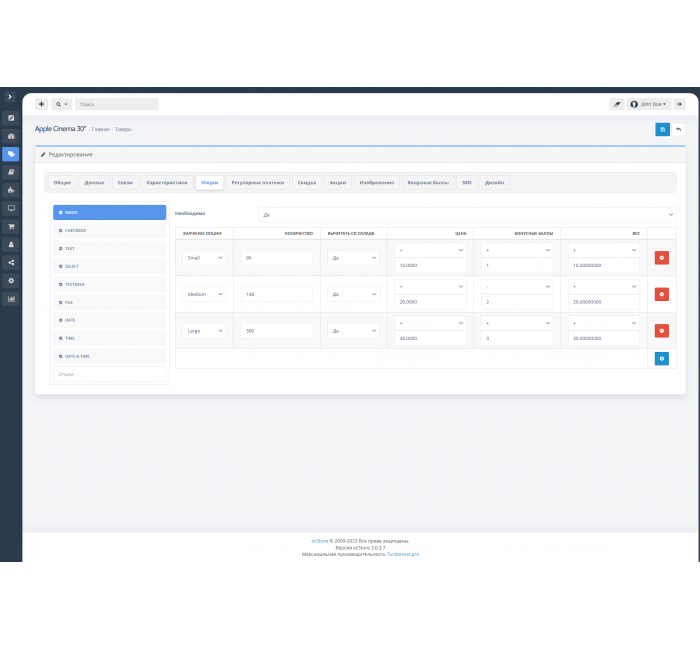
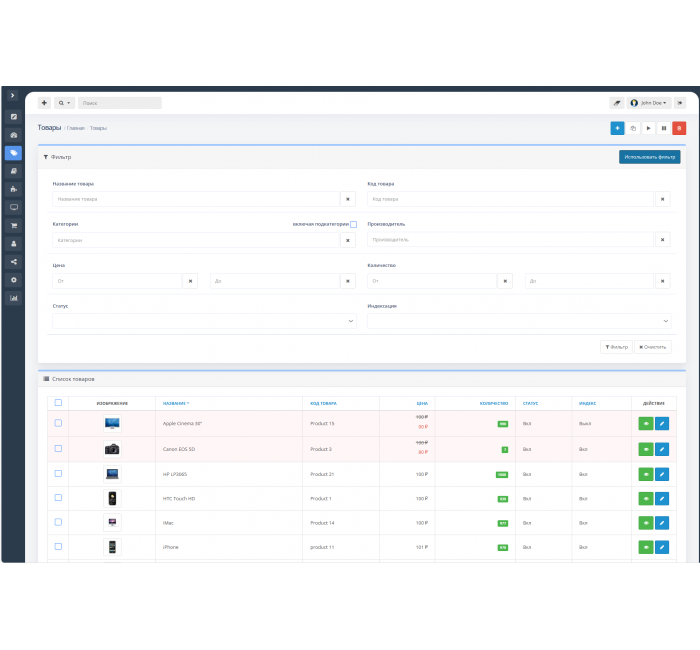
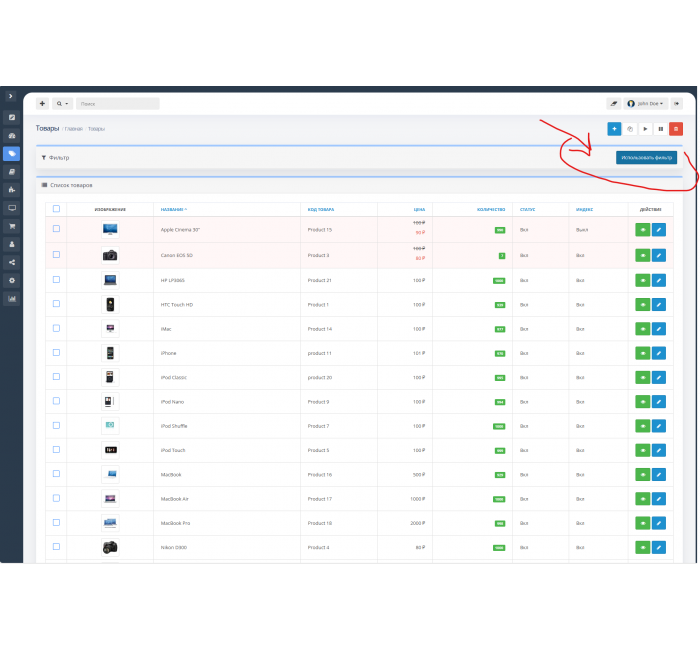













- Model235
- BrandOpenCart-Hub
- Version1.0.10
- AvailabilityIn Stock
- PHP7.2-7.4
- CompatibilityOpenCart 3, ocStore 3
- All the features
Trxtile Admin Theme is a module for OpenCart, OcStore
Main features:
- Modernization of the admin panel : The module changes the appearance of the admin panel, giving it a more modern look, while not replacing the engine files.
- Adaptation for Opencart 3 Club Edition : The theme is configured to work flawlessly with this version.
Latest updates:
09/09/2024
-
Adaptation with the OrderPRO module :
- Added styles for correct display of lists, blocks and forms.
- Fixed the positioning of the dropdown list, which sometimes appeared in the upper left corner.
- Fixed an autocomplete issue where the dropdown would randomly change position.
-
Adaptation with the Batch Editor module :
- Adjustments have been made for stable operation of the Batch Editor.
-
The code for interacting with the side menu has been rewritten :
- Fixed the problem of menu items and icons of third-party modules disappearing when Trxtile Admin Theme is enabled.
- Added support for SVG icons for the ability to set your own logo.
-
Rewrote 20% of styles to improve theme performance.
-
Additional settings to support other third-party modules.
04/01/2024
- Updated cache and log cleaning module : Added a button to call all errors in a popup window.
- Fixed minor bugs.
12.03.2024
- Fixes in the Summernote editor : Fixed a problem with creating tables.
- Correct display of icons in the side menu.
- Optimization of scripts to increase the speed of the module.
20.12.2023
- Added dark theme : Night experimental theme.
- Adaptation to Batch Editor : Fixed issues that caused crashes after theme installation.
- The ability to change the admin logo to your own.
- Fixed bugs with search dropdown.
24.10.2023
- The dark theme of the admin panel has been implemented.
- Added the ability to change the color of the side menu in the light theme.
- Added a button to change the color mode (Night/Day) at the top of the panel.
- Integration of the module for clearing the cache and logs with the possibility of adding a button to the header.
Main characteristics of the module:
- Side menu :
- Added a button to collapse the menu, convenient for working on laptops and tablets.
- The menu automatically collapses if there is not enough space on the screen, displaying only icons.
- The menu remembers the collapsed state even after the page is refreshed.
- Hat :
- Header settings, especially for OcStore (search bar).
- Select :
- Customization of standard SELECT elements by adding search in large lists.
- Adaptation for mobile devices :
- Optimization for convenient viewing of information on tablets and phones.
Installation instructions:
- Download the module in the "Installing applications/extensions" section.
- Activate the module in the "Modifiers" section.
- If you have installation problems, install the localcopy module to fix the errors.
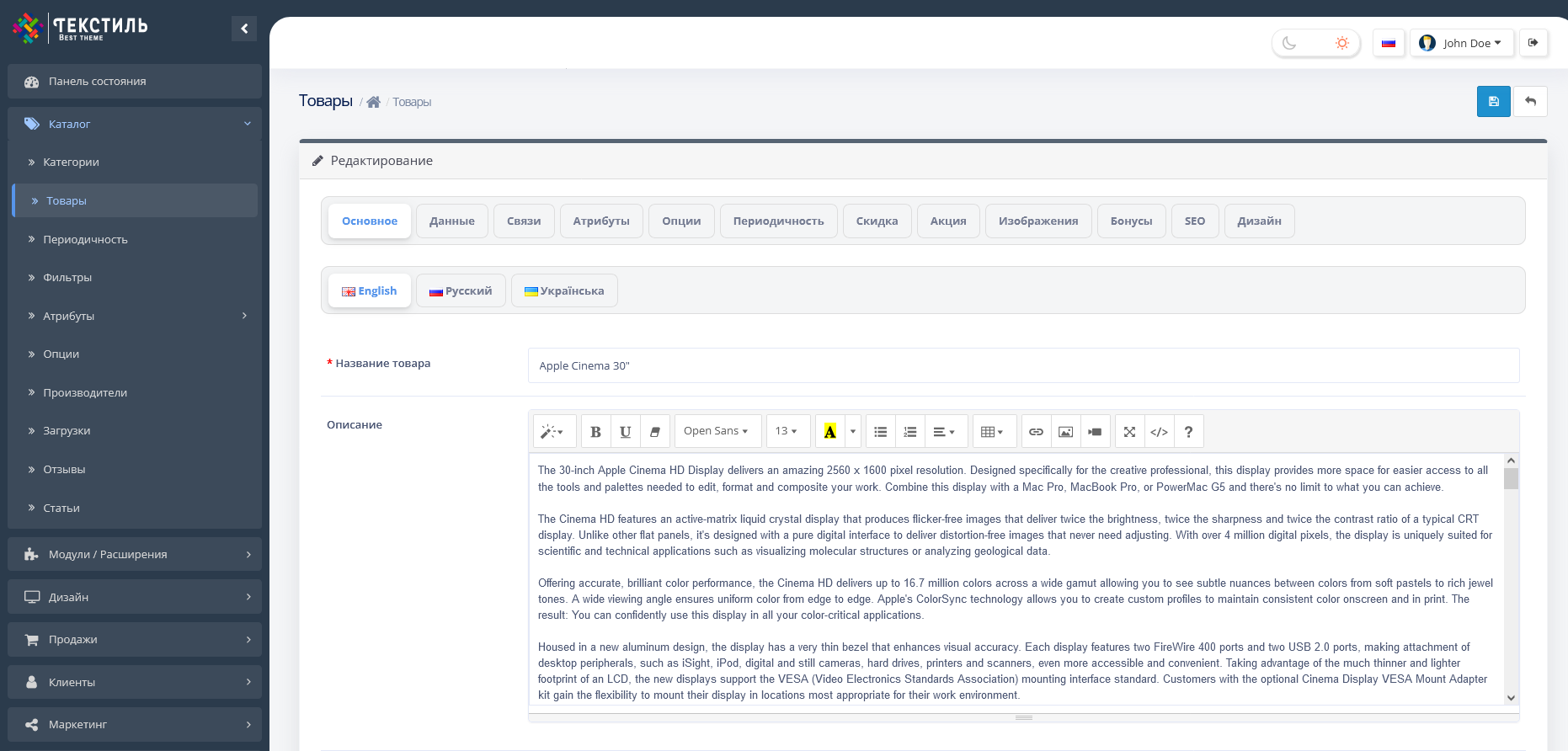
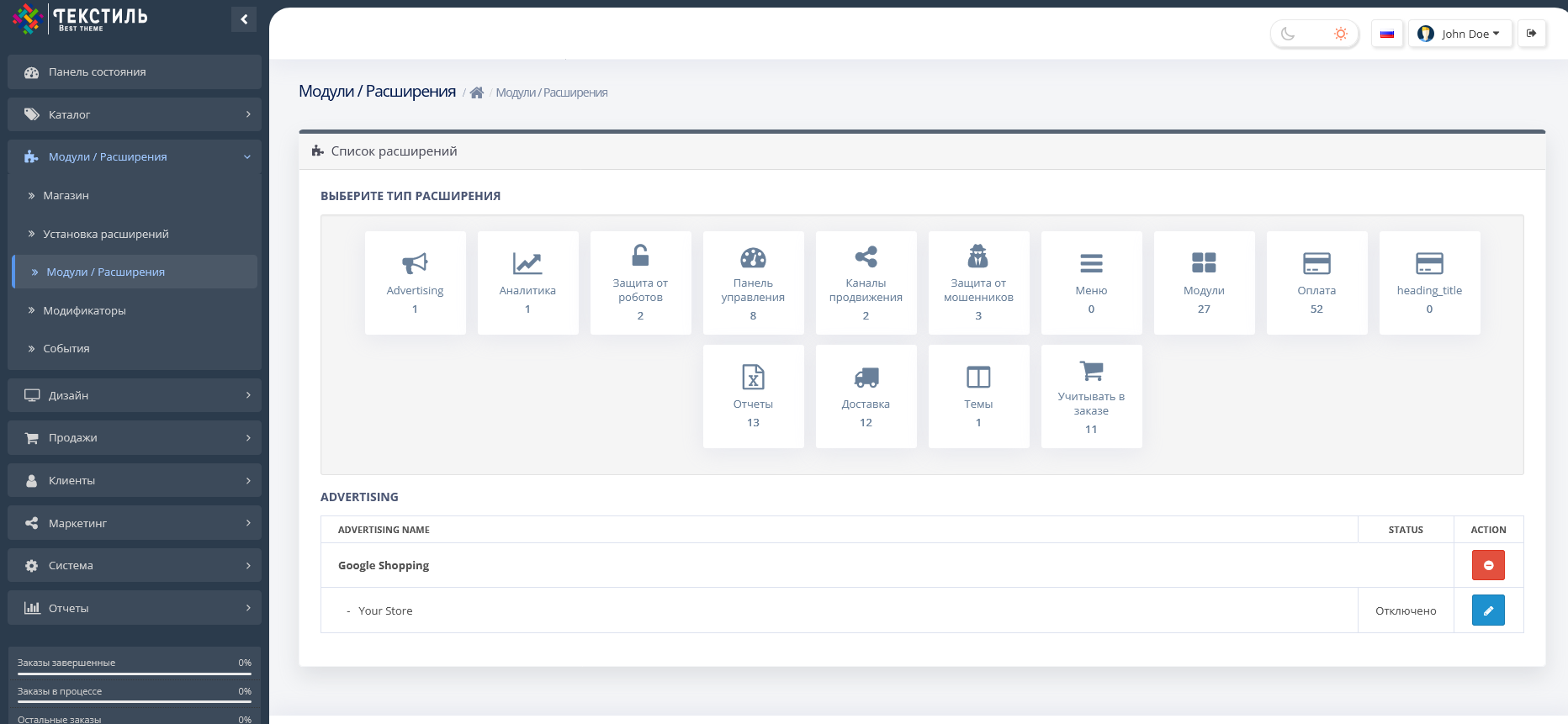
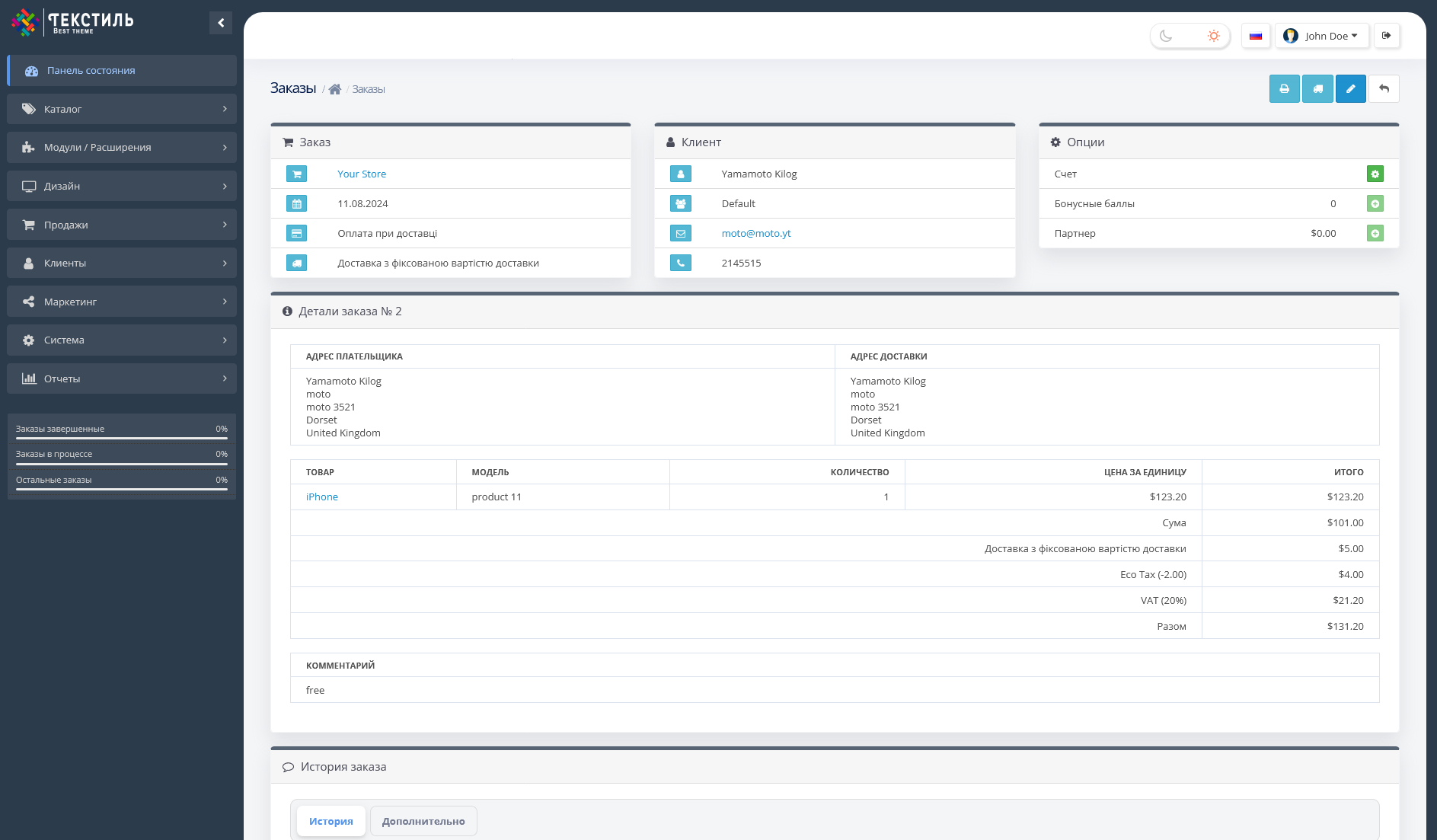
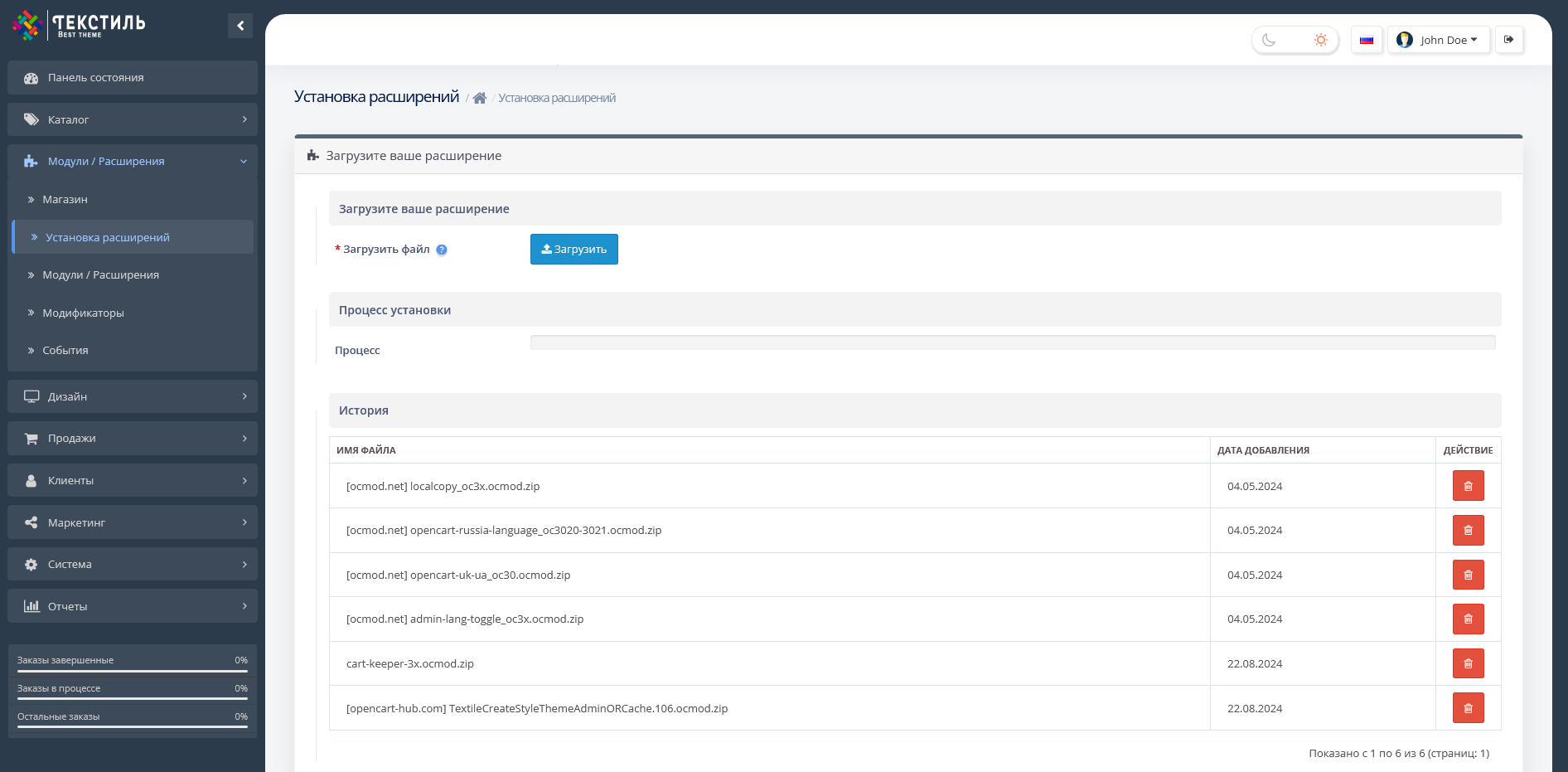
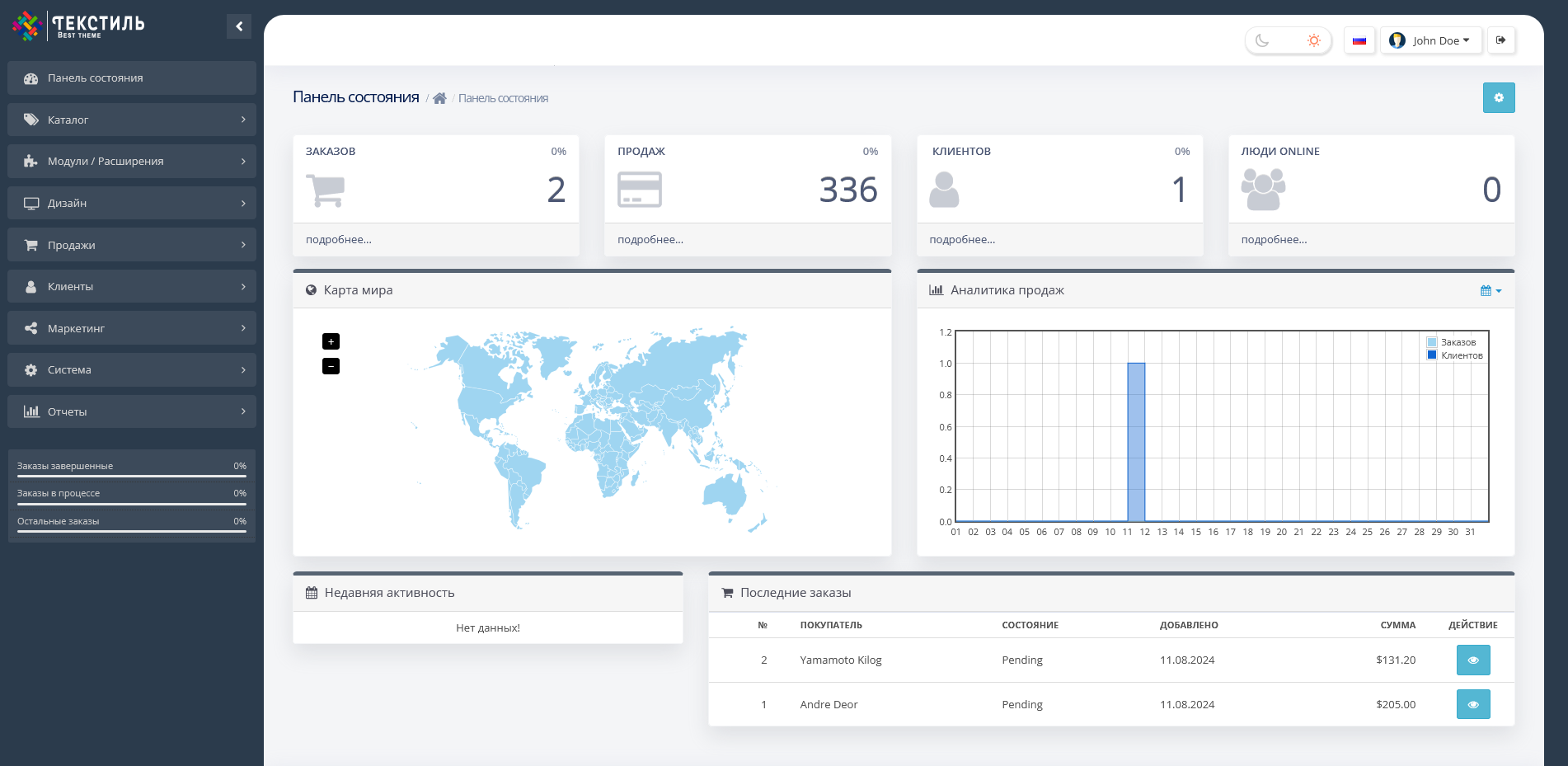
Pay attention!
All extensions are designed for the standard template and the "clean" version of OpenCart and are sold in their current form "as is" (AS IS). In case of using third-party templates or modifications, additional adaptation may be required, and in some cases is mandatory , for the correct operation of the module. The adaptation service is provided exclusively on a paid basis.
Please check the cost and the possibility of adaptation before making a purchase. After purchase, no claims regarding the operation of the extensions will be accepted.
You can also request a demonstration of the module's operation - to do this, contact the support service.
Characteristics
- PHP7.2-7.4
- CompatibilityOpenCart 3, ocStore 3
- LocalizationEnglish, Ukrainian, Russian
- OcmodYes
- Adaptation to your storePaid
Module installation instructions:
- Before performing any actions to install the add-on in Opencart, we recommend creating a backup copy of all site files and the store database;
- Install the localcopy fix (if you don't have it installed yet)
- Download the module file for the required Opencart version from our website (Follow the installation instructions if there are any in the module archive);
- Then go to the "Installing add-ons/extensions" section and click on the "Download" button;
- Select downloaded file and wait for the module to be fully installed and the text "Application installed successfully" to appear;
- Then go to "Application Manager" and update the modifiers by clicking the "Update" button;
- After these actions, you need to add the rights to view and manage the module in the "User Groups" section for the administrator or other users you select by clicking "Select All"





