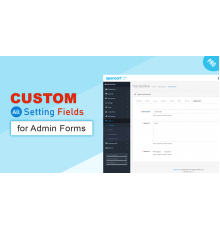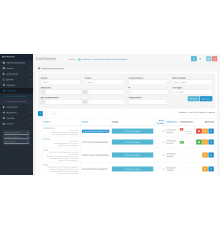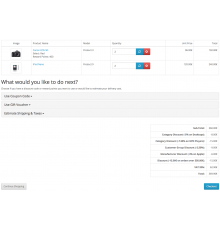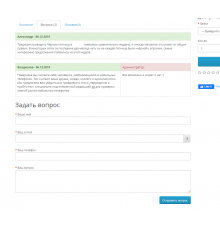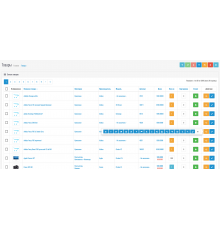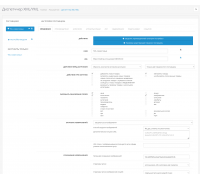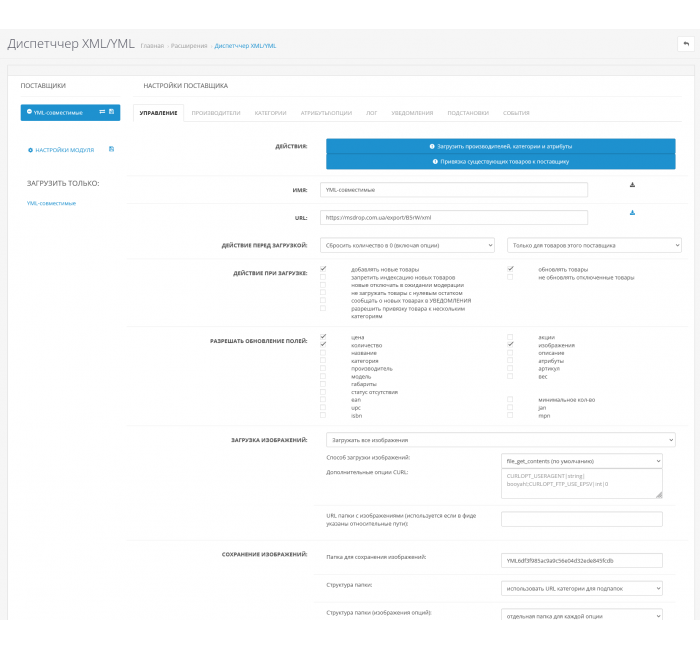
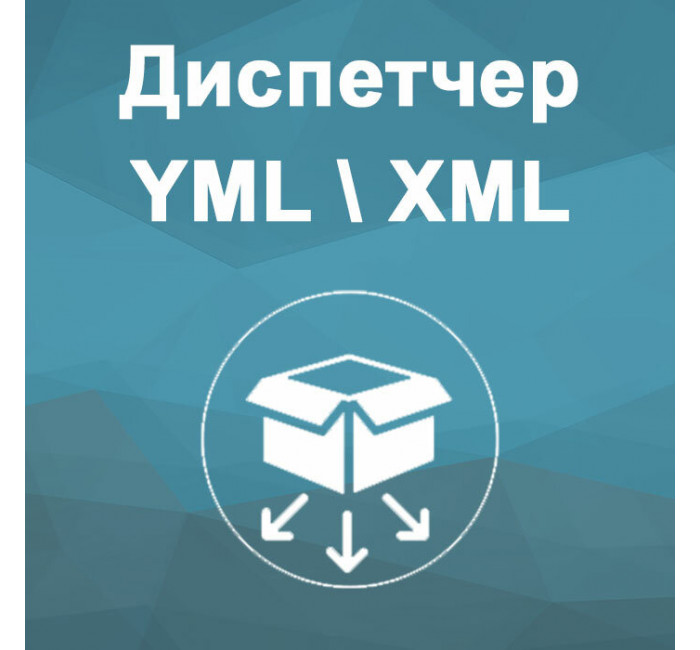
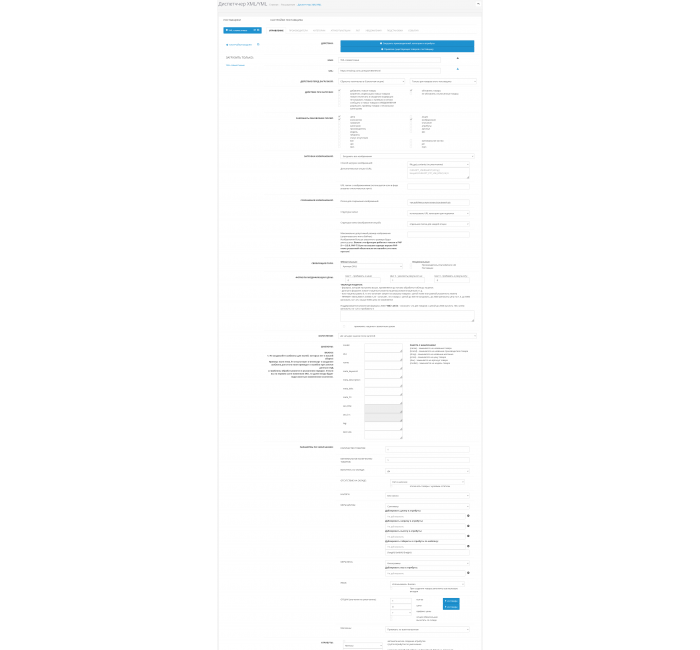



- Код товару300
- ВиробникOpenCart-Hub
- Версія3.0
- НаявністьВ наявності
- PHP7.2-7.4
- СумісністьOpencart 3.0, OcStore 3.0
- Усі характеристики
Модуль Диспетчер YML\XML для ефективного керування вашим Інтернет-магазином
Диспетчер YML\XML - це інтегрований модуль, розроблений для Opencart та ocStore, що надає видатні можливості імпорту товарів у ваш інтернет-магазин. Модуль спроектований для використання спеціальних посилань на файли у форматах YML\XML, наданих вашими постачальниками, роблячи процес імпорту зручним та гнучким.
Однією з ключових особливостей модуля є підтримка взаємодії з різними постачальниками, дозволяючи вам ефективно керувати продуктовим асортиментом від різних постачальників. Крім того, надається можливість індивідуального налаштування процесу імпорту для кожного постачальника, що робить модуль максимально гнучким та адаптованим до ваших потреб.
Впровадження Диспетчера YML\XML у ваш Інтернет-магазин дозволить вам суттєво спростити процес оновлення каталогу товарів, а також підвищить ефективність керування вашим бізнесом загалом. Зосередьтеся на ключових аспектах розвитку, а інше візьме на себе цей потужний інструмент!
Переваги Диспетчера YML\XML
- Управління Постачальниками: Модуль забезпечує ефективну взаємодію із різними постачальниками, забезпечуючи надійний імпорт продуктового асортименту у ваш магазин.
- Індивідуальне налаштування: Користувачі отримують можливість налаштовувати процес імпорту індивідуально для кожного постачальника, що збільшує гнучкість системи.
- Автоматизація Оновлень: Модуль забезпечує автоматичне оновлення каталогу товарів, знижуючи ручну працю та підвищуючи актуальність інформації.
- Простота у використанні: Інтуїтивно зрозумілий інтерфейс дозволяє легко освоїти функціонал і використовувати його для оптимізації бізнес-процесів.
Додаткові можливості модуля
- Робота з атрибутами та опціями товару:
- Увійдіть у розділ "АТРИБУТИ\ОПЦІЇ" вибраного постачальника
- Додайте нові атрибути через панель керування атрибутами сайту
- Виберіть існуючі атрибути зі списку
- Збережіть налаштування
- Модифікація даних "на льоту" включає:
- Опис товару
- Назва товару
- Модель
- Ціна
- Кількість
- Значення атрибутів та опцій
- Варіанти модифікації для обробки мітки "available"
- Інші варіанти модифікації, такі як заміна знайденого фрагмента, вставка перед/після знайденого фрагмента, обробка за допомогою регулярних виразів, переклад з різних мов через "Яндекс.Перекладач"
- Завантаження\оновлення товарів:
- Виберіть постачальника зі списку
- Натисніть на іконку "Завантажити товари"
Логи
- Лог завантаження
- Лог подій
Налаштування CRON
Для кожного постачальника можна індивідуально налаштувати розклад оновлень цін та залишків через CRON.
В закладці "КЕРУВАННЯ" для кожного постачальника наводиться індивідуальна команда для запуску завдання.
Рекомендації та FAQ:
- Для роботи з фідами, що містять велику кількість виробників або категорій, додайте у файл .htaccess рядок: php_value max_input_vars 20000
- Модуль рекомендується використовувати на хостингу з достатнім обсягом пам'яті (рекомендовано VDS(VPS))
- Модуль не працює в режимі обслуговування
- Не забувайте чистити логи для запобігання помилкам типу "Allowed memory size exhausted"
Характеристики доповнення
- PHP7.2-7.4
- СумісністьOpencart 3.0, OcStore 3.0
- Локалізаціяукраїнська, російська
Відгуків про цей товар ще не було.
Інструкція з встановлення модуля:
- Перед тим як виконати будь-які дій щодо встановлення доповнення в Opencart, ми рекомендуємо створити резервну копію всіх файлів сайту та бази даних магазину;
- Встановити фікс localcopy (якщо він у вас ще не встановлений)
- Завантажте файл модуля для потрібної версії Opencart з нашого сайту (Дотримуйтеся інструкції зі встановлення якщо така є в архіві з модулем);
- Потім перейдіть до розділу "Встановлення додатків/розширень" та натисніть на кнопку "Завантажити";
- Виберіть завантажений файл і дочекайтеся повного встановлення модуля та появи тексту "Додаток успішно встановлено";
- Після того перейдіть в "Менеджер додатків" та оновіть модифікатори натисувши кнопку "Оновити";
- Піля цих дій потрібно додати права на перегляд та керування модулем у розділі "Групи користувачів" для адміністратора, чи інших вибраних вами користувачів, натиснувши "Виділити все"