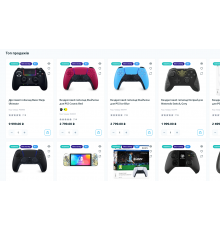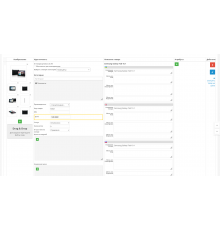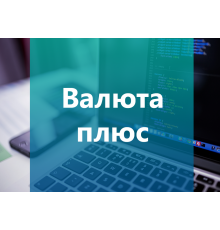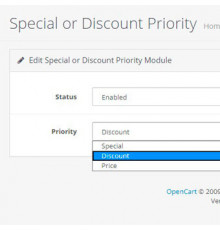300 грн
PHP
7.2-7.4Compatibility
3.0.2.0, 3.0.3.6, 3.0.3.7, 3.0.3.8, 3.0.3.3, 3.0.3.5, 3.0.3.6, 3.0.3.7, 3.0.3.8Module Additional Fields PRO
The Additional Fields PRO module allows you to create an unlimited number of additional fields for product information (for example: container, packaging, shelf life, etc.) and display them on the store pages in the product card in two selected positions.
Advantages and capabilities of the Additional Fields PRO module:
The Additional Fields PRO module has two ways of creating fields (blocks) for a product:
- On the product settings page when creating or editing.
- Mass creation of additional fields for a group of products. You can specify where to show additional fields:
- In goods of selected categories.
- In the goods of selected manufacturers.
- In the specified (selected) goods.
When creating fields in bulk, you can also specify the display position:
- 1 position: In the form of a list in the product information block above the "Buy" button, under the fields: Manufacturer, Model, Bonus points, Availability.
- 2 position: In the form of separate blocks under the "Buy" button. For example: benefit blocks, additional manufacturer information, shipping information, payment, etc.
The built-in editor allows you to create additional information in HTML format, as well as insert images, icons, emoticons, videos, etc. of your choice.
The module supports multilingualism.
A product demo page with additional fields is available here.
Installing the Additional Fields PRO module:
- Download the Additional Fields PRO module via the add-on installer (important! the Localcopy OCMOD module must be installed first).
- Add administrator rights to manage the module.
- Enable the module on the Manage Modules page.
- Go to the module settings, set the status to "Enabled" and click "Save".
- Update the theme and mod cache.
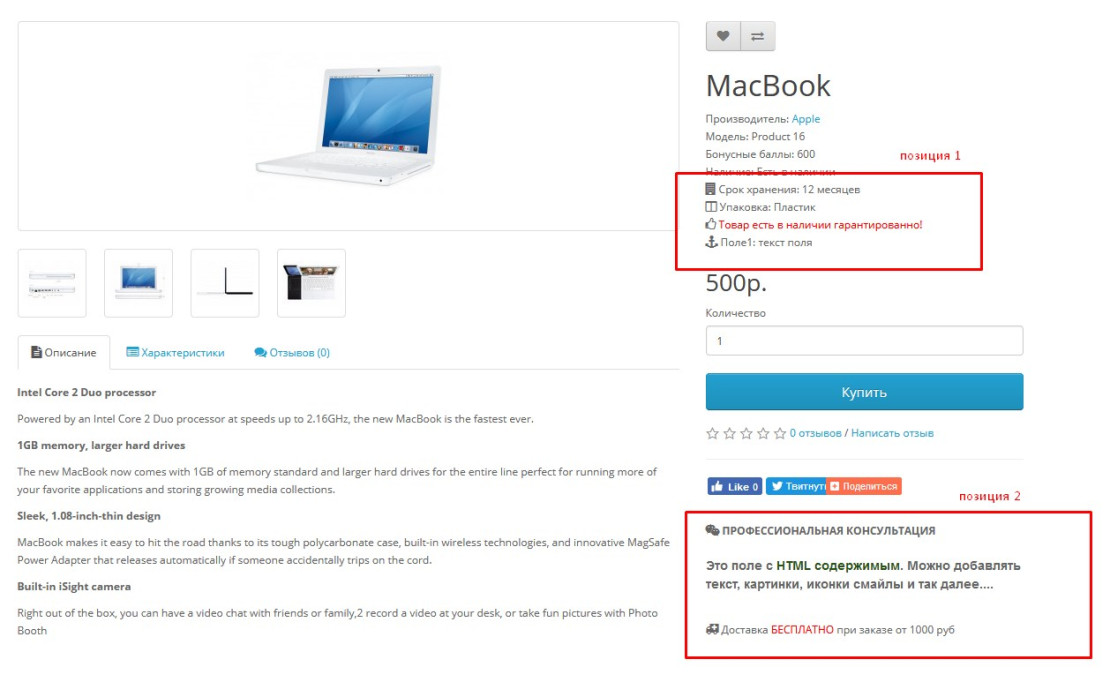
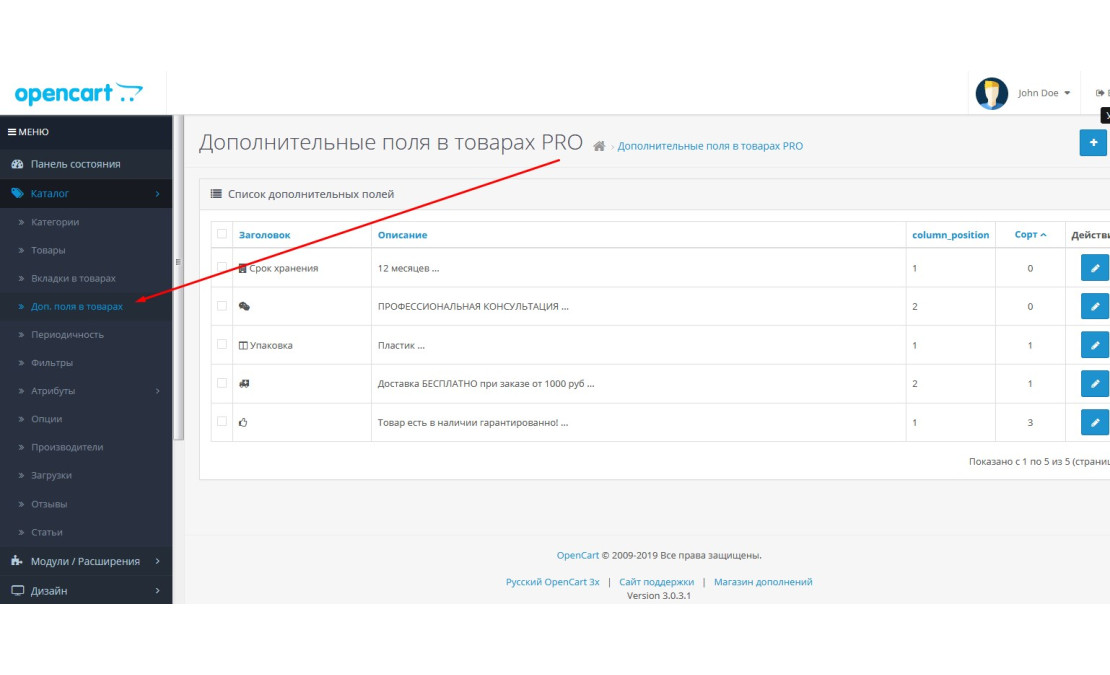
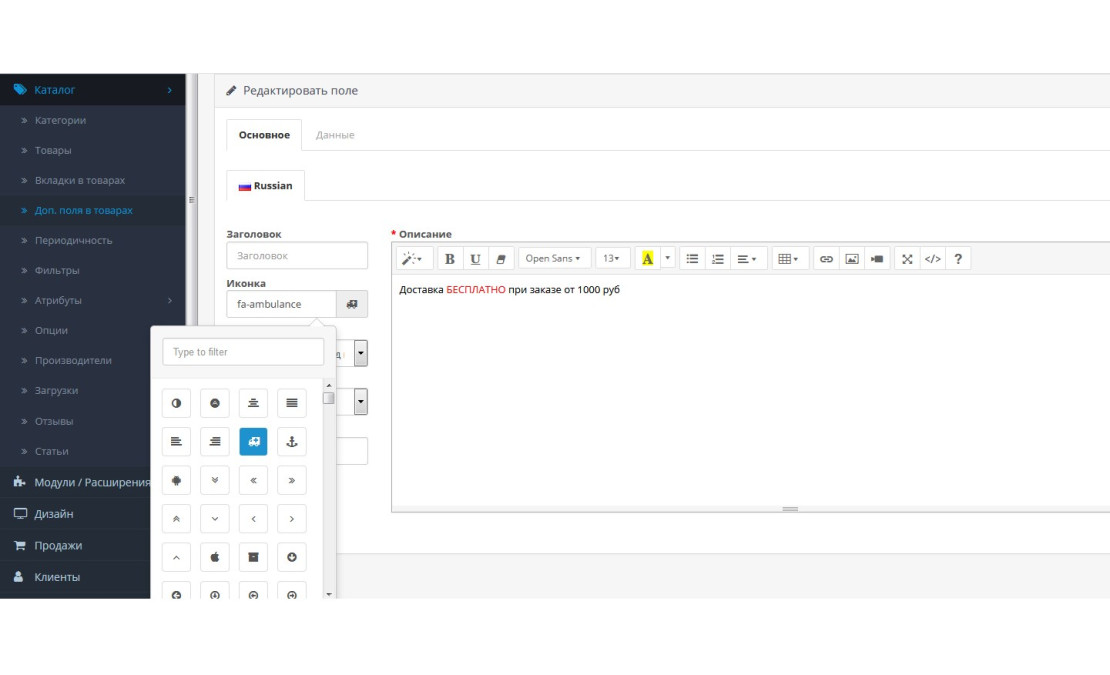
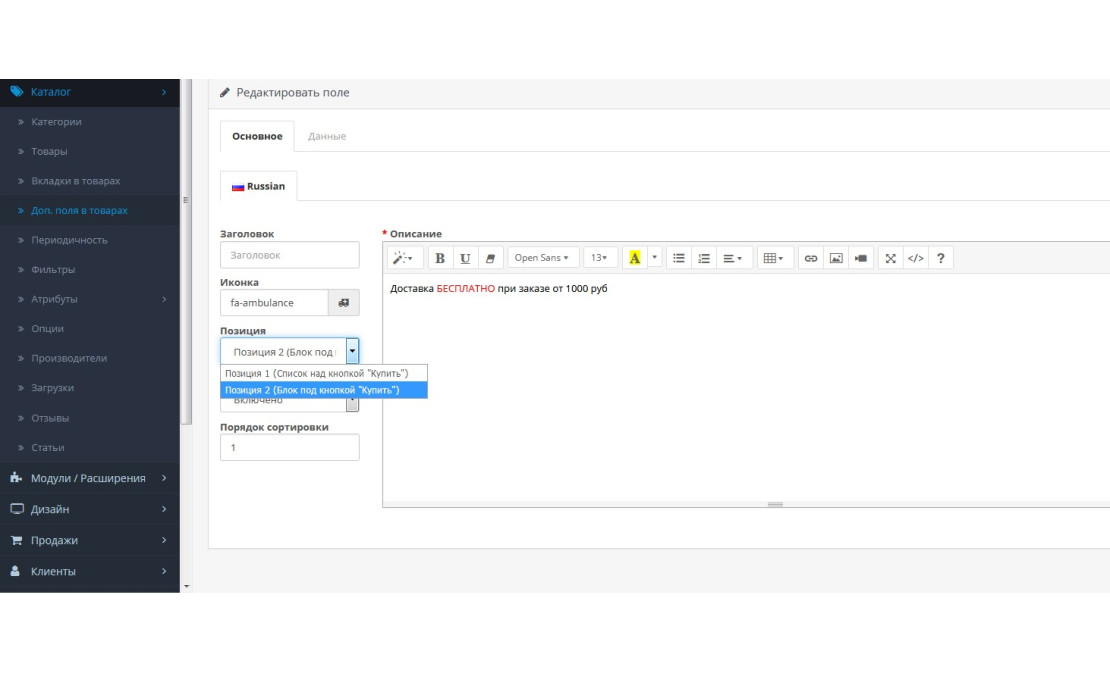
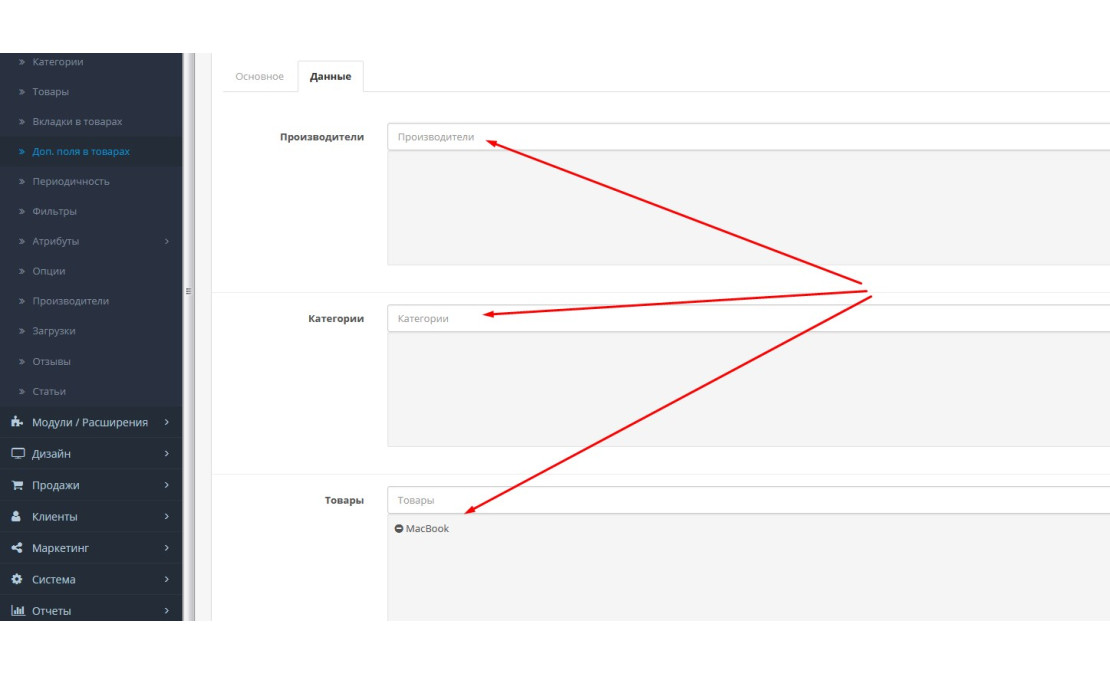
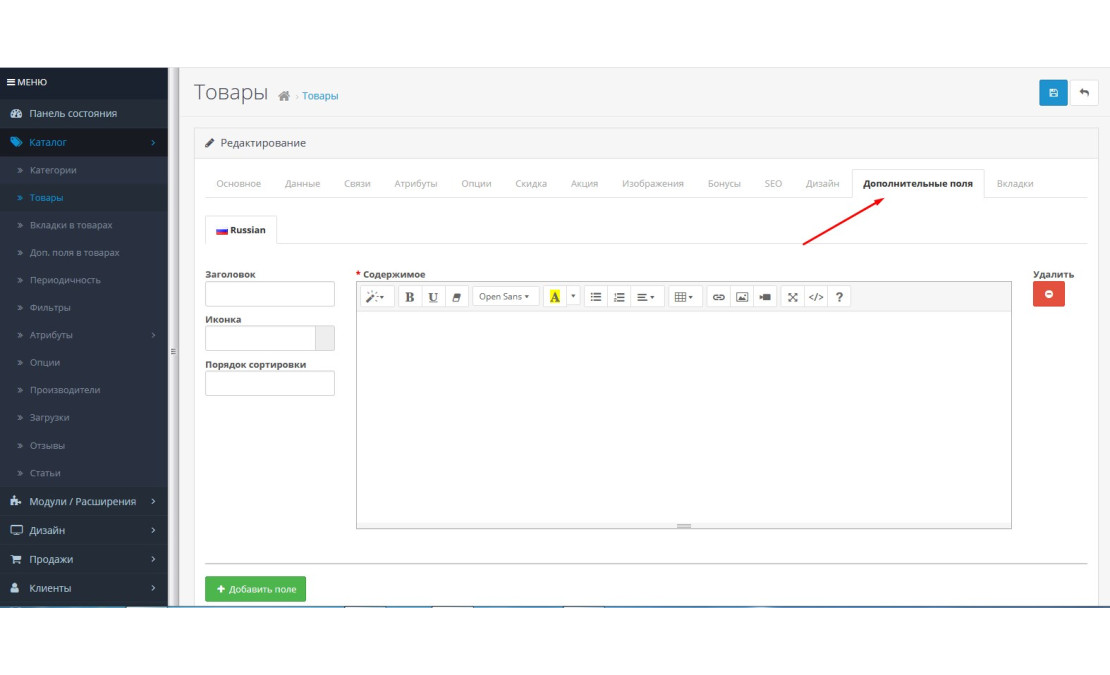
Characteristics
PHP
7.2-7.4Compatibility
3.0.2.0, 3.0.3.6, 3.0.3.7, 3.0.3.8, 3.0.3.3, 3.0.3.5, 3.0.3.6, 3.0.3.7, 3.0.3.8Localization
Ukrainian, Russian, EnglishReviews: 1
Valeryi
02/11/2024
Модуль дійсно корисний. Іноді потрібно додати коментарі в картку товару, і він якраз у цьому допомагає. Також хочу висловити подяку технічній підтримці за швидку допомогу.
Questions: 0
No questions about this product.
Module installation instructions:
- Before performing any actions to install the add-on in Opencart, we recommend creating a backup copy of all site files and the store database;
- Install the localcopy fix (if you don't have it installed yet)
- Download the module file for the required Opencart version from our website (Follow the installation instructions if there are any in the module archive);
- Then go to the "Installing add-ons/extensions" section and click on the "Download" button;
- Select downloaded file and wait for the module to be fully installed and the text "Application installed successfully" to appear;
- Then go to "Application Manager" and update the modifiers by clicking the "Update" button;
- After these actions, you need to add the rights to view and manage the module in the "User Groups" section for the administrator or other users you select by clicking "Select All"
Similar products