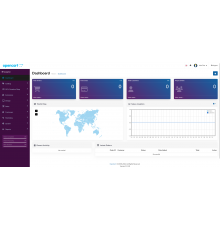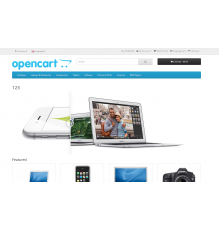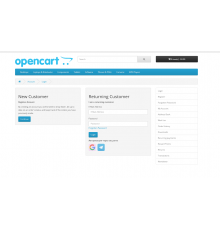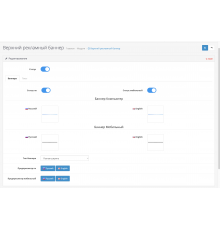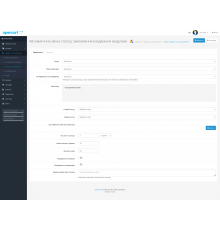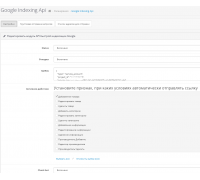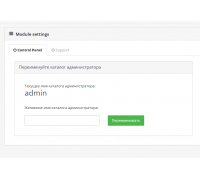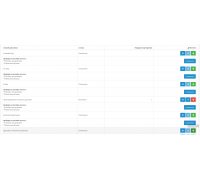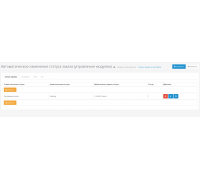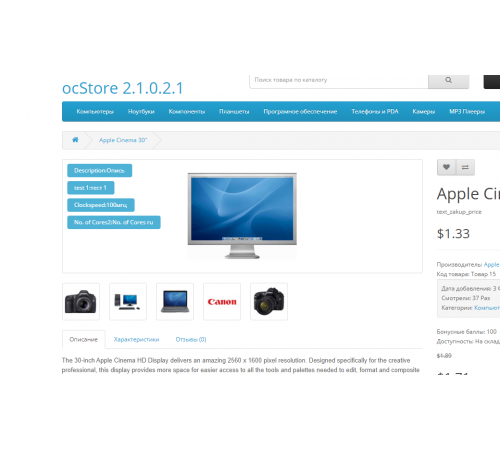
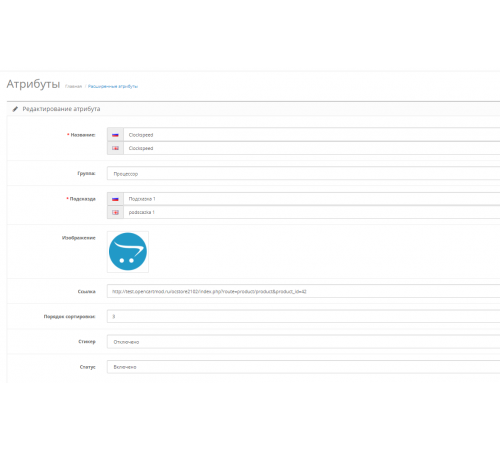
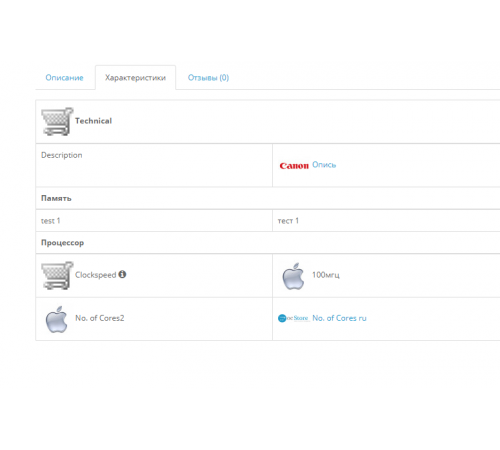
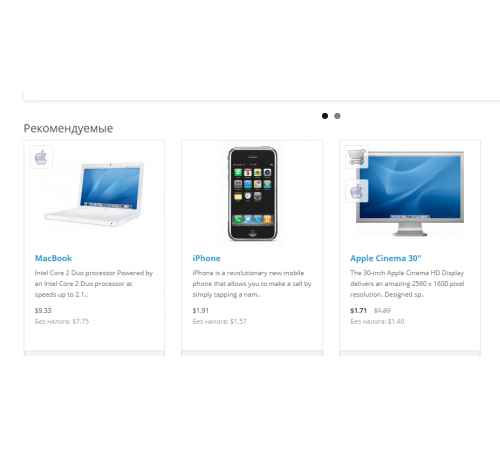
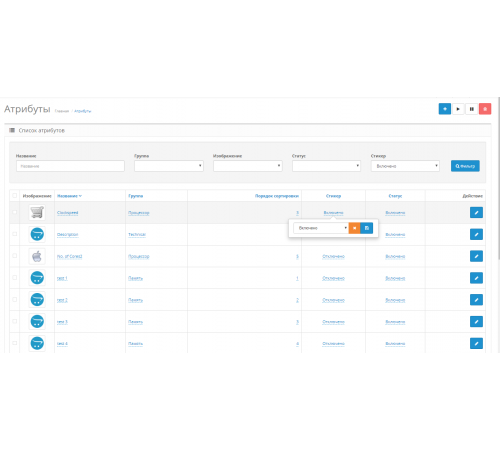
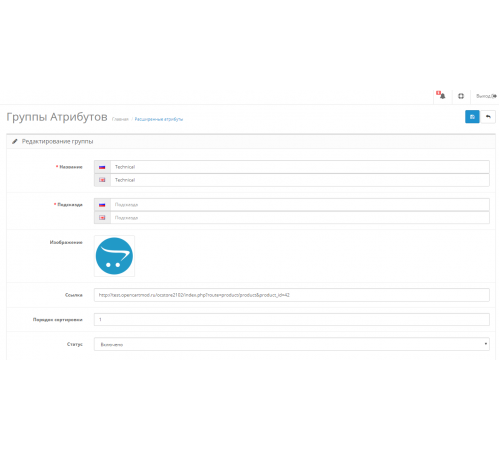
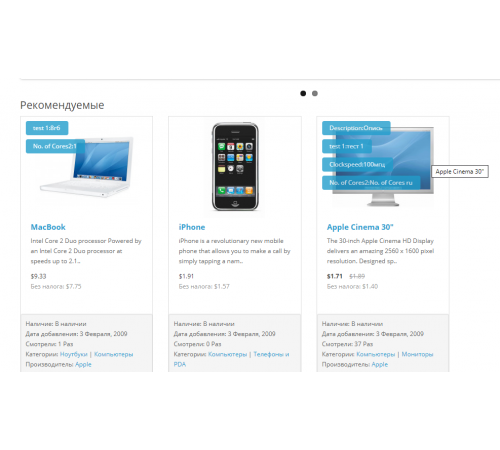
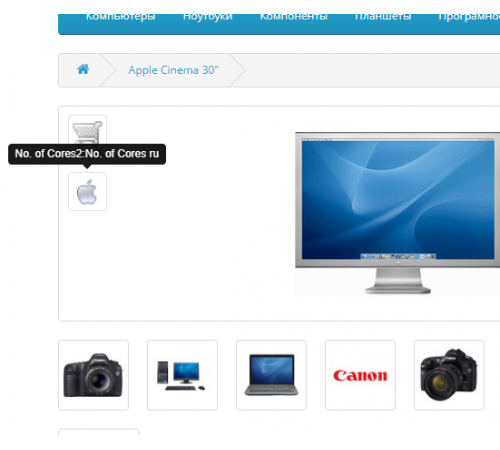
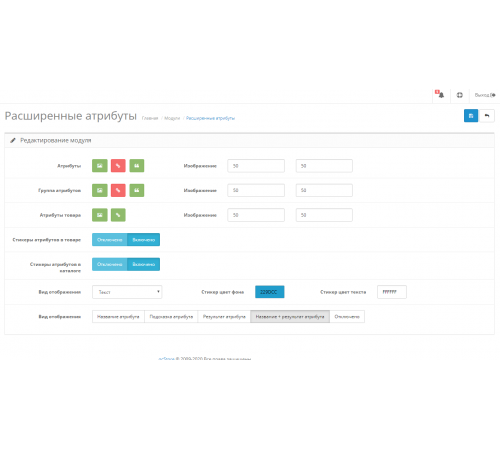
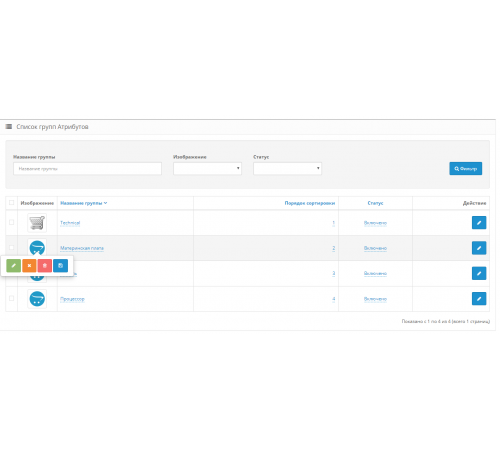
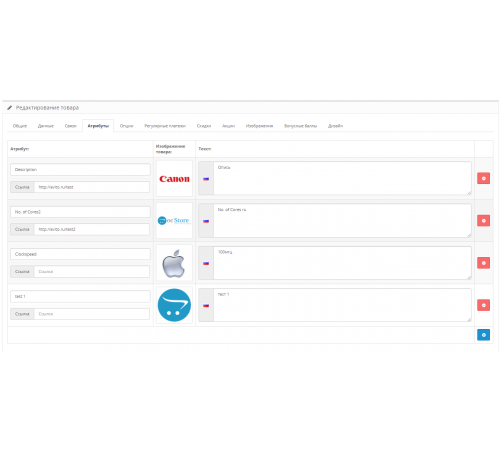











300 грн
PHP
7.2-7.4Compatibility
3.0.0.0, 3.0.1.1, 3.0.1.2, 3.0.2.0, 3.0.3.0, 3.0.3.1, 3.0.3.2, 3.0.3.3, 3.0.3.5, 3.0.3.6, 3.0.3.7, 3.0.3.8The module extends the standard functionality of attributes
- Filter and search by attributes
- The ability to assign an image to a group of attributes, attributes, products
- The ability to set a link to a group of attributes, attributes, in the product
- Mass change of statuses (status on or off)
- Quick editing (image, name, attribute group, sticker, statuses)
- Setting the display of stickers (text or image)
- If the sticker status is enabled but the attribute itself or attribute group is disabled, then the sticker will still be displayed, but the attribute will no longer be displayed on the product page
- If there is only 1 attribute in an attribute group, neither the group nor the attribute will be displayed - fixed any empty attribute group.
- If the image and image sticker is not set, this attribute's sticker will not be displayed until a photo is added
- All photo tips links can be disabled in the module admin
Characteristics
PHP
7.2-7.4Compatibility
3.0.0.0, 3.0.1.1, 3.0.1.2, 3.0.2.0, 3.0.3.0, 3.0.3.1, 3.0.3.2, 3.0.3.3, 3.0.3.5, 3.0.3.6, 3.0.3.7, 3.0.3.8Localization
Russian, EnglishOcmod
YesReviews: 0
There are no reviews for this product.
Questions: 0
No questions about this product.
Module installation instructions:
- Before performing any actions to install the add-on in Opencart, we recommend creating a backup copy of all site files and the store database;
- Install the localcopy fix (if you don't have it installed yet)
- Download the module file for the required Opencart version from our website (Follow the installation instructions if there are any in the module archive);
- Then go to the "Installing add-ons/extensions" section and click on the "Download" button;
- Select downloaded file and wait for the module to be fully installed and the text "Application installed successfully" to appear;
- Then go to "Application Manager" and update the modifiers by clicking the "Update" button;
- After these actions, you need to add the rights to view and manage the module in the "User Groups" section for the administrator or other users you select by clicking "Select All"
Similar products
You watched
Google Indexing API
It is very important that new content or changed (previously published) content is crawled/indexed quickly.
When you ..
7.2-7.4
3.0.0.0, 3.0.1.1, 3.0.1.2, 3.0.2.0, 3.0.3.0, 3.0.3.1, 3.0.3.2, 3.0.3.3, 3.0.3.5, 3.0.3.6, 3.0.3.7, 3.0.3.8
300 грн
AdminRename Rename admin directory - Hide the admin directory
Based on Microsoft's security advice, an administrator account is definitely the number one target for a hacker tryi..
7.2-7.4
3.0.0.0, 3.0.1.1, 3.0.1.2, 3.0.2.0, 3.0.3.0, 3.0.3.1, 3.0.3.2, 3.0.3.3, 3.0.3.5, 3.0.3.6, 3.0.3.7, 3.0.3.8
0 грн
Modifier Webp image Support for Opencart
A simple modifier to support and display the Webp format in Opencart.Once installed, you will be able to upload and disp..
7.2-7.4
OpenCart 3, ocStore 3
0 грн
Dependence of payment methods on delivery
A module for creating dependence of payment methods on delivery methods in the Opencart checkout form.
In the admin, ..
7.2-7.4
2.3.0.0, 2.3.0.1, 2.3.0.2, 3.0.0.0, 3.0.1.1, 3.0.1.2, 3.0.2.0, 3.0.3.0, 3.0.3.1, 3.0.3.2, 3.0.3.3, 3.0.3.5, 3.0. 3.6, 3.0.3.7, 3.0.3.8
300 грн
Automatic change of order status and notification
Introduction
One of the most important tasks of any online store is automation.
Why do routine work when you can gi..
7.2-7.4
OpenCart 3, ocStore 3
300 грн