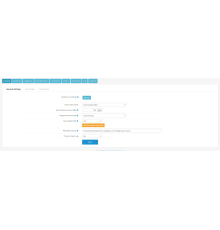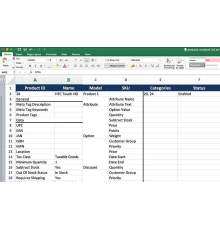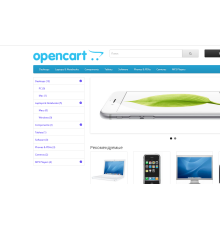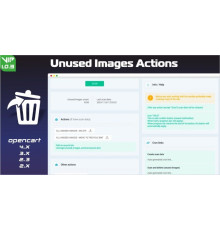Your discount: -3%
TOP downloads!














CSV Price pro import/export allows mass export of categories, manufacturers, products, options, attributes and images to a CSV file. The CSV file can be edited offline and then re-imported into the OpenCart database.
WARNING! To get the key, write the domain name to [email protected] or chat for support.
Basic capabilities
- Adding new products, categories, and manufacturers allows you to import new products, categories, and manufacturers.
- Updating the product catalog allows you to search for a product by one of the articles, name or model and update the data of the found product.
- Catalog structure import allows you to import a category structure from a file with products and manufacturers, if the category or manufacturer does not exist, they will be created automatically.
- Two ways to import attributes, a combination of all attributes in one field, or each attribute-value configured in a separate field, easily configured for different import and export profiles.
- Importing multiple images and automatic upload allows you to import product images separately as main and additional images or all images in one field separated by commas, and it is also possible to automatically upload images when importing from a supplier's site.
- The auto-import feature allows you to configure auto-run import and export profiles on a schedule using CRON jobs.
- Multi-stores and multiple languages allows you to import and export product catalogs for multiple stores and in multiple languages.
- Export of the product catalog based on the filter allows you to export the product catalog using a filter by categories, manufacturers, product price, quantity, active/inactive products, name or article number.
- Advanced order export allows you to select fields to export and configure profiles to automatically run scheduled exports using CRON jobs
- Customer database export allows you to export your customer database to a CSV file or a vCard file
- Backup and restore allows you to create backup copies of the entire OpenCart database ( Bare metal backup ), as well as separately for the product catalog, compatible with OpenCart System > Backup/Restore.
Characteristics
PHP
7.2-7.4Compatibility
Opencart 3.0, OcStore 3.0Localization
Ukrainian, Russian, EnglishOcmod
YesReviews: 1
Павло Болінський
10/11/2024
Чудовий модуль, користуємся щодня для обміну. Легкий в налаштуванні
Questions: 0
No questions about this product.
Module installation instructions:
- Before performing any actions to install the add-on in Opencart, we recommend creating a backup copy of all site files and the store database;
- Install the localcopy fix (if you don't have it installed yet)
- Download the module file for the required Opencart version from our website (Follow the installation instructions if there are any in the module archive);
- Then go to the "Installing add-ons/extensions" section and click on the "Download" button;
- Select downloaded file and wait for the module to be fully installed and the text "Application installed successfully" to appear;
- Then go to "Application Manager" and update the modifiers by clicking the "Update" button;
- After these actions, you need to add the rights to view and manage the module in the "User Groups" section for the administrator or other users you select by clicking "Select All"
Similar products