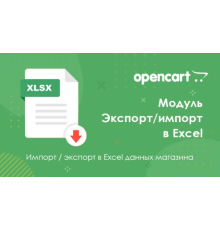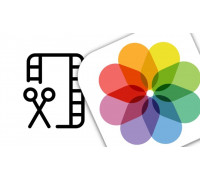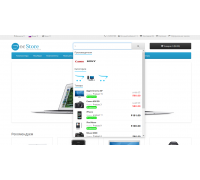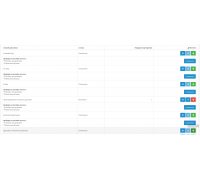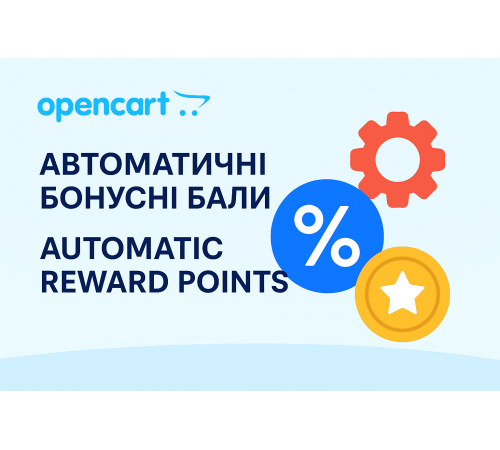
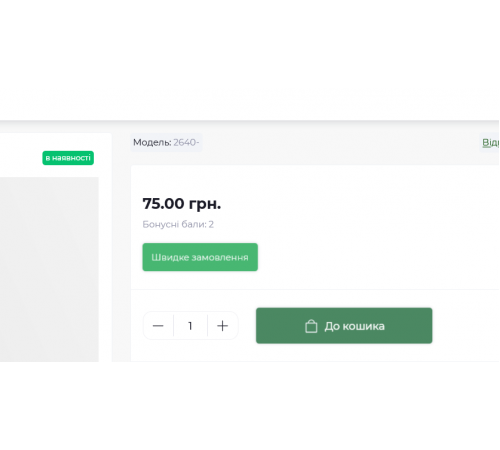

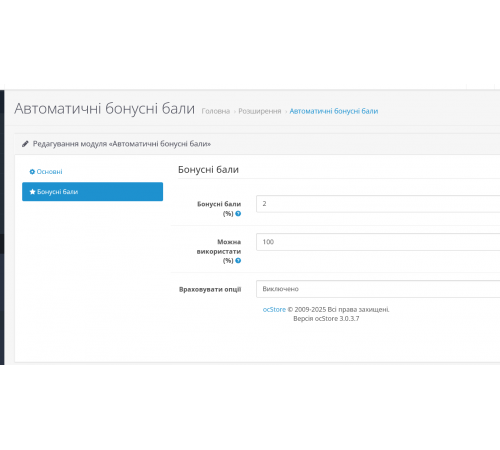




The "Automatic Bonus Points" module for OpenCart allows you to automatically add bonus points to all products in your store based on their value. If you want to motivate customers to make repeat purchases, this module will be a great tool. You can set up a flexible loyalty system in which buyers will earn bonus points for placed orders.
After successfully completing the order, the customer will automatically be credited with the appropriate number of points. In their personal account, the user will be able to view how many points they have received for each product.
Main features
Automatic accrual of points as a percentage of the product price;
Ability to take into account product options;
Setting the maximum number of points for paying for an order;
Points are awarded only for orders with the status "completed";
Quick installation using OCMOD;
Does not modify standard OpenCart files.
Installation instructions
Go to the "Install Extensions" section in the admin panel;
Click the "Download" button and select the appropriate module file;
After the message "Extension installed successfully", go to the "Extension Manager" and click the "Update" button.
Characteristics
There are no reviews for this product.
No questions about this product.
Module installation instructions:
- Before performing any actions to install the add-on in Opencart, we recommend creating a backup copy of all site files and the store database;
- Install the localcopy fix (if you don't have it installed yet)
- Download the module file for the required Opencart version from our website (Follow the installation instructions if there are any in the module archive);
- Then go to the "Installing add-ons/extensions" section and click on the "Download" button;
- Select downloaded file and wait for the module to be fully installed and the text "Application installed successfully" to appear;
- Then go to "Application Manager" and update the modifiers by clicking the "Update" button;
- After these actions, you need to add the rights to view and manage the module in the "User Groups" section for the administrator or other users you select by clicking "Select All"