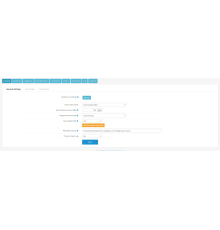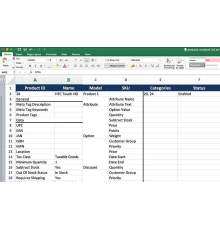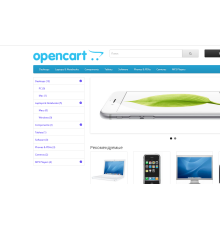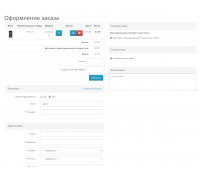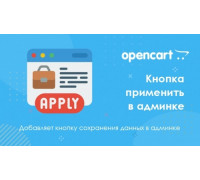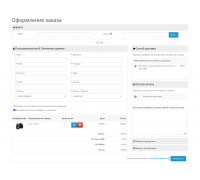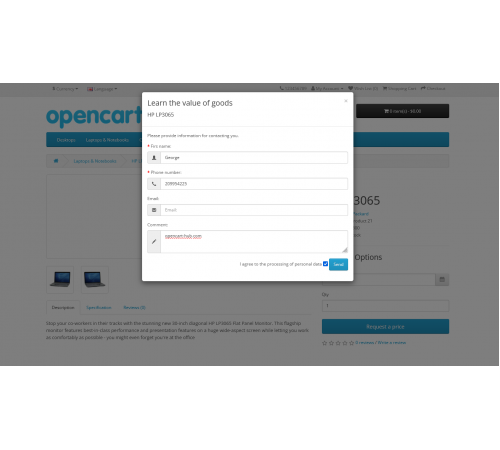
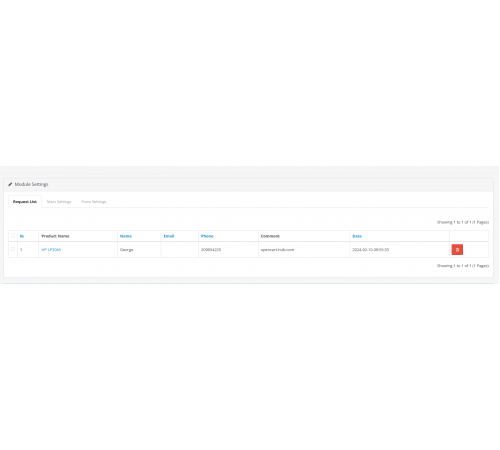
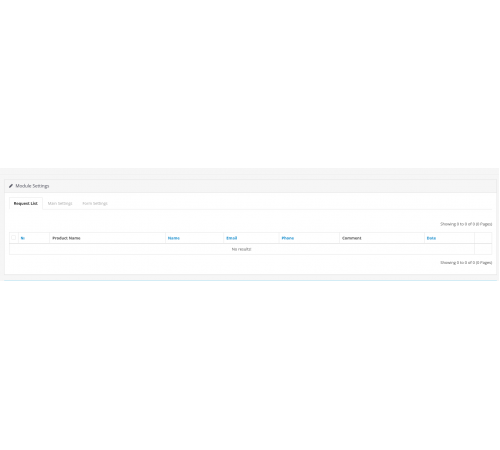

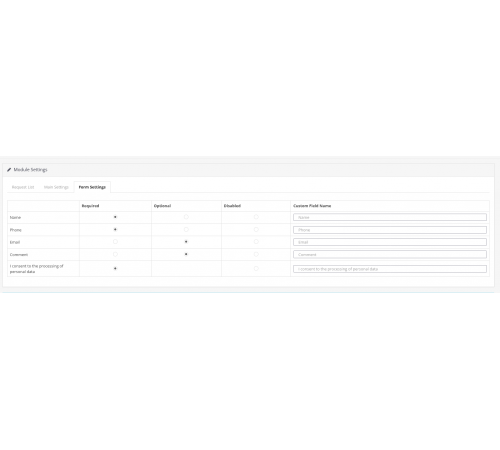
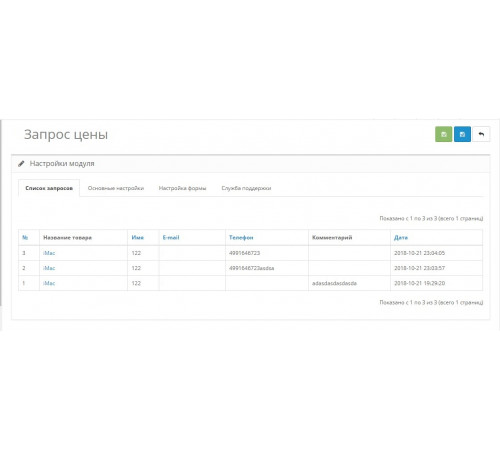
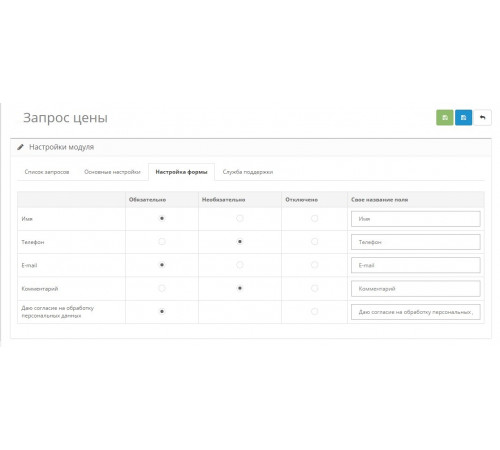
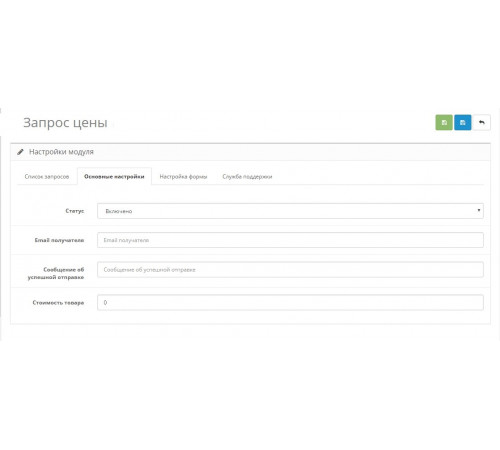








300 грн
PHP
7.2-7.4Compatibility
2.0.0.0, 2.0.1.0, 2.0.1.1, 2.0.2.0, 2.0.3.1, 2.1.0.1, 2.1.0.2, 2.2.0.0, 2.3.0.0, 2.3.0.1, 2.3.0.2, 3.0.0.0, 3.0. 1.1, 3.0.1.2, 3.0.2.0, 3.0.3.0, 3.0.3.1, 3.0.3.2, 3.0.3.3, 3.0.3.5, 3.0.3.6, 3.0.3.7, 3.0.3.8, 3.0.3.9This module hides the price of products that have a certain price (the price is set in the admin).
At the same time, it is not possible to buy this product, the "Request price" button appears instead of the button.
Setup instructions:
- Select the required version of the module depending on your opencart version;
- Install the module through the standard application manager;
- Refresh the OCMOD cache;
- Then go to extensions->modules and find "Price request" activate it;
All possible fields:
- Name;
- Phone;
- E-mail;
- Comment;
- Consent to the processing of personal data;
- If necessary, I will add another captcha.
Requests from the form are sent to the mail and stored in the admin, if there are those who want, I can add telegram, viber, so that the message falls there.
If you want to receive questions by mail:
- Go to the module settings;
- Specify the email (in the "Recipient's email" field) to whom the request messages should be sent. If it is necessary for several recipients to receive a message, specify through whom these emails (For example: [email protected],[email protected],[email protected]);
If you are using a non-default theme, you may need to adapt it to your theme
System requirements:
- PHP 5.6 or higher;
Characteristics
PHP
7.2-7.4Compatibility
2.0.0.0, 2.0.1.0, 2.0.1.1, 2.0.2.0, 2.0.3.1, 2.1.0.1, 2.1.0.2, 2.2.0.0, 2.3.0.0, 2.3.0.1, 2.3.0.2, 3.0.0.0, 3.0. 1.1, 3.0.1.2, 3.0.2.0, 3.0.3.0, 3.0.3.1, 3.0.3.2, 3.0.3.3, 3.0.3.5, 3.0.3.6, 3.0.3.7, 3.0.3.8, 3.0.3.9Localization
Ukrainian, Russian, EnglishOcmod
YesReviews: 0
There are no reviews for this product.
Questions: 0
No questions about this product.
Module installation instructions:
- Before performing any actions to install the add-on in Opencart, we recommend creating a backup copy of all site files and the store database;
- Install the localcopy fix (if you don't have it installed yet)
- Download the module file for the required Opencart version from our website (Follow the installation instructions if there are any in the module archive);
- Then go to the "Installing add-ons/extensions" section and click on the "Download" button;
- Select downloaded file and wait for the module to be fully installed and the text "Application installed successfully" to appear;
- Then go to "Application Manager" and update the modifiers by clicking the "Update" button;
- After these actions, you need to add the rights to view and manage the module in the "User Groups" section for the administrator or other users you select by clicking "Select All"
Similar products
You watched
Simple Checkout - Simple registration and ordering 4.11.9
The Simple module needs no introduction as it is used by 90% of Opencart sites.
But for those who are just new to u..
7.2-7.4
3.0.0.0, 3.0.1.1, 3.0.1.2, 3.0.2.0, 3.0.3.0, 3.0.3.1, 3.0.3.2, 3.0.3.3, 3.0.3.5, 3.0.3.6, 3.0.3.7, 3.0.3.8
359 грн
Countdown A countdown timer for promotions
A module for outputting a countdown counter until the end of the promotion. After installing the add-on, the counter app..
7.2-7.4
3.0.0.0, 3.0.1.1, 3.0.1.2, 3.0.2.0, 3.0.3.0, 3.0.3.1, 3.0.3.2, 3.0.3.3, 3.0.3.5, 3.0.3.6, 3.0.3.7, 3.0.3.8
0 грн
Apply button in admin panel for Opencart
This module adds the "Apply" button to the administrative panel, which allows you to save changes without closing the ed..
0 грн
Exchange1C module (Exchange with 1C)
If you need an exchange between your site and 1C:Enterprise (hereinafter 1C) , which uses the standard CommerceML-based ..
7.2-7.4
OpenCart 3, ocStore 3
550 грн
Ordering on one page
The One Page Checkout module for OpenCart enables customers to place their orders on one page, which can significantly i..
7.2-7.4
Opencart 2.0, Opencart 2.1, Opencart 2.2, Opencart 2.3, Opencart 3.0, Opencart Pro 2.1, Opencart Pro 2.3, OcStore 2.1, OcStore 2.3, OcStore 3.0
300 грн