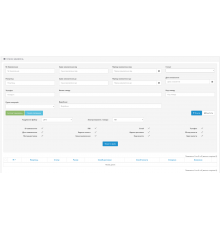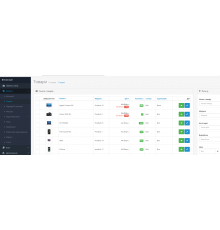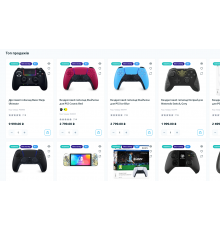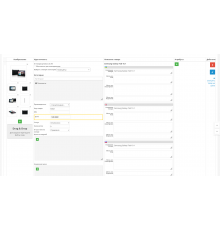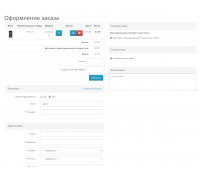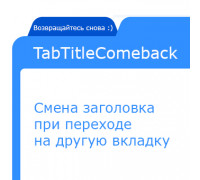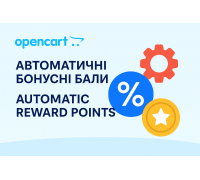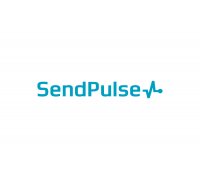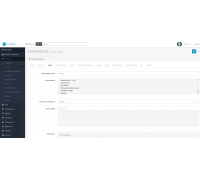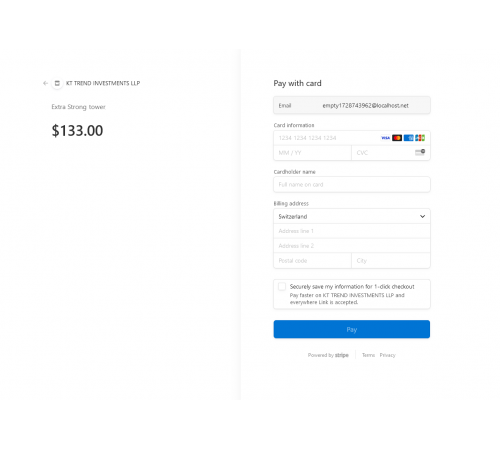
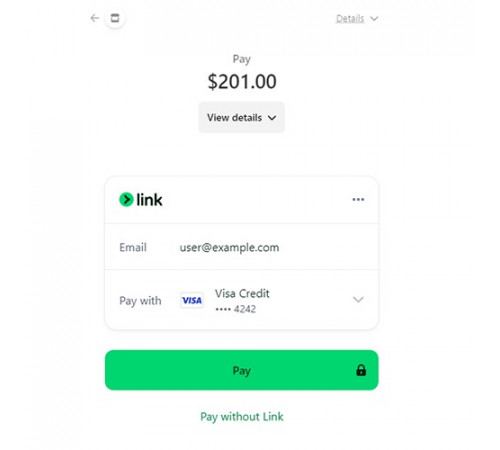
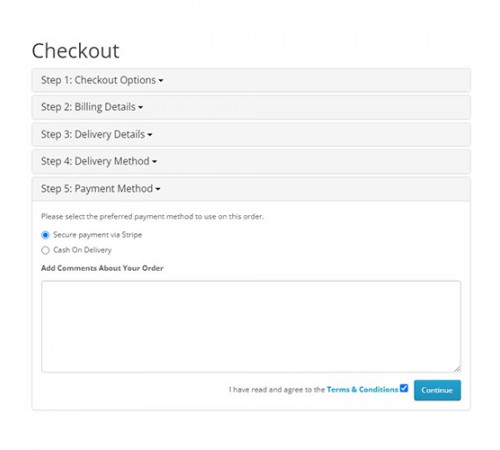
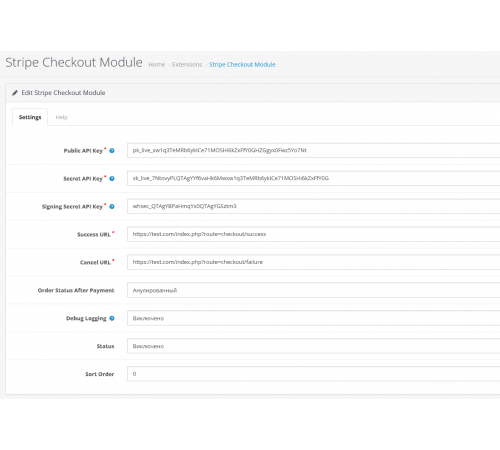





850 грн
PHP
7.2-7.4Compatibility
3.0.0.0, 3.0.1.1, 3.0.1.2, 3.0.2.0, 3.0.3.0, 3.0.3.1, 3.0.3.2, 3.0.3.3, 3.0.3.5, 3.0.3.6, 3.0.3.7, 3.0.3.8, 3.0. 3.9, 3.0.4.0Overview
The Stripe Checkout module is designed for OpenCart, allowing you to seamlessly integrate Stripe's secure and user-friendly checkout experience into your OpenCart store, making payment acceptance effortless.
Note: This module offers basic functionality to create Stripe Checkout Sessions and does not support refunds or other advanced features.
Features
- Easy Integration: Integrates Stripe Checkout smoothly into your OpenCart store.
- Secure Payments: Utilizes Stripe's secure payment processing to protect both merchants and customers.
- Minimal Setup: Simply install the module, configure your Stripe API keys, and start accepting payments.
System Requirements
This module incorporates the "Stripe PHP Library."
Installation
To install the Striper module, just follow the same steps as you would for any other standard OCMOD module in OpenCart.
Help
For assistance with configuring the Striper module, please refer to the "Help" tab in the module’s settings within the OpenCart Admin panel.
Usage
Once the module is installed and configured, customers will be able to use Stripe Checkout to complete their purchases in your OpenCart store. The checkout process will redirect them to Stripe's secure payment page, and upon successful payment, they will be redirected back to your store.
Limitations
- **No Refunds:** This module does not handle refunds; they must be processed manually through your Stripe Dashboard.
- **Basic Functionality:** This module is designed for minimal Stripe integration, focusing solely on creating Stripe Checkout Sessions.
Support
This module comes without special support. However, if you have any questions, you can refer to Stripe's official documentation or the OpenCart community forums. After purchasing a module, you cannot return it. The module supports installation on multiple domains.
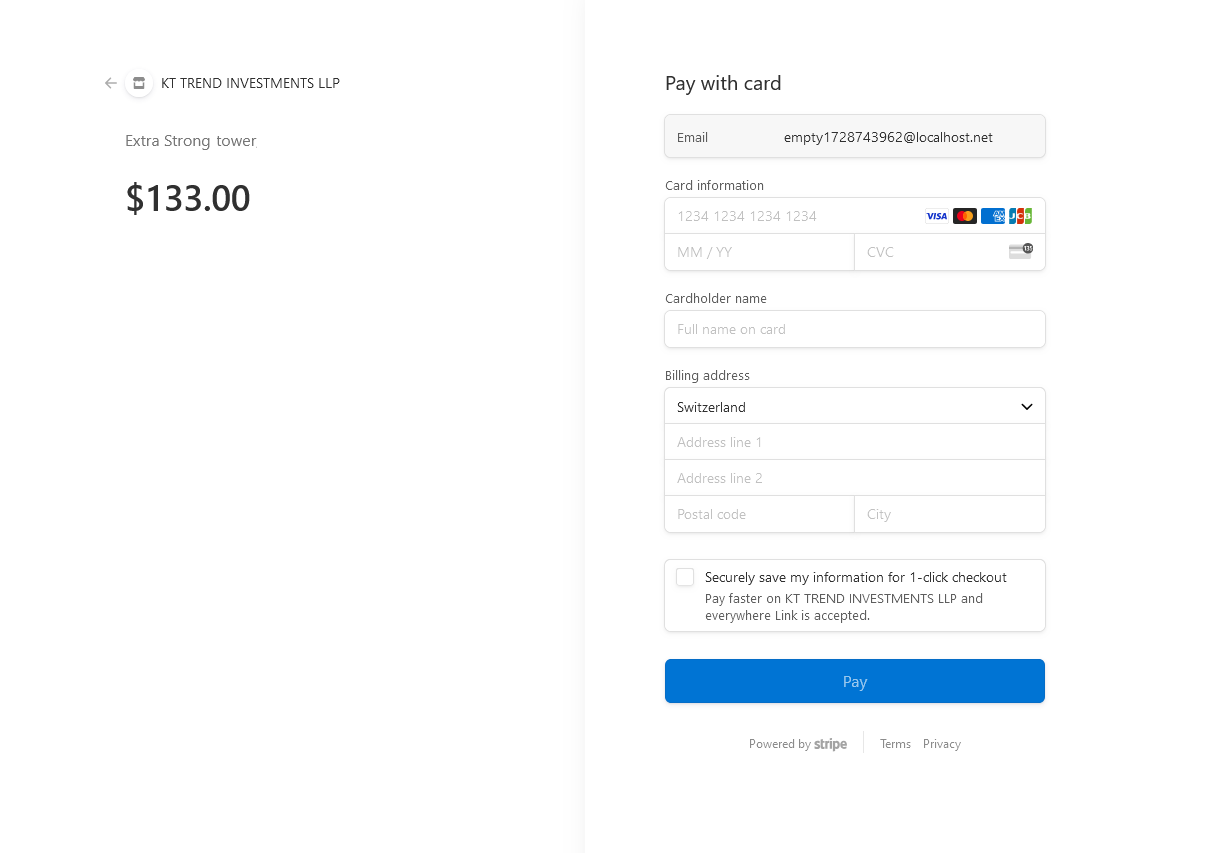
The Stripe Checkout module is designed for OpenCart, allowing you to seamlessly integrate Stripe's secure and user-friendly checkout experience into your OpenCart store, making payment acceptance effortless.
Note: This module offers basic functionality to create Stripe Checkout Sessions and does not support refunds or other advanced features.
Features
- Easy Integration: Integrates Stripe Checkout smoothly into your OpenCart store.
- Secure Payments: Utilizes Stripe's secure payment processing to protect both merchants and customers.
- Minimal Setup: Simply install the module, configure your Stripe API keys, and start accepting payments.
System Requirements
This module incorporates the "Stripe PHP Library."
Installation
To install the Striper module, just follow the same steps as you would for any other standard OCMOD module in OpenCart.
Help
For assistance with configuring the Striper module, please refer to the "Help" tab in the module’s settings within the OpenCart Admin panel.
Usage
Once the module is installed and configured, customers will be able to use Stripe Checkout to complete their purchases in your OpenCart store. The checkout process will redirect them to Stripe's secure payment page, and upon successful payment, they will be redirected back to your store.
Limitations
- **No Refunds:** This module does not handle refunds; they must be processed manually through your Stripe Dashboard.
- **Basic Functionality:** This module is designed for minimal Stripe integration, focusing solely on creating Stripe Checkout Sessions.
Support
This module comes without special support. However, if you have any questions, you can refer to Stripe's official documentation or the OpenCart community forums. After purchasing a module, you cannot return it. The module supports installation on multiple domains.
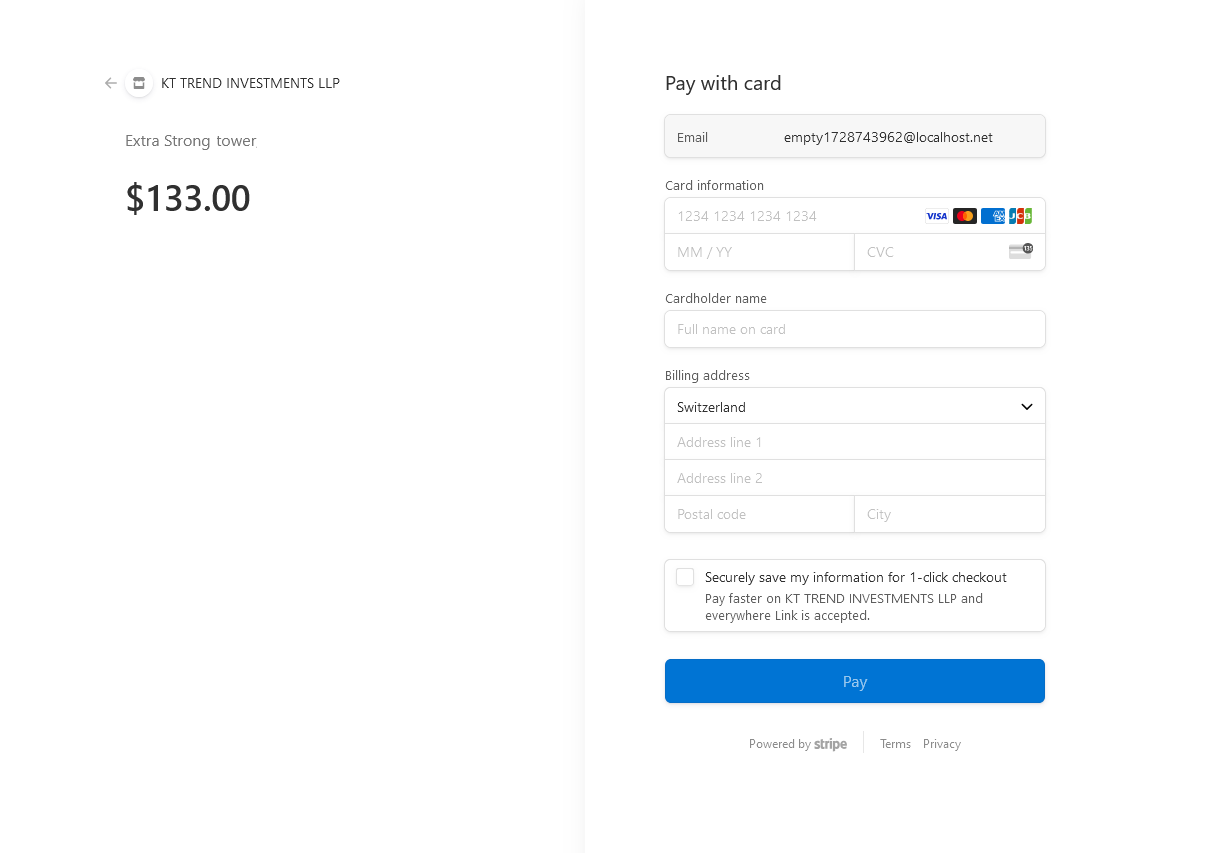
Characteristics
PHP
7.2-7.4Compatibility
3.0.0.0, 3.0.1.1, 3.0.1.2, 3.0.2.0, 3.0.3.0, 3.0.3.1, 3.0.3.2, 3.0.3.3, 3.0.3.5, 3.0.3.6, 3.0.3.7, 3.0.3.8, 3.0. 3.9, 3.0.4.0Localization
English, Polish, GreekOcmod
NoReviews: 1
John D.
12/10/2024
Great module for integrating Stripe on my website. It's user-friendly and offers all the necessary features for smooth payment processing. The setup was quick and straightforward, and everything works flawlessly. Highly recommend this module for anyone looking to add Stripe payment options to their site
Questions: 0
No questions about this product.
Module installation instructions:
- Before performing any actions to install the add-on in Opencart, we recommend creating a backup copy of all site files and the store database;
- Install the localcopy fix (if you don't have it installed yet)
- Download the module file for the required Opencart version from our website (Follow the installation instructions if there are any in the module archive);
- Then go to the "Installing add-ons/extensions" section and click on the "Download" button;
- Select downloaded file and wait for the module to be fully installed and the text "Application installed successfully" to appear;
- Then go to "Application Manager" and update the modifiers by clicking the "Update" button;
- After these actions, you need to add the rights to view and manage the module in the "User Groups" section for the administrator or other users you select by clicking "Select All"
Similar products
You watched
Simple Checkout - Simple registration and ordering 4.11.9
The Simple module needs no introduction as it is used by 90% of Opencart sites.
But for those who are just new to u..
7.2-7.4
3.0.0.0, 3.0.1.1, 3.0.1.2, 3.0.2.0, 3.0.3.0, 3.0.3.1, 3.0.3.2, 3.0.3.3, 3.0.3.5, 3.0.3.6, 3.0.3.7, 3.0.3.8
359 грн
TabTitleComeback - Change the title when switching to another tab
The TabTitleComeback module is a handy tool that allows you to change the page title when the user switches to another t..
7.2-7.4
OpenCart 2.3, OpenCart 3.0, OCStore 2.3, OCStore 3.0
300 грн
Additional Fields PRO - additional fields in the product card
The "Automatic Bonus Points" module for OpenCart allows you to automatically add bonus points to all products in your st..
7.2-7.4
2.0.0.0, 2.0.1.0, 2.0.1.1, 2.0.2.0, 2.0.3.1, 2.1.0.1, 2.1.0.2, 2.2.0.0, 2.3.0.0, 2.3.0.1, 2.3.0.2, 3.0.0.0, 3.0.1.1, 3.0.1.2, 3.0.2.0, 3.0.3.0, 3.0.3.1, 3.0.3.2, 3.0.3.3, 3.0.3.5, 3.0.3.6, 3.0.3.7, 3.0.3.8, 3.0.4.0
300 грн
SendPulse module
The Send Pulse module for OpenCart will help your customers to subscribe to your updates and be aware of all the n..
7.2-7.4
3.0.0.0, 3.0.1.1, 3.0.1.2, 3.0.2.0, 3.0.3.0, 3.0.3.1, 3.0.3.2, 3.0.3.3, 3.0.3.5, 3.0.3.6, 3.0.3.7, 3.0.3.8
300 грн
Category checkboxes - Convenient checkbox for selecting categories
The module replaces the standard product category selection form, which has autofill, with a list of categories with che..
7.2-7.4
3.0.0.0, 3.0.1.1, 3.0.1.2, 3.0.2.0, 3.0.3.0, 3.0.3.1, 3.0.3.2, 3.0.3.3, 3.0.3.5, 3.0.3.6, 3.0.3.7, 3.0.3.8
300 грн