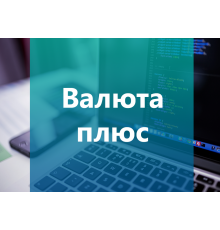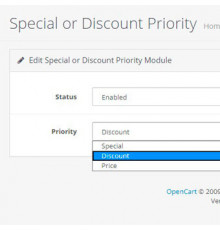"Super Product Manager" is a powerful tool for managing products in OpenCart, which greatly simplifies the work with the assortment of your store. The module combines flexible filters, mass editing, a convenient interface for making changes, and many other functions for maximum efficiency.
Main features:
Flexible filters:
- Search for products without translation into the desired languages.
- Detection of products without categories or without a main category (for ocStore).
- Find products without images or with reduced quantities in stock.
- Search for duplicate models or articles.
- Sort by price, quantity, sort order, product name or ID.
Editing in LiveEdit mode:
- Quick update of prices without the need to export/import tables.
- Disabling extra fields for ease of editing.
- Convenient image addition and sorting without the need to select folders.
- Quickly add attributes from existing values, minimizing manual input errors.
Bulk editing:
- Add, remove, or replace categories.
- Assign categories based on attributes or keywords.
- Mass setting of discounts and promotions by various criteria: category, brand, price, attribute, etc.
- Adding attributes or options for many products at once.
- Generation of template meta descriptions.
- Removing products along with images without using additional modules.
- Assignment of quantity, status and bonus points for goods.
Features:
The module allows you to reduce the number of fields for editing depending on the type of tasks, which simplifies the work of administrators.
"Super Product Manager" is focused on solving the basic tasks that most stores need, and offers an intuitive approach to working with products.
WARNING! 1 purchase for 1 domain. After purchase, contact support to get the key. Enter the Domain and the order number.
Characteristics
There are no reviews for this product.
No questions about this product.
Module installation instructions:
- Before performing any actions to install the add-on in Opencart, we recommend creating a backup copy of all site files and the store database;
- Install the localcopy fix (if you don't have it installed yet)
- Download the module file for the required Opencart version from our website (Follow the installation instructions if there are any in the module archive);
- Then go to the "Installing add-ons/extensions" section and click on the "Download" button;
- Select downloaded file and wait for the module to be fully installed and the text "Application installed successfully" to appear;
- Then go to "Application Manager" and update the modifiers by clicking the "Update" button;
- After these actions, you need to add the rights to view and manage the module in the "User Groups" section for the administrator or other users you select by clicking "Select All"