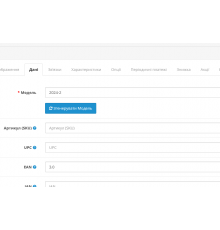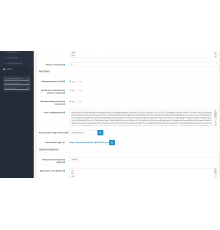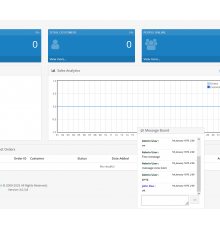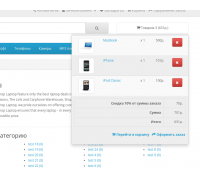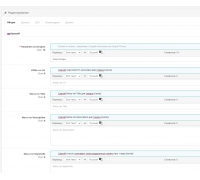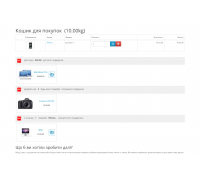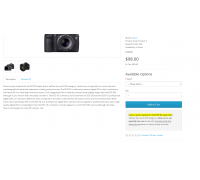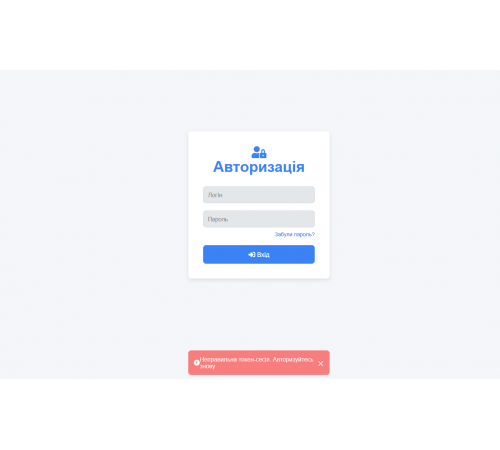
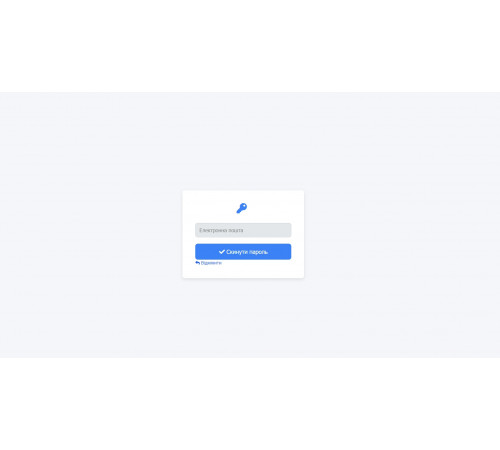


Admin panel login page template and admin password recovery. The default admin login page will be changed.
Replaces the original files.
This Opencart 3 online store login page template is designed with modern design and usability in mind. The universal, clean, and stylish design ensures that your page will look professional on any device, be it a computer or a mobile phone.
Main features:
- Responsive design: The template automatically adjusts to different screen sizes (mobile phones, tablets, computers), ensuring convenient access from any device.
- Clean and professional interface: A minimalist yet attractive design creates the impression of a high-quality website that fosters user trust.
- Flexibility of use: The template is easily customizable to suit any needs. You can change the logo, text, and other elements to match your brand.
- Improved user experience: With an intuitive interface and hint elements (e.g., forgotten password), it will be easier for users to log in to their account.
- Clean code: All styles and scripts are integrated directly into the HTML file, so the template does not depend on external libraries. This makes it easy to use in any project without requiring additional customization.
- Animations and effects: Light animations for pop-up messages and transitions between elements give the template a modern look and increase usability.
- Security: The template includes password protection functionality and allows users to hide entered passwords.
Characteristics
PHP
7.2-7.4Compatibility
OpenCart 3, ocStore 3Localization
Ukrainian, Russian, EnglishOcmod
NoReviews: 0
There are no reviews for this product.
Questions: 0
No questions about this product.
Module installation instructions:
- Before performing any actions to install the add-on in Opencart, we recommend creating a backup copy of all site files and the store database;
- Install the localcopy fix (if you don't have it installed yet)
- Download the module file for the required Opencart version from our website (Follow the installation instructions if there are any in the module archive);
- Then go to the "Installing add-ons/extensions" section and click on the "Download" button;
- Select downloaded file and wait for the module to be fully installed and the text "Application installed successfully" to appear;
- Then go to "Application Manager" and update the modifiers by clicking the "Update" button;
- After these actions, you need to add the rights to view and manage the module in the "User Groups" section for the administrator or other users you select by clicking "Select All"
Similar products
You watched
Google Consent Mode V2 module for Opencart 4
This module enables compliance with Google Consent Mode V2, as outlined in the Google Tag Manager documentation (https:/..
7.2-7.4
Opencart 4.x
499 грн
Discounts in the cart based on amount and quantity
The module provides an opportunity to set the following discounts:
1. A discount of % from a certain amount of goods ..
7.2-7.4
3.0.0.0, 3.0.1.1, 3.0.1.2, 3.0.2.0, 3.0.3.0, 3.0.3.1, 3.0.3.2, 3.0.3.3, 3.0.3.5, 3.0.3.6, 3.0.3.7, 3.0.3.8
300 грн
ChatGPT multilingual module for Opencart
The ChatGPT multilingual module for Opencart is a unique module for the Opencart online store that allows you to int..
7.2-7.4
OpenCart 3, ocStore 3
385 грн
Gifts by amount, quantity, selected product in the cart
The "Gifts in Cart" module allows you to create promotions involving the provision of gifts based on various c..
7.2-7.4
2.3.0.0, 2.3.0.1, 2.3.0.2, 3.0.0.0, 3.0.1.1, 3.0.1.2, 3.0.2.0, 3.0.3.0, 3.0.3.1, 3.0.3.2, 3.0.3.3, 3.0.3.5, 3.0. 3.6, 3.0.3.7, 3.0.3.8
379 грн
Additional product description module for OpenCart
The Additional product description module for OpenCart allows you to add a new field for entering an additional product ..
7.2-7.4
2.0.0.0, 2.0.1.0, 2.0.1.1, 2.0.2.0, 2.0.3.1, 2.1.0.1, 2.1.0.2, 2.3.0.0, 2.3.0.1, 2.3.0.2, 3.0.0.0, 3.0.1.1, 3.0. 1.2, 3.0.2.0, 3.0.3.0, 3.0.3.1, 3.0.3.2, 3.0.3.3, 3.0.3.5, 3.0.3.6, 3.0.3.7, 3.0.3.8
300 грн