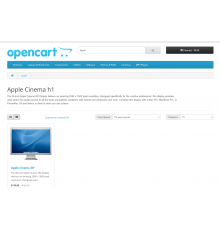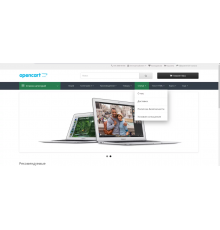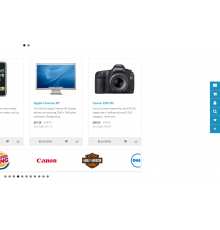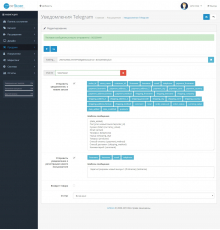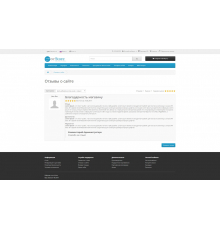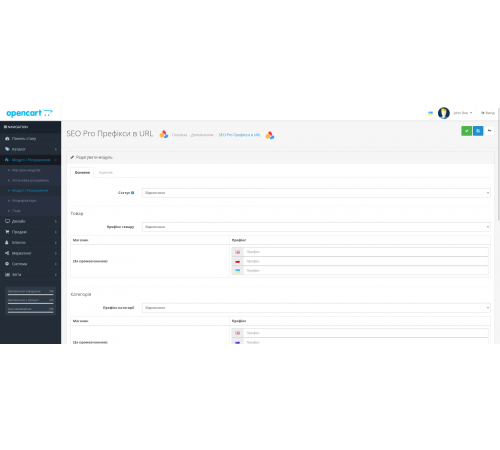
The SEO Pro module with URL Prefixes is a powerful tool for optimizing the link structure of your OpenCart or ocStore site. This module not only allows you to add additional catalogs or prefixes to the URLs of products, categories, manufacturers and pages, but also supports multilingualism, making it an ideal solution for online stores with an international audience.
SEO Pro Prefixes make it easy to customize URLs while keeping them unique and readable. This is especially useful when migrating a site from another CMS to OpenCart when you want to keep old links. In addition, the module allows you to create a flat category structure, which makes URLs simpler and more intuitive for users.
After applying the module, the links on your site will take on a new, more informative look. Now products will be available at the URL 'site.com/product/product-name', and categories - at the URL of the form 'site.com/category/category-name'. This will not only increase the attractiveness of your site for search engines, but also make navigation more convenient for visitors.
Don't miss the opportunity to optimize your online store with the SEO Pro module and its URL Prefixes feature. Unique and readable text in the product description will help attract the attention of potential buyers and increase the conversion of your site.
WARNING! This application works only in conjunction with the Multilanguage SEO Pro module
License - 1 purchase = 2 domains on which you can use the module.
Characteristics
There are no reviews for this product.
No questions about this product.
Module installation instructions:
- Before performing any actions to install the add-on in Opencart, we recommend creating a backup copy of all site files and the store database;
- Install the localcopy fix (if you don't have it installed yet)
- Download the module file for the required Opencart version from our website (Follow the installation instructions if there are any in the module archive);
- Then go to the "Installing add-ons/extensions" section and click on the "Download" button;
- Select downloaded file and wait for the module to be fully installed and the text "Application installed successfully" to appear;
- Then go to "Application Manager" and update the modifiers by clicking the "Update" button;
- After these actions, you need to add the rights to view and manage the module in the "User Groups" section for the administrator or other users you select by clicking "Select All"