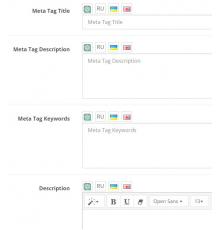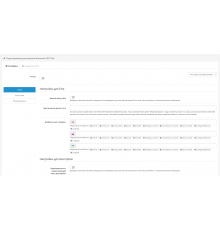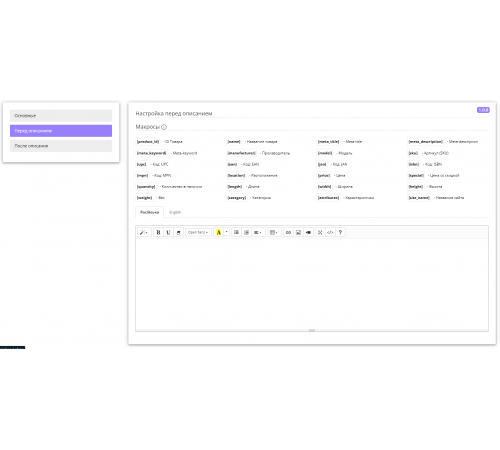
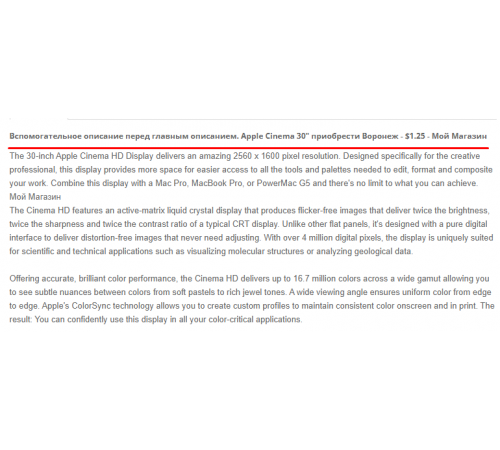
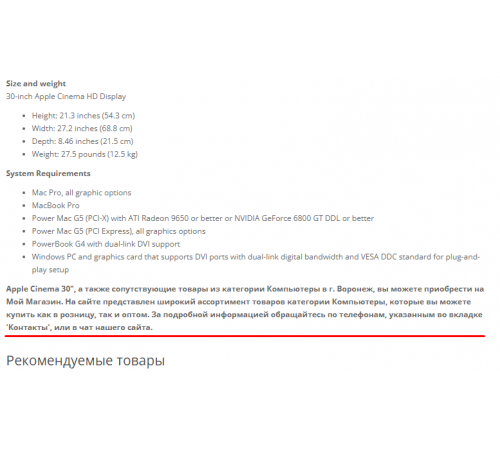



300 грн
PHP
7.2-7.4Compatibility
3.0.0.0, 3.0.1.1, 3.0.1.2, 3.0.2.0, 3.0.3.0, 3.0.3.1, 3.0.3.2, 3.0.3.3, 3.0.3.5, 3.0.3.6, 3.0.3.7, 3.0.3.8With the help of the Desc Replace module, you will be able to add universal text with keywords to the beginning or end of the product description. Thanks to macros, you can easily select the appropriate text for the product description, which includes data such as name, model, price and other parameters.
The module supports multilingual fields and does not affect the product itself.
This module allows you to automate the correct formation of the description with keywords.
Example:
Auxiliary description before the main description. [name] purchase [location] - 300 грн - [site_name]
On the product page it will look like this:
Auxiliary description before the main description. Athens shirt to buy in Voronezh - 50.19 rubles - Your store
The following keys are available in the module:
Product ID, Product Name, Meta-title, Meta-description, Meta-keyword, Location, Model, Article (SKU), Code: UPC, Code: EAN, Code: JAN, Code: ISBN, Code: MPN, Price, Price with a discount, Quantity in stock, Length, Width, Height, Weight, Manufacturer, Category, Specifications, Site name
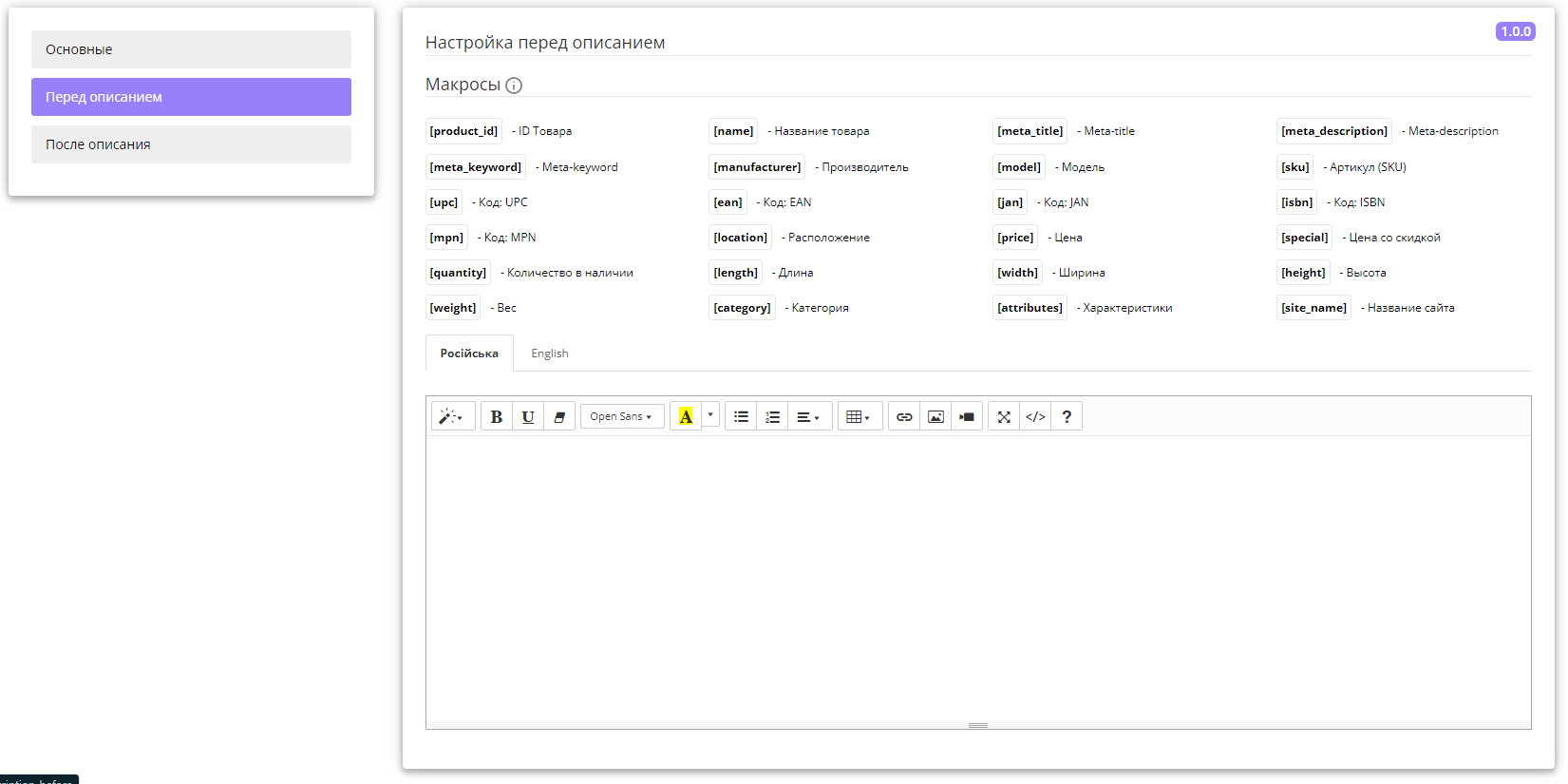
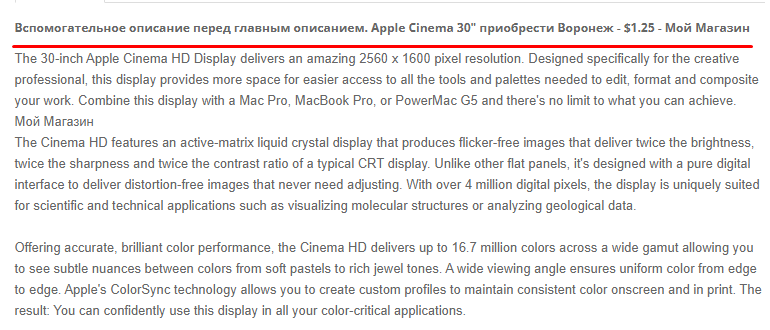
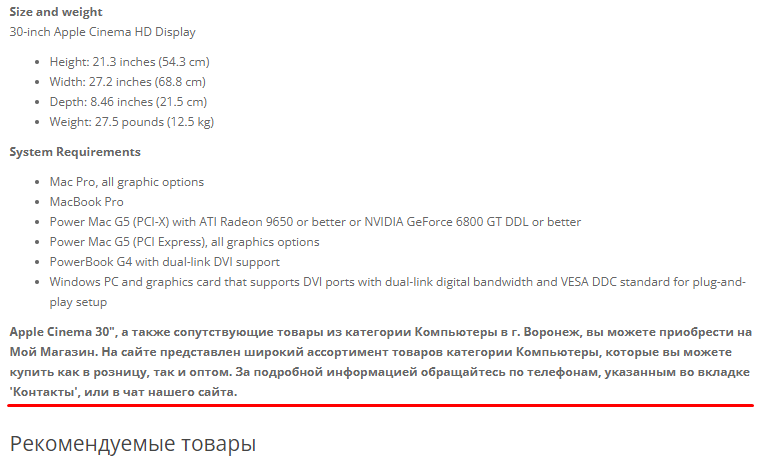
The module supports multilingual fields and does not affect the product itself.
This module allows you to automate the correct formation of the description with keywords.
Example:
Auxiliary description before the main description. [name] purchase [location] - 300 грн - [site_name]
On the product page it will look like this:
Auxiliary description before the main description. Athens shirt to buy in Voronezh - 50.19 rubles - Your store
The following keys are available in the module:
Product ID, Product Name, Meta-title, Meta-description, Meta-keyword, Location, Model, Article (SKU), Code: UPC, Code: EAN, Code: JAN, Code: ISBN, Code: MPN, Price, Price with a discount, Quantity in stock, Length, Width, Height, Weight, Manufacturer, Category, Specifications, Site name
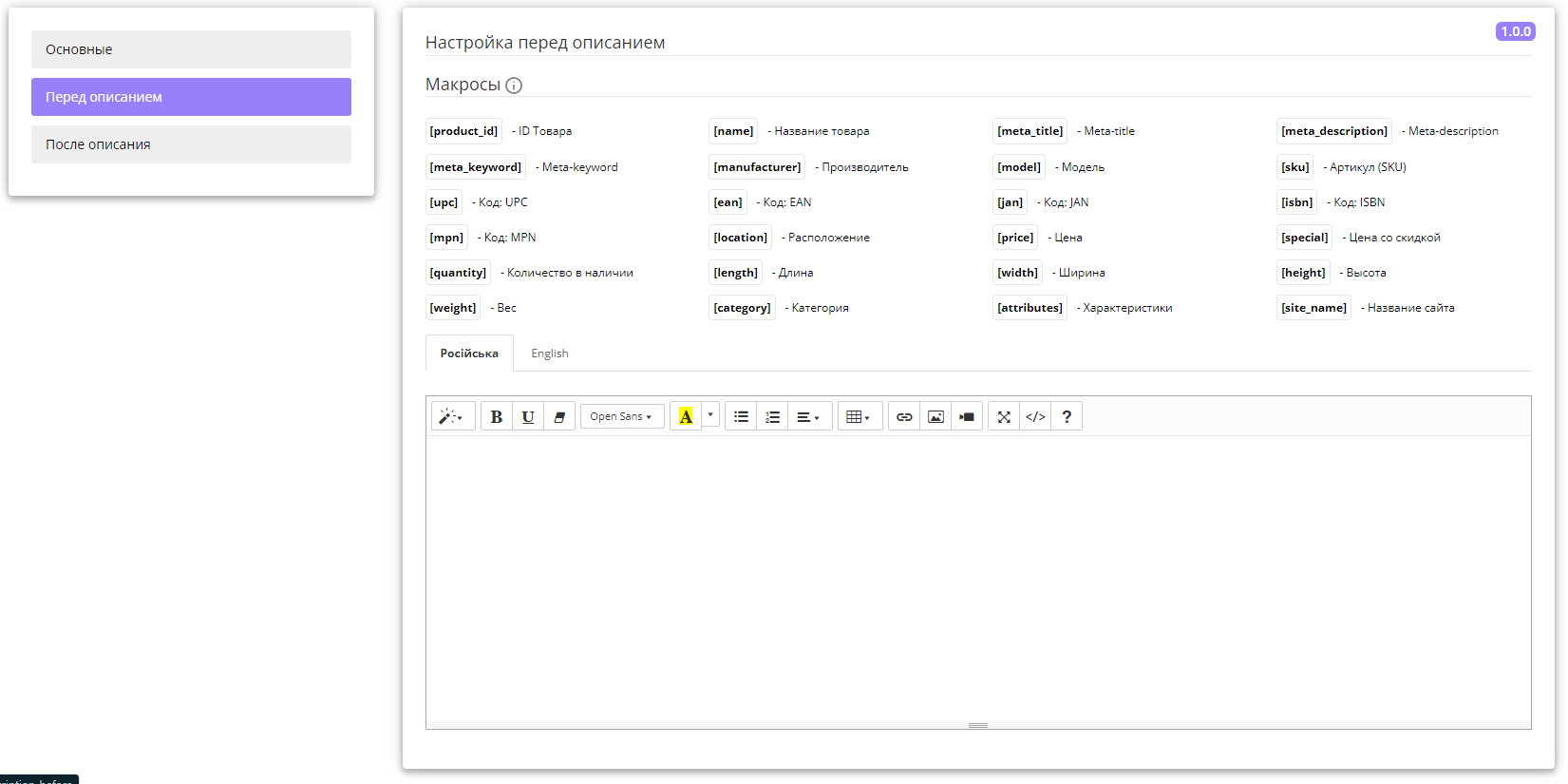
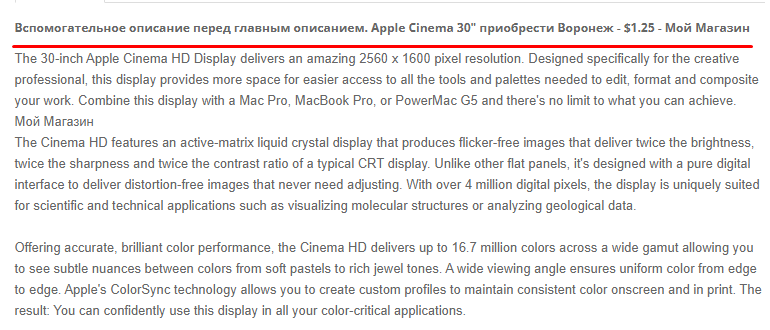
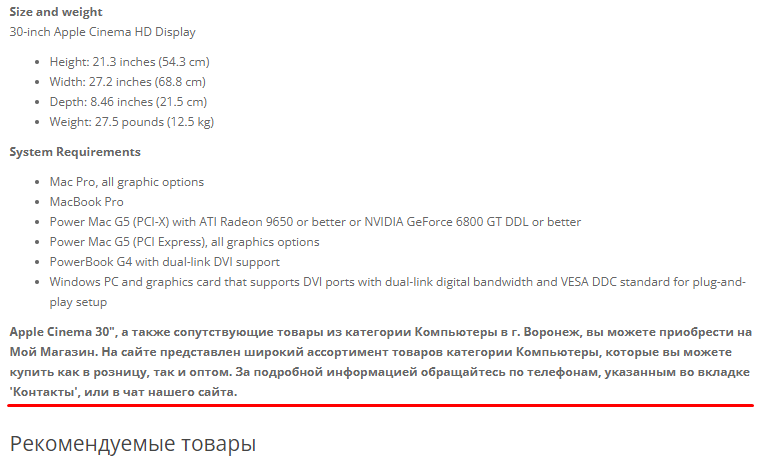
Characteristics
PHP
7.2-7.4Compatibility
3.0.0.0, 3.0.1.1, 3.0.1.2, 3.0.2.0, 3.0.3.0, 3.0.3.1, 3.0.3.2, 3.0.3.3, 3.0.3.5, 3.0.3.6, 3.0.3.7, 3.0.3.8Localization
English, Ukrainian, RussianOcmod
YesReviews: 1
Ольга Sintex
14/07/2024
Супер модуль дозволяє додатково зробити унікальним любий опис, багато налаштувань, значно спростив нам роботу з сео!
Questions: 0
No questions about this product.
Module installation instructions:
- Before performing any actions to install the add-on in Opencart, we recommend creating a backup copy of all site files and the store database;
- Install the localcopy fix (if you don't have it installed yet)
- Download the module file for the required Opencart version from our website (Follow the installation instructions if there are any in the module archive);
- Then go to the "Installing add-ons/extensions" section and click on the "Download" button;
- Select downloaded file and wait for the module to be fully installed and the text "Application installed successfully" to appear;
- Then go to "Application Manager" and update the modifiers by clicking the "Update" button;
- After these actions, you need to add the rights to view and manage the module in the "User Groups" section for the administrator or other users you select by clicking "Select All"
Similar products