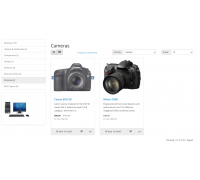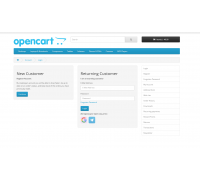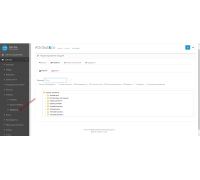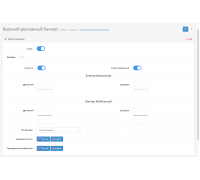Your discount: -22%

450 грн349 грн
PHP
7.2-7.4Compatibility
3.0.0.0, 3.0.1.1, 3.0.1.2, 3.0.2.0, 3.0.3.0, 3.0.3.1, 3.0.3.2, 3.0.3.3, 3.0.3.5, 3.0.3.6, 3.0.3.7, 3.0.3.8To integrate your Opencart store with the Rozetka.ua marketplace and automatically update prices, availability and other product attributes, follow these steps:
- Log in to the admin panel of your Opencart store.
- Go to the "Apps" section and select "Promotion Channels".
- Find and install the "Export for Rozetka.ua" module.
- After installation, activate the module by setting the status to "Enabled".
- Specify the name of your store and company, which will be displayed on Rozetka.ua.
- Select the product categories that you want to export to the marketplace.
- Adjust the size of the images that will be used on Rozetka.ua.
- Save the changes.
- Check the correct operation of the module by following the link specified in its settings.
Our module will ensure successful export of goods on Rozetka.ua. You will be able to manage the export process and change the module settings as needed.
Characteristics
PHP
7.2-7.4Compatibility
3.0.0.0, 3.0.1.1, 3.0.1.2, 3.0.2.0, 3.0.3.0, 3.0.3.1, 3.0.3.2, 3.0.3.3, 3.0.3.5, 3.0.3.6, 3.0.3.7, 3.0.3.8Localization
Ukrainian, Russian, EnglishOcmod
YesReviews: 1
Павел П.
03/07/2024
Отличный модуль, много настроек, выгрузили все на розетку без проблем, правда пришлось нанять человека для правильной настройки модуля, а так все отлично!
Questions: 0
No questions about this product.
Module installation instructions:
- Before performing any actions to install the add-on in Opencart, we recommend creating a backup copy of all site files and the store database;
- Install the localcopy fix (if you don't have it installed yet)
- Download the module file for the required Opencart version from our website (Follow the installation instructions if there are any in the module archive);
- Then go to the "Installing add-ons/extensions" section and click on the "Download" button;
- Select downloaded file and wait for the module to be fully installed and the text "Application installed successfully" to appear;
- Then go to "Application Manager" and update the modifiers by clicking the "Update" button;
- After these actions, you need to add the rights to view and manage the module in the "User Groups" section for the administrator or other users you select by clicking "Select All"
Similar products
You watched
[TRD] SDLayout - Microlayout Schema.org + Open Graph
The module adds Schema.org markup in JSON-LD and OpenGraph format.
At the moment, the module supports all versions o..
7.2-7.4
OpenCart 3, ocStore 3
340 грн
All product photos in the category (Slider effect)
All product photos in the category (Slider effect)
Changes will be added to these files:
/catalog/model/catalog/p..
7.2-7.4
3.0.0.0, 3.0.1.1, 3.0.1.2, 3.0.2.0, 3.0.3.0, 3.0.3.1, 3.0.3.2, 3.0.3.3, 3.0.3.5, 3.0.3.6, 3.0.3.7, 3.0.3.8
300 грн
Authorization through social networks (Google, Steam, Facebook, Twitter, Telegram)
The module supports the following social networks:
- Facebook
- Telegram
- Google (gmail.com)
- Twitter
- Steam
..
7.2-7.4
3.0.0.0, 3.0.1.1, 3.0.1.2, 3.0.2.0, 3.0.3.0, 3.0.3.1, 3.0.3.2, 3.0.3.3, 3.0.3.5, 3.0.3.6, 3.0.3.7, 3.0.3.8
300 грн
Attribute Management Attribut&co! for Opencart Attributes is easy!
Module for working with product attributes. Category attributes. Templates. And more...
The principle of operation of..
7.2-7.4
2.0.0.0, 2.0.1.0, 2.0.1.1, 2.0.2.0, 2.0.3.1, 2.1.0.1, 2.1.0.2, 2.2.0.0, 2.3.0.0, 2.3.0.1, 2.3.0.2, 3.0.0.0, 3.0. 1.1, 3.0.1.2, 3.0.2.0, 3.0.3.0, 3.0.3.1, 3.0.3.2, 3.0.3.3, 3.0.3.5, 3.0.3.6, 3.0.3.7, 3.0.3.8, 3.0.3.9
550 грн 345 грн
An information strip with a banner or text at the top of the site
File information
The information bar with a banner or text at the top of the site gives the opportunity to ..
7.2-7.4
3.0.0.0, 3.0.1.1, 3.0.1.2, 3.0.2.0, 3.0.3.0, 3.0.3.1, 3.0.3.2, 3.0.3.3, 3.0.3.5, 3.0.3.6, 3.0.3.7, 3.0.3.8
300 грн



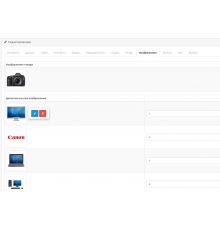
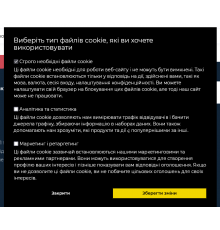

![[TRD] SDLayout - Microlayout Schema.org + Open Graph [TRD] SDLayout - Microlayout Schema.org + Open Graph](https://opencart-hub.com/image/cache/catalog/products/SEO-Prosuvannya/[TRD]-SDLayout-Microlayout-Schema-org-Open-Graph-200x180.jpg)