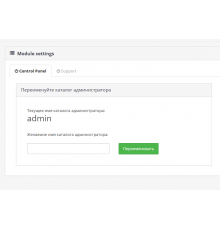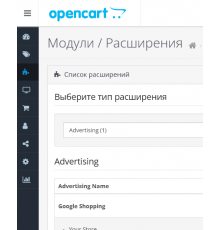Translation into all languages of the site (products, categories, articles) using APIs from Google, Yandex (say which API you need).
Using third-party services (web interfaces), such as Google translator, Yandex translator, and the like, is not so difficult as it takes a lot of time. The module Translation of texts (products, categories, articles) allows you to relatively quickly translate all language fields of the description from the base language (chosen in the settings) to others. (For mass translation, there is a possibility of pair management)
About the cost of translation by the Google Service
The cost is calculated according to the number of symbols. For example, if you submit 575,000 characters for processing in a month, you will be charged $1.50. The first 500,000 characters are provided for free, and then you are charged for the additional 75,000 characters submitted for translation.
Characteristics
There are no reviews for this product.
No questions about this product.
Module installation instructions:
- Before performing any actions to install the add-on in Opencart, we recommend creating a backup copy of all site files and the store database;
- Install the localcopy fix (if you don't have it installed yet)
- Download the module file for the required Opencart version from our website (Follow the installation instructions if there are any in the module archive);
- Then go to the "Installing add-ons/extensions" section and click on the "Download" button;
- Select downloaded file and wait for the module to be fully installed and the text "Application installed successfully" to appear;
- Then go to "Application Manager" and update the modifiers by clicking the "Update" button;
- After these actions, you need to add the rights to view and manage the module in the "User Groups" section for the administrator or other users you select by clicking "Select All"