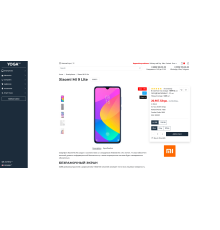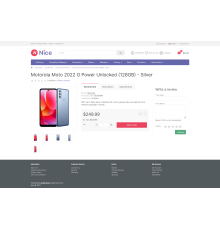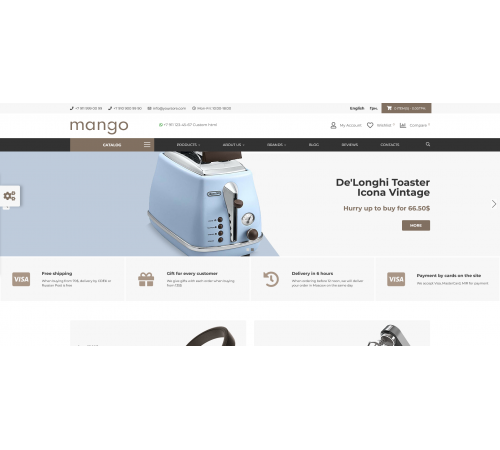
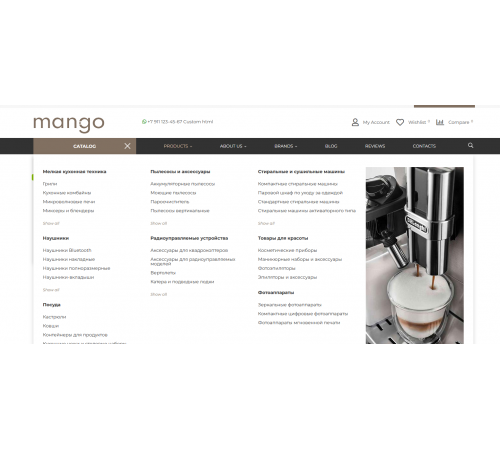
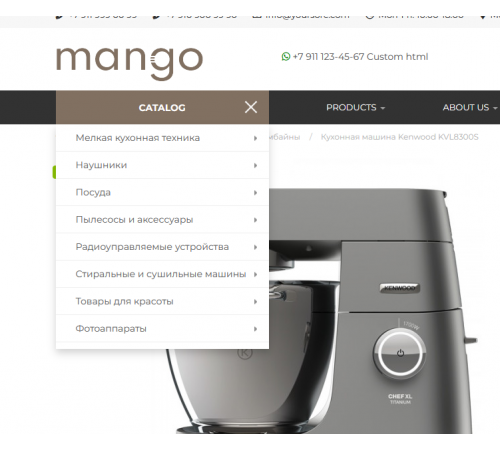
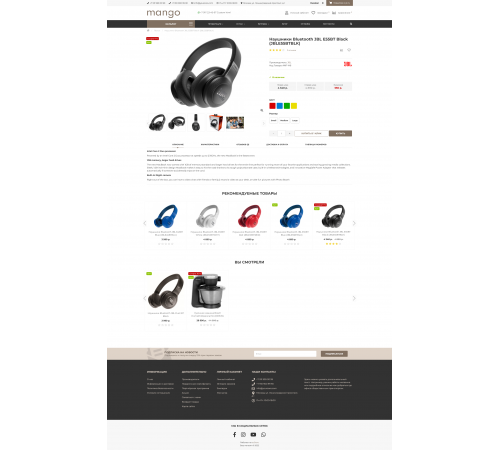




Advantages:
- Choose from 6 pre-made color schemes or customize the color to your liking.
- Quick start (demo data installation)
- Menu with two types of categories: horizontal with the ability to adjust the number of columns and vertical with drop-down subcategories.
- Additional mega-menu with the ability to add a banner. Ability to add a banner to the menu and set its width, set the number of columns.
- The output of the manufacturer's logo in the product card.
- Display additional tabs in the product card.
- "Live price" - calculation of the final price of the goods, taking into account the options and quantity in the product card.
- Automatic product stickers: Hit, New, Discount, Out of stock.
- Order in 1 click, taking into account in the general list of orders in the admin panel.
- Newsletter subscription with sending a promo code for a discount.
- Blog with featured products.
- Reviews about the store with the ability to leave a comment to the administrator.
- Ability to disable Personal Account, Comparison, Favorites.
- Quick view of products in the catalog
- Change photo on hover in product lists and modules with products
- Banners module. With custom text color.
- Category banners module. With the ability to choose the width of the blocks and set the desired category and 2 lines of text.
- "Blog (Recent Entries)" module.
- Module "Reviews". Displaying the latest store reviews.
- Benefits module. With the ability to specify text, icon and visual design.
- Module "Viewed products".
- Slideshow module. With text animation and adaptation for mobile devices.
- Live search NEW
Characteristics
PHP
7.2-7.4Compatibility
OpenCart 3, ocStore 3Localization
English, Ukrainian, RussianOcmod
NoReviews: 1
Серж Труханов
13/07/2024
Гарний шаблон, який не коштує купу грошей і досить сучасно виглядає. Встановив легко і без бубнів на 3.0.3.7
Questions: 0
No questions about this product.
Module installation instructions:
- Before performing any actions to install the add-on in Opencart, we recommend creating a backup copy of all site files and the store database;
- Install the localcopy fix (if you don't have it installed yet)
- Download the module file for the required Opencart version from our website (Follow the installation instructions if there are any in the module archive);
- Then go to the "Installing add-ons/extensions" section and click on the "Download" button;
- Select downloaded file and wait for the module to be fully installed and the text "Application installed successfully" to appear;
- Then go to "Application Manager" and update the modifiers by clicking the "Update" button;
- After these actions, you need to add the rights to view and manage the module in the "User Groups" section for the administrator or other users you select by clicking "Select All"
Similar products