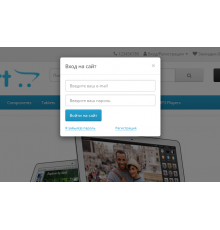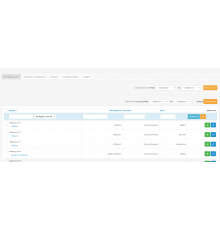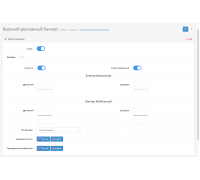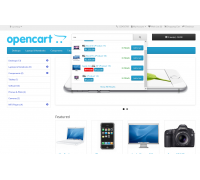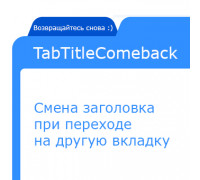TOP downloads!




0 грн
PHP
7.2-7.4Compatibility
3.0.0.0, 3.0.1.1, 3.0.1.2, 3.0.2.0, 3.0.3.0, 3.0.3.1, 3.0.3.2, 3.0.3.3, 3.0.3.5, 3.0.3.6, 3.0.3.7, 3.0.3.8Product main category is a module for Opencart 3 that allows you to mass assign the "Main category" to all store products.
The module assigns a junior product category as the Main category.
The main category of goods is necessary for the correct indexing of the store by search engines. For the correct display of Breadcrumbs. And also for the correct operation of some modules, such as:
Seo Pro-module to exclude duplicate pages in Opencart 3
Installing the Product main category module
- Go to Modules/Extensions → Install Extensions and download the ocmod.zip file via the installer.
- Go to System → Users → Usergroups and add permissions to modify the module in the Administrators group.
- Go to Modules/Extensions → Modifiers and click Clear and then Update.
- Go to the Status Bar section, click on the "Developer Settings" button and clear the THEMES and SASS cache
- Go to the section Modules/Extensions → Modules and activate the module "Add main category to product"
- Select "Assign Main Product Categories" and click "Save".
- Clear system and mod caches.
Characteristics
PHP
7.2-7.4Compatibility
3.0.0.0, 3.0.1.1, 3.0.1.2, 3.0.2.0, 3.0.3.0, 3.0.3.1, 3.0.3.2, 3.0.3.3, 3.0.3.5, 3.0.3.6, 3.0.3.7, 3.0.3.8Localization
Ukrainian, Russian, EnglishOcmod
NoReviews: 1
Артем Иванченко
10/07/2024
Спасибо, отличный модуль! Легко и быстро добавил главную категорию всем товарам!
Questions: 0
No questions about this product.
Module installation instructions:
- Before performing any actions to install the add-on in Opencart, we recommend creating a backup copy of all site files and the store database;
- Install the localcopy fix (if you don't have it installed yet)
- Download the module file for the required Opencart version from our website (Follow the installation instructions if there are any in the module archive);
- Then go to the "Installing add-ons/extensions" section and click on the "Download" button;
- Select downloaded file and wait for the module to be fully installed and the text "Application installed successfully" to appear;
- Then go to "Application Manager" and update the modifiers by clicking the "Update" button;
- After these actions, you need to add the rights to view and manage the module in the "User Groups" section for the administrator or other users you select by clicking "Select All"
Similar products
You watched
An information strip with a banner or text at the top of the site
File information
The information bar with a banner or text at the top of the site gives the opportunity to ..
7.2-7.4
3.0.0.0, 3.0.1.1, 3.0.1.2, 3.0.2.0, 3.0.3.0, 3.0.3.1, 3.0.3.2, 3.0.3.3, 3.0.3.5, 3.0.3.6, 3.0.3.7, 3.0.3.8
300 грн
SearchEase – universal search for OpenCart
SearchEase is a module for quick and easy product search in OpenCart. This tool helps users easily find the products the..
7.2-7.4
3.0.0.0, 3.0.1.1, 3.0.1.2, 3.0.2.0, 3.0.3.0, 3.0.3.1, 3.0.3.2, 3.0.3.3, 3.0.3.5, 3.0.3.6, 3.0.3.7, 3.0.3.8
300 грн
TabTitleComeback - Change the title when switching to another tab
The TabTitleComeback module is a handy tool that allows you to change the page title when the user switches to another t..
7.2-7.4
OpenCart 2.3, OpenCart 3.0, OCStore 2.3, OCStore 3.0
300 грн
Instant product editing for OpenCart 3
The Instant product editing module is designed for large online stores with a large assortment and high turnover, where ..
7.2-7.4
3.0.0.0, 3.0.1.1, 3.0.1.2, 3.0.2.0, 3.0.3.0, 3.0.3.1, 3.0.3.2, 3.0.3.3, 3.0.3.5, 3.0.3.6, 3.0.3.7, 3.0.3.8
349 грн
Export products to Google Shopping for Opencart
Follow these steps to integrate your Opencart store with Google Shopping and automatically update prices, availability, ..
349 грн 297 грн