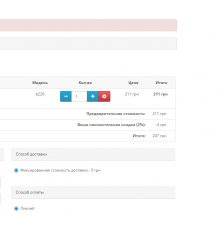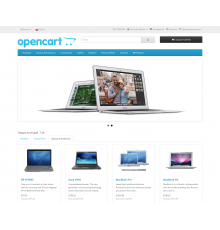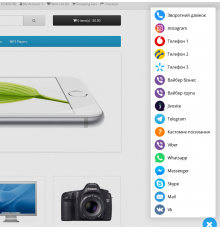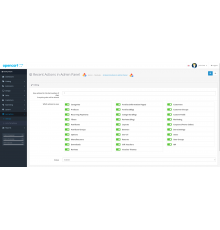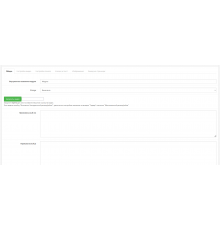Improve your best selling tool: Product Reviews Pro
It's no secret that product reviews are an extremely powerful tool for increasing online sales and generating more revenue. Reviews provide social proof of the good quality of the products in the store. Research shows that about 70% of shoppers look at product reviews before making a purchase, and more than 63% of shoppers are more likely to make a purchase if the store has good product ratings and reviews.
Product reviews are extremely powerful sales tools that are commonly used by online stores. Opencart includes some of the best review options available, but they still fall short of what product reviews can do.
Product Reviews Pro will allow you to accept product reviews just as you do now, but you can also accept user photos as part of a review
The powerful admin panel allows you to create several types of rating. It adds several new features to product reviews and can include various features such as a voting system for each type of customer review such as comments, bug reports, photos and many more features.
Charts are extremely useful, they provide quick and meaningful information. Review graphs help users decide how well a product works.
This extension supports the main OpenCart themes such as JOURNAL, FASTOR, THEMEBURN-Shoppica, Pavilion and many others.
With the Product Reviews Pro extension, you have full control over reviews, show different reviews in different stores for the same product and/or show different reviews in different languages for the same product. This is very useful for large e-commerce websites.
Characteristics
There are no reviews for this product.
No questions about this product.
Module installation instructions:
- Before performing any actions to install the add-on in Opencart, we recommend creating a backup copy of all site files and the store database;
- Install the localcopy fix (if you don't have it installed yet)
- Download the module file for the required Opencart version from our website (Follow the installation instructions if there are any in the module archive);
- Then go to the "Installing add-ons/extensions" section and click on the "Download" button;
- Select downloaded file and wait for the module to be fully installed and the text "Application installed successfully" to appear;
- Then go to "Application Manager" and update the modifiers by clicking the "Update" button;
- After these actions, you need to add the rights to view and manage the module in the "User Groups" section for the administrator or other users you select by clicking "Select All"