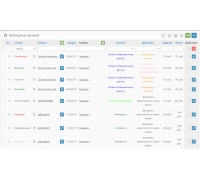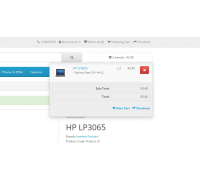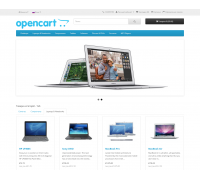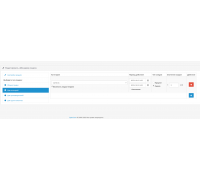Opencart search module . Smart search module for Opencart / Ocstore 1.5, 2.0, 2.1, 2.2, 2.3, 3.0.
Works via ajax in real time. The module supports the ability to find products even if the request was entered with an error or in a different keyboard layout. The module can search by product name and model field.
Has the ability to change settings from the admin panel:
-set the element to which smart search will be applied (by default this is the header input[name="search"] element) -image
output
-image dimensions
- output of the model (article) - output of the price
-the ability to enable search by model (article)
-the ability to apply a search algorithm on the search page
-limit of output results
The module works based on indexed site data, which speeds up the work. Engine files will not be affected because... The module works through the ocmod modifier. If the module does not work, then perhaps you do not have a standard template, or there are other modifiers that make changes to the base engine files. If you need help with installation, it will cost 500 uah.
Installation for engine version 2.0 and higher:
1) Install the archive through the admin panel via Installing add-ons.
2) Go to Add-ons Manager and update modifications.
3) Enter the module settings in Add-ons - Modules - Smart search, and set the necessary settings. Save.
4) Once again go to the module settings in Add-ons - Modules - Smart search and index the site by clicking the INDEXING button (after this it is no longer necessary to save, indexing is performed based on the already saved module settings).
Installation for engine version 1.5:
1) Copy the contents of the upload folder to the root of the site. The site must have vqmod installed.
2) Go to System - Users - User Groups and make changes in your user group. Check the boxes next to module/smartsearch in the “Allowed to view” and “Allowed to make changes” blocks.
3) Enter Add-ons - Modules. Install the Smart Search module and set the necessary settings. Save.
4) Once again go to the module settings in Add-ons - Modules - Smart search and index the site by clicking the INDEXING button (after this it is no longer necessary to save, indexing is performed based on the already saved module settings).
Characteristics
No questions about this product.
Module installation instructions:
- Before performing any actions to install the add-on in Opencart, we recommend creating a backup copy of all site files and the store database;
- Install the localcopy fix (if you don't have it installed yet)
- Download the module file for the required Opencart version from our website (Follow the installation instructions if there are any in the module archive);
- Then go to the "Installing add-ons/extensions" section and click on the "Download" button;
- Select downloaded file and wait for the module to be fully installed and the text "Application installed successfully" to appear;
- Then go to "Application Manager" and update the modifiers by clicking the "Update" button;
- After these actions, you need to add the rights to view and manage the module in the "User Groups" section for the administrator or other users you select by clicking "Select All"