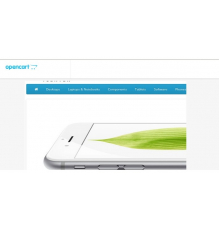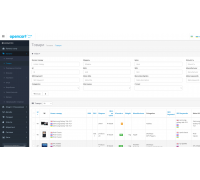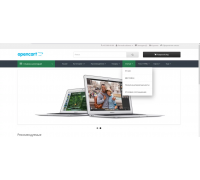The SEO Tags PRO module for Opencart 3.0 will allow you to import the semantic core and get landing pages with products for promoted key phrases. This module is indispensable for SEO specialists who are going to promote an online store on Opencart 3.x and it has no analogues in terms of functionality. It can also be used by ordinary website owners, because it is very easy to set up and saves a lot of time on creating landing pages for search queries.
This is an improved version of our SEO Tags module:
- manual addition of tags (key phrases)
- individual configuration of each tag if necessary
- the ability to bulk import tags by uploading a file or a list of phrases,
- group assignment of tags to products - filter by category, manufacturer, options and attributes,
- top and bottom description, meta tags, H1,
- linking of tags (similar tags),
- automatic adaptation to the template,
- support for multilingual CNC (SEO PRO or standard).
- 4 types of tag list: regular, tile, carousel, carousel+tile
- control the appearance of the list of tags: color, background, frame
- auto-filling of all tag fields according to specified templates: descriptions, meta tags.
- automatic selection of products for tags based on keywords,
- autocomplete SEO URL with a choice: Cyrillic or with transliteration,
- a separate xml sitemap with the ability to split it into parts (if you have a lot of tags),
- a module for displaying random or popular tags on any page of the site,
- filter in the list of tags in the admin panel: by name and status,
- a separate module section in the admin menu for quick access,
- custom tag page layout in the Design > Layouts section.
Module installation:
1. Upload the module via the admin panel - select the module archive ocmod.zip
2. Update modifications in the admin panel.
3. Update the template cache (on the main admin page).
4. Add rights to the Administrators user group
5. The SEO Tags PRO section will appear in the menu.
6. Be sure to go to the SEO Tags PRO section > “List of Tags” - at this time the module will add its tables to the database.
7. Go to SEO Tags PRO > "Settings" and configure the module.
8. Create or import keywords
9. Additionally, you can enable the sitemap module "SEO Tags PRO - Sitemap" in the Modules > Promotion Channels section. By default, tag pages will be added to the standard Google Sitemap and to our Yandex Sitemap module.
10. You can also enable the "SEO Tags PRO - Tag Cloud" module in the Modules > Modules section. This module should be displayed on site pages through the Design > Layouts section, for example, in the Home layout.
Change log:
07/23/2019 - compatibility with some versions of SEO PRO has been fixed
08/27/2019 - incorrect formation of URL tags in the "Tag Cloud" module has been fixed
09/28/2019 - improved compatibility with templates (not replacing opencard controllers)
01/16/2020 - improved compatibility
06/07/2020 - v.3.1 - added management of the list of tags, the appearance of tags, the number of tags and many other settings.
07/19/2020 - fixed links to tag pages in the list of tags in the admin panel
08/19/2020 - added the ability to transfer standard product tags to SEO Tags
08/23/2020 - a filter by manufacturer has been added in the "Group tag assignment" section
10/22/2020 - added default settings after installing the module
10/01/2020 - improved compatibility with templates (not replacing opencard controllers)
01/02/2021 - duplicate tag page links removed
01/11/2021 - improved work with SEO PRO
Characteristics
There are no reviews for this product.
No questions about this product.
Module installation instructions:
- Before performing any actions to install the add-on in Opencart, we recommend creating a backup copy of all site files and the store database;
- Install the localcopy fix (if you don't have it installed yet)
- Download the module file for the required Opencart version from our website (Follow the installation instructions if there are any in the module archive);
- Then go to the "Installing add-ons/extensions" section and click on the "Download" button;
- Select downloaded file and wait for the module to be fully installed and the text "Application installed successfully" to appear;
- Then go to "Application Manager" and update the modifiers by clicking the "Update" button;
- After these actions, you need to add the rights to view and manage the module in the "User Groups" section for the administrator or other users you select by clicking "Select All"