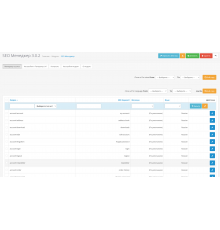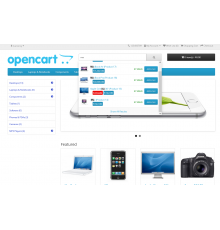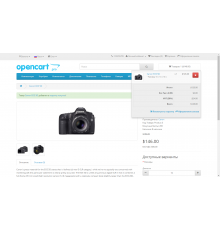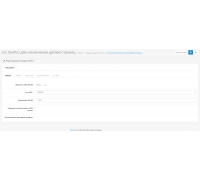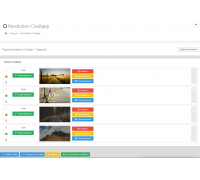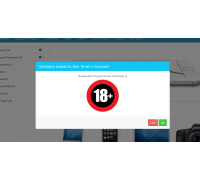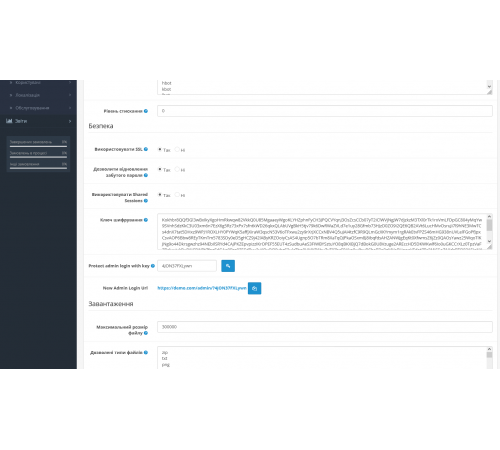
300 грн
PHP
7.2-7.4Compatibility
2.3.0.0, 2.3.0.1, 2.3.0.2, 3.0.0.0, 3.0.1.1, 3.0.1.2, 3.0.2.0, 3.0.3.0, 3.0.3.1, 3.0.3.2, 3.0.3.3, 3.0.3.5, 3.0.3.6, 3.0.3.7, 3.0.3.8Admin Key is a simple and effective solution for protecting the admin panel in OpenCart from hackers and attackers. The module restricts access to the admin login page by adding a unique key to the URL, making it impossible to guess. After installation and configuration, the URL for logging into the admin panel will be changed to, for example: http://yourstore.com/admin/?Kx4AxsoWxcC1.
Module features:
- Protecting the admin panel from hacking, bots, and unauthorized access.
- There is no need to change the name of the admin folder.
- All attempts to access the admin panel without the correct key will be redirected to a 404 page.
- The module does not affect the operation of other installed extensions.
- Additional protection against direct POST requests to the login page URL.
- If the login details are incorrect, a 404 error will be displayed to prevent brute force attacks.
- The 404 error page will be displayed with the correct status code.
Installation instructions:
- Go to the “Installing Add-ons/Extensions” section and click the “Download” button.
- Select the downloaded file and wait for the message “Application installed successfully”.
- Then go to “Application Manager” and click the “Update” button.
Characteristics
PHP
7.2-7.4Compatibility
2.3.0.0, 2.3.0.1, 2.3.0.2, 3.0.0.0, 3.0.1.1, 3.0.1.2, 3.0.2.0, 3.0.3.0, 3.0.3.1, 3.0.3.2, 3.0.3.3, 3.0.3.5, 3.0.3.6, 3.0.3.7, 3.0.3.8Localization
Russian, Ukrainian, EnglishOcmod
YesReviews: 0
There are no reviews for this product.
Questions: 0
No questions about this product.
Module installation instructions:
- Before performing any actions to install the add-on in Opencart, we recommend creating a backup copy of all site files and the store database;
- Install the localcopy fix (if you don't have it installed yet)
- Download the module file for the required Opencart version from our website (Follow the installation instructions if there are any in the module archive);
- Then go to the "Installing add-ons/extensions" section and click on the "Download" button;
- Select downloaded file and wait for the module to be fully installed and the text "Application installed successfully" to appear;
- Then go to "Application Manager" and update the modifiers by clicking the "Update" button;
- After these actions, you need to add the rights to view and manage the module in the "User Groups" section for the administrator or other users you select by clicking "Select All"
Similar products
You watched
SEO blog module
It is thanks to the blog that you will be able to attract more visitors by posting interesting and SEO-optimized c..
7.2-7.4
3.0.0.0, 3.0.1.1, 3.0.1.2, 3.0.2.0, 3.0.3.0, 3.0.3.1, 3.0.3.2, 3.0.3.3, 3.0.3.5, 3.0.3.6, 3.0.3.7, 3.0.3.8
300 грн
Uni SeoPro to eliminate duplicate pages
Uni SeoPro is a must-have module for stores built on OpenCart 3, whose owners intend to promote their site in search e..
7.2-7.4
3.0.0.0, 3.0.1.1, 3.0.1.2, 3.0.2.0, 3.0.3.0, 3.0.3.1, 3.0.3.2, 3.0.3.3, 3.0.3.5, 3.0.3.6, 3.0.3.7, 3.0.3.8
300 грн
Slider Revolution Slider Module for Opencart 3.0
The most powerful slider module for Opencart 3.0 is Revolution Slider. You can create multi-layered slides with differen..
7.2-7.4
Opencart 3.0, OcStore 3.0
530 грн 300 грн
POP UP PRO Age Check (Age Restriction)
The POP UP PRO Age Checker (Age Restriction) module is a tool that allows you to set up pop-ups with confirmation ..
7.2-7.4
Russian, Ukrainian, English
390 грн 300 грн
WayForPay API payment module for OpenCart
#Installation
Copy the admin and catalog folders to the site rootLogin to site admin..
7.2-7.4
Opencart 2.3, Opencart 3.0, Opencart Pro 2.3, OcStore 2.3, OcStore 3.0, Opencart 1.5
0 грн