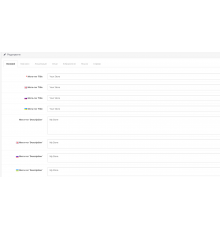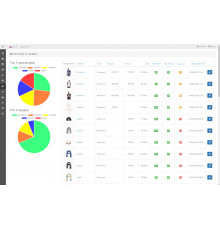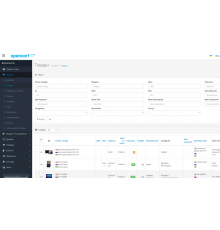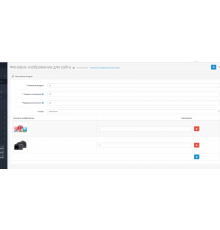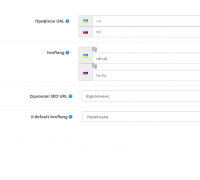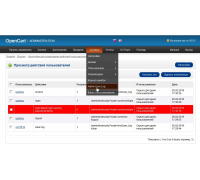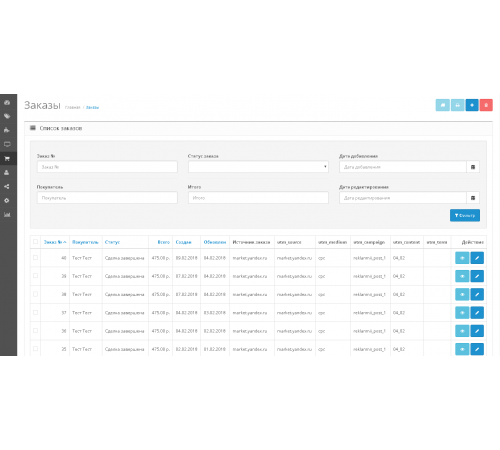
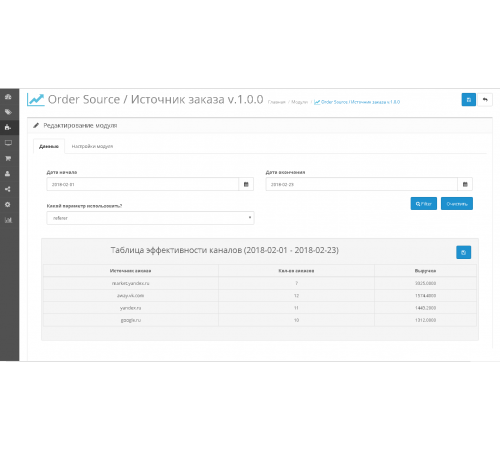
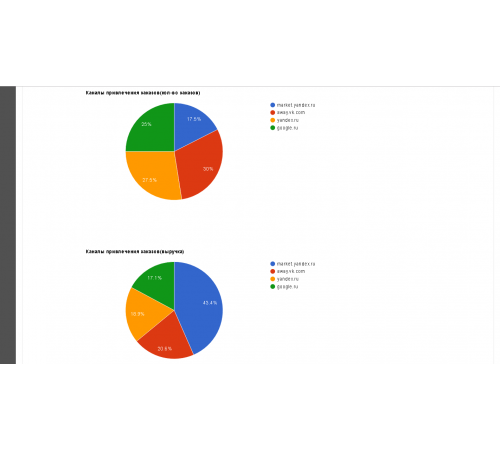
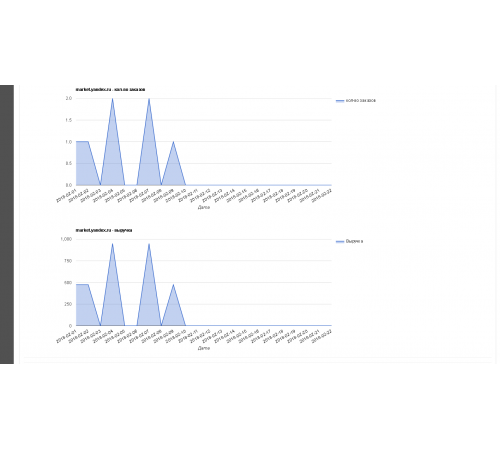
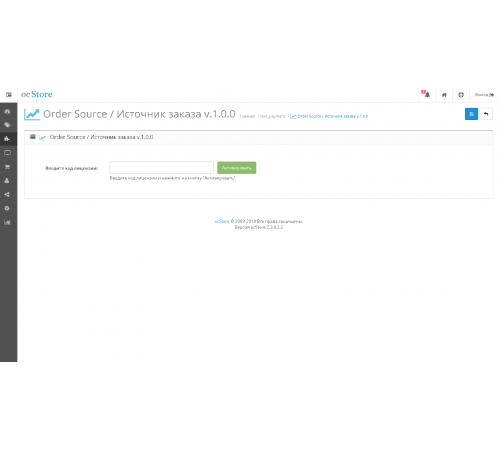
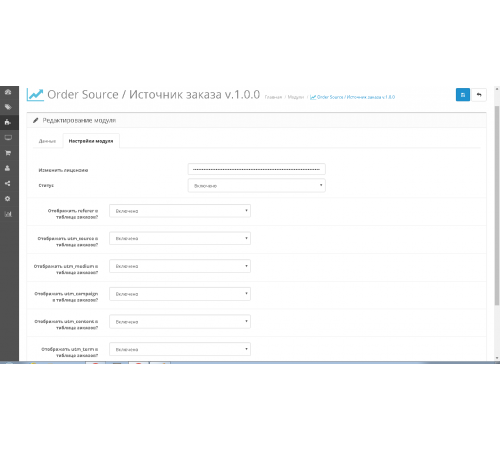






300 грн
PHP
7.2-7.4Compatibility
2.3.0.0, 2.3.0.1, 2.3.0.2, 3.0.0.0, 3.0.1.1, 3.0.1.2, 3.0.2.0, 3.0.3.0, 3.0.3.1, 3.0.3.2, 3.0.3.3, 3.0.3.5, 3.0.3.6, 3.0.3.7, 3.0.3.8The module tracks the source of the order, the basic set of utm labels and records them in the database during order placement.
The module works together with page caching modules!
Functionality of the module:
1. Defines the primary source (referer) of the visit of the client who placed the order.
ATTENTION! For the correct definition of http_referer-a, your site must be on the https protocol!
Tracking utm tags will work either way.
2. Determines the utm_source tags (utm_source) of the visit of the client who placed the order.
3. Determines the utm_medium marks (utm_medium) of the visit of the client who placed the order.
3. Defines the utm_campaign tags (utm_campaign) of the visit of the customer who placed the order.
4. Defines the utm_content tags (utm_content) of the visit of the customer who placed the order.
5. Defines the utm_term tags (utm_term) of the visit of the customer who placed the order.
6. The possibility of displaying the above parameters in the order table of the "Sales/orders" section.
8. Compiles an efficiency table (number of orders, revenue) and builds graphs (number of orders, revenue) according to any of the above parameters.
Before installing the add-on, be sure to read the new installation and update procedure,
described in the "readme" file in the archive with the module.
If necessary, read the brief instruction on utm labels "information about utm labels".
1 purchase - 1 domain key for the module.
The module works together with page caching modules!
Functionality of the module:
1. Defines the primary source (referer) of the visit of the client who placed the order.
ATTENTION! For the correct definition of http_referer-a, your site must be on the https protocol!
Tracking utm tags will work either way.
2. Determines the utm_source tags (utm_source) of the visit of the client who placed the order.
3. Determines the utm_medium marks (utm_medium) of the visit of the client who placed the order.
3. Defines the utm_campaign tags (utm_campaign) of the visit of the customer who placed the order.
4. Defines the utm_content tags (utm_content) of the visit of the customer who placed the order.
5. Defines the utm_term tags (utm_term) of the visit of the customer who placed the order.
6. The possibility of displaying the above parameters in the order table of the "Sales/orders" section.
8. Compiles an efficiency table (number of orders, revenue) and builds graphs (number of orders, revenue) according to any of the above parameters.
Before installing the add-on, be sure to read the new installation and update procedure,
described in the "readme" file in the archive with the module.
If necessary, read the brief instruction on utm labels "information about utm labels".
1 purchase - 1 domain key for the module.
Characteristics
PHP
7.2-7.4Compatibility
2.3.0.0, 2.3.0.1, 2.3.0.2, 3.0.0.0, 3.0.1.1, 3.0.1.2, 3.0.2.0, 3.0.3.0, 3.0.3.1, 3.0.3.2, 3.0.3.3, 3.0.3.5, 3.0.3.6, 3.0.3.7, 3.0.3.8Localization
Ukrainian, English, Russian, Polish, Greek, TurkishOcmod
YesReviews: 0
There are no reviews for this product.
Questions: 0
No questions about this product.
Module installation instructions:
- Before performing any actions to install the add-on in Opencart, we recommend creating a backup copy of all site files and the store database;
- Install the localcopy fix (if you don't have it installed yet)
- Download the module file for the required Opencart version from our website (Follow the installation instructions if there are any in the module archive);
- Then go to the "Installing add-ons/extensions" section and click on the "Download" button;
- Select downloaded file and wait for the module to be fully installed and the text "Application installed successfully" to appear;
- Then go to "Application Manager" and update the modifiers by clicking the "Update" button;
- After these actions, you need to add the rights to view and manage the module in the "User Groups" section for the administrator or other users you select by clicking "Select All"
Similar products
You watched
Image module in Webp + LazyLoading
Module for converting images to WEBP and lazy loading (Lazy Loading)
This module provides automatic image optimizatio..
7.2-7.4
3.0.0.0, 3.0.1.1, 3.0.1.2, 3.0.2.0, 3.0.3.0, 3.0.3.1, 3.0.3.2, 3.0.3.3, 3.0.3.5, 3.0.3.6, 3.0.3.7, 3.0.3.8
300 грн
Multilanguage SEO PRO, Language folders, hreflang, language code in url
WARNING ! Opencart CMS requires the standard free SEO PRO module to be installed first
The "Multilingual SEO..
7.2-7.4
Opencart 3.0, OcStore 3.0
420 грн
Module Logging actions of admin panel users for OpenCart
The module allows you to log user actions in the store admin panel.
Due to the presence of settings, the action log c..
7.2-7.4
2.0.0.0, 2.0.1.0, 2.0.1.1, 2.0.2.0, 2.0.3.1, 2.1.0.1, 2.1.0.2, 2.2.0.0, 2.3.0.0, 2.3.0.1, 2.3.0.2, 3.0.0.0, 3.0. 1.1, 3.0.1.2, 3.0.2.0, 3.0.3.0, 3.0.3.1, 3.0.3.2, 3.0.3.3, 3.0.3.5, 3.0.3.6, 3.0.3.7, 3.0.3.8
300 грн
Image and file manager module
Opencart 3 image and file manager is a module for quickly uploading and managing files and images on the site. A very co..
7.2-7.4
OpenCart 3, ocStore 3
300 грн