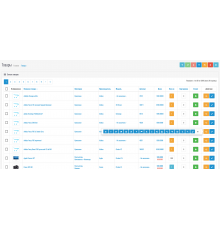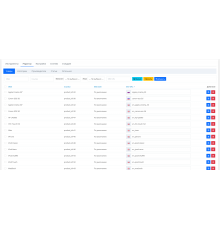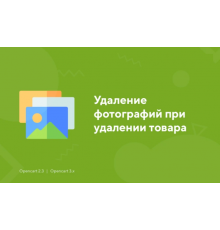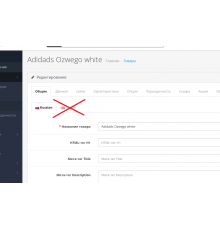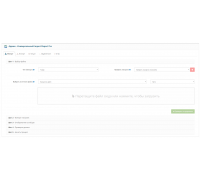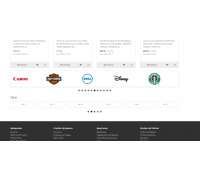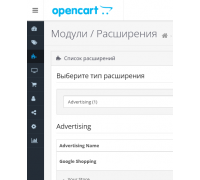This opencart 3 Product Questions module allows your customers to see product data with the specified questions and answers that have already been asked by your customers with answers from the store administration...
All questions and answers are recorded in the database and displayed in the product depending on the selected status!
fields
To download the modifier through the admin, you need to use Localcopy or download via ftp
Install the product question module and configure
Allow access to the User Group ( System - Users - User Group and select catalog/questproduct )
Everyone, enjoy your health
All questions and answers are recorded in the database and displayed in the product depending on the selected status!
If the E-mail field is enabled, the client will leave a question with his mail, after the administrator's answer, the client will receive a message with the administration's answer to his mail fields
- Name
- Phone (on or off - mandatory or not)
- Email (on or off - mandatory or not)
- Question
- Captcha (Enabled or Disabled)
To download the modifier through the admin, you need to use Localcopy or download via ftp
Install the product question module and configure
Allow access to the User Group ( System - Users - User Group and select catalog/questproduct )
Everyone, enjoy your health
Characteristics
PHP
7.2-7.4Compatibility
Opencart 3.0, OcStore 3.0Localization
Russian, EnglishReviews: 0
There are no reviews for this product.
Questions: 0
No questions about this product.
Module installation instructions:
- Before performing any actions to install the add-on in Opencart, we recommend creating a backup copy of all site files and the store database;
- Install the localcopy fix (if you don't have it installed yet)
- Download the module file for the required Opencart version from our website (Follow the installation instructions if there are any in the module archive);
- Then go to the "Installing add-ons/extensions" section and click on the "Download" button;
- Select downloaded file and wait for the module to be fully installed and the text "Application installed successfully" to appear;
- Then go to "Application Manager" and update the modifiers by clicking the "Update" button;
- After these actions, you need to add the rights to view and manage the module in the "User Groups" section for the administrator or other users you select by clicking "Select All"
Similar products
You watched
Universal ImportExport Pro module for OpenCart
Work module (latest version) Universal Import/Export Pro v3.7.1 for Opencart 2.x, 3.x
If you have just started develo..
7.2-7.4
Opencart 2.0, Opencart 2.1, Opencart 2.2, Opencart 2.3, Opencart 3.0, Opencart Pro 2.1, Opencart Pro 2.3, OcStore 2.1, OcStore 2.3, OcStore 3.0
365 грн
Tag carousel
The Tag Carousel module provides the ability to create a dynamic carousel with tag tiles. With it, you can easily add an..
7.2-7.4
Opencart 3.0, OcStore 3.0
300 грн
Ordering on one page One Page Super Checkout
The One Page Super Checkout module for OpenCart enables customers to complete their orders on one page, which can signif..
7.2-7.4
3.0.0.0, 3.0.1.1, 3.0.1.2, 3.0.2.0, 3.0.3.0, 3.0.3.1, 3.0.3.2, 3.0.3.3, 3.0.3.5, 3.0.3.6, 3.0.3.7, 3.0.3.8
300 грн
Admin Menu Fix
It's too bad that the developers changed the menu in the admin panel of the store and made a literally terribly inco..
7.2-7.4
3.0.0.0, 3.0.1.1, 3.0.1.2, 3.0.2.0, 3.0.3.0, 3.0.3.1, 3.0.3.2, 3.0.3.3, 3.0.3.5, 3.0.3.6, 3.0.3.7, 3.0.3.8
0 грн
Native LazyLoad image module for Opencart
The number of round trips to the server can be easily reduced using
the technique of post-loading images that are out ..
7.2-7.4
2.0.0.0, 2.0.1.0, 2.0.1.1, 2.0.2.0, 2.0.3.1, 2.1.0.1, 2.1.0.2, 2.2.0.0, 2.3.0.0, 2.3.0.1, 2.3.0.2, 3.0.0.0, 3.0. 1.1, 3.0.1.2, 3.0.2.0, 3.0.3.0, 3.0.3.1, 3.0.3.2, 3.0.3.3, 3.0.3.5, 3.0.3.6, 3.0.3.7, 3.0.3.8
0 грн