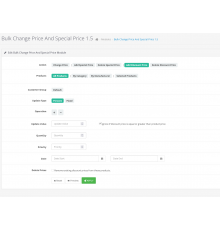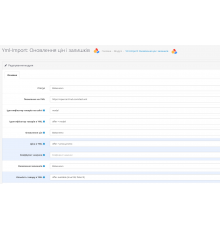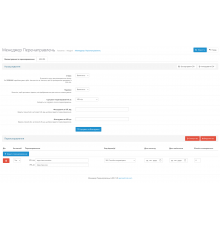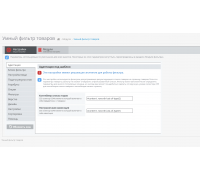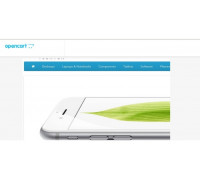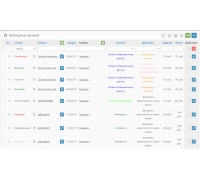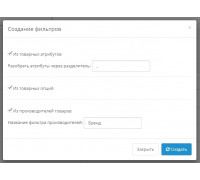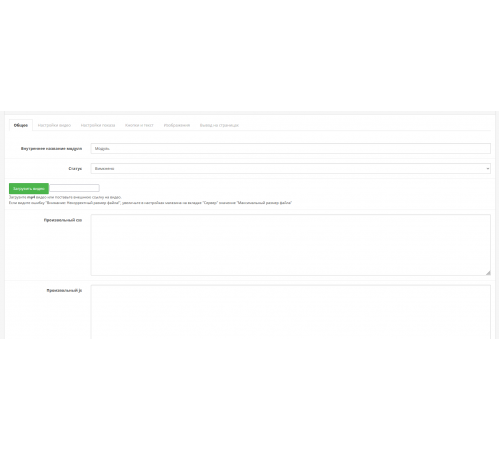
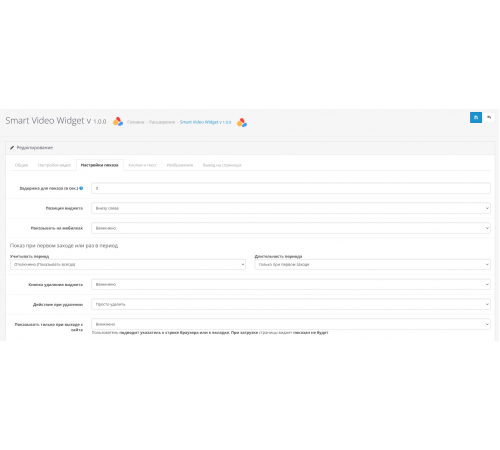
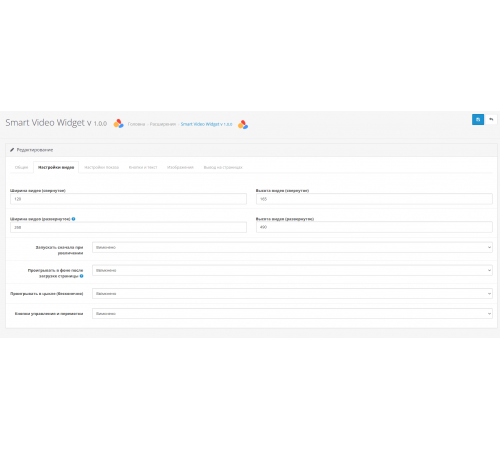
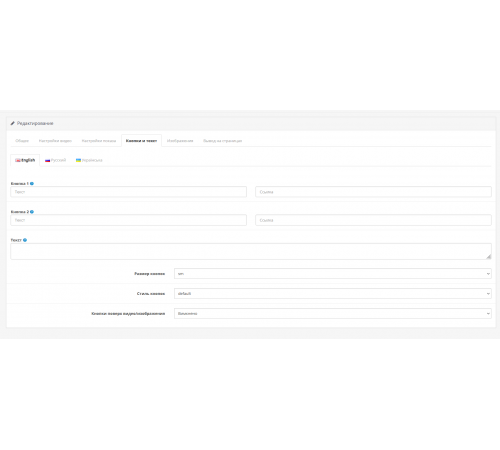
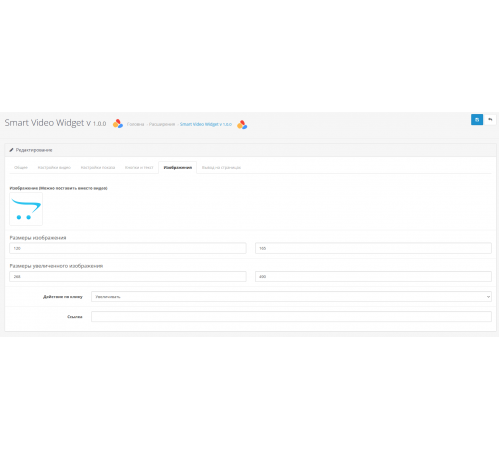
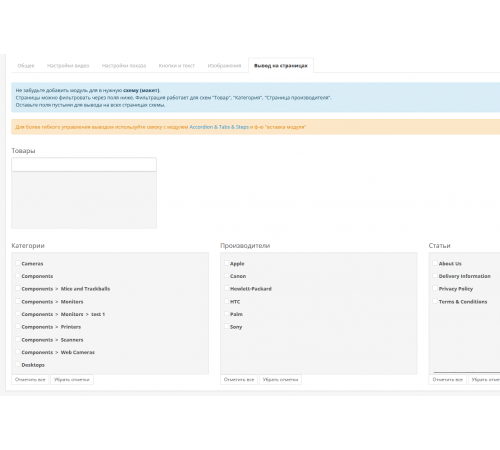






Smart Video Widgets video in the background, banner, image, notification with setting of display conditions
Beautiful fixed widgets for the site to attract the attention of users. Setting conditions, display period, pages. Up to 6 pcs. in different positions on the same page. Click-to-zoom videos, images, text, buttons with links.
You have probably seen a service that offers a widget with video reviews of the site. This module can implement it. No monthly subscription fee (from 11-25$ and more) and no external scripts. Everyone is on your site.
DESCRIPTION
Beautiful fixed widgets for the site to attract the attention of users. Setting conditions, display period, pages. Up to 6 pcs. in different positions on the same page. Click-to-zoom videos, images, text, buttons with links.
OPPORTUNITIES
• Video with or without autoplay , with zoom
• Banner with or without zoom, with link, buttons
• Text message
• Ability to add up to 2 buttons to each widget
• Widget delay for n seconds after loading the page
• Show the widget when you try to leave the site (moving the pointer to the address bar or tab)
• Show only on first visit or once an hour/day/week etc.
• Button to close the widget as an option + the ability to no longer show the widget after closing the current session (before closing the browser)
• Customization of video sizes, images, button style, widget behavior
• Output in schemes + filtering by product, category, manufacturer for relevant schemes.
APPLICATION OPTIONS
• Great for video testimonials
• Advertising video for a product, category , etc. in a pleasant, calm format.
• Advertising or information banner with buttons, text
• Message for a specific product , page or the entire site.
FEATURES
• Ease of setup
• Lightness
• Asynchronous download of video only after page load, i.e. does not affect download speed
• The video will be muted until it is zoomed
• One module for several tasks
• No iouncube , which allows you to modify it for yourself
Characteristics
There are no reviews for this product.
No questions about this product.
Module installation instructions:
- Before performing any actions to install the add-on in Opencart, we recommend creating a backup copy of all site files and the store database;
- Install the localcopy fix (if you don't have it installed yet)
- Download the module file for the required Opencart version from our website (Follow the installation instructions if there are any in the module archive);
- Then go to the "Installing add-ons/extensions" section and click on the "Download" button;
- Select downloaded file and wait for the module to be fully installed and the text "Application installed successfully" to appear;
- Then go to "Application Manager" and update the modifiers by clicking the "Update" button;
- After these actions, you need to add the rights to view and manage the module in the "User Groups" section for the administrator or other users you select by clicking "Select All"