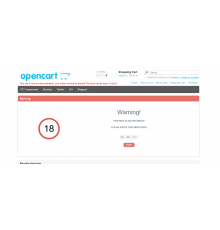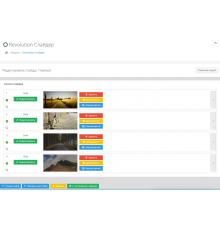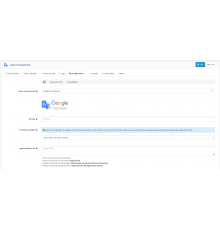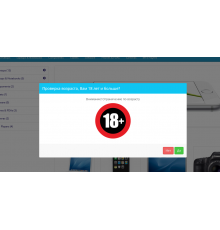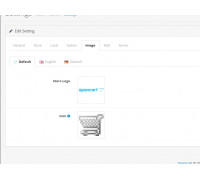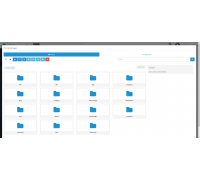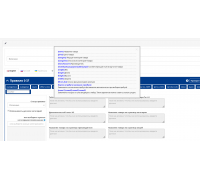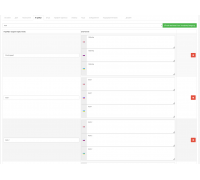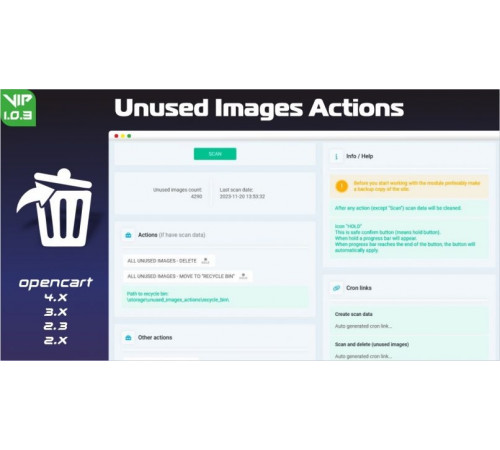
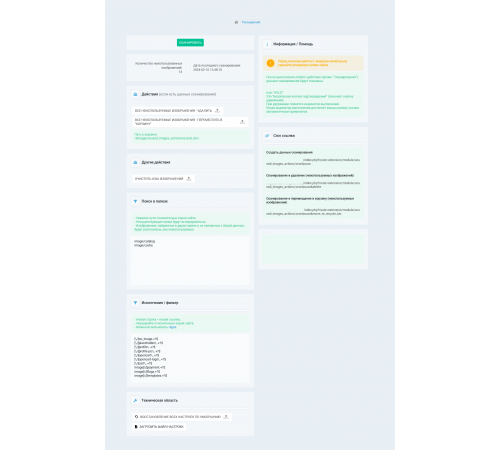


300 грн
PHP
7.2-7.4Compatibility
Opencart 4.0, Opencart 2.0, Opencart 2.1, Opencart 2.2, Opencart 2.3, Opencart 3.0, Opencart Pro 2.1, Opencart Pro 2.3, OcStore 2.1, OcStore 2.3, OcStore 3.0This extension allows you to automatically find and remove unused images on your website, helping to save server space and improve site performance.
The image cache can be cleared at the click of a button, making image management extremely simple and convenient.
This extension has an impressive speed of working with large volumes of data and number of images, which allows you to efficiently manage large databases.
Features:
- Checks images from all database tables, including descriptions, allowing you to find even those images that can be used in text.
- Compares images with those stored on the server, which allows you to determine which images are not used on the site.
- Can delete all unused images or move them to the trash so they don't take up space on the server.
- The ability to clear the image cache, which allows you to improve the performance of the site.
- You can add exceptions as links to files or folders, or use regex to specify which images not to remove.
- Can be run on a cron link to automatically delete unused images on a regular basis.
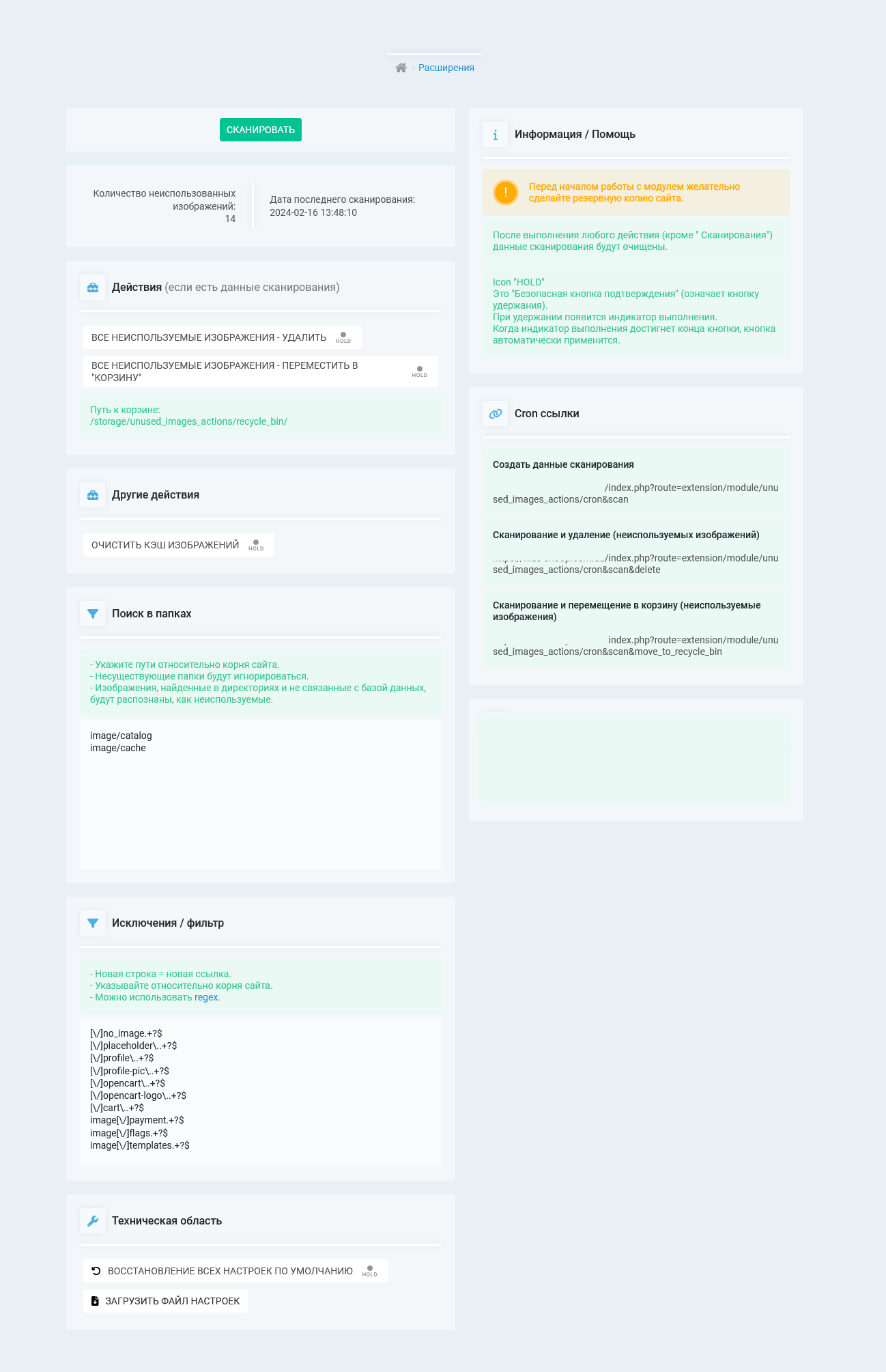
Characteristics
PHP
7.2-7.4Compatibility
Opencart 4.0, Opencart 2.0, Opencart 2.1, Opencart 2.2, Opencart 2.3, Opencart 3.0, Opencart Pro 2.1, Opencart Pro 2.3, OcStore 2.1, OcStore 2.3, OcStore 3.0Localization
Ukrainian, Russian, EnglishOcmod
NoReviews: 0
There are no reviews for this product.
Questions: 0
No questions about this product.
Module installation instructions:
- Before performing any actions to install the add-on in Opencart, we recommend creating a backup copy of all site files and the store database;
- Install the localcopy fix (if you don't have it installed yet)
- Download the module file for the required Opencart version from our website (Follow the installation instructions if there are any in the module archive);
- Then go to the "Installing add-ons/extensions" section and click on the "Download" button;
- Select downloaded file and wait for the module to be fully installed and the text "Application installed successfully" to appear;
- Then go to "Application Manager" and update the modifiers by clicking the "Update" button;
- After these actions, you need to add the rights to view and manage the module in the "User Groups" section for the administrator or other users you select by clicking "Select All"
Similar products
You watched
Multilingual fields in store settings
This module for OpenCart solves the problem of the lack of multilingualism in the standard store settings. It allows you..
7.2-7.4
2.3.0.0, 2.3.0.1, 2.3.0.2, 3.0.0.0, 3.0.1.1, 3.0.1.2, 3.0.2.0, 3.0.3.0, 3.0.3.1, 3.0.3.2, 3.0.3.3, 3.0.3.5, 3.0. 3.6, 3.0.3.7, 3.0.3.8, 3.0.3.9, 3.0.4.0
390 грн
Countdown A countdown timer for promotions
A module for outputting a countdown counter until the end of the promotion. After installing the add-on, the counter app..
7.2-7.4
3.0.0.0, 3.0.1.1, 3.0.1.2, 3.0.2.0, 3.0.3.0, 3.0.3.1, 3.0.3.2, 3.0.3.3, 3.0.3.5, 3.0.3.6, 3.0.3.7, 3.0.3.8
0 грн
Opencart File Manager Pro
Skillful advanced File Manager - Premium for Opencart 3.x. Allows you to view and edit photos directly from the Opencart..
7.2-7.4
Opencart 3.0, OcStore 3.0
300 грн
Automatic meta data for products
SEO Module Automatic whole data for products for Opencart
It is possible to set templates for each category separate..
7.2-7.4
2.0.0.0, 2.0.1.0, 2.0.1.1, 2.0.2.0, 2.0.3.1, 2.1.0.1, 2.1.0.2, 2.3.0.0, 2.3.0.1, 2.3.0.2, 3.0.0.0, 3.0.1.1, 3.0. 1.2, 3.0.2.0, 3.0.3.0, 3.0.3.1, 3.0.3.2, 3.0.3.3, 3.0.3.5, 3.0.3.6, 3.0.3.7, 3.0.3.8
319 грн
Attribute templates (attribute categories) for OpenCart
The Attribute Templates module allows you to create attribute templates (sets) that can be added to the product card wit..
7.2-7.4
2.3.0.0, 2.3.0.1, 2.3.0.2, 3.0.0.0, 3.0.1.1, 3.0.1.2, 3.0.2.0, 3.0.3.0, 3.0.3.1, 3.0.3.2, 3.0.3.3, 3.0.3.5, 3.0. 3.6, 3.0.3.7, 3.0.3.8
300 грн