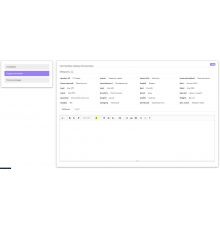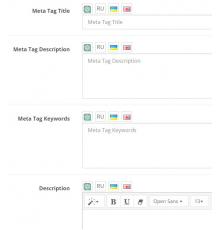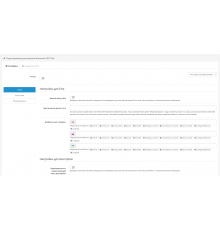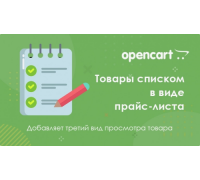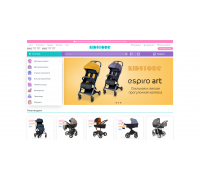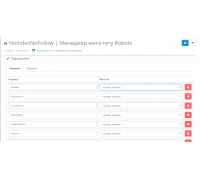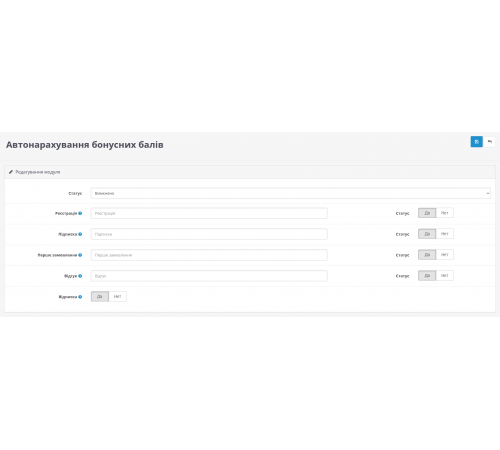
300 грн
PHP
7.2-7.4Compatibility
3.0.0.0, 3.0.1.1, 3.0.1.2, 3.0.2.0, 3.0.3.0, 3.0.3.1, 3.0.3.2, 3.0.3.3, 3.0.3.5, 3.0.3.6, 3.0.3.7, 3.0.3.8The module for awarding bonus points to customers in an online store on the Opencart platform allows you to reward customers for various actions. You can adjust the number of points that will be awarded for:
- registration of a new account
- subscribing to and unsubscribing from the newsletter
- making the first order
- writing the first review
Instructions for installing the module:
- Unzip the file and select the appropriate module for your version of Opencart.
- Install the module through the administrative panel.
- Update mods.
- Activate and configure the module: specify the number of points for each activity and enable the corresponding statuses.
This module will help increase the loyalty of your customers by providing them with additional benefits for actively interacting with your store.
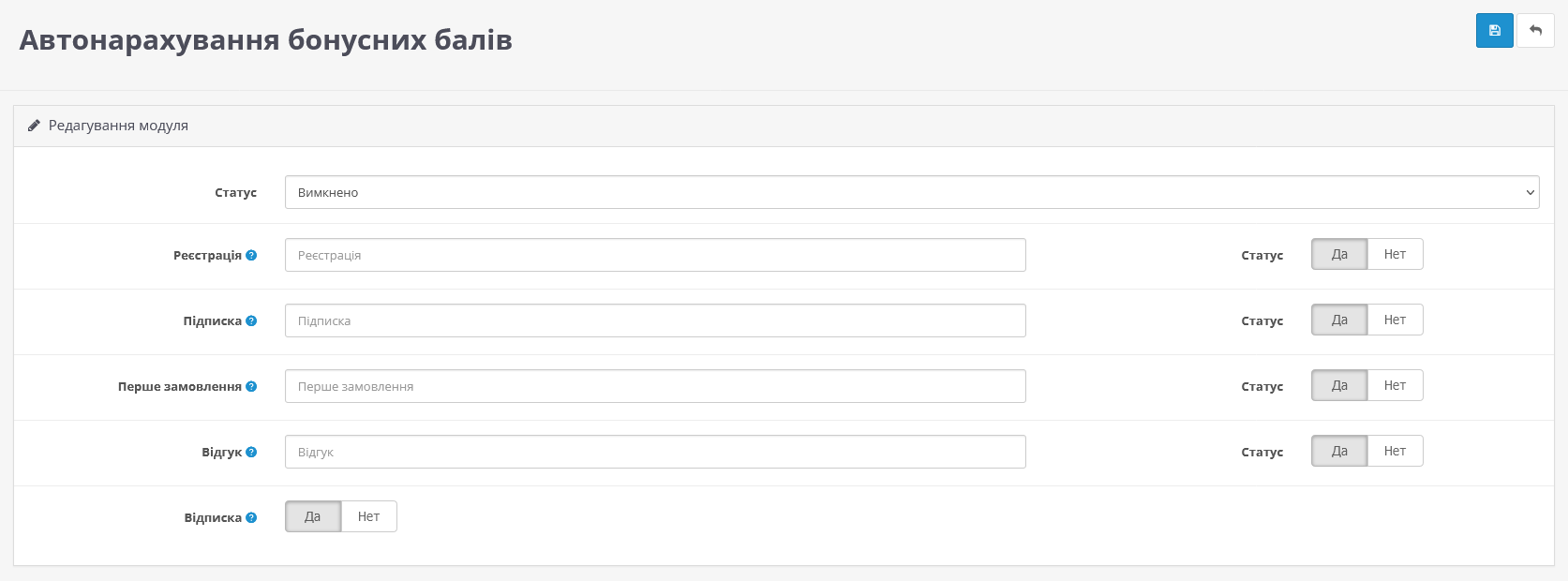
Characteristics
PHP
7.2-7.4Compatibility
3.0.0.0, 3.0.1.1, 3.0.1.2, 3.0.2.0, 3.0.3.0, 3.0.3.1, 3.0.3.2, 3.0.3.3, 3.0.3.5, 3.0.3.6, 3.0.3.7, 3.0.3.8Localization
Ukrainian, Russian, EnglishOcmod
YesReviews: 1
Тетяна Золко
13/07/2024
Модуль супер! Встановлення легке, а налаштування інтуїтивно зрозуміле. Клієнти раді отримувати бонусні бали за різні дії, і це дійсно стимулює їх залишатись з нами. Дуже вдячна за такий якісний інструмент!
Questions: 0
No questions about this product.
Module installation instructions:
- Before performing any actions to install the add-on in Opencart, we recommend creating a backup copy of all site files and the store database;
- Install the localcopy fix (if you don't have it installed yet)
- Download the module file for the required Opencart version from our website (Follow the installation instructions if there are any in the module archive);
- Then go to the "Installing add-ons/extensions" section and click on the "Download" button;
- Select downloaded file and wait for the module to be fully installed and the text "Application installed successfully" to appear;
- Then go to "Application Manager" and update the modifiers by clicking the "Update" button;
- After these actions, you need to add the rights to view and manage the module in the "User Groups" section for the administrator or other users you select by clicking "Select All"
Similar products
You watched
Products in the form of a price list for Opencart
Products in the form of a price list are guaranteed to work only on
the default Opencart template. Adds a third view o..
7.2-7.4
2.0.0.0, 2.0.1.0, 2.0.1.1, 2.0.2.0, 2.0.3.1, 2.1.0.1, 2.1.0.2, 2.2.0.0, 2.3.0.0, 2.3.0.1, 2.3.0.2, 3.0.0.0, 3.0. 1.1, 3.0.1.2, 3.0.2.0, 3.0.3.0, 3.0.3.1, 3.0.3.2, 3.0.3.3, 3.0.3.5, 3.0.3.6, 3.0.3.7, 3.0.3.8
0 грн
Google ReCaptcha admin protection for Opencart
If you want to increase the security of your online store by adding a human verification on the login page of the admin ..
7.2-7.4
2.3.0.0, 2.3.0.1, 2.3.0.2, 3.0.0.0, 3.0.1.1, 3.0.1.2, 3.0.2.0, 3.0.3.0, 3.0.3.1, 3.0.3.2, 3.0.3.3, 3.0.3.5, 3.0.3.6, 3.0.3.7, 3.0.3.8
300 грн
Kidstore is a universal responsive template for children's products for OpenCart 3
Kidstore is a modern responsive template for OpenCart 3.x, built on the basis of the Bootstrap 4 framework, with m..
7.2-7.4
3.0.0.0, 3.0.1.1, 3.0.1.2, 3.0.2.0, 3.0.3.0, 3.0.3.1, 3.0.3.2, 3.0.3.3, 3.0.3.5, 3.0.3.6, 3.0.3.7, 3.0.3.8
1,050 грн
NoIndexNoFollow - Robots meta tag manager
A handy SEO tool for adding robots meta tag to your website pages.
It is necessary to close the technical page from i..
7.2-7.4
3.0.0.0, 3.0.1.1, 3.0.1.2, 3.0.2.0, 3.0.3.0, 3.0.3.1, 3.0.3.2, 3.0.3.3, 3.0.3.5, 3.0.3.6, 3.0.3.7, 3.0.3.8
300 грн