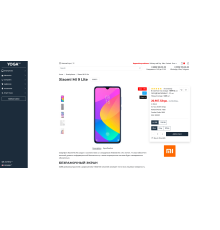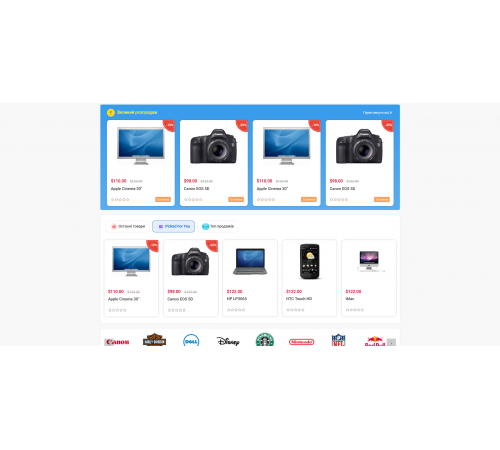
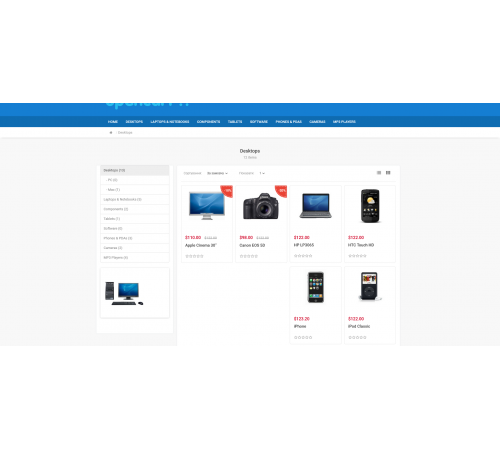
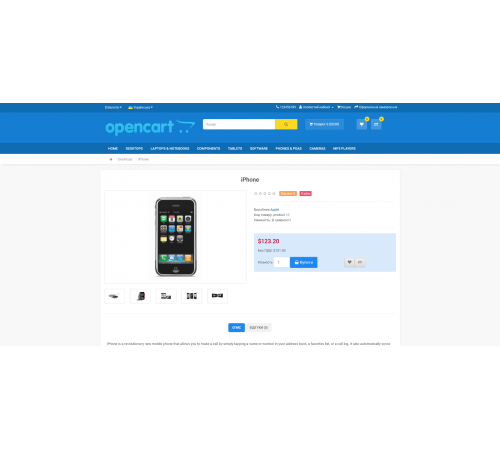
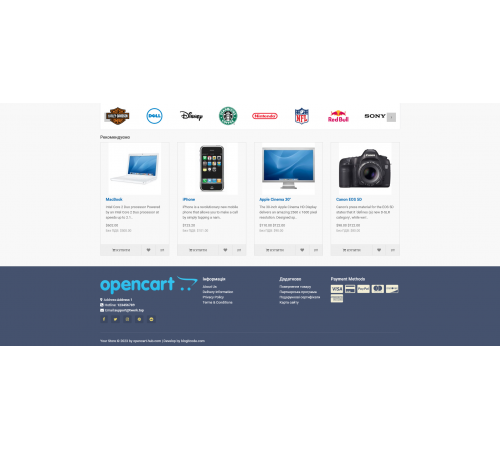
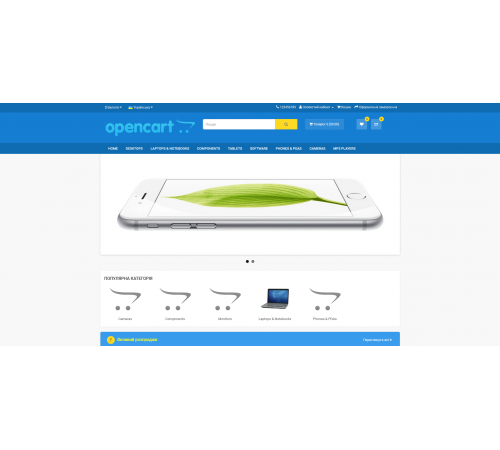






E-Market-Hub is a multipurpose and responsive Opencart theme designed fof store selling product digital, electronics, hi-tech... With its clean and modern design, E-Market-Hub provides a visually appealing and user-friendly interface for customers to navigate and make purchases effortlessly. Theme easy to install, compatible with OpenCart 3.x.x.
Main features
- No changes any in core opencart file system;
- Easy install, well documentation guide and full option from admin interface;
- Create a featured home page section with modules: popular category, flash sale, tab module (display latest product, featured product, top selling product), slideshow images with banner, brand carousel;
- Display percentage discount, total reviews, total selling, coupon code;
- Display automatic related products on product when do not input related products in admin panel;
- Support responsive layout, mobile-friendly, fontawesome;
- And more...;

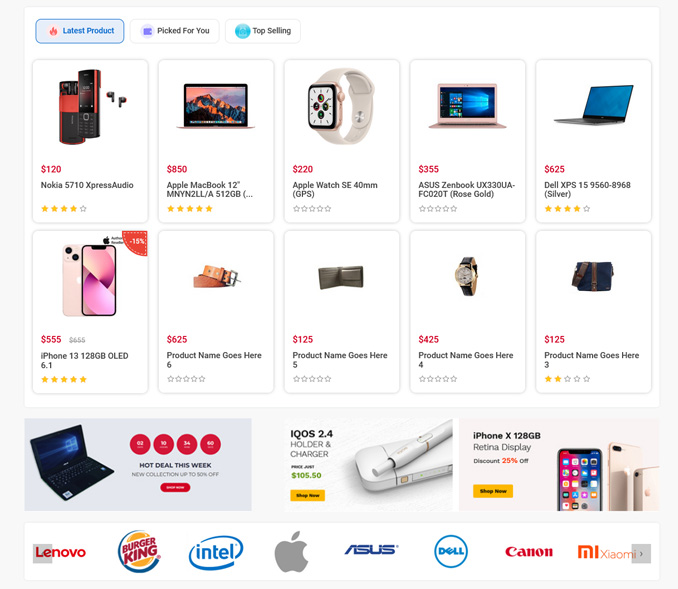
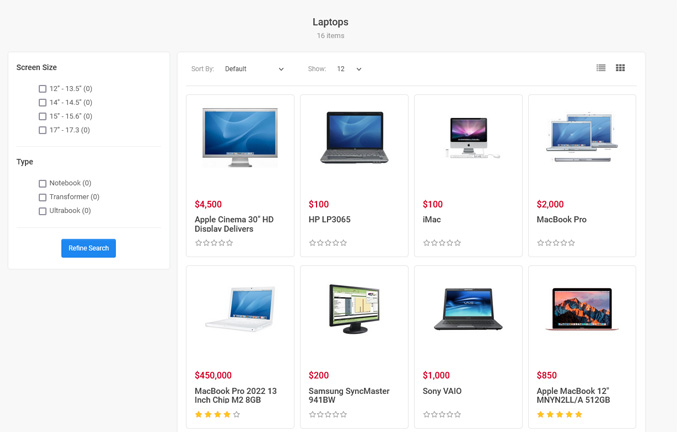
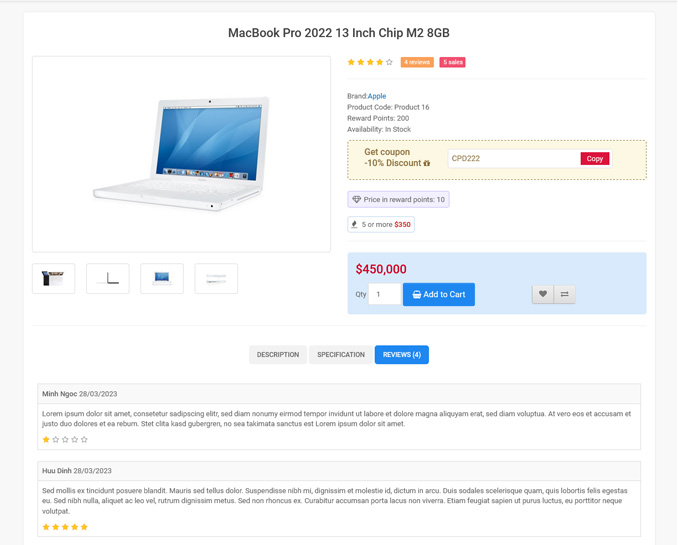
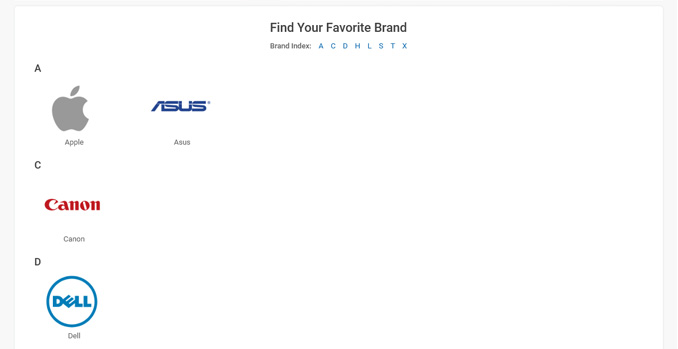
Characteristics
No questions about this product.
Module installation instructions:
- Before performing any actions to install the add-on in Opencart, we recommend creating a backup copy of all site files and the store database;
- Install the localcopy fix (if you don't have it installed yet)
- Download the module file for the required Opencart version from our website (Follow the installation instructions if there are any in the module archive);
- Then go to the "Installing add-ons/extensions" section and click on the "Download" button;
- Select downloaded file and wait for the module to be fully installed and the text "Application installed successfully" to appear;
- Then go to "Application Manager" and update the modifiers by clicking the "Update" button;
- After these actions, you need to add the rights to view and manage the module in the "User Groups" section for the administrator or other users you select by clicking "Select All"