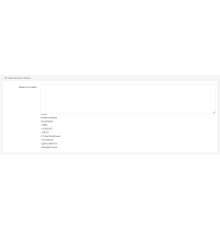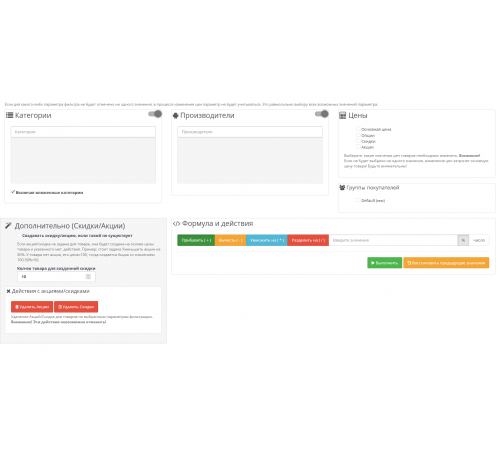
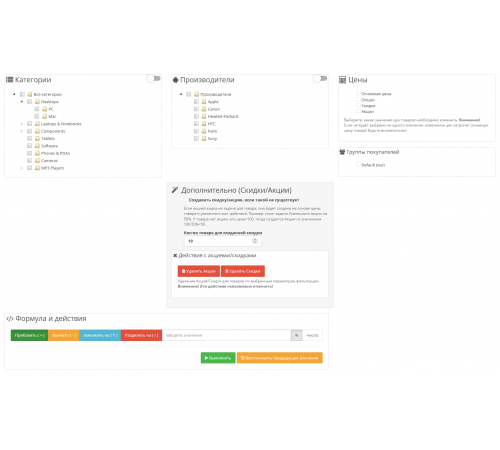


Extension for Bulk Price Management in Your Opencart Store - a Must-Have Module that Offers the Following Advantages:
Key Advantages:
- Bulk Price Modification: Conveniently and quickly change prices for a large number of products.
- Work Only with Necessary Products: Filter and select only the products to which you want to apply price changes.
- Various Price Operations: You can use different mathematical operations to change prices, such as addition (+), subtraction (-), multiplication (*), division (/).
- Creation of Promotional or Discount Prices on a Large Scale: You can create promotional or discount prices for a large number of products.
This extension will help you save a significant amount of time and efficiently manage prices for products in your Opencart store.
Characteristics
PHP
7.2-7.4Compatibility
OpenCart 3, ocStore 3Localization
Ukrainian, Russian, EnglishOcmod
NoReviews: 0
There are no reviews for this product.
Questions: 0
No questions about this product.
Module installation instructions:
- Before performing any actions to install the add-on in Opencart, we recommend creating a backup copy of all site files and the store database;
- Install the localcopy fix (if you don't have it installed yet)
- Download the module file for the required Opencart version from our website (Follow the installation instructions if there are any in the module archive);
- Then go to the "Installing add-ons/extensions" section and click on the "Download" button;
- Select downloaded file and wait for the module to be fully installed and the text "Application installed successfully" to appear;
- Then go to "Application Manager" and update the modifiers by clicking the "Update" button;
- After these actions, you need to add the rights to view and manage the module in the "User Groups" section for the administrator or other users you select by clicking "Select All"
Similar products
You watched
Robots.txt editor for Opencart
Unlike
different engines for creating a site in Opencart, there is one small
problem, but the problem is e..
7.2-7.4
Opencart 2.0, Opencart 2.1, Opencart 2.2, Opencart 2.3, Opencart 3.0, Opencart Pro 2.1, Opencart Pro 2.3, OcStore 2.1, OcStore 2.3, OcStore 3.0
0 грн
Increased buyer authorization time for Opencart
Client Session Continuation Modifier
Short-term customer authorization on the site can cause inconvenience, forcing y..
7.2-7.4
Opencart 3.0, OcStore 3.0
0 грн