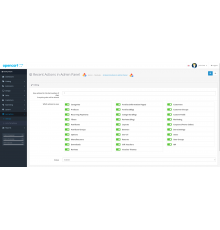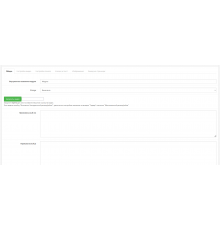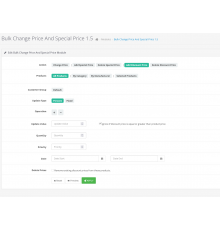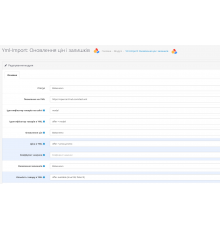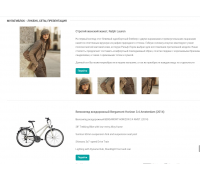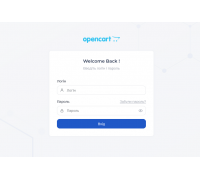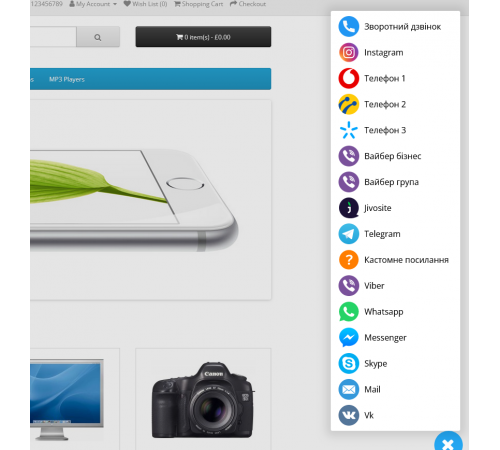
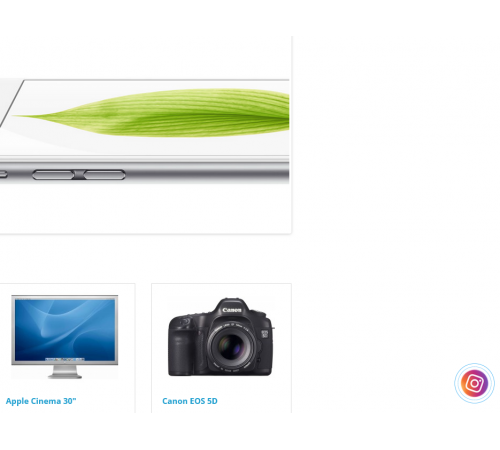
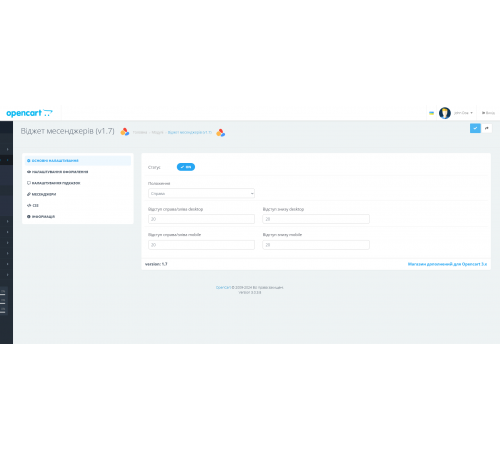
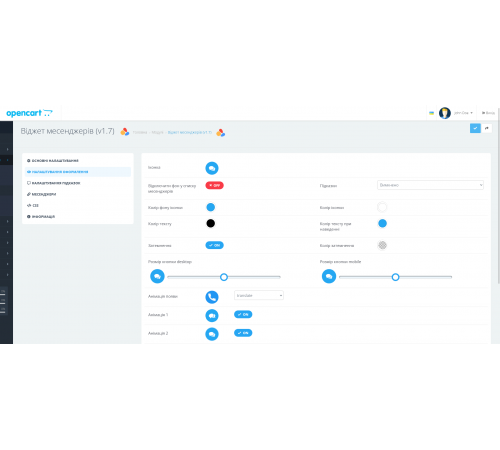
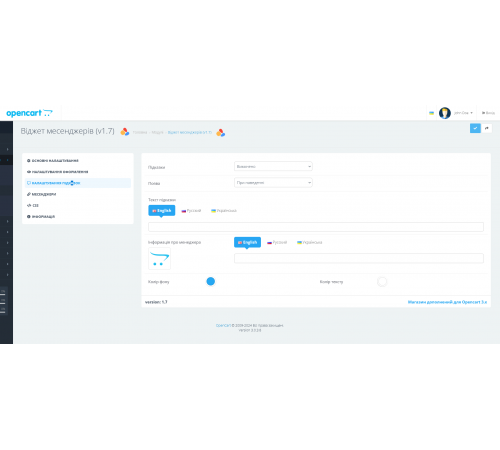
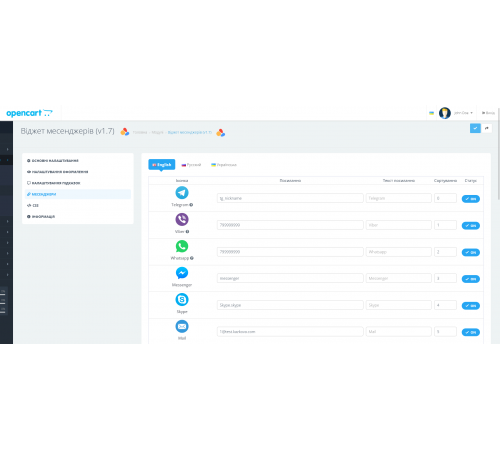
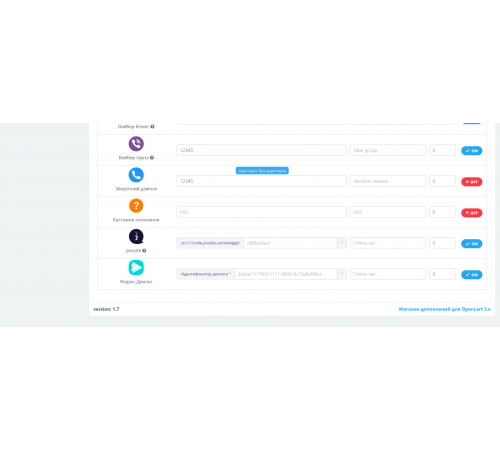
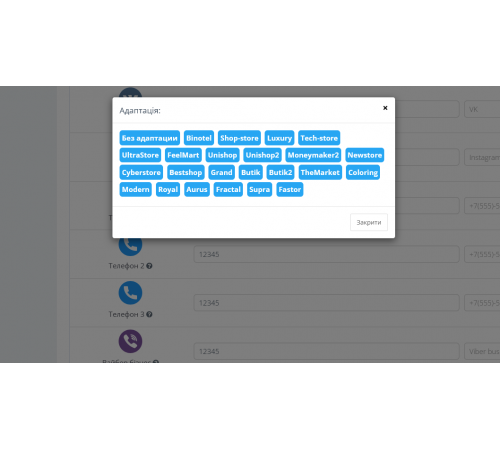
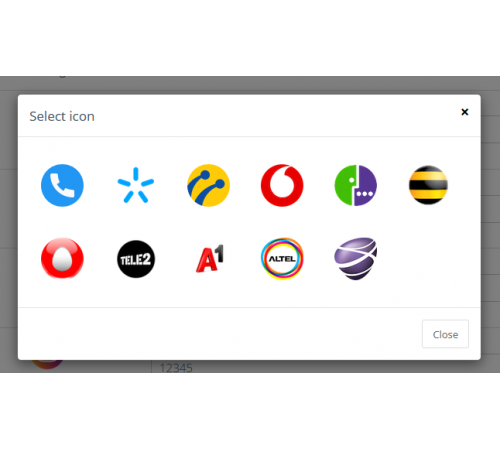
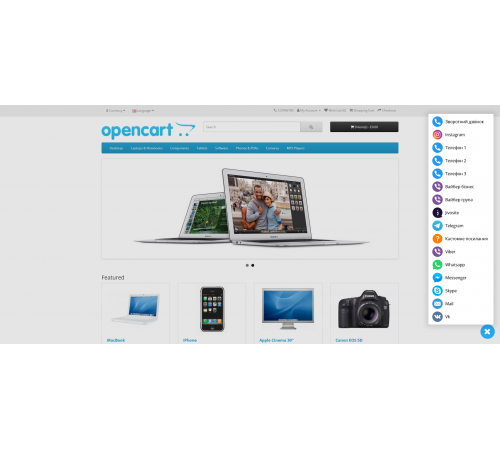










349 грн
PHP
7.2-7.4Compatibility
3.0.0.0, 3.0.1.1, 3.0.1.2, 3.0.2.0, 3.0.3.0, 3.0.3.1, 3.0.3.2, 3.0.3.3, 3.0.3.5, 3.0.3.6, 3.0.3.7, 3.0.3.8Messenger widget allows you to display a floating button with messengers for quick communication.
In the module, you can set links, text, sorting and status for:
- Jivosite (deferred loading of the service script)
- Telegram
- Viber
- Messenger
- Skype
- Up to 3 phone numbers
- Viber business
- Invitation to Viber group
- Custom links
- Callback if your template has a callback module
- The module allows you to redirect the client to your communication channels, provided that he has the appropriate programs installed, and is not a separate online chat.
Many settings for customizing the module, among which you can highlight:
- Ability to set the location of the module
- Ability to set indents and sizes separately for desktop and mobile versions
- A set of 12 icons for the button
- 3 types of animation
- Ability to set icons of popular mobile operators of Ukraine for phone numbers
- Convenient visualization of the selected settings immediately in the admin
================================================= ==========================
The module has a convenient (one-click) adaptation with feedback modules for templates:
- Shop-store
- Luxury
- Tech-store
- Feelmart
- Ultrastore
- Unishop
- Unishop2
- Moneymaker2
- Newstore
- Cyberstore
- Bestshop
- Grand
- Butik
- Butik2
- TheMarket
- Coloring
- Modern
- Royal
- Aurus
- Fractal
- Supra
- Faster
- Binotel service
Characteristics
PHP
7.2-7.4Compatibility
3.0.0.0, 3.0.1.1, 3.0.1.2, 3.0.2.0, 3.0.3.0, 3.0.3.1, 3.0.3.2, 3.0.3.3, 3.0.3.5, 3.0.3.6, 3.0.3.7, 3.0.3.8Localization
Russian, Ukrainian, EnglishOcmod
NoReviews: 1
Таня
01/06/2024
Супер модуль! Всі необхідні месенджери та кнопки! Дякую!
Questions: 0
No questions about this product.
Module installation instructions:
- Before performing any actions to install the add-on in Opencart, we recommend creating a backup copy of all site files and the store database;
- Install the localcopy fix (if you don't have it installed yet)
- Download the module file for the required Opencart version from our website (Follow the installation instructions if there are any in the module archive);
- Then go to the "Installing add-ons/extensions" section and click on the "Download" button;
- Select downloaded file and wait for the module to be fully installed and the text "Application installed successfully" to appear;
- Then go to "Application Manager" and update the modifiers by clicking the "Update" button;
- After these actions, you need to add the rights to view and manage the module in the "User Groups" section for the administrator or other users you select by clicking "Select All"
Similar products
You watched
Google Consent Mode V2 module for Opencart 2
This module enables compliance with Google Consent Mode V2, as outlined in the Google Tag Manager documentation (https:/..
349 грн
Export products to Google Shopping for Opencart
Follow these steps to integrate your Opencart store with Google Shopping and automatically update prices, availability, ..
349 грн 297 грн
Robots.txt editor for Opencart
Unlike
different engines for creating a site in Opencart, there is one small
problem, but the problem is e..
7.2-7.4
Opencart 2.0, Opencart 2.1, Opencart 2.2, Opencart 2.3, Opencart 3.0, Opencart Pro 2.1, Opencart Pro 2.3, OcStore 2.1, OcStore 2.3, OcStore 3.0
0 грн
MultiBlock - Block of multi contacts, block of benefits, lookbook
Initially, the module was written under the block of multi-contacts with the possibility of placement on any page
How..
7.2-7.4
3.0.0.0, 3.0.1.1, 3.0.1.2, 3.0.2.0, 3.0.3.0, 3.0.3.1, 3.0.3.2, 3.0.3.3, 3.0.3.5, 3.0.3.6, 3.0.3.7, 3.0.3.8
300 грн
Admin Login Page
This add-on will change the admin panel login page. The default admin login page will be changed.
The application can..
7.2-7.4
OpenCart 3, ocStore 3
99 грн