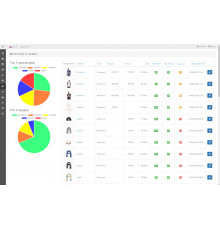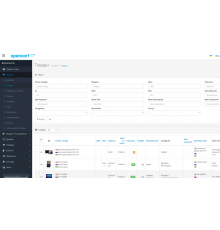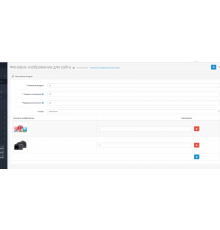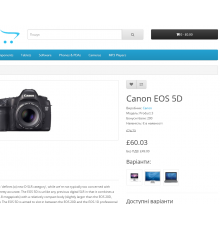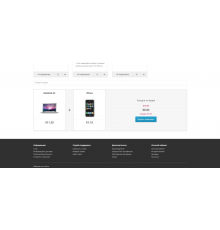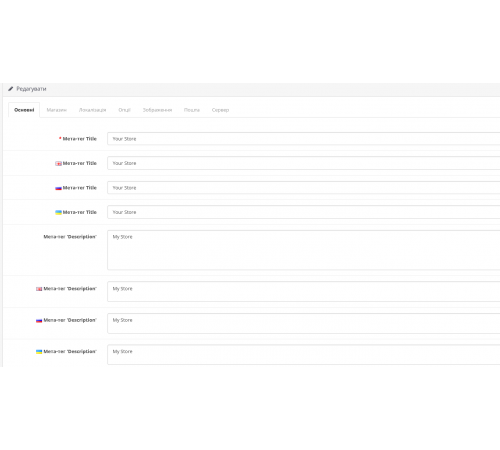
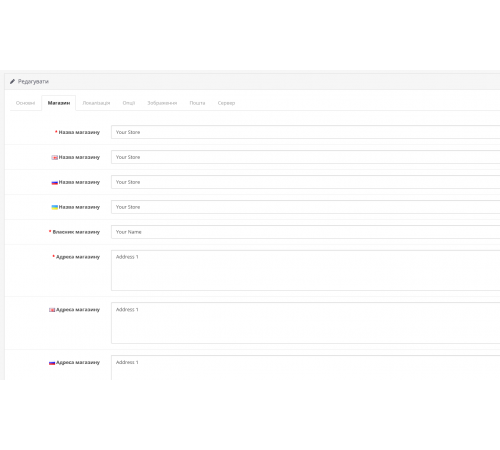
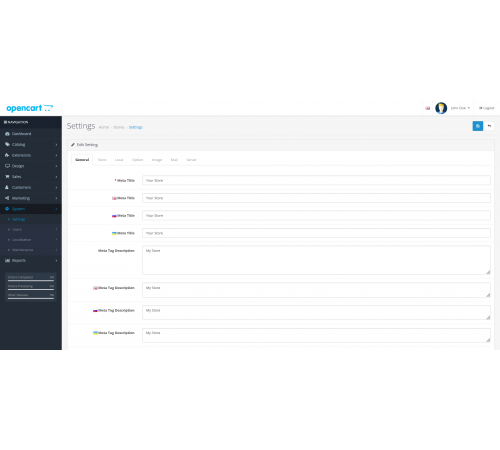
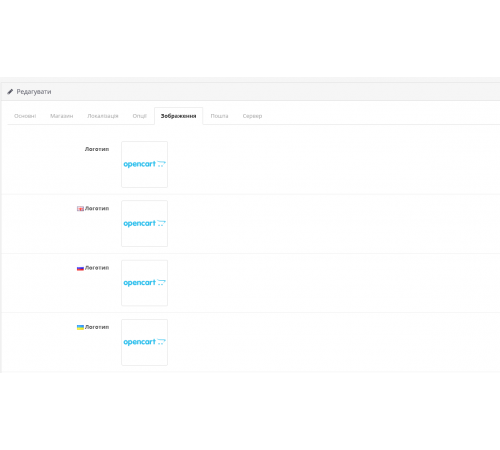




The module "Multilingual store data and logo (Contacts, Address)" is designed to solve some problems related to the lack of multilingualism for certain fields in the main settings of Opencart. Here are the main features and functions of this module:
- Multilingual general data for your store:
- Adds multilingualism for basic fields such as Title, Description, and Keywords.
- Allows you to set different values for each site language, providing more accurate and relevant content for different audiences.
- A different version of the logo for each language:
- Allows you to set different logos for each language of the site.
- This is especially useful when the logo contains text that needs to be adapted to different languages.
- Improved adaptation for multilingualism:
- Resolves the issue of lack of multilingualism in standard fields for certain languages.
- Provides more flexible setting and management of multilingual site data.
- Personalization options have been expanded:
- Gives the store owner more options to customize the site according to local needs and user preferences.
This module facilitates the administration of an online store on Opencart from the point of view of adaptation to different languages and localities. By addressing the challenges of limited multilingualism in standard fields, it provides more flexible tools for building multilingual sites and improving user experience.
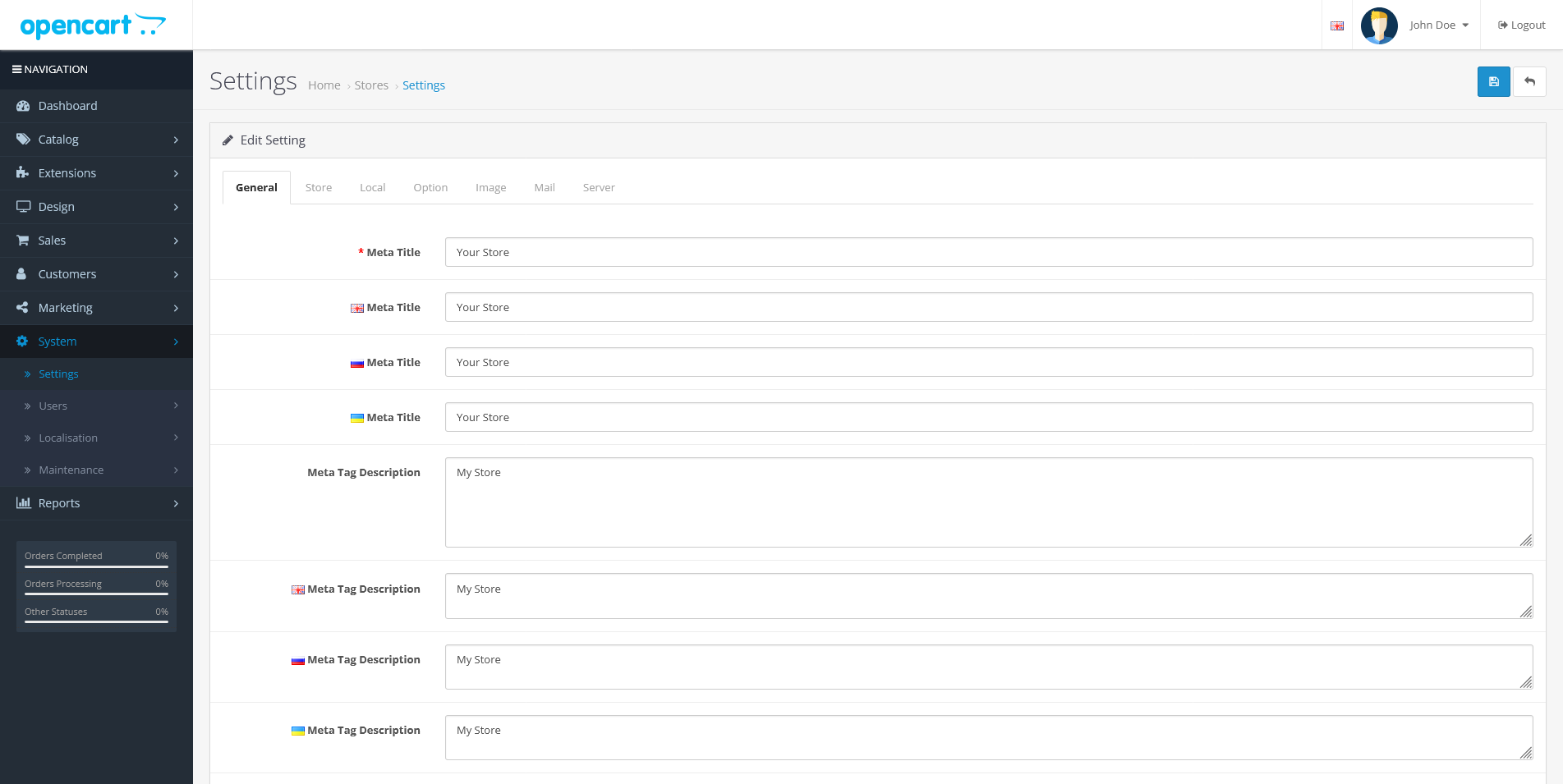
Characteristics
PHP
7.2-7.4Compatibility
Opencart 3.0, OcStore 3.0Localization
Russian, Ukrainian, EnglishOcmod
YesReviews: 1
Тарас Рубан
25/07/2024
У налаштуваннях з'явилися всі поля різними мовами, включаючи мультимовні адреси магазину та коментарі. Працює чудово на Опенкарт 3.0.3.8
Questions: 0
No questions about this product.
Module installation instructions:
- Before performing any actions to install the add-on in Opencart, we recommend creating a backup copy of all site files and the store database;
- Install the localcopy fix (if you don't have it installed yet)
- Download the module file for the required Opencart version from our website (Follow the installation instructions if there are any in the module archive);
- Then go to the "Installing add-ons/extensions" section and click on the "Download" button;
- Select downloaded file and wait for the module to be fully installed and the text "Application installed successfully" to appear;
- Then go to "Application Manager" and update the modifiers by clicking the "Update" button;
- After these actions, you need to add the rights to view and manage the module in the "User Groups" section for the administrator or other users you select by clicking "Select All"
Similar products