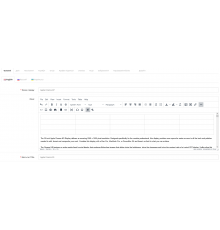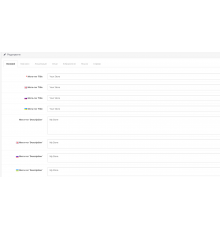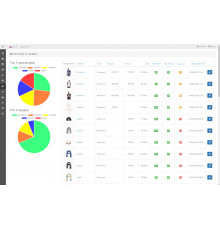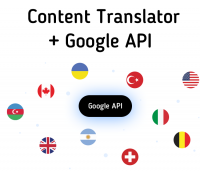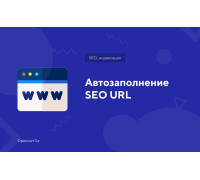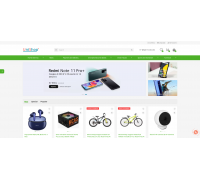300 грн
PHP
7.2-7.4Compatibility
3.0.0.0, 3.0.1.1, 3.0.1.2, 3.0.2.0, 3.0.3.0, 3.0.3.1, 3.0.3.2, 3.0.3.3, 3.0.3.5, 3.0.3.6, 3.0.3.7, 3.0.3.8The One Page Super Checkout module for OpenCart enables customers to complete their orders on one page, which can significantly improve conversion and speed up the checkout process.
Single Page Checkout provides functionality that allows customers to place orders on one page. It improves conversion, speeds up the ordering process, provides dynamic information updates, simplifies various payment gateways and provides user configuration.
Instructions for installing the module:
- Go to the "Installing applications/extensions" section and click the "Download" button;
- Select the downloaded file and wait for the text "Application successfully installed" to appear;
- Then go to the “Application Manager” and click the “Update” button;
- Now you need to give permissions to view and manage the module in the "User groups" section by clicking "Select all"
After these actions, the module will be installed and you can start configuring and using it!
Characteristics
PHP
7.2-7.4Compatibility
3.0.0.0, 3.0.1.1, 3.0.1.2, 3.0.2.0, 3.0.3.0, 3.0.3.1, 3.0.3.2, 3.0.3.3, 3.0.3.5, 3.0.3.6, 3.0.3.7, 3.0.3.8Localization
Ukrainian, Russian, EnglishOcmod
YesReviews: 0
There are no reviews for this product.
Questions: 0
No questions about this product.
Module installation instructions:
- Before performing any actions to install the add-on in Opencart, we recommend creating a backup copy of all site files and the store database;
- Install the localcopy fix (if you don't have it installed yet)
- Download the module file for the required Opencart version from our website (Follow the installation instructions if there are any in the module archive);
- Then go to the "Installing add-ons/extensions" section and click on the "Download" button;
- Select downloaded file and wait for the module to be fully installed and the text "Application installed successfully" to appear;
- Then go to "Application Manager" and update the modifiers by clicking the "Update" button;
- After these actions, you need to add the rights to view and manage the module in the "User Groups" section for the administrator or other users you select by clicking "Select All"
Similar products
You watched
Google Translate API
The module for OpenCart "Google Translate Api Translation of descriptions, attributes, localization files" is ..
369 грн
SEO URL Autocomplete Module for Opencart
Extremely simple modifier - SEO URL autocomplete for Opencart 3 .
As you ma..
7.2-7.4
Opencart 3.0, OcStore 3.0
0 грн
Google Analytics GA4 Tag Manager Ads Conversion Pixel Remarketing
All-in-one solution for Google Analytics UA, GA4, Ad Conversion Tracking, Enhanced Conversion, GDPR, Facebook Pixel, Con..
7.2-7.4
Opencart 2.3, Opencart 3.0, OcStore 2.3, OcStore 3.0
499 грн 350 грн
Upgrade from old Opencart 2.0 to Opencart 3.0
Looking for an effective way to ensure the security and stability of your online store on Opencart or OcStore? We offer ..
7.2-7.4
1.5.x, 2.0.0.0, 2.0.1.0, 2.0.1.1, 2.0.2.0, 2.0.3.1, 2.1.0.1, 2.1.0.2, 2.2.0.0, 2.3.0.0, 2.3.0.1, 2.3.0.2, 3.0. 0.0, 3.0.1.1, 3.0.1.2, 3.0.2.0, 3.0.3.0, 3.0.3.1, 3.0.3.2, 3.0.3.3, 3.0.3.5, 3.0.3.6, 3.0.3.7, 3.0.3.8, 3.0.3.9
3,000 грн
UniShop2 v3.1.0.0 template for an online store on OpenCart
This template has all the features necessary for a quick start of a store and its subsequent successful existence. A lig..
7.2-7.4
OpenCart 3, ocStore 3
1,750 грн